Page 100 of 119
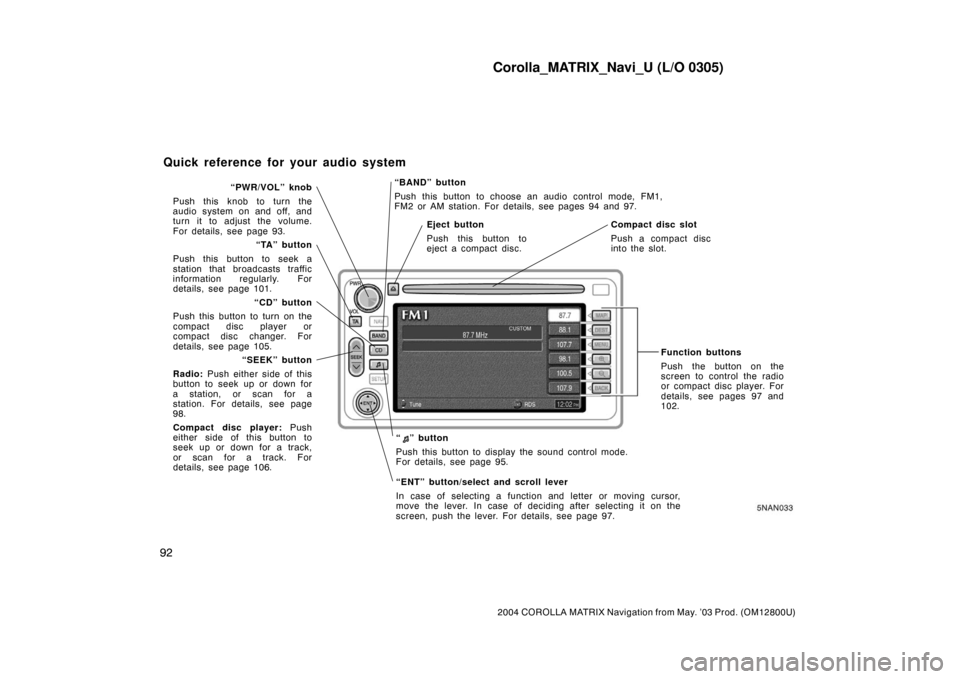
Corolla_MATRIX_Navi_U (L/O 0305)
92
2004 COROLLA MATRIX Navigation from May. ’03 Prod. (OM12800U)
5NAN033
“BAND” button
Push this button to choose an audio control mode, FM1,
FM2 or AM station. For details, see pages 94 and 97.
Function buttons
Push the button on the
screen to control the radio
or compact disc player. For
details, see pages 97 and
102.
“ ” button
Push this button to display the sound control mode.
For details, see page 95.
“ENT” button/select and scroll lever
In case of selecting a function and letter or moving cursor,
move the lever. In case of deciding after selecting it on the
screen, push the lever. For details, see page 97.“PWR/VOL” knob
Push this knob to turn the
audio system on and off, and
turn it to adjust the volume.
For details, see page 93.
“TA” button
Push this button to seek a
station that broadcasts traffic
information regularly. For
details, see page 101.
“CD” button
Push this button to turn on the
compact disc player or
compact disc changer. For
details, see page 105.
“SEEK” button
Radio: Push either side of this
button to seek up or down for
a station, or scan for a
station. For details, see page
98.
Compact disc player: Push
either side of this button to
seek up or down for a track,
or scan for a track. For
details, see page 106.
Eject button
Push this button to
eject a compact disc.Compact disc slot
Push a compact disc
into the slot.
Quick reference for your audio system
Page 101 of 119

Corolla_MATRIX_Navi_U (L/O 0305)
93
2004 COROLLA MATRIX Navigation from May. ’03 Prod. (OM12800U)
This section describes some of the basic
features of the Toyota audio system.
Some information may not pertain to your
system.
Your audio system works when the igni-
tion switch is in the “ACC” or “ON” posi-
tion.
NOTICE
To prevent the battery from being
discharged, do not leave the car au-
dio on longer than necessary when
the engine is not running.
5NAN030
(a) Turning the system on and off
POWER/VOL: Push this knob to turn the
audio system on and off. Turn this knob
to adjust the volume. The system turns
on in the last mode used.
5NAN014
Push “BAND” (FM1, FM2 or AM) or
“CD” button to turn on the desired
mode. The selected mode turns on im-
mediately and the screen turns to each
audio control mode.
Push these buttons if you want to switch
from one mode to another.
If a disc is not inserted, the compact disc
player does not start playing.
You can turn off the compact disc player
by ejecting the compact disc or pressing
“BAND” button. The previous audio mode
will come on again.
Using your audio system—
—Some basics
Page 104 of 119

Corolla_MATRIX_Navi_U (L/O 0305)
96
2004 COROLLA MATRIX Navigation from May. ’03 Prod. (OM12800U)
EQ (Equalization) presets: This function
is designed to select the preset EQ set-
tings. Settings consist of the treble, mid−
range and bass control positions which
can be stored in the custom setting.
To use a preset EQ setting: Push the
“
” button when the radio or the com-
pact disc player is on. You can choose
from 5 presets and custom setting using
the buttons: “EQ1”, “EQ2”, “EQ3”, “EQ4”,
“EQ5” and “CUSTOM”. In radio mode,
pressing the selected preset button for 2
seconds or more after selecting an EQ
setting will store the EQ setting for each
station.
To set “CUSTOM”: Push the “
” button
and the “CUSTOM” button. Then you can
manually adjust the treble, mid−range or
bass using the select and scroll lever.
This will overwrite any previous custom
setting that was saved with a station pre-
set.When a tuner preset is saved, the EQ
preset name is saved along with the tun-
er settings. Additionally, the current EQ
setting is saved with the current mode
(AM, FM1, FM2 or CD).
(c) Your radio antenna
Your vehicle has a mast type antenna.
To remove the antenna, carefully turn it
counterclockwise.
NOTICE
To prevent damage to the antenna,
make sure it is removed before driv-
ing your vehicle through an automat-
ic car wash.
(d) Your compact disc player
When you insert a compact disc, insert
it with the label side up. The compact
disc player will play from track 1 through
the end of the disc. Then it will play from
track 1 again.
NOTICE
Never try to disassemble or oil any
part of the compact disc player. Do
not insert anything other than com-
pact discs into the slot.
The player is intended for use with 12
cm (4.7 in.) discs only.
Page 108 of 119

Corolla_MATRIX_Navi_U (L/O 0305)
100
2004 COROLLA MATRIX Navigation from May. ’03 Prod. (OM12800U)
“ALERT”
This type of announcement warns of na-
tional or local emergencies. You will not
be able to turn off alert announcements.
Alert announcements will come on when
the RDS station is received. “ALERT” ap-
pears on the screen when an alert an-
nouncement plays. The radio uses inter-
rupt volume during these announcements.
When an alert announcement comes on
the tuned radio station or a related net-
work station, you will hear it even if the
volume is muted or a compact disc is
playing. If the radio tunes to a related
network station for an alert announce-
ment, it will return to the original station
when the announcement is finished. If the
compact disc player is playing, play will
stop for the announcement and resume
when the announcement is finished.
5NAN007
“PTY” button
Push the “ENT” button in FM mode to
switch the screen to “RDS Option”.
This button is used for changing the
“PTY Selection” of RDS stations in all
RDS mode. 26 program types are avail-
able as listed here.
The following program type names are
available.
�News
�Information
�Sports
�Ta l k
�Rock
�Classic Rock
�Adult Hits
�Soft Rock
�To p 4 0
�Country Music
�Oldies Music
�Soft
�Nostalgia
�Jazz Music
�Classical Music
�R & B
�Soft R & B
�Language
�Religious Music
�Religious Talk
�Personality
�Public
�College
�Weather
�Test (Emergency message)
�ALERT (Emergency message)
Any: When you select “Any”, all program
types are selected.
None: When you select “None”, selected
program types are cancelled.
Page 110 of 119
Corolla_MATRIX_Navi_U (L/O 0305)
102
2004 COROLLA MATRIX Navigation from May. ’03 Prod. (OM12800U)
5NAN020
(a) Inserting compact discs
1. Slide open the cover of the compact disc changer under the front passenger seat. The magazine will come out from
the compact disc changer.
—Compact disc player
operation
Page 112 of 119
Corolla_MATRIX_Navi_U (L/O 0305)
104
2004 COROLLA MATRIX Navigation from May. ’03 Prod. (OM12800U)
5NAN027
3. Place a disc on the tray with its label face up, and insert the tray into the slot.
The magazine can store 6 discs of 12 cm
(4.7 in.).
The player will skip any empty disc trays.
5NAN028
4. Insert the magazine into the compact disc changer as shown above. Then close the cover of the compact disc changer.
Page 113 of 119

Corolla_MATRIX_Navi_U (L/O 0305)
105
2004 COROLLA MATRIX Navigation from May. ’03 Prod. (OM12800U)
5NAN018
(b) Playing a compact disc
Push the “CD” button if a compact
disc is already loaded in the slot.
“CD” appears on the screen.
5NAN031
Compact disc changer—
Push the “CD” button twice if the
magazine is already loaded in the play-
er.
“CD CHANGER” appears on the screen.
The discs set in the magazine are played
continuously. The number of the current-
ly−playing disc, the track number and the
time from the beginning of the program
are shown on the screen.
When play of one disc ends, the first
track of the following disc starts. When
play of the final disc ends, play of the
first disc starts again.
The player will skip any empty disc trays.Pushing the “CD” button while playing a
disc in the CD changer will switch from
the disc in the changer to the disc in the
compact disc player.
If you push the “CD” button when the
source is other than the compact disc, a
disc in the compact disc player or CD
changer, whichever was previously used,
will play.
(c) Selecting a desired disc (compact
disc changer)
Push the “Disc ” or “ Disc” button
unit the desired disc number is ap-
peared.
The player will start playing the selected
disc from the first track.
Page 114 of 119

Corolla_MATRIX_Navi_U (L/O 0305)
106
2004 COROLLA MATRIX Navigation from May. ’03 Prod. (OM12800U)
5NAN016
(d) Selecting a desired track
“SEEK” button: Use for direct access to
a desired track.
Push either side of the “SEEK” button for
less than 2 seconds. The track number
appears on the screen. If you hear a
beep, you held the button too long, and
the player will scan the disc. To select
the current track, push either side of the
“SEEK” button again.Fast forward: Push the “
” button and
hold it to fast forward the disc. When you
release the button, the compact disc
player will resume playing from that posi-
tion.
Reverse: Push the “
” button and hold
it to reverse the disc. When you release
the button, the compact disc player will
resume playing.5NAN016
(e) Searching for a desired track
Push and hold either side of the “SEEK”
button until a beep sounds.
The compact disc player will play the
next track for 10 seconds, then scan
again. To select a track, push the “SEEK”
button a second time. If the player reach-
es the end of the disc, it will continue
scanning from track 1.
After all the tracks are scanned in one
pass, normal play resumes.