Page 108 of 412
’04 4Runner_U (L/O 0308)
100
2004 4RUNNER from Aug. ’03 Prod. (OM35811U)
Follow the procedure below for a child
restraint system that requires the use
of a top strap.
Anchor brackets
Symbol
Use the anchor brackets behind the rear
seatbacks to attach the top strap.
Anchor brackets are installed for each
rear seating position.
This symbol indicates the location of the
anchor brackets.TO USE THE ANCHOR BRACKET:1. Remove the head restraint.
— U sin g a to p st rap
(vehicles without third seats)
Page 110 of 412
’04 4Runner_U (L/O 0308)
102
2004 4RUNNER from Aug. ’03 Prod. (OM35811U)
Lower the anchor bracket when it is not
in use.Follow the procedure below for a child
restraint system that requires the use
of a top strap.
Anchor brackets
Symbol
Use the anchor brackets behind the sec-
ond seatbacks to attach the top strap.
Anchor brackets are installed for each
second seat.
This symbol indicates the location of the
anchor brackets.
— U sin g a to p st rap
(vehicles with third seats)
Page 112 of 412
’04 4Runner_U (L/O 0308)
104
2004 4RUNNER from Aug. ’03 Prod. (OM35811U)
4. Replace the head restraint.
Close the anchor bracket cover when the
anchor bracket is not used.Lower anchorages for the child restraint
systems complying with the FMVSS225
or CMVSS210.2 specifications are
installed in the rear seats.
The anchorages are installed in the clear-
ance between the seat cushion and seat-
back of both outside rear seats.
Child restraint systems complying with the
FMVSS225 or CMVSS210.2 specification
can be fixed to these anchorages. In this
case, it is not necessary to fix the child
restraint system with a seat belt on the
vehicle.
Canada only
Ty p e A
—Installation with child
restraint lower anchorages
(vehicles without third seats)
Page 113 of 412

’04 4Runner_U (L/O 0308)
105
2004 4RUNNER from Aug. ’03 Prod. (OM35811U)
Canada only
Ty p e B
For owners in Canada
The symbol on a child restraint system
indicates the presence of a lower connec-
tor system.
CHILD RESTRAINT SYSTEM
INSTALLATION
Ty p e A — 1. Widen the clearance between the seat cushion and seatback a little
and confirm the position of the low-
er anchorages around the tag on the
seat cushion.
2. Latch the hooks of lower straps onto the anchorages and tighten the lower
straps.
Ty p e B — 1. Widen the clearance between the seat cushion and seatback a little
and confirm the position of the low-
er anchorages around the tag on the
seat cushion.
2. Latch the buckles onto the anchor- ages.
If your child restraint system has a top
strap, it should be anchored. (For the
installation of the top strap, see “—Using
a top strap” on page 100 in this Section.) For the installation details, refer to the
instruction manual equipped with each
product.
CAUTION
�When using the lower anchorages
for the child restraint system, be
sure that there are no irregular ob-
jects around the anchorages or that
the seat belt is not caught.
�Push and pull the child restraint
system in different directions to be
sure it is secure. Follow all the
installation instructions provided by
its manufacturer.
�Do not install a child restraint sys-
tem on the rear seat if it interferes
with the lock mechanism of the
front seats. Otherwise, the child or
front seat occupant(s) may be killed
or seriously injured in case of sud-
den braking or a collision.
Page 114 of 412
’04 4Runner_U (L/O 0308)
106
2004 4RUNNER from Aug. ’03 Prod. (OM35811U)
Lower anchorages for the child restraint
systems complying with the FMVSS225
or CMVSS210.2 specifications are
installed in the second seats.
The anchorages are installed in the seat
cushion of the right side seating position
and between the center and left side seat-
ing position.
Child restraint systems complying with the
FMVSS225 or CMVSS210.2 specification
can be fixed to these anchorages. In this
case, it is not necessary to fix the child
restraint system with a seat belt on the
vehicle.CHILD RESTRAINT SYSTEM
INSTALLATION
1. Take off the cover on the seat cush- ion.
2. Widen the slits of the seat cushion a little and confirm the position of
the lower anchorages around the tag
on the seatback.
Canada only
Ty p e A
—Installation with child
restraint lower anchorages
(vehicles with third seats)
Page 115 of 412

’04 4Runner_U (L/O 0308)
107
2004 4RUNNER from Aug. ’03 Prod. (OM35811U)
Canada only
Ty p e B
For owners in Canada
The symbol on a child restraint system
indicates the presence of a lower connec-
tor system.
Ty p e A — 3. Latch the hooks of lower straps onto the anchorages and tighten the lower
straps.
Ty p e B —
3. Latch the buckles onto the anchora- ges.
If your child restraint system has a top
strap, it should be anchored. (For the
installation of the top strap, see “—Using
a top strap” on page 102 in this Section.)
For the installation details, refer to the
instruction manual equipped with each
product.CAUTION
�When using the lower anchorages
for the child restraint system, be
sure that there are no irregular ob-
jects around the anchorages or that
the seat belt is not caught.
�Push and pull the child restraint
system in different directions to be
sure it is secure. Follow all the
installation instructions provided by
its manufacturer.
�After securing the child restraint
system, never recline the seat.
�Do not install a child restraint sys-
tem on the second seat if it inter-
feres with the lock mechanism of
the front seats. Otherwise, the child
or front seat occupant(s) may be
killed or seriously injured in case
of sudden braking or a collision.
Page 219 of 412
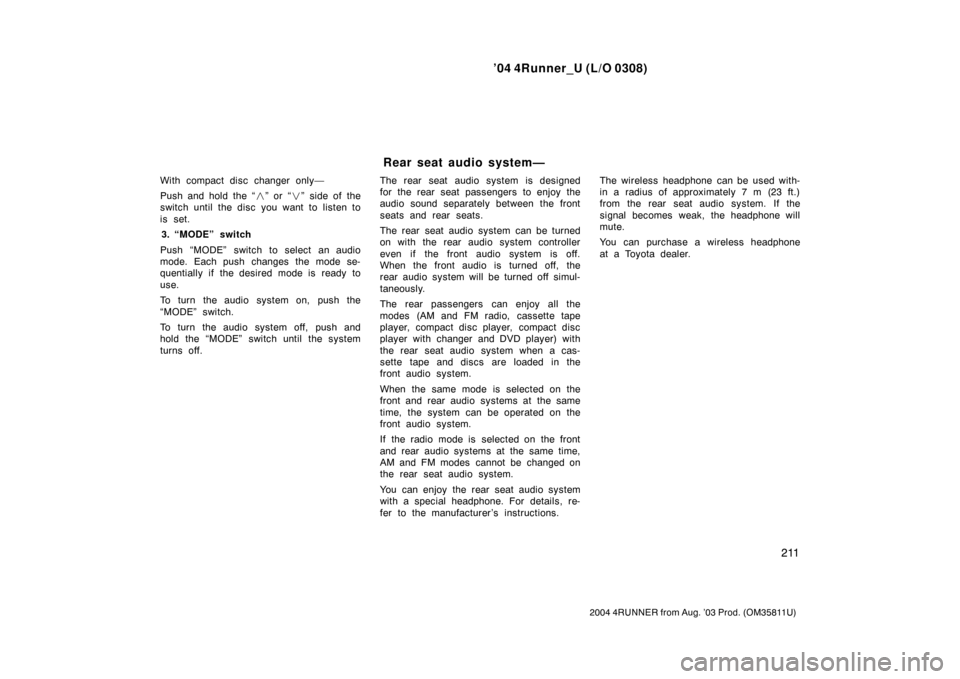
’04 4Runner_U (L/O 0308)
211
2004 4RUNNER from Aug. ’03 Prod. (OM35811U)
With compact disc changer only—
Push and hold the “� ” or “�” side of the
switch until the disc you want to listen to
is set.
3. “MODE” switch
Push “MODE” switch to select an audio
mode. Each push changes the mode se-
quentially if the desired mode is ready to
use.
To turn the audio system on, push the
“MODE” switch.
To turn the audio system off, push and
hold the “MODE” switch until the system
turns off. The rear seat audio system is designed
for the rear seat passengers to enjoy the
audio sound separately between the front
seats and rear seats.
The rear seat audio system can be turned
on with the rear audio system controller
even if the front audio system is off.
When the front audio is turned off, the
rear audio system will be turned off simul-
taneously.
The rear passengers can enjoy all the
modes (AM and FM radio, cassette tape
player, compact disc player, compact disc
player with changer and DVD player) with
the rear seat audio system when a cas-
sette tape and discs are loaded in the
front audio system.
When the same mode is selected on the
front and rear audio systems at the same
time, the system can be operated on the
front audio system.
If the radio mode is selected on the front
and rear audio systems at the same time,
AM and FM modes cannot be changed on
the rear seat audio system.
You can enjoy the rear seat audio system
with a special headphone. For details, re-
fer to the manufacturer ’s instructions.The wireless headphone can be used with-
in a radius of approximately 7 m (23 ft.)
from the rear seat audio system. If the
signal becomes weak, the headphone will
mute.
You can purchase a wireless headphone
at a Toyota dealer.
Rear seat audio system—
Page 239 of 412

’04 4Runner_U (L/O 0308)
231
2004 4RUNNER from Aug. ’03 Prod. (OM35811U)
�To cool off your Toyota after it has
been parked in the hot sun, drive with
the windows open for a few minutes.
This vents the hot air, allowing the air
conditioning to cool the interior more
quickly.
�Make sure the air intake grilles in front
of the windshield are not blocked (by
leaves or snow, for example).
�On humid days, do not blow cold air
on the windshield. The windshield could
fog up because of the difference in air
temperature on the inside and outside
of the windshield.
�Keep the area under the front seats
clear to allow air to circulate through-
out the vehicle.
�On cold days, set the fan speed to
high for a minute to help clear the
intake ducts of snow or moisture. This
can reduce the amount of fogging on
the windows.
�When driving on dusty roads, close all
windows. If dust thrown up by the ve-
hicle is still drawn into the vehicle after
closing the windows, it is recommended
that the air intake selector be set to
FRESH and the fan speed selector to
any setting.
Air flow selector settingsOperating tips