Page 42 of 412

’04 4Runner_U (L/O 0308)
34
2004 4RUNNER from Aug. ’03 Prod. (OM35811U)
The system will automatically be set after
30 seconds. When the system is set, the
indicator light will start flashing again.
4. After making sure the indicator light starts flashing, you may leave the ve-
hicle.
Never leave anyone in the vehicle when
you set the system, because unlocking
from the inside will activate the system.
CANCELING THE SYSTEM
The system will cancel under the any of
the following conditions:
�Any of the side doors, back door or
hood is opened.
�Any of the side doors or the back door
is unlocked.
�The key is inserted into the ignition.
�The battery terminal is reconnected.
WHEN THE SYSTEM IS SET
Activating the system
The system will sound the alarm under
the following conditions:
�If any of the side doors is unlocked or
opened without the key or wireless re-
mote control transmitter, or if the back
door or hood is forcibly opened.
�If the battery terminal is disconnected
and then reconnected.
�If the ignition is hotwired.
The indicator light will come on when the
system is activated.
If the alarm has been activated and the
key is not in the ignition switch, all the
side doors and back door will re −lock au-
tomatically.
After one minute, the alarm will automati-
cally stop and the indicator light will starts
flashing again.
Reactivating the alarm
Once set, the system automatically resets
the alarm after the alarm stops.
The alarm will activate again under the
same circumstances described in
“Activating the system”.
Stopping the alarm
The alarm will be stopped by the following
these ways:
�Unlock any of the side doors or the
back door with the key or wireless re-
mote control transmitter.
�Turn the ignition key from the “LOCK”
to “ON” position.
These ways cancel the system at the
same time. If the battery becomes discharged due to
the vehicle being unused for a long time,
etc., when the battery is recharged or re-
placed, the system will give the alarm. If
this happens, immediately unlock any of
the side doors or the back door with the
key or the wireless remote control trans-
mitter, and the alarm will stop.
TESTING THE SYSTEM
1. Open all the windows.
2. Set the system as described above. The side doors and back door should
be locked with the key or wireless re-
mote control transmitter. Be sure to
wait until the indicator light goes off or
starts flashing.
3. Unlock any side door from the inside. The system should activate the alarm.
4. Stopping the alarm as described above.
5. Repeat this operation for the other doors and hood. When testing the
hood, also check that the system is
activated when the battery terminal is
disconnected and then reconnected.
If the system does not work properly,
have it checked by your Toyota dealer.
Page 135 of 412

’04 4Runner_U (L/O 0308)
127
2004 4RUNNER from Aug. ’03 Prod. (OM35811U)
�All the side doors and back door are
closed and locked.
When any of the side doors and back
door is unlocked using either the key or
the wireless remote control transmitter, the
light will come on and remain on for about
15 seconds before fading out.
The following adjustments can be made in
this system. For details, contact your
Toyota dealer.
�Cancelling the door key or the wireless
remote control transmitter linked opera-
tion
�Changing the duration of lighting
To prevent the battery being discharged,
the lights will automatically turn off when
the key is removed and the door is left
opened with the switch at “DOOR” position
for 30 minutes or more.To turn on the personal lights, push the
lens. To turn the lights off, push the
lens once again.To turn on the luggage compartment
light, slide the switch.
The luggage compartment light switch has
the following positions:
“ON”—Keeps the light on all the time.
“OFF”—Turns the light off.
“DOOR”—Turns the light on when any of
the side doors and back door is opened.
The light goes off when all the side doors
and back door are closed.
Personal lights Luggage compartment light
Page 136 of 412
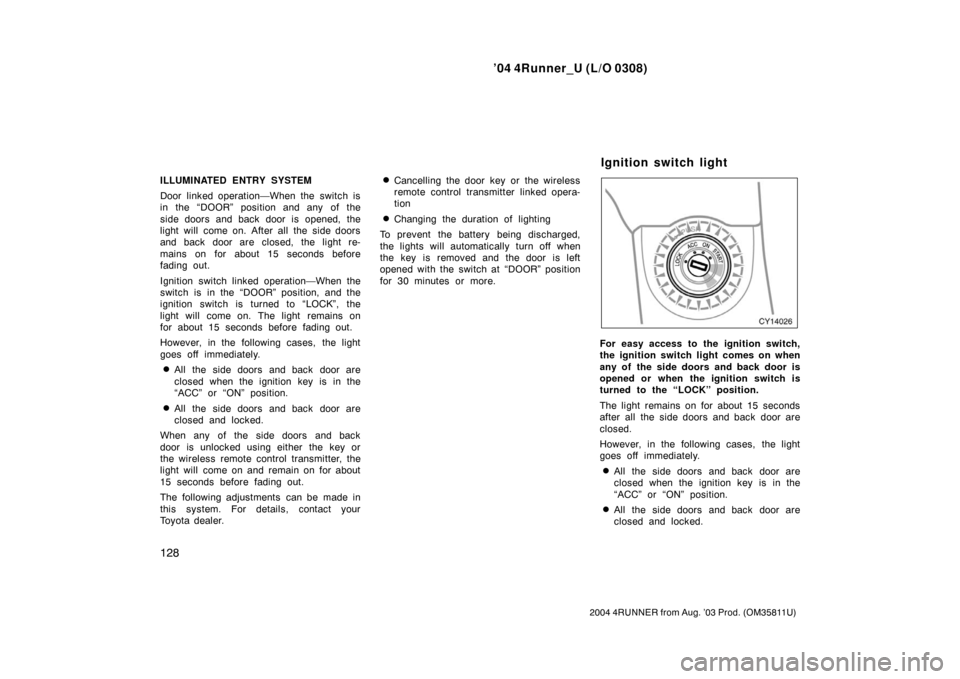
’04 4Runner_U (L/O 0308)
128
2004 4RUNNER from Aug. ’03 Prod. (OM35811U)
ILLUMINATED ENTRY SYSTEM
Door linked operation—When the switch is
in the “DOOR” position and any of the
side doors and back door is opened, the
light will come on. After all the side doors
and back door are closed, the light re-
mains on for about 15 seconds before
fading out.
Ignition switch linked operation—When the
switch is in the “DOOR” position, and the
ignition switch is turned to “LOCK”, the
light will come on. The light remains on
for about 15 seconds before fading out.
However, in the following cases, the light
goes off immediately.
�All the side doors and back door are
closed when the ignition key is in the
“ACC” or “ON” position.
�All the side doors and back door are
closed and locked.
When any of the side doors and back
door is unlocked using either the key or
the wireless remote control transmitter, the
light will come on and remain on for about
15 seconds before fading out.
The following adjustments can be made in
this system. For details, contact your
Toyota dealer.
�Cancelling the door key or the wireless
remote control transmitter linked opera-
tion
�Changing the duration of lighting
To prevent the battery being discharged,
the lights will automatically turn off when
the key is removed and the door is left
opened with the switch at “DOOR” position
for 30 minutes or more.
For easy access to the ignition switch,
the ignition switch light comes on when
any of the side doors and back door is
opened or when the ignition switch is
turned to the “LOCK” position.
The light remains on for about 15 seconds
after all the side doors and back door are
closed.
However, in the following cases, the light
goes off immediately.
�All the side doors and back door are
closed when the ignition key is in the
“ACC” or “ON” position.
�All the side doors and back door are
closed and locked.
Ignition switch light
Page 137 of 412

’04 4Runner_U (L/O 0308)
129
2004 4RUNNER from Aug. ’03 Prod. (OM35811U)
When any of the side doors and back
door is unlocked using either the key or
the wireless remote control transmitter, the
light will come on and remain on for about
15 seconds before fading out.
The following adjustments can be made in
this system. For details, contact your
Toyota dealer.
�Cancelling the door key or the wireless
remote control transmitter linked opera-
tion
�Changing the duration of lighting
To prevent the battery being discharged,
the light will automatically turn off when
the key is removed and the door is left
opened for 30 minutes or more.
Lighting the running boards and the
ground helps you easily to get in and
out of the vehicle in the night. The
lights come on when any of the side
doors is opened.
The lights remain on for about 15 seconds
after all the side doors are closed.
However, in the following cases, the light
go off immediately.
�All the side doors and back door are
closed and locked.
�The vehicle speed reaches 8 km/h (5
mph) or higher. When any of the side doors and back
door is unlocked using either the key or
the wireless remote control transmitter, the
lights will come on and remain on for
about 15 seconds before fading out.
To prevent the battery being discharged,
the light will automatically turn off when
the key is removed and the door is left
opened for 30 minutes or more.
Running board lights
Page 199 of 412
’04 4Runner_U (L/O 0308)
191
2004 4RUNNER from Aug. ’03 Prod. (OM35811U)
OPERATION OF INSTRUMENTS AND
CONTROLS
Car audio system
Reference 192
. . . . . . . . . . . . . . . . . . . . . . . . . . . . . . . . . . . . .\
. . . . . . . . . . . .
Using your audio system 192
. . . . . . . . . . . . . . . . . . . . . . . . . . . . . . . . . . . . \
Audio remote controls 209
. . . . . . . . . . . . . . . . . . . . . . . . . . . . . . . . . . . . \
. . .
Rear seat audio system 211
. . . . . . . . . . . . . . . . . . . . . . . . . . . . . . . . . . . . \
.
Car audio system operating hints 219
. . . . . . . . . . . . . . . . . . . . . . . . . . . . .
For vehicle equipped with Navigation system, please refer to the
separate “Navigation System Owner’s Manual”.
SECTION 1� 8
Page 217 of 412
’04 4Runner_U (L/O 0308)
209
2004 4RUNNER from Aug. ’03 Prod. (OM35811U)
Some parts of the audio system can be
adjusted using the switches on the steer-
ing wheel.
Details of the specific switches, controls,
and features are described below.
1. Volume control switch
2. “ ��” switch
3. “MODE” switch
Audio remote controls (steering switches)
Page 323 of 412

’04 4Runner_U (L/O 0308)
315
2004 4RUNNER from Aug. ’03 Prod. (OM35811U)
IN CASE OF AN EMERGENCY
In case of an emergency
If your vehicle will not start 316
. . . . . . . . . . . . . . . . . . . . . . . . . . . . . . . . . . .
If your engine stalls while driving 319
. . . . . . . . . . . . . . . . . . . . . . . . . . . . .
If you cannot increase the engine speed 319
. . . . . . . . . . . . . . . . . . . . . .
If your vehicle overheats 320
. . . . . . . . . . . . . . . . . . . . . . . . . . . . . . . . . . . . \
If you have a flat tire 321
. . . . . . . . . . . . . . . . . . . . . . . . . . . . . . . . . . . . \
. . . . .
If your vehicle becomes stuck 330
. . . . . . . . . . . . . . . . . . . . . . . . . . . . . . . .
If your vehicle needs to be towed 331
. . . . . . . . . . . . . . . . . . . . . . . . . . . . .
If you cannot shift automatic transmission selector lever 335
. . . . . . . .
If you lose your keys 336
. . . . . . . . . . . . . . . . . . . . . . . . . . . . . . . . . . . . \
. . . .
If you lose your wireless remote control transmitter 336
. . . . . . . . . . . . .
SECTION 4
Page 344 of 412

’04 4Runner_U (L/O 0308)
336
2004 4RUNNER from Aug. ’03 Prod. (OM35811U)
3. Insert the screwdriver or equivalent
into the hole to push down the shift
lock override button. You can shift
out of “P” position only while push-
ing the button.
4. Shift into “N” position.
5. Insert the cover.
6. Start the engine. For your safety, keep the brake pedal depressed.
Be sure to have the system checked by
your Toyota dealer as soon as possible. You can purchase a new key at your
Toyota dealer if you can give them the
key number and master key.
Even if you lose only one key, contact
your Toyota dealer to make a new key. If
you lose all your master keys, you cannot
make new keys; the whole engine immobi-
lizer system must be replaced.
See the suggestion given in “Keys” on
page 12 in Section 1
−2.
If your keys are locked in the vehicle and
you cannot get a duplicate, many Toyota
dealers can still open the door for you,
using their special tools. If you must
break a window to get in, we suggest
breaking the smallest side window be-
cause it is the least expensive to replace.
Be extremely cautious to avoid cuts from
the glass. Please contact your nearest Toyota
dealer and you can purchase a new
wireless remote control transmitter.
Have the registered identification numbers
of your transmitters deleted from your ve-
hicle by your Toyota dealer as soon as
possible to avoid the possibility of theft or
an accident. Then, have the identification
number of your new transmitter registered.
At the same time, you must bring all of
the remaining transmitters to have them
registered again as well.
If you lose your keys
If you lose your wireless
remote control transmitter