Page 69 of 161

4Runner_Navi_U (L/O 0308)
61
2004 4RUNNER Navigation from Aug. ’03 Prod. (OM35813U)
�When the tire pressure in any of the
four tires is not correct.
INFORMATION
If your vehicle cannot receive GPS
signals, you can correct the current
position manually. For the informa-
tion on setting the current position
calibration, see page 90.
�When turning at a wrong intersection
off the designated route guidance
�If you set more than one destination
but skip any of them, auto reroute will
display a route returning to the des-
tination on the previous route when
you try to skip any of the destinations.
�When turning at an intersection, there
is no route guidance.
�When passing through the intersection,
there is no route guidance.
�During auto reroute, the route guid-
ance may not be available for the next
turn to the right or left.
�It may take a long time to operate
auto reroute during high speed driving.
In auto reroute, a detour route may be
shown.
�After auto reroute, the route may not
be changed.
�An unnecessary U−turn may be shown
or announced.
�A location may have multiple names
and the system will announce one or
more.
�Some routes may not be searched.
�If the route to your destination in-
cludes gravel, unpaved roads or al-
leys, the route guidance may not be
shown.
�Your destination point might be shown
on the opposite side of the street.
�When a portion of the route has regu-
lations prohibiting the entry of the ve-
hicle that vary by time or season or
other reason.
�The road and map data stored in your
navigation system may not be com-
plete or may not be the latest release.
When replacing the tire(s), perform cal-
ibration. See page 90 for detailed in-
formation.
(b) Inappropriate route
guidance may occur in the
following cases:
Page 70 of 161
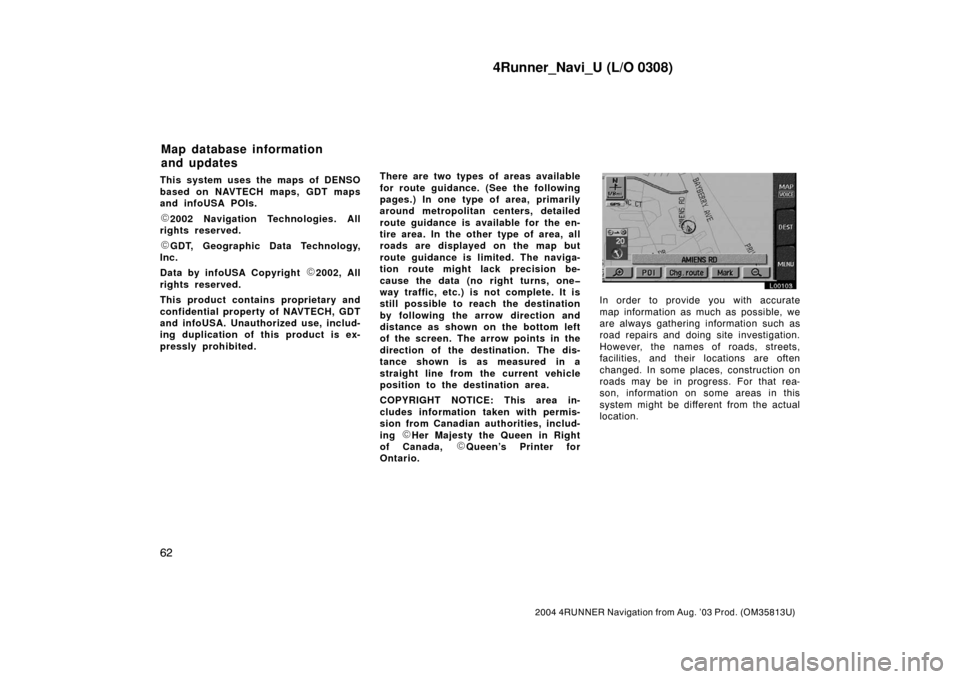
4Runner_Navi_U (L/O 0308)
62
2004 4RUNNER Navigation from Aug. ’03 Prod. (OM35813U)
This system uses the maps of DENSO
based on NAVTECH maps, GDT maps
and infoUSA POIs.
�2002 Navigation Technologies. All
rights reserved.
�GDT, Geographic Data Technology,
Inc.
Data by infoUSA Copyright
�2002, All
rights reserved.
This product contains proprietary and
confidential property of NAVTECH, GDT
and infoUSA. Unauthorized use, includ-
ing duplication of this product is ex-
pressly prohibited.There are two types of areas available
for route guidance. (See the following
pages.) In one type of area, primarily
around metropolitan centers, detailed
route guidance is available for the en-
tire area. In the other type of area, all
roads are displayed on the map but
route guidance is limited. The naviga-
tion route might lack precision be-
cause the data (no right turns, one�
way traffic, etc.) is not complete. It is
still possible to reach the destination
by following the arrow direction and
distance as shown on the bottom left
of the screen. The arrow points in the
direction of the destination. The dis-
tance shown is as measured in a
straight line from the current vehicle
position to the destination area.
COPYRIGHT NOTICE: This area in-
cludes information taken with permis-
sion from Canadian authorities, includ-
ing
�Her Majesty the Queen in Right
of Canada,
�Queen’s Printer for
Ontario.
L00103
In order to provide you with accurate
map information as much as possible, we
are always gathering information such as
road repairs and doing site investigation.
However, the names of roads, streets,
facilities, and their locations are often
changed. In some places, construction on
roads may be in progress. For that rea-
son, information on some areas in this
system might be different from the actual
location.
Map database information
and updates
Page 98 of 161
4Runner_Navi_U (L/O 0308)
90
2004 4RUNNER Navigation from Aug. ’03 Prod. (OM35813U)
Delete all: All the areas to avoid regis-
tered in the system are deleted.
L00127
L00128
3. Either of the above messages appears.
To delete the area(s), touch the
“Yes”
switch.
If you want to try again or cancel the
deletion, touch the
“No” switch. The
previous screen will return.The current vehicle position mark will
be automatically corrected during driv-
ing on reception of GPS signals. If
your vehicle cannot receive GPS sig-
nals, you can correct the current posi-
tion mark manually.
L00059
1. Touch the “MENU” tab on the screen to display the “Menu” screen, and touch the “Setup” switch.
Current position calibration
Page 99 of 161
4Runner_Navi_U (L/O 0308)
91
2004 4RUNNER Navigation from Aug. ’03 Prod. (OM35813U)
L00129
2. Touch the “Calibration” switch.
L00129
3. Touch the “Position/Direction” switch.
INFORMATION
For additional information on current
position accuracy, see “Limitations
of the navigation system” on page
59.
Page 103 of 161
4Runner_Navi_U (L/O 0308)
95
2004 4RUNNER Navigation from Aug. ’03 Prod. (OM35813U)
You can set the values shown on the
Setup screen.
1. Touch the
“MENU” tab on the screen.
L00059
2. Touch the “Setup” switch to display the “Setup” screen. Select your desired items you want to set. Selected items
will be highlighted in green.
L00147
3. Touch the “OK” switch on the screen and the previous screen returns.
To default: Touch the
“Default”
switch on the screen. All of the settings
can be defaulted.
Map color (day or night): You can se-
lect your desired map color.Auto reroute: You can set the system
will or will not automatically search for a
new route to the destination.Estimated travel time: You can set to
display the time required to reach the
destination on the road guidance screen.
Adjust time zone: You can select your
desired time zone.
Setup
Page 105 of 161
4Runner_Navi_U (L/O 0308)
97
2004 4RUNNER Navigation from Aug. ’03 Prod. (OM35813U)
When the auto reroute feature is
turned on, the system will automatical-
ly search for a new route to the des-
tination if you leave the guidance
route. This feature does not operate
while you are driving on roads where
the guidance is not available.
Auto reroute
Page 106 of 161
4Runner_Navi_U (L/O 0308)
98
2004 4RUNNER Navigation from Aug. ’03 Prod. (OM35813U)
1. Touch the “MENU” tab on the screen to display the “Menu” screen, and touch the “Setup” switch.
L00059
L00133
2. Touch the “On” switch of “Auto reroute”. If you can not find the item on the list, touch or to scroll up or
down the list.
INFORMATION
If your vehicle leaves the guidance
route, the system searches for a new
route to the destination. The new
route may or may not take you back
to the previous route depending on
how far you are off the original guid-
ance route.When the “Estimated travel time” fea-
ture is turned on, the time required to
reach the destination is displayed on
the route guidance screen.
L00059
To turn the “Estimated travel time” on:
Estimated travel time
Page 118 of 161
4Runner_Navi_U (L/O 0308)
11 0
2004 4RUNNER Navigation from Aug. ’03 Prod. (OM35813U)
The current street name appears on the
map screen.
L00148L00136
This system has a function which in-
forms you of the time to replace cer-
tain parts or components as well as
other information shown on the
screen. (See “INFORMATION ITEMS”
on page 112.) When the system begins
operating after reaching either the In-
formation Item’s date or driving dis-
tance, the “Information” screen will be
displayed.
To avoid seeing the “Information” screen
again, touch the
“Do not display
this message again”
switch.
NZN044
Maintenance information