Page 600 of 801

YH4
GRAND
VITARA
8G-12 IMMOBILIZER CONTROL SYSTEM (IF EQUIPPED)
EXAMPLE: When serial data link wire is defective (Code No.83)
ON
OFFMalfunction
indicator lamp
Code No.83 Code No.83 Code No.83
Time (sec.)
1. Data link connector (DLC)
3) After completing the check, turn ignition switch OFF and discon-
nect service wire from monitor coupler.
[Using SUZUKI scan tool]
1) Turn ignition switch OFF.
2) After setting cartridge to Suzuki scan tool, connect it to data link
connector (DLC) located on underside of instrument panel at
driver's seat side.
Special Tool
(A): 09931-76011 (Suzuki scan tool)
(B): Mass storage cartridge
(C): 09931-76030 (16 / 12 pin DLC adapter)
3) Turn ignition switch ON.
4) Read DTC according to instructions displayed on Suzuki scan
tool and print it or write it down. Refer to Suzuki scan tool opera-
tor's manual for further details.
NOTE:
�When reading DTC stored in ECM / PCM using Suzuki scan
tool, select ªECMº from the applications menu and ªSU-
ZUKI modeº from the communication mode menu dis-
played on Suzuki scan tool.
�If ECM / PCM detects a trouble in both electric fuel injec-
tion system and immobilizer control system, Suzuki scan
tool indicates trouble codes of both systems using Suzu-
ki mode of ECM application.
If communication between Suzuki scan tool and ECM / PCM is
not possible, check if Suzuki scan tool is communicable by con-
necting it to ECM / PCM in another vehicle. If communication is
possible in this case, Suzuki scan tool is in good condition. Then
check data link connector and serial data line (circuit) in the ve-
hicle with which communication was not possible.
5) After completing the check, turn ignition switch OFF and discon-
nect Suzuki scan tool from data link connector (DLC).
Page 616 of 801

YH4
GRAND
VITARA
8G-28 IMMOBILIZER CONTROL SYSTEM (IF EQUIPPED)
1
1. Ignition key with built-in transponder 1. Data link connector (DLC)
HOW TO REGISTER IGNITION KEY
Register the ignition key with a built-in transponder in Immobilizer
Control Module by using the following procedure.
1) Prepare Suzuki scan tool (TECH 1A kit and cartridge for immobi-
lizer control system).
2) With ignition switch OFF, connect Suzuki scan tool to data link
connector (DLC) located on underside of instrument panel at
driver's seat side.
Special Tool
(A): 09931-76011 (Tech 1A)
(B): Immobilizer cartridge
(C): 09931-76030 (16 / 14-pin DLC cable)
NOTE:
For operation procedure of Suzuki scan tool, refer to Suzuki
scan tool operator's manual.
3) Prepare ignition key with a built-in transponder. And then turn
ignition switch ON by using it.
4) Number of Transponder codes for ignition key with a built-in
transponder that can be registered in Immobilizer Control Mod-
ule is limited to 4. If needed, clear all Transponder codes for igni-
tion key with a built-in transponder that have been registered in
Immobilizer Control Module by executing the ªCLR. TRANS
COD (CLEAR TP CODE)º command in the SELECT MODE
menu by using Suzuki scan tool.
NOTE:
When ªCLR. TRANS COD (CLEAR TP CODE)º command is
executed with the malfunction indicator lamp (the lamp for
vehicles equipped with the monitor coupler) ON or the im-
mobilizer indicator lamp (the lamp for vehicle not equipped
with the monitor coupler) ON, it remains ON even after
execution of that command is over. It will start flashing
when the ignition switch is turned OFF once and then
turned ON after some seconds.
5) Using Suzuki scan tool, register Transponder code in Immobiliz-
er Control Module by executing ªENT. TRANS COD (ENT. TP
CODE)º command in SELECT MODE menu.
6) [Vehicle equipped with monitor coupler]
Make sure that malfunction indicator lamp lights when ignition
switch is turned OFF once and then ON.
[Vehicle not equipped with monitor coupler]
Make sure that immobilizer indicator lamp lights when ignition
switch is turned OFF once and then ON.
Page 618 of 801

YH4
GRAND
VITARA
8G-30 IMMOBILIZER CONTROL SYSTEM (IF EQUIPPED)
09931-76030
16 / 14 pin DLC cable
09931-76011
Suzuki scan tool (Tech 1A kit)1. Storage case
2. Operator's manual
3. Tech 1A
4. DLC cable
(14 / 26 pin, 09931-76040)
5. Test lead/probe
6. Power source cable
7. DLC cable adapter
8. Self-test adapter
Immobilizer cartridge of
version 1.1 or more
NOTE:
Use this cable only with im-
mobilizer cartridge of ver-
sion 1.1 or more.
Use of this cable with 96
immobilizer cartridge will
disable 96 immobilizer car-
tridge from operating prop-
erly.
Mass storage cartridge of
version1.5 or more
PROCEDURE AFTER ECM / PCM
REPLACEMENT
When ECM / PCM was replaced, including when replaced because
rechecking by using a known-good ECM / PCM was necessary dur-
ing trouble diagnosis, register ECM/Immobilizer Control Module
code in ECM / PCM by performing following procedure.
1) Perform Steps 1) and 2) described in ªHow to register ignition
keyº section. And then turn ignition switch ON.
2) Using TECH1, register ECM/Immobilizer Control Module code in
ECM / PCM by executing ªRECORD ECU (RECORD ECM / PCM/
ICM)º command in SELECT MODE menu.
NOTE:
For operation procedure of Suzuki scan tool, refer to TECH1
operator's manual.
3) [Vehicle equipped with monitor coupler]
Make sure that malfunction indicator lamp lights when ignition
switch is turned OFF once and then ON.
[Vehicle not equipped with monitor coupler]
Make sure that immobilizer indicator lamp lights when ignition
switch is turned OFF once and then ON.
SPECIAL TOOLS
Page 635 of 801
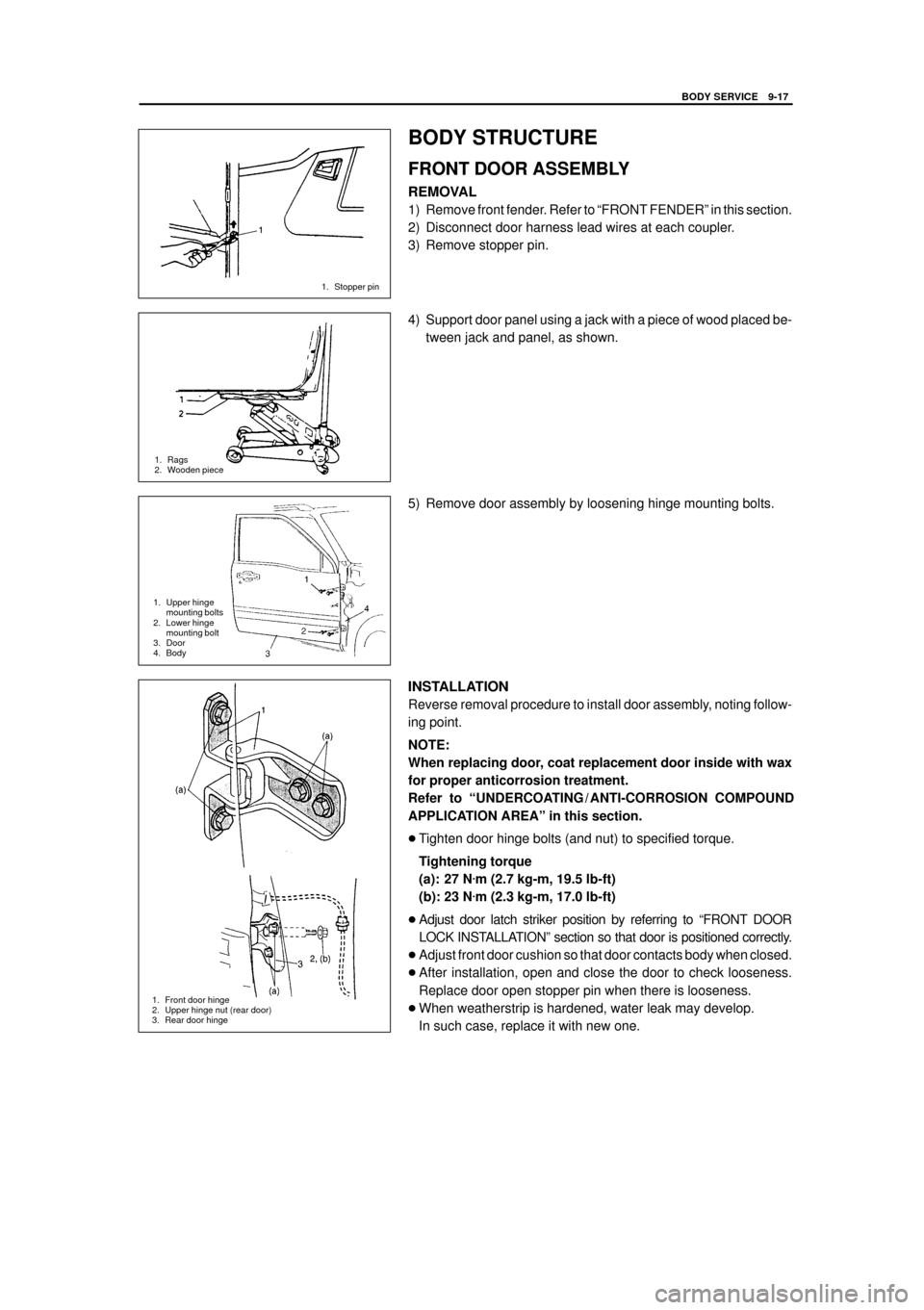
YH4
GRAND
VITARA
BODY SERVICE 9-17
1. Stopper pin
1. Rags
2. Wooden piece
1. Upper hinge
mounting bolts
2. Lower hinge
mounting bolt
3. Door
4. Body
1. Front door hinge
2. Upper hinge nut (rear door)
3. Rear door hinge
BODY STRUCTURE
FRONT DOOR ASSEMBLY
REMOVAL
1) Remove front fender. Refer to ªFRONT FENDERº in this section.
2) Disconnect door harness lead wires at each coupler.
3) Remove stopper pin.
4) Support door panel using a jack with a piece of wood placed be-
tween jack and panel, as shown.
5) Remove door assembly by loosening hinge mounting bolts.
INSTALLATION
Reverse removal procedure to install door assembly, noting follow-
ing point.
NOTE:
When replacing door, coat replacement door inside with wax
for proper anticorrosion treatment.
Refer to ªUNDERCOATING / ANTI-CORROSION COMPOUND
APPLICATION AREAº in this section.
�Tighten door hinge bolts (and nut) to specified torque.
Tightening torque
(a): 27 N
.m (2.7 kg-m, 19.5 lb-ft)
(b): 23 N
.m (2.3 kg-m, 17.0 lb-ft)
�Adjust door latch striker position by referring to ªFRONT DOOR
LOCK INSTALLATIONº section so that door is positioned correctly.
�Adjust front door cushion so that door contacts body when closed.
�After installation, open and close the door to check looseness.
Replace door open stopper pin when there is looseness.
�When weatherstrip is hardened, water leak may develop.
In such case, replace it with new one.
Page 676 of 801

YH4
GRAND
VITARA
9-58 BODY SERVICE
PLASTIC PARTS FINISHING
Paintable plastic parts are ABS plastic parts.
Painting
Rigid or hard ABS plastic needs no primer coating.
General acrylic lacquers can be painted properly over hard ABS
plastic in terms of adherence.
1) Use cleaning solvent for paint finish to wash each part.
2) Apply conventional acrylic color lacquer to part surface.
3) Follow lacquer directions for required drying time. (Proper dry-
ing temperature range is 60 to 70�C).
Reference
Plastic parts employ not only ABS (Acrylonitrile Butadiene Styrene)
plastic but also polypropylene, vinyl, or the like plastic. Burning test
method to identify ABS plastic is described below.
1) Use a sharp blade to cut off a plastic sliver from the part at its
hidden backside.
2) Hold sliver with pincers and set it on fire.
3) Carefully observe condition of the burning plastic.
4) ABS plastic must raise readily distinguishable back smoke while
burning with its residue suspended in air temporarily.
5) Polypropylene must raise no readily distinguishable smoke
while burning.
Page 677 of 801
YH4
GRAND
VITARA
BODY SERVICE 9-59
1. Door latch
2. Outside handle
3. Inside handle bezel
4. Latch striker
1. Door opening control rod pin retainer
2. Door opening control rod
3. Door lock control rod
3
SECURITY AND LOCKS
FRONT DOOR LOCK ASSEMBLY
REMOVAL
1) Raise window all the way up.
2) Remove door trim and door sealing cover, refer to steps 1) to 6)
of FRONT DOOR GLASS REMOVAL in this section.
3) Remove door opening control rods.
Unlock door lock rod pin retainer and disconnect control rod.
4) Remove door lock control rod.
5) Disconnect door lock motor lead wire (if equipped).
6) Remove lock assembly.
Page 679 of 801
YH4
GRAND
VITARA
BODY SERVICE 9-61
1. Outside handle
2. Inside handle bezel
3. Latch assembly
4. Latch striker
1. Door opening rod pin
2. Door opening control rod
REAR DOOR LOCK ASSEMBLY
REMOVAL
1) Remove door trim and door sealing cover, refer to steps 1) to 4)
of REAR DOOR GLASS REMOVAL in this section.
2) Remove door opening control rod and door lock control rod.
3) Remove lock assembly.
INSTALLATION
Reverse removal sequence to install rear door lock, noting points
mentioned in ªFRONT DOOR LOCK ASSEMBLYº.
Page 680 of 801
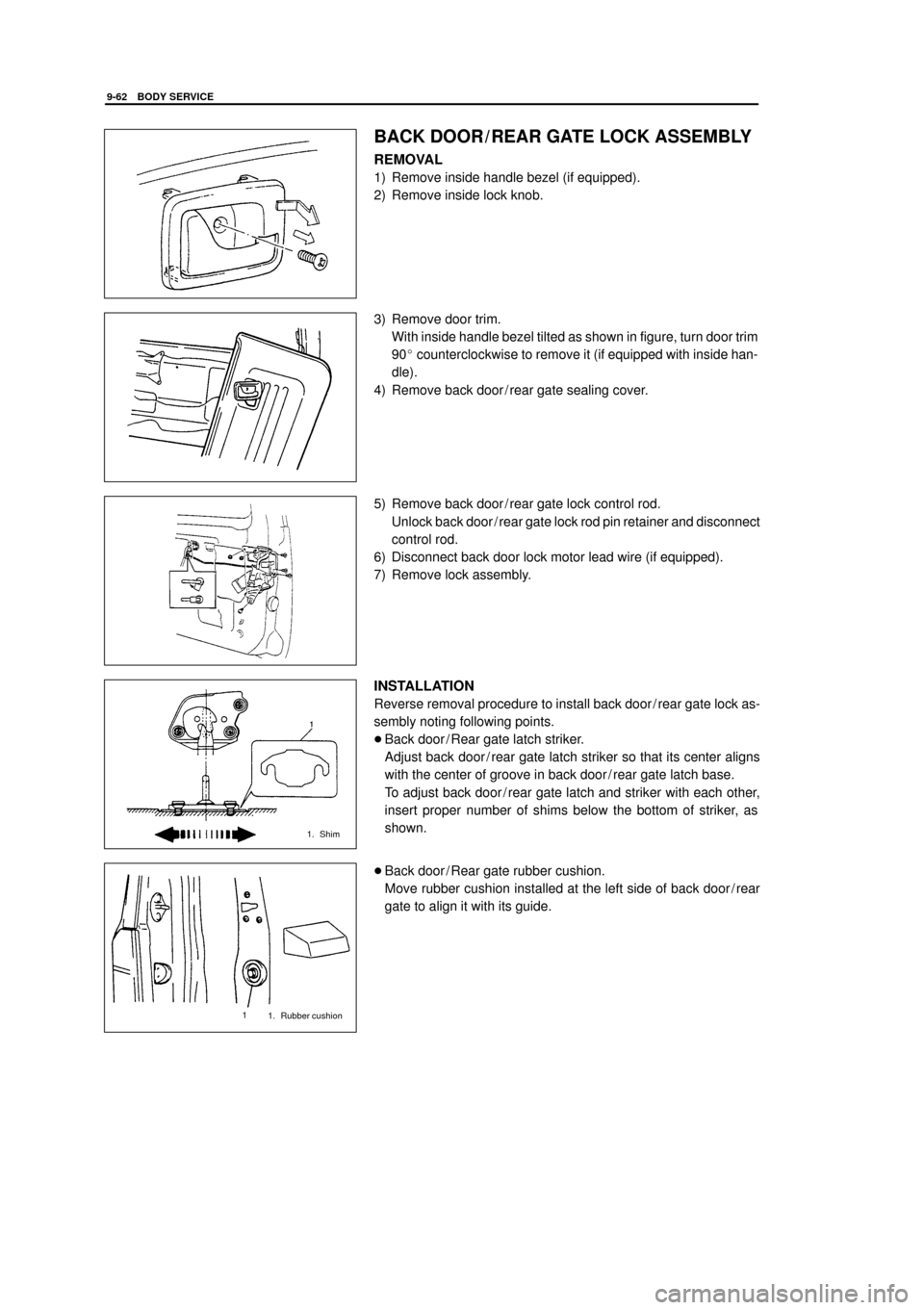
YH4
GRAND
VITARA
1. Shim
1. Rubber cushion 1
9-62 BODY SERVICE
BACK DOOR / REAR GATE LOCK ASSEMBLY
REMOVAL
1) Remove inside handle bezel (if equipped).
2) Remove inside lock knob.
3) Remove door trim.
With inside handle bezel tilted as shown in figure, turn door trim
90� counterclockwise to remove it (if equipped with inside han-
dle).
4) Remove back door / rear gate sealing cover.
5) Remove back door / rear gate lock control rod.
Unlock back door / rear gate lock rod pin retainer and disconnect
control rod.
6) Disconnect back door lock motor lead wire (if equipped).
7) Remove lock assembly.
INSTALLATION
Reverse removal procedure to install back door / rear gate lock as-
sembly noting following points.
�Back door / Rear gate latch striker.
Adjust back door / rear gate latch striker so that its center aligns
with the center of groove in back door / rear gate latch base.
To adjust back door / rear gate latch and striker with each other,
insert proper number of shims below the bottom of striker, as
shown.
�Back door / Rear gate rubber cushion.
Move rubber cushion installed at the left side of back door / rear
gate to align it with its guide.