Page 158 of 525
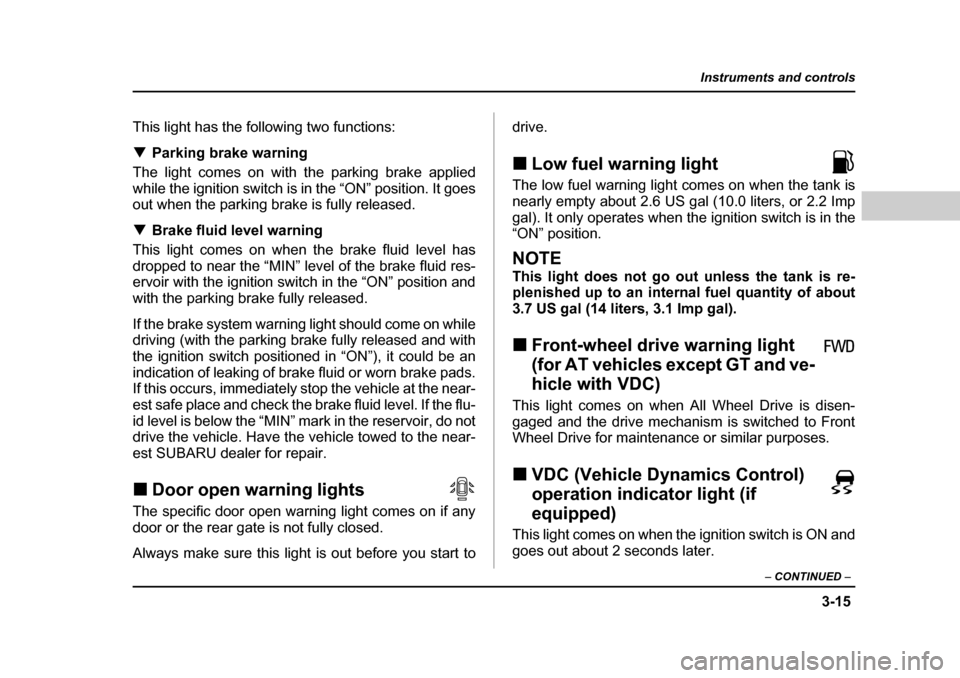
3-15
Instruments and controls
– CONTINUED –
This light has the following two functions: �TParking brake warning
The light comes on with the parking brake applied
while the ignition switch is in the “ON” position. It goes
out when the parking brake is fully released. �T Brake fluid level warning
This light comes on when the brake fluid level has
dropped to near the “MIN” level of the brake fluid res-
ervoir with the ignition switch in the “ON” position and
with the parking brake fully released.
If the brake system warning light should come on while
driving (with the parking brake fully released and with
the ignition switch positioned in “ON”), it could be an
indication of leaking of brake fluid or worn brake pads.
If this occurs, immediately stop the vehicle at the near-
est safe place and check the brake fluid level. If the flu-
id level is below the “MIN” mark in the reservoir, do not
drive the vehicle. Have the vehicle towed to the near-
est SUBARU dealer for repair. �„ Door open warning lights
The specific door open warning light comes on if any
door or the rear gate is not fully closed.
Always make sure this light is out before you start to drive. �„
Low fuel warning light
The low fuel warning light comes on when the tank is
nearly empty about 2.6 US gal (10.0 liters, or 2.2 Imp
gal). It only operates when the ignition switch is in the
“ON” position.
NOTE
This light does not go out unless the tank is re-
plenished up to an internal fuel quantity of about
3.7 US gal (14 liters, 3.1 Imp gal). �„ Front-wheel drive warning light
(for AT vehicles except GT and ve-
hicle with VDC)
This light comes on when All Wheel Drive is disen-
gaged and the drive mechanism is switched to Front
Wheel Drive for maintenance or similar purposes. �„ VDC (Vehicle Dynamics Control)
operation indicator light (if
equipped)
This light comes on when the ignition switch is ON and
goes out about 2 seconds later.
Page 159 of 525

3-16
Instruments and controls
It blinks when the skid suppression function is activat-
ed. It illuminates when only the traction control func-
tion is operating.
The VDC system is probably faulty under any of the
following conditions. Have your vehicle checked at a
SUBARU dealer immediately. �y
The light does not come on when the ignition switch
is turned to the “ON” position. �y The light does not go out even after a period of
about 2 seconds after the ignition switch has been
turned to the “ON” position. �„ VDC (Vehicle Dynamics Control)
OFF indicator light (if equipped)
�y This indicator light comes on when the ignition
switch is turned ON and goes out about 6 seconds af-
ter the engine has started. �y It comes on when the VDC system is deactivated
(by operating “VDC OFF” switch or in the standby state).
NOTE �y The light may stay on for a while after the engine
has been started, especially in cold weather. This
does not indicate the existence of a problem. The
light should go out as soon as the engine has warmed up.�y
The “VDC OFF” indicator light comes on when
the engine has developed a problem and the
CHECK ENGINE warning light is on.
The VDC system is probably faulty under any of the
following conditions. Have your vehicle checked at a
SUBARU dealer as soon as possible. �y The VDC OFF indicator light does not come on
when the ignition switch is turned to the “ON” position. �y The light does not go out even after several minutes
have passed (the engine has warmed up) after the en-
gine has been started. �„ Security system status indicator
light (if equipped)
This light is found at the bottom center of the combina-
tion meter panel.
On vehicles equipped with a security system, it blinks
to show the driver the operational status of the security
system. For detailed information, refer to the “Security
system (if equipped)” in Chapter 2.
Page 160 of 525
3-17
Instruments and controls
– CONTINUED –
�„Selector lever position indicator (AT
vehicles)
This indicator shows the position of the selector lever. �„
Gear position indicator (AT vehicle with SPORTSHIFT)
When the selector lever is in the manual gate, this in-
dicator shows the currently selected gear. �„ Turn signal indicator lights
These lights show the operation of the turn signal or
lane change signal.
If the indicator lights do not blink or blink rapidly, the
turn signal bulb may be burned out. Replace the bulb
as soon as possible. Refer to the “Replacing bulbs”
section in chapter 11.
UB3025AAUBS094AA
Page 161 of 525
3-18
Instruments and controls
�„
High beam indicator light
This light shows that the headlights are in the high
beam mode.
This indicator light also comes on when the headlight
flasher is operated. �„ Cruise control set indicator light
This light comes on when vehicle speed has been set.Clock
To set the time, turn the setting knob clockwise to ad-
vance and counterclockwise to retard the time.
To ensure safety, do not attempt to set the time
while driving, as an accident from inadequate
attention to the road could result.
UB2013BA
Page 162 of 525
3-19
Instruments and controls
– CONTINUED –
Light control switch
To prevent battery discharge resulting from ac-
cidentally leaving your lights on when your ve-
hicle is parked, the light switch operates only
when the ignition switch is in the “ON” posi-
tion. In any other position, the vehicle’s lights
will be out.
If you park your vehicle on a roadside at night,
use the hazard warning flasher to alert the other
drivers.
The light switch operates only when the ignition switch
is in the “ON” position. �„
Headlights
To turn on the headlights, turn the knob on the end of
the turn signal lever. first position
Parking lights, instrument panel illumination, tail lights
and license plate light are on.
second position
Headlights, parking lights, instrument panel illumina-
tion, tail lights, and license plate light are on.HS3026BA
Page 163 of 525
3-20
Instruments and controls
�„
High/low beam change (dimmer)
To change from low beam to high beam, push the turn
signal lever forward. When the headlights are on high
beam, the high beam indicator light “ ” on the in-
strument panel is also on.
To switch back to low beam, pull the lever back to the
detent position. �„
Headlight flasher
Do not hold the lever in the flashing position for
more than just a few seconds.
To flash the headlights, pull the lever toward you and
then release it. The high beam will stay on for as long
as you hold the lever. The headlight flasher works
even though the lighting switch is in the “OFF” posi-tion.
When the headlights are on high beam, the high beam
HS3026CAHS3026DA
Page 164 of 525
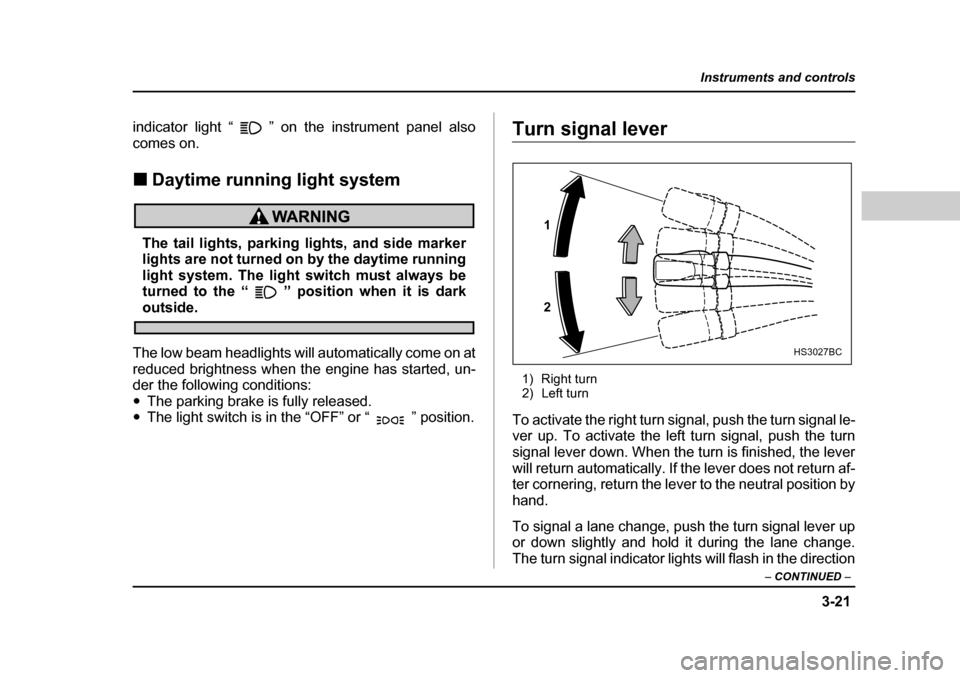
3-21
Instruments and controls
– CONTINUED –
indicator light “ ” on the instrument panel also
comes on. �„Daytime running light system
The tail lights, parking lights, and side marker
lights are not turned on by the daytime running
light system. The light switch must always be
turned to the “ ” position when it is dark
outside.
The low beam headlights will automatically come on at
reduced brightness when the engine has started, un-
der the following conditions:�y The parking brake is fully released.
�y The light switch is in the “OFF” or “ ” position.
Turn signal lever
1) Right turn
2) Left turn
To activate the right turn signal, push the turn signal le-
ver up. To activate the left turn signal, push the turn
signal lever down. When the turn is finished, the lever
will return automatically. If the lever does not return af-
ter cornering, return the lever to the neutral position by
hand.
To signal a lane change, push the turn signal lever up
or down slightly and hold it during the lane change.
The turn signal indicator lights will flash in the direction
1 2
HS3027BC
Page 165 of 525
3-22
Instruments and controls
of the turn or lane change. The lever will return auto-
matically to the neutral position when you release it.Illumination brightness control
1) Brighten
2) Darken
When the lighting switch is in the “ ” or “ ”
position, you can adjust brightness of the instrument
panel illumination for better visibility.
To brighten, turn the control dial counterclockwise.
To darken, turn the control dial clockwise.
1
2
HS3028BB