Page 101 of 491
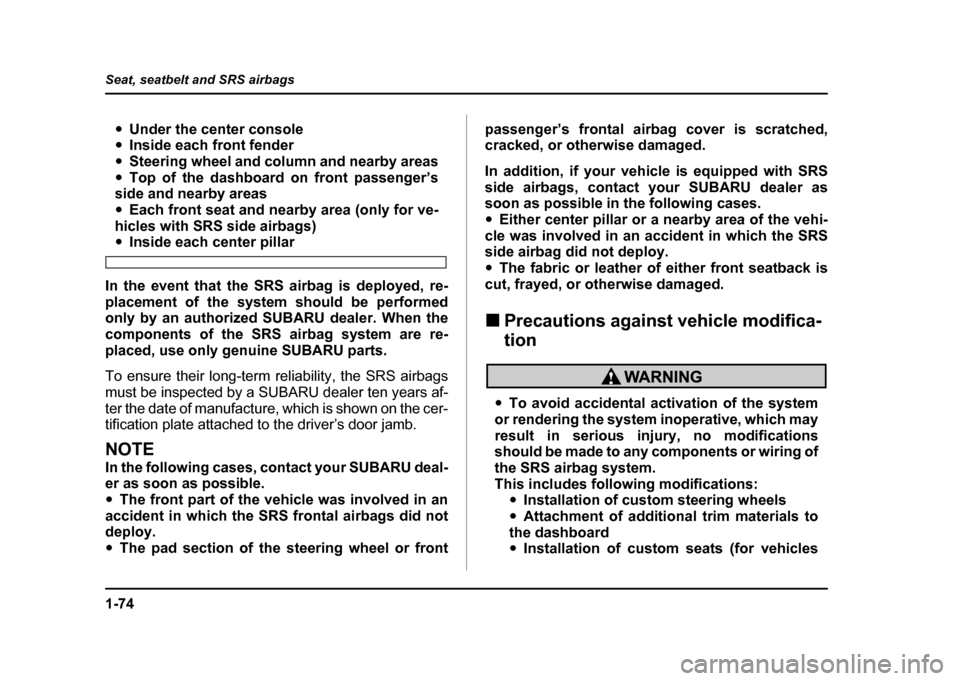
1-74
Seat, seatbelt and SRS airbags
"
Under the center console
" Inside each front fender
" Steering wheel and column and nearby areas
" Top of the dashboard on front passenger’s
side and nearby areas " Each front seat and nearby area (only for ve-
hicles with SRS side airbags)
" Inside each center pillar
In the event that the SRS airbag is deployed, re-
placement of the system should be performed
only by an authorized SUBARU dealer. When the
components of the SRS airbag system are re-
placed, use only genuine SUBARU parts.
To ensure their long-term reliability, the SRS airbags
must be inspected by a SUBARU dealer ten years af-
ter the date of manufacture, which is shown on the cer-
tification plate attached to the driver’s door jamb.
NOTE
In the following cases, contact your SUBARU deal-
er as soon as possible. " The front part of the vehicle was involved in an
accident in which the SRS frontal airbags did not
deploy. " The pad section of the steering wheel or front passenger’s frontal airbag cover is scratched,
cracked, or otherwise damaged.
In addition, if your vehicle is equipped with SRS
side airbags, contact your SUBARU dealer as
soon as possible in the following cases. "
Either center pillar or a nearby area of the vehi-
cle was involved in an accident in which the SRS
side airbag did not deploy. " The fabric or leather of either front seatback is
cut, frayed, or otherwise damaged. ! Precautions against vehicle modifica- tion
"To avoid accidental activation of the system
or rendering the system inoperative, which may
result in serious injury, no modifications
should be made to any components or wiring of
the SRS airbag system.
This includes following modifications: "Installation of custom steering wheels
" Attachment of additional trim materials to
the dashboard " Installation of custom seats (for vehicles
Page 139 of 491
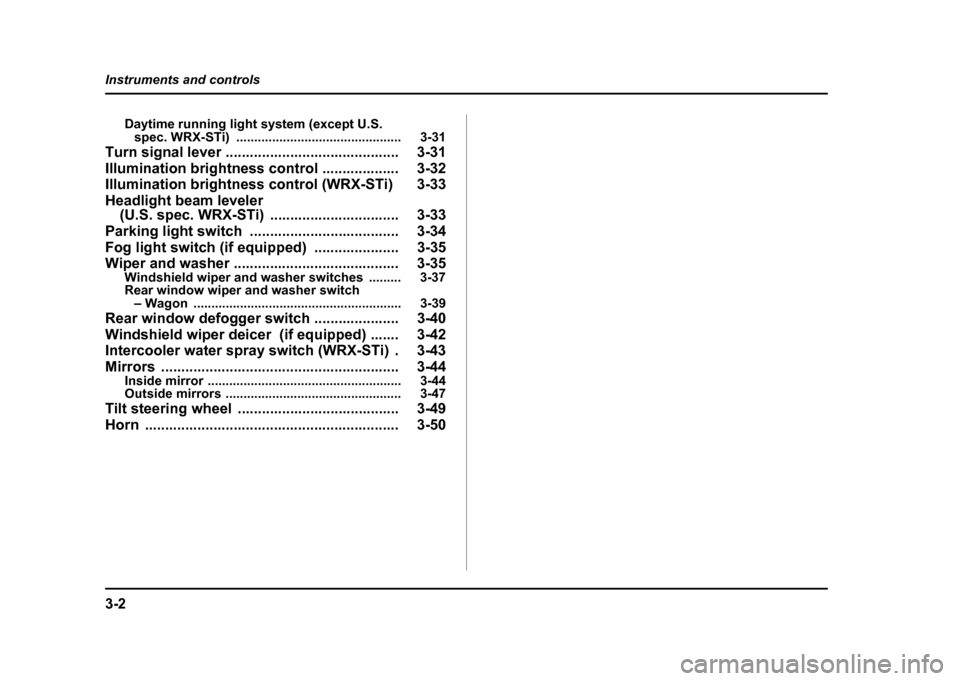
3-2
Instruments and controls
Daytime running light system (except U.S. spec. WRX-STi) .............................................. 3-31
Turn signal lever ........................................... 3-31
Illumination brightness control ................... 3-32
Illumination brightness control (WRX-STi) 3-33
Headlight beam leveler (U.S. spec. WRX-STi) ................................ 3-33
Parking light switch ..................................... 3-34
Fog light switch (if equipped) ..................... 3-35
Wiper and washer ......................................... 3-35 Windshield wiper and washer switches ......... 3-37
Rear window wiper and washer switch – Wagon .......................................................... 3-39
Rear window defogger switch ..................... 3-40
Windshield wiper deicer (if equipped) ....... 3-42
Intercooler water spray switch (WRX-STi) . 3-43
Mirrors ........................................................... 3-44 Inside mirror ...................................................... 3-44
Outside mirrors ................................................. 3-47
Tilt steering wheel ........................................ 3-49
Horn ............................................................... 3-50
Page 140 of 491
3-3
Instruments and controls
– CONTINUED –
Instruments and controlsIgnition switch
The ignition switch has four positions: LOCK, ACC,
ON and START. !LOCK
The key can only be inserted or removed in this posi-
tion. The ignition switch will lock the steering wheel
when you remove the key.
If turning the key is difficult, turn the steering wheel
slightly to the right and left as you turn the key. !
Automatic transmission vehicles
HS3014BA
HS3015BA
HS2020CA
Page 141 of 491
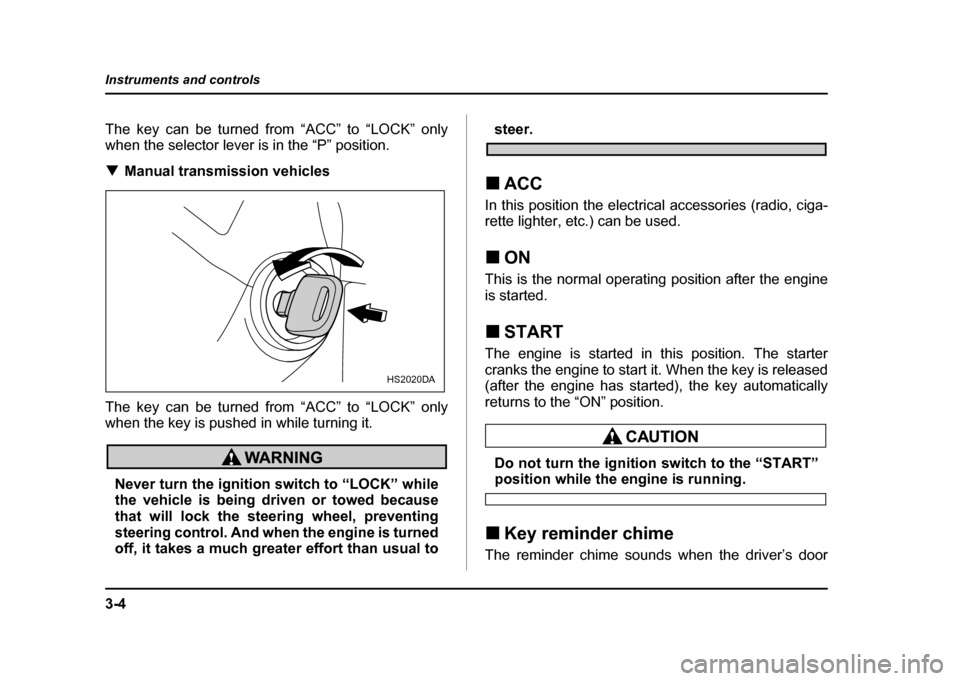
3-4
Instruments and controls
The key can be turned from “ACC” to “LOCK” only
when the selector lever is in the “P” position. !
Manual transmission vehicles
The key can be turned from “ACC” to “LOCK” only
when the key is pushed in while turning it.
Never turn the ignition switch to “LOCK” while
the vehicle is being driven or towed because
that will lock the steering wheel, preventing
steering control. And when the engine is turned
off, it takes a much greater effort than usual to
steer.
! ACC
In this position the electrical accessories (radio, ciga-
rette lighter, etc.) can be used. ! ON
This is the normal operating position after the engine
is started. ! START
The engine is started in this position. The starter
cranks the engine to start it. When the key is released
(after the engine has started), the key automatically
returns to the “ON” position.
Do not turn the ignition switch to the “START”position while the engine is running.
! Key reminder chime
The reminder chime sounds when the driver’s door
HS2020DA
Page 186 of 491
3-49
Instruments and controls
– CONTINUED –
frosting or defogging is desired when you restart your
vehicle, you have to push the switch to turn it on again.
NOTE
While the outside mirror defogger is operating, the
rear window defogger also operates.
To prevent the battery from being discharged,
do not operate the defogger continuously for
any longer than necessary.
Tilt steering wheel
1. Adjust the seat position. Refer to the “Front seats”
section (chapter 1).
2. Push the tilt lock lever down.
3. Move the steering wheel to the desired level.
4. Pull the lever up to lock the steering wheel in place.
5. Make sure that the steering wheel is securely
locked by moving it up and down.
Do not adjust the steering wheel tilt position
while driving. This may cause loss of vehicle
HS3043BA
Page 280 of 491
7-11
Starting and operating
– CONTINUED –
!Starting a flooded engine
If the engine does not start, it may be flooded (exces-
sive fuel in the engine).
In case of a flooded engine, turn the starter motor for
five seconds with the accelerator pedal fully de-
pressed. Repeat this two or three times until the en-
gine starts. Release the ignition switch and accelera-
tor pedal as soon as the engine starts.Stopping the engine
The ignition switch should be turned off only when the
engine is idling.
Do not stop the engine when the vehicle is mov-
ing. This will cause loss of power to the power
steering and the brake booster, making steer-
ing and braking more difficult. It could also re-
sult in accidental activation of the “LOCK” po-
sition on the ignition switch, causing the steer-
ing wheel to lock.
Page 297 of 491
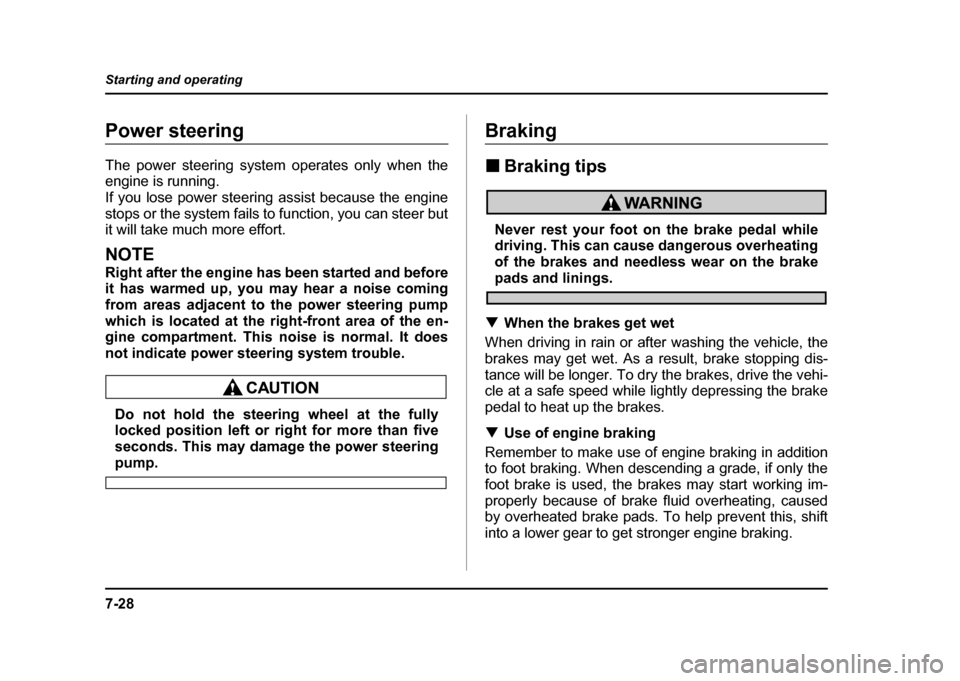
7-28
Starting and operating
Power steering
The power steering system operates only when the
engine is running.
If you lose power steering assist because the engine
stops or the system fails to function, you can steer butit will take much more effort.
NOTE
Right after the engine has been started and before
it has warmed up, you may hear a noise coming
from areas adjacent to the power steering pump
which is located at the right-front area of the en-
gine compartment. This noise is normal. It does
not indicate power steering system trouble.
Do not hold the steering wheel at the fully
locked position left or right for more than five
seconds. This may damage the power steering
pump.
Braking !
Braking tips
Never rest your foot on the brake pedal while
driving. This can cause dangerous overheating
of the brakes and needless wear on the brake
pads and linings.
! When the brakes get wet
When driving in rain or after washing the vehicle, the
brakes may get wet. As a result, brake stopping dis-
tance will be longer. To dry the brakes, drive the vehi-
cle at a safe speed while lightly depressing the brake
pedal to heat up the brakes. ! Use of engine braking
Remember to make use of engine braking in addition
to foot braking. When descending a grade, if only the
foot brake is used, the brakes may start working im-
properly because of brake fluid overheating, caused
by overheated brake pads. To help prevent this, shift
into a lower gear to get stronger engine braking.
Page 299 of 491
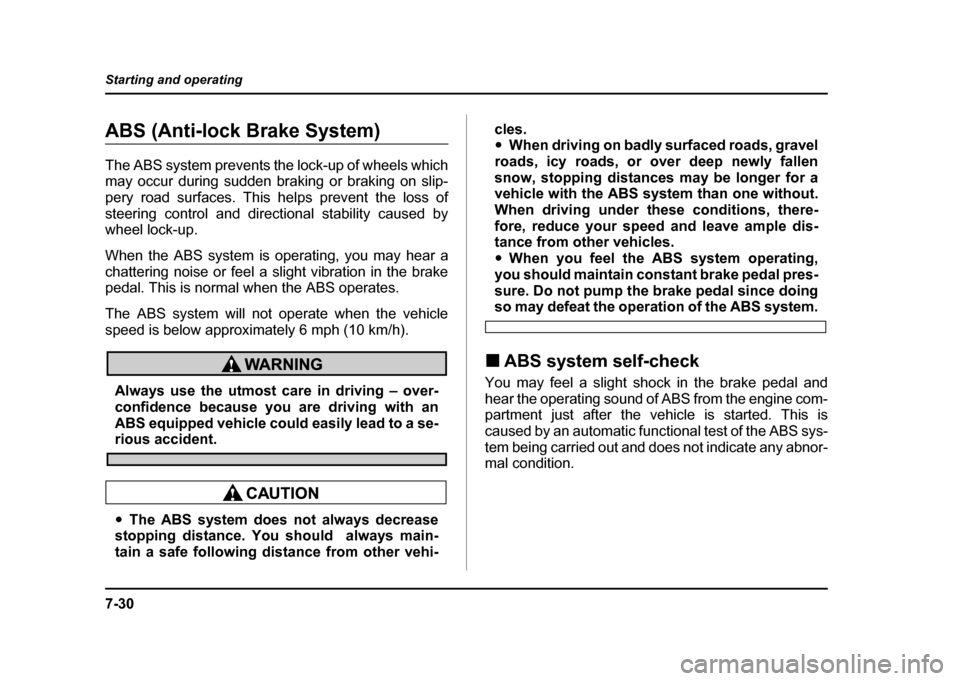
7-30
Starting and operating
ABS (Anti-lock Brake System)
The ABS system prevents the lock-up of wheels which
may occur during sudden braking or braking on slip-
pery road surfaces. This helps prevent the loss of
steering control and directional stability caused by
wheel lock-up.
When the ABS system is operating, you may hear a
chattering noise or feel a slight vibration in the brake
pedal. This is normal when the ABS operates.
The ABS system will not operate when the vehicle
speed is below approximately 6 mph (10 km/h).
Always use the utmost care in driving – over-
confidence because you are driving with an
ABS equipped vehicle could easily lead to a se-
rious accident.
"
The ABS system does not always decrease
stopping distance. You should always main-
tain a safe following distance from other vehi- cles. "
When driving on badly surfaced roads, gravel
roads, icy roads, or over deep newly fallen
snow, stopping distances may be longer for a
vehicle with the ABS system than one without.
When driving under these conditions, there-
fore, reduce your speed and leave ample dis-
tance from other vehicles. " When you feel the ABS system operating,
you should maintain constant brake pedal pres-
sure. Do not pump the brake pedal since doing
so may defeat the operation of the ABS system.
! ABS system self-check
You may feel a slight shock in the brake pedal and hear the operating sound of ABS from the engine com-
partment just after the vehicle is started. This is
caused by an automatic functional test of the ABS sys-
tem being carried out and does not indicate any abnor-
mal condition.