2004 SKODA SUPERB window
[x] Cancel search: windowPage 49 of 270

Unlocking and locking
48
WARNING
If the vehicle is locked from the outside and the safe securing
system is activated, there must not be any person in the vehicle as
it is then not possible to open either a door or a window from the
inside. The locked doors make it mo re difficult for rescuers to get
into the vehicle in an emergency - hazard!
Note
•Operate the radio remote control only when the doors and boot lid are
closed and you have visual contact with the vehicle.
•Once in the car, you must not press the lock button of the master key
before inserting the key into the ignition lock in order to avoid the car being
inadvertently locked and, in addition, the anti-theft alarm system* being
switched on. Should this happen, press the unlock button
of the master
key.
Synchonisation of the remote control
If the vehicle cannot be unlocked by actuating the remote control system
then it is possible that the code in the key and the control unit in the vehicle
are no longer synchronised. This can occur when the buttons on the radio-
operated key are actuated a number of times outside of the operative
range of the equipment or the battery on the remote control was replaced.
This means it is necessary to synchronise the code as follows:
•Press any button on the remote control.
•Pressing of the button means that the door will unlock with the key
within 1 minute.
Anti-theft alarm system*
Description
The anti-theft alarm system increases the level of protection against
people seeking to break into the vehicle. The system triggers audible and
visual warning signals if an attempt is made to break into the vehicle.
How is the alarm system switched on?
The anti-theft alarm system is activated automatically when the vehicle is
locked with the key on the closed driver's door or by using the remote
control. It is activated 30 seconds after closing the door.
How is the alarm system switched off?
The anti-theft alarm system is switched off if the vehicle is unlocked by
only using the remote control. The vehicle is automatically locked again if
the vehicle is not opened within 30 seconds after reactivating the anti-theft
alarm system.
Once you unlock the vehicle by inserting the key into the driver door you
then have to insert the key into the ignition lock and switch the ignition on
within 15 seconds after opening the door in order to deactivate the anti-
theft alarm system. The alarm will be triggered if you do not switch on
the ignition within 15 seconds.
When is the alarm triggered?
The following security areas of the locked vehicle are monitored:
•Bonnet
•Boot lid
•Doors
•Ignition lock
•Vehicle interior* ⇒page 49.
•A drop in voltage of the on-board power supply
Page 50 of 270

Unlocking and locking49
Using the systemSafetyDriving TipsGeneral MaintenanceBreakdown assistanceTechnical Data
An alarm is immediately triggered if either of the two battery terminals is
disconnected while the anti-theft alarm system is activated.
If you unlock and open the boot lid with the key, the alarm is immediately
triggered.
How is the alarm switched off?
You switch the alarm off if you unlock the car with the radio remote control
in the key or if you switch the ignition on.
Indicator light (LED)
The LED in the top of the door trim on the driver door first of all flashes
rapidly after the car is locked, then slowly. This indicates that the anti-theft
alarm system
including the interior monitor* is activated.
Note
•The working life of the alarm siren is 5 years. More detailed information
is available from your Škoda dealer.
•Before leaving the car, check that all the doors, windows and the elec-
tric sliding/tilting roof* are properly closed in order to ensure that the anti-
theft alarm system is fully operational.
•Coding of the radio remote control and the receptor part precludes the
use of the radio remote control from other vehicles.
Interior monitor*
The interior monitor detects movements inside the car and
then triggers the alarm.
You can switch the interior monitor off if, for example, an animal
or other moving objects inside the car might trigger the alarm.
Switching interior monitor off
– Press the button
on the center column at the driver's side
⇒ fig. 28 .
– Lock the car.
The interior monitor is switched on again automatically the next time the
car is locked.
Fig. 28 Interior
monitor pushbutton
Page 51 of 270

Unlocking and locking
50
Note
You can switch off the interior monitor only after opening the door.
Power windows
Switch on the driver's door
The power windows operate only when ignition is switched on.
Opening a window
– A window is opened by pressing lightly on the respective switch in the door. The process stops when one releases the
switch. – Pressing of the switch in the driver's door down to the stop will
cause the window to be opened completey, automatically.
Renewed pressing of the switch causes the window to stop
immediately.
Closing a window
– A window is closed through pulling lightly on the respective switch in the door. The closing process stops when one
releases the switch.
– Pulling of the switch in the driver's door to the stop will cause the window to be closed completey, automatically. Renewed
pulling of the switch causes the window to stop immediately.
The switch for the individual windows is located in the armrest of the
driver's door ⇒fig. 29 , front passenger door and in the rear doors*
⇒ page 51.
Switch for window lifter Switch for power window of driver door
Switch for power window of front passenger door
Switch for power window at rear left door
Switch for power window at rear right door
Safety pushbutton
Safety pushbutton
You can deactivate the switches for power windows at rear doors by
pressing the safety pushbutton ⇒fig. 29. The switches for power
windows at rear doors are activated again by pressing the safety push-
button again.
Fig. 29 Armrest on the
driver's door: Controls
AA
AB
AC
AD
AS
AS
AS
Page 52 of 270
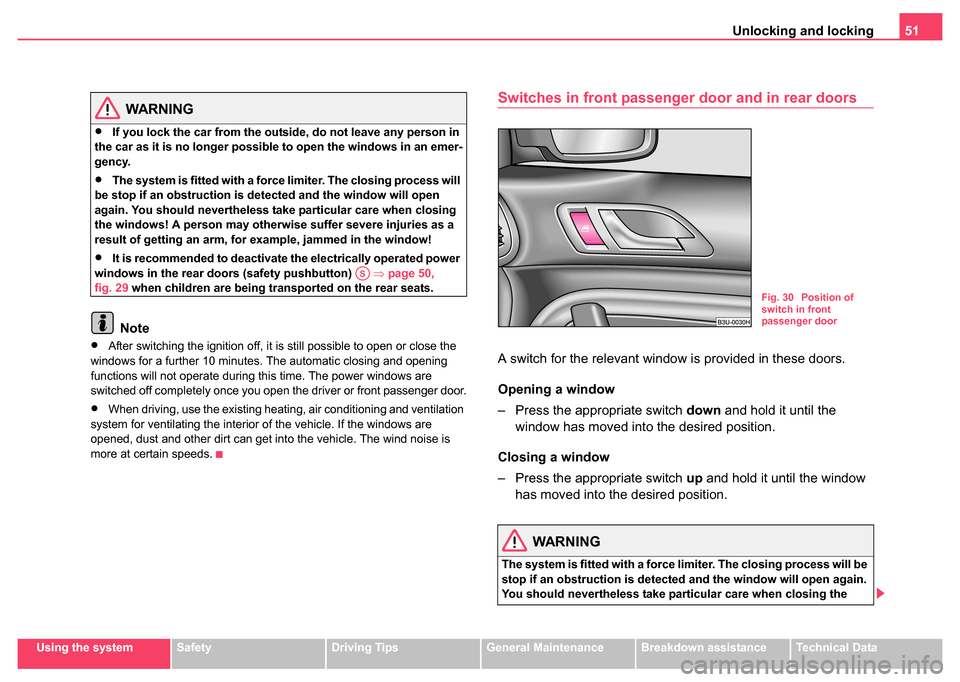
Unlocking and locking51
Using the systemSafetyDriving TipsGeneral MaintenanceBreakdown assistanceTechnical Data
WARNING
•If you lock the car from the outside, do not leave any person in
the car as it is no longer possible to open the windows in an emer-
gency.
•The system is fitted with a force limiter. The closing process will
be stop if an obstruction is detected and the window will open
again. You should nevertheless ta ke particular care when closing
the windows! A person may otherwise suffer severe injuries as a
result of getting an arm, for example, jammed in the window!
•It is recommended to deactivate the electrically operated power
windows in the rear doors (safety pushbutton) ⇒ page 50,
fig. 29 when children are being transported on the rear seats.
Note
•After switching the ignition off, it is still possible to open or close the
windows for a further 10 minutes. The automatic closing and opening
functions will not operate during this time. The power windows are
switched off completely once you open the driver or front passenger door.
•When driving, use the existing heating, air conditioning and ventilation
system for ventilating the interior of the vehicle. If the windows are
opened, dust and other dirt can get into the vehicle. The wind noise is
more at certain speeds.
Switches in front passenger door and in rear doors
A switch for the relevant window is provided in these doors.
Opening a window
– Press the appropriate switch down and hold it until the
window has moved into the desired position.
Closing a window
– Press the appropriate switch up and hold it until the window
has moved into the desired position.
WARNING
The system is fitted with a force limiter. The closing process will be
stop if an obstruction is detected and the window will open again.
You should nevertheless take particular care when closing the
AS
Fig. 30 Position of
switch in front
passenger door
Page 53 of 270

Unlocking and locking
52
windows! A person may otherwise suffer severe injuries as a result
of getting an arm, for example, jammed in the window!
Note
After switching the ignition off, it is still possible to open or close the
windows for a further 10 minutes. The automatic closing and opening
functions will not operate during this time. The power windows are
switched off completely once you open the driver or front passenger
door.
Convenience operation of windows
You can open and close the electrically powered windows as
follows when unlocking and locking the vehicle (just closing of the
sliding roof).
Opening windows with the key
– Turn the key in the lock of the driver door into the opening
position or press the opening button of the remote control until
all the windows are open.
Closing windows with the key
– Turn the key in the lock of the driver door into the closing posi- tion or press the closing button of the remote control until all
the windows are closed ⇒.
You can interrupt the opening or closing operation of the windows imme-
diately by releasing the key of the button of the remote control.
WARNING
•Obstruction protection is not active during the convenience
operating feature ⇒ in “Switches in front passenger door and in
rear doors” on page 51.
•You should take particular care when closing the windows! A
person may otherwise suffer severe injuries as a result of getting
an arm, for example, jammed in the window!
Operational problems
Automatic closing or opening does not operate
If the battery of the car has been disconnected and then reconnected, the
automatic closing and opening function does not operate. The system
must be activated. Proceed as follows in order to re-establish the function:
•Turn the key in the lock of the driver door into the closing position and
hold it there until all of the windows are closed.
•Release the key.
•Insert the key again and turn it to the closing position for about 3
seconds.
Operation in winter
Ice accumulating on the surface of the windows during the winter may
result in a greater resistance when closing the windows and the window
may stop and move back several centimetres
Proceed as follows to close the window fully:
•Turn the key in the lock of the driver door into the closing position and
hold it there until all of the windows are closed.
•Repeat this operatiive cycle when the window stops.
WARNING (continued)
Page 54 of 270
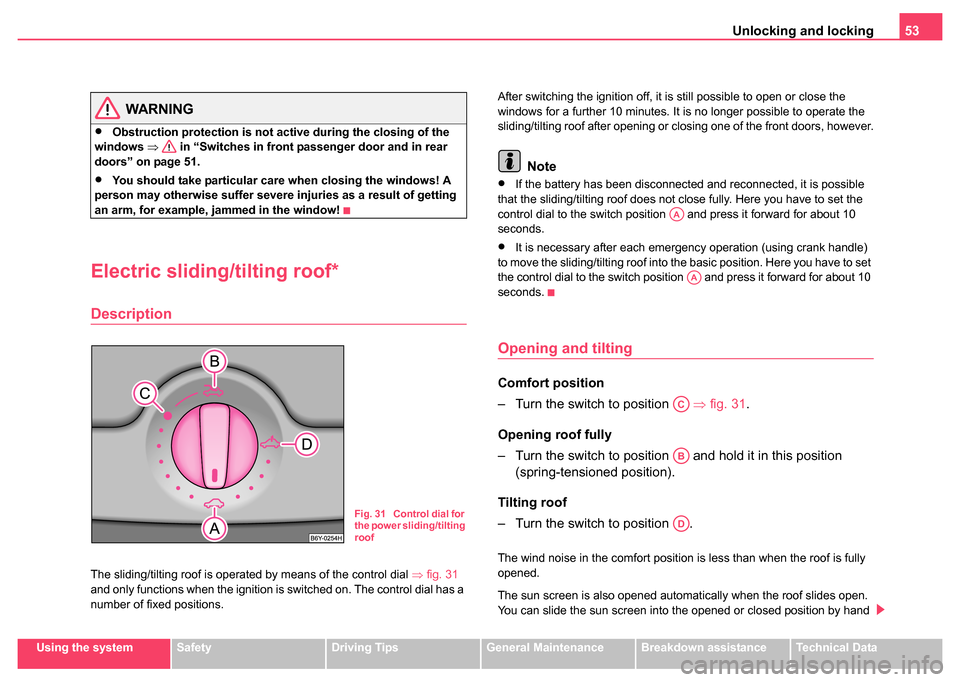
Unlocking and locking53
Using the systemSafetyDriving TipsGeneral MaintenanceBreakdown assistanceTechnical Data
WARNING
•Obstruction protection is not active during the closing of the
windows ⇒ in “Switches in front passenger door and in rear
doors” on page 51.
•You should take particular care when closing the windows! A
person may otherwise suffer severe injuries as a result of getting
an arm, for example, jammed in the window!
Electric slidin g/tilting roof*
Description
The sliding/tilting roof is operated by means of the control dial ⇒fig. 31
and only functions when the ignition is switched on. The control dial has a
number of fixed positions. After switching the ignition off, it is still possible to open or close the
windows for a further 10 minutes. It is no longer possible to operate the
sliding/tilting roof after opening or closing one of the front doors, however.
Note
•If the battery has been disconnected and reconnected, it is possible
that the sliding/tilting roof does not close fully. Here you have to set the
control dial to the switch position and press it forward for about 10
seconds.
•It is necessary after each emergency operation (using crank handle)
to move the sliding/tilting roof into the basic position. Here you have to set
the control dial to the switch position and press it forward for about 10
seconds.
Opening and tilting
Comfort position
– Turn the switch to position ⇒fig. 31 .
Opening roof fully
– Turn the switch to position and hold it in this position (spring-tensioned position).
Tilting roof
– Turn the switch to position .
The wind noise in the comfort position is less than when the roof is fully
opened.
The sun screen is also opened automatically when the roof slides open.
You can slide the sun screen into the opened or closed position by hand
Fig. 31 Control dial for
the power sliding/tilting
roof
AA
AA
AC
AB
AD
Page 63 of 270

Lights and Visibility
62
The lights without interior monitoring sensors ⇒ page 61, fig. 41 are actu-
ated by pressing the glass on the symbol O or by switching to the
middle position .
The functions are the same as for the interior lighting at the front of the car
⇒ page 60.
Luggage compartment light
The light is located at the top side of the luggage compartment.
The lighting ⇒ fig. 42 comes on automatically when the boot lid is opened.
The luggage compartment lighting will switch off again automatically if the
boot lid remains open for more than about 60 minutes.
Entry lighting
The light is located in the door trim panel below.
The light beam is directed towards the entry area of the corresponding
door.
The light switches on when the door is opened and switches off again
when the door is closed.
If the doors remain open, the lighting goes out automatically after about
60 minutes provided the ignition is not switched on.
Visibility
Rear window heater
Fig. 42 Luggage
compartment: Lighting
Fig. 43 Switch for rear
window heater
Page 64 of 270

Lights and Visibility63
Using the systemSafetyDriving TipsGeneral MaintenanceBreakdown assistanceTechnical Data
– Press switch ⇒page 62, fig. 43 to switch on the rear window
heater.
The rear window heater operates only if the ignition is switched on. An
indicator light in the switch is illuminated when the rear window heater is
switched on.
The rear window heater switches off automatically after a few minutes.
For the sake of the environment
You should switch off the rear window heater as soon as the rear window
is clear. The reduced current consumption will have a favourable effect on
fuel economy ⇒page 189.
Sun visors
Using the sun visors can contribute to increasing road
safety.
You can pull the sun visors for the driver and front passenger out of the
fixture and swivel them toward the doors in the direction of the arrow
⇒fig. 44 .
The vanity mirrors in the sun visors are provided with covers. When you
slide open the cover in the direction of the arrow , the vanity mirror
lighting in the headliner switches on automatically. It switches off again
when you slide the cover closed and when you raise the sun visor.
Sun screen*
The rear sun screen is located in a housing below the luggage
compartment cover.
Unrolling
– Pull the sun screen at the plate and hang it in the bracket ⇒ fig. 45 .
Fig. 44 Sun visor:
swivelling out
A1
A2
Fig. 45 Rear window:
Sun screen
AA
AB