2004 SATURN VUE change wheel
[x] Cancel search: change wheelPage 2 of 392

SATURN, the SATURN Emblem, and the name VUE
are registered trademarks of Saturn Corporation.
GENERAL MOTORS and GM are registered trademarks
of General Motors Corportation.
This manual includes the latest information at the time
it was printed. We reserve the right to make changes
after that time without further notice.
Keep this manual in the vehicle so it will be there if it
is needed. If the vehicle is sold, leave this manual in
the vehicle.
Canadian Owners
A French language copy of this manual can be obtained
from your dealer or from:
Helm, Incorporated
P.O. Box 07130
Detroit, MI 48207
About Driving Your Vehicle
As with other vehicles of this type, failure to operate
this vehicle correctly may result in loss of control
or an accident. Be sure to read the “on-pavement” and
“off-road” driving guidelines in this manual. SeeYour
Driving, the Road, and Your Vehicle on page 4-2
andOperating Your All-Wheel-Drive Vehicle Off Paved
Roads on page 4-18.
How to Use This Manual
Many people read the owner manual from beginning
to end when they �rst receive their new vehicle.
If this is done, it can help you learn about the features
and controls for the vehicle. Pictures and words
work together in the owner manual to explain things.
Litho in U.S.A.
Part No. 04VUE B Second Edition
©2004 General Motors Corporation. All Rights Reserved.
ii
ProCarManuals.com
Page 105 of 392

Instrument Panel Overview...............................3-4
Hazard Warning Flashers................................3-6
Horn.............................................................3-6
Tilt Wheel.....................................................3-7
Turn Signal/Multifunction Lever.........................3-7
Windshield Wiper Lever...................................3-9
Cruise Control (2.2L L4 Engine)......................3-11
Cruise Control (3.5L V6 Engine).....................3-14
Exterior Lamps.............................................3-17
Interior Lamps..............................................3-19
Accessory Power Outlets...............................3-20
Climate Controls............................................3-21
Climate Control System.................................3-21
Passenger Compartment Air Filter...................3-23
Warning Lights, Gages, and Indicators............3-25
Instrument Panel Cluster................................3-26
Speedometer and Odometer...........................3-27
Tachometer.................................................3-27
Safety Belt Reminder Light.............................3-28
Airbag Readiness Light..................................3-28
Battery Warning Light....................................3-29Up-Shift Light...............................................3-30
Brake System Warning Light..........................3-30
Anti-Lock Brake System Warning Light.............3-31
Traction Control System (TCS)
Warning Light...........................................3-32
Low Traction Light........................................3-33
Engine Coolant Temperature
Warning Light...........................................3-33
Engine Coolant Temperature Gage..................3-34
Low Coolant Warning Light............................3-34
Malfunction Indicator Lamp.............................3-35
Oil Pressure Light.........................................3-38
Change Engine Oil Light................................3-39
Security Light...............................................3-39
Reduced Engine Power Light.........................3-39
Daytime Running Lamps (DRL)
Indicator Light...........................................3-40
Gate Ajar Light.............................................3-40
Service Vehicle Soon Light............................3-40
Fuel Gage...................................................3-41
Low Fuel Warning Light.................................3-42
Section 3 Instrument Panel
3-1
ProCarManuals.com
Page 111 of 392

Tilt Wheel
Your vehicle has a tilt wheel which allows you to adjust
the steering wheel before you drive. You can raise it
to the highest level to give your legs more room when
you exit and enter the vehicle.
The lever that allows you
to tilt the steering wheel is
located on the left side
of the steering column.
To tilt the wheel, hold the wheel and push the lever
down. Then, move the wheel to a comfortable position
and pull the lever up �rmly to lock the column in
place.
Turn Signal/Multifunction Lever
The lever on the left side of the steering column
includes the following:
Turn and Lane-Change Signals
Headlamps
Headlamp High/Low-Beam Changer
Flash-to-Pass Feature
For additional information on the exterior lamps,
seeExterior Lamps on page 3-17.
3-7
ProCarManuals.com
Page 115 of 392

Cruise Control (2.2L L4 Engine)
Your vehicle may be equipped with cruise control.
The buttons for the cruise control are located on the
steering wheel.
IO(Cruise On/Off):Push this button to turn the
system on and off.
IS(Resume/Accelerate):Push this button to
make the vehicle resume a previously set speed or to
accelerate when cruise is already active.
– (Set/Coast):Press this button to set the speed or to
decrease the speed when cruise is already active.With cruise control, you can maintain a speed of about
25 mph (40 km/h) or more without keeping your foot
on the accelerator. This can really help on long
trips. Cruise control does not work at speeds below
about 25 mph (40 km/h).
If you apply your brakes, the cruise control will shut off.
{CAUTION:
Cruise control can be dangerous where you
cannot drive safely at a steady speed. So, do
not use your cruise control on winding roads
or in heavy traffic.
Cruise control can be dangerous on slippery
roads. On such roads, fast changes in tire
traction can cause needless wheel spinning,
and you could lose control. Do not use cruise
control on slippery roads.
If your vehicle is in cruise control when the traction
control system begins to limit wheel spin, the cruise
control will automatically disengage. SeeTraction
Control System (TCS) on page 4-10. When road
conditions allow you to safely use it again, you may
turn the cruise control back on.
3-11
ProCarManuals.com
Page 118 of 392

Cruise Control (3.5L V6 Engine)
Your vehicle may be equipped with cruise control.
The buttons for the cruise control are located on the
steering wheel.
I(Cruise On/Off):Push this button to turn the
system on and off.
S(Resume/Accelerate):Push this button to make the
vehicle resume a previously set speed or to accelerate
when cruise is already active.
– (Set/Coast):Press this button to set the speed or to
decrease the speed when cruise is already active.With cruise control, you can maintain a speed of about
25 mph (40 km/h) or more without keeping your foot
on the accelerator. This can really help on long
trips. Cruise control does not work at speeds below
about 25 mph (40 km/h).
If you apply your brakes, the cruise control will shut off.
{CAUTION:
Cruise control can be dangerous where you
cannot drive safely at a steady speed. So, do
not use your cruise control on winding roads
or in heavy traffic.
Cruise control can be dangerous on slippery
roads. On such roads, fast changes in tire
traction can cause needless wheel spinning,
and you could lose control. Do not use cruise
control on slippery roads.
If your vehicle is in cruise control when the traction
control system begins to limit wheel spin, the cruise
control will automatically disengage. SeeTraction
Control System (TCS) on page 4-10.
3-14
ProCarManuals.com
Page 189 of 392

Let us say the road is wet and you are driving safely.
Suddenly, an animal jumps out in front of you. You slam
on the brakes and continue braking. Here is what
happens with ABS:
A computer senses that wheels are slowing down. If
one of the wheels is about to stop rolling, the computer
will separately work the brakes at each wheel.The anti-lock system can change the brake
pressure faster than any driver could. The computer
is programmed to make the most of available tire and
road conditions. This can help you steer around the
obstacle while braking hard.
As you brake, your computer keeps receiving updates
on wheel speed and controls braking pressure
accordingly.
4-9
ProCarManuals.com
Page 190 of 392
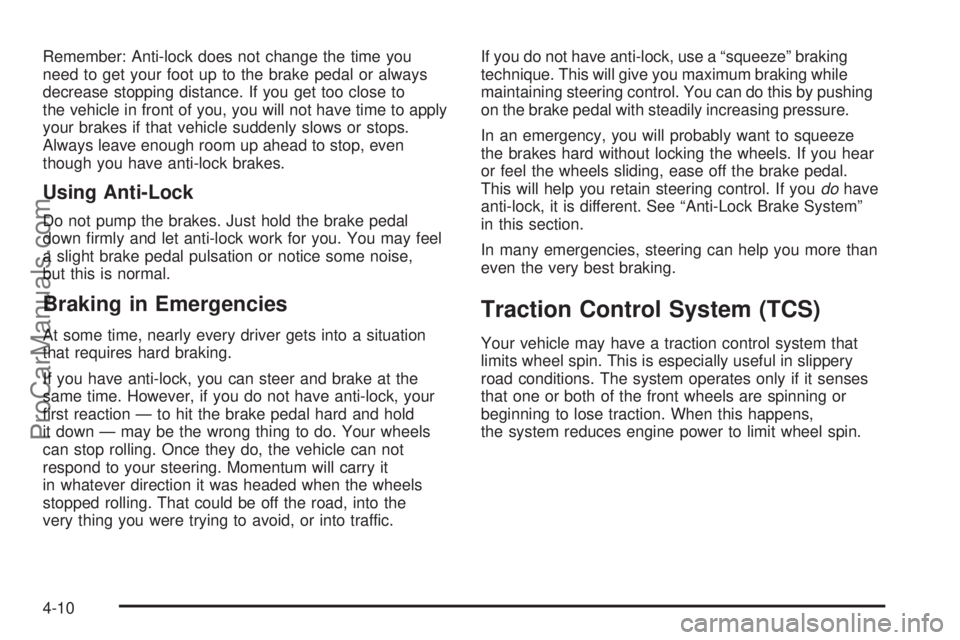
Remember: Anti-lock does not change the time you
need to get your foot up to the brake pedal or always
decrease stopping distance. If you get too close to
the vehicle in front of you, you will not have time to apply
your brakes if that vehicle suddenly slows or stops.
Always leave enough room up ahead to stop, even
though you have anti-lock brakes.
Using Anti-Lock
Do not pump the brakes. Just hold the brake pedal
down �rmly and let anti-lock work for you. You may feel
a slight brake pedal pulsation or notice some noise,
but this is normal.
Braking in Emergencies
At some time, nearly every driver gets into a situation
that requires hard braking.
If you have anti-lock, you can steer and brake at the
same time. However, if you do not have anti-lock, your
�rst reaction — to hit the brake pedal hard and hold
it down — may be the wrong thing to do. Your wheels
can stop rolling. Once they do, the vehicle can not
respond to your steering. Momentum will carry it
in whatever direction it was headed when the wheels
stopped rolling. That could be off the road, into the
very thing you were trying to avoid, or into traffic.If you do not have anti-lock, use a “squeeze” braking
technique. This will give you maximum braking while
maintaining steering control. You can do this by pushing
on the brake pedal with steadily increasing pressure.
In an emergency, you will probably want to squeeze
the brakes hard without locking the wheels. If you hear
or feel the wheels sliding, ease off the brake pedal.
This will help you retain steering control. If youdohave
anti-lock, it is different. See “Anti-Lock Brake System”
in this section.
In many emergencies, steering can help you more than
even the very best braking.
Traction Control System (TCS)
Your vehicle may have a traction control system that
limits wheel spin. This is especially useful in slippery
road conditions. The system operates only if it senses
that one or both of the front wheels are spinning or
beginning to lose traction. When this happens,
the system reduces engine power to limit wheel spin.
4-10
ProCarManuals.com
Page 193 of 392

Steering Tips
Driving on Curves
It is important to take curves at a reasonable speed.
A lot of the “driver lost control” accidents mentioned on
the news happen on curves. Here is why:
Experienced driver or beginner, each of us is subject
to the same laws of physics when driving on curves.
The traction of the tires against the road surface makes
it possible for the vehicle to change its path when
you turn the front wheels. If there is no traction,
inertia will keep the vehicle going in the same direction.
If you have ever tried to steer a vehicle on wet ice,
you will understand this.
The traction you can get in a curve depends on the
condition of your tires and the road surface, the angle
at which the curve is banked, and your speed. While you
are in a curve, speed is the one factor you can control.
Suppose you are steering through a sharp curve.
Then you suddenly apply the brakes. Both control
systems — steering and braking — have to do their
work where the tires meet the road. Unless you
have four-wheel anti-lock brakes, adding the hard
braking can demand too much of those places.
You can lose control.The same thing can happen if you are steering through
a sharp curve and you suddenly accelerate. Those
two control systems — steering and acceleration — can
overwhelm those places where the tires meet the
road and make you lose control. SeeTraction Control
System (TCS) on page 4-10.
What should you do if this ever happens? Ease up on
the brake or accelerator pedal, steer the vehicle the way
you want it to go, and slow down.
Speed limit signs near curves warn that you should
adjust your speed. Of course, the posted speeds
are based on good weather and road conditions. Under
less favorable conditions you will want to go slower.
If you need to reduce your speed as you approach
a curve, do it before you enter the curve, while your
front wheels are straight ahead.
Try to adjust your speed so you can “drive” through
the curve. Maintain a reasonable, steady speed.
Wait to accelerate until you are out of the curve, and
then accelerate gently into the straightaway.
4-13
ProCarManuals.com