2004 SATURN VUE wheel
[x] Cancel search: wheelPage 118 of 392

Cruise Control (3.5L V6 Engine)
Your vehicle may be equipped with cruise control.
The buttons for the cruise control are located on the
steering wheel.
I(Cruise On/Off):Push this button to turn the
system on and off.
S(Resume/Accelerate):Push this button to make the
vehicle resume a previously set speed or to accelerate
when cruise is already active.
– (Set/Coast):Press this button to set the speed or to
decrease the speed when cruise is already active.With cruise control, you can maintain a speed of about
25 mph (40 km/h) or more without keeping your foot
on the accelerator. This can really help on long
trips. Cruise control does not work at speeds below
about 25 mph (40 km/h).
If you apply your brakes, the cruise control will shut off.
{CAUTION:
Cruise control can be dangerous where you
cannot drive safely at a steady speed. So, do
not use your cruise control on winding roads
or in heavy traffic.
Cruise control can be dangerous on slippery
roads. On such roads, fast changes in tire
traction can cause needless wheel spinning,
and you could lose control. Do not use cruise
control on slippery roads.
If your vehicle is in cruise control when the traction
control system begins to limit wheel spin, the cruise
control will automatically disengage. SeeTraction
Control System (TCS) on page 4-10.
3-14
ProCarManuals.com
Page 123 of 392

Interior Lamps
Instrument Panel Brightness
This feature controls the brightness of the instrument
panel lights.
The thumbwheel for this
feature is located on the
instrument panel to the left
of the steering column.
Turn the thumbwheel to the right to brighten the lights
or to the left to dim them.
Entry Lighting
If the dome lamp is in the DOOR position, the lamps
inside your vehicle will come on when any door is
opened. In addition, the lights will come on when the
remote keyless entry unlock button is pressed. It
will stay on for 20 seconds or until a door is opened.After the door is opened the lights will remain on and
stay on for 20 seconds after the doors are closed,
or until you put the key in the ignition and turn the key
to RUN. The lights will then gradually dim until it is
no longer lit.
Dome Lamp
The dome lamp switch has three positions.
9(Off):The lamps will not come on as long as the
switch is in this position.
R(On):The lamps will stay on as long as the switch
is in this position.
DOOR:The lamps will come on when a door is
opened. See “Entry Lighting” for more information.
Cargo Lamp
The cargo lamp is located over the rear compartment.
It will come on if any door is opened or the dome lamp is
in the on position. See “Dome Lamp” previously.
Liftgate Lamps
The liftgate lamps are located on the bottom left and
right corner of the liftgate. They will come on when
the liftgate or any door is opened. The liftgate lamps can
be controlled by the dome lamp switch. See “Dome
Lamp” previously.
3-19
ProCarManuals.com
Page 137 of 392

Low Traction Light
If your vehicle has the
Traction Control System
(TCS), this light will
come on when the system
is limiting wheel spin.
You may feel or hear the system working, but this is
normal. The roads may be slippery if this light comes on.
Adjust your driving accordingly.
The light will stay on for a few seconds after the system
stops limiting wheel spin. This light should also come
on for a few seconds when you start your vehicle.
If it does not, have your vehicle serviced.
Engine Coolant Temperature
Warning Light
The engine coolant
temperature warning light
will come on when the
engine has overheated.
If this happens you should pull over and seeEngine
Overheating on page 5-31for more information.
Notice:Driving with the engine coolant temperature
warning light on could cause your vehicle to
overheat. SeeEngine Overheating on page 5-31.
Your vehicle could be damaged, and it might not be
covered by your warranty. Never drive with the
engine coolant temperature warning light on.
This light will come on and �ash when the temperature
of the automatic transmission �uid is too high. If this
happens you should pull over, shift into PARK (P) and
let the engine idle until the light goes out.
This light will also come on when starting your vehicle.
If it doesn’t, have your vehicle serviced.
3-33
ProCarManuals.com
Page 181 of 392

Your Driving, the Road, and Your Vehicle..........4-2
Driver Behavior..............................................4-2
Driving Environment........................................4-2
Vehicle Design...............................................4-2
Defensive Driving...........................................4-3
Drunken Driving.............................................4-4
Control of a Vehicle........................................4-7
Braking.........................................................4-7
Traction Control System (TCS).......................4-10
All-Wheel Drive (AWD) System.......................4-12
Steering......................................................4-12
Off-Road Recovery.......................................4-15
Passing.......................................................4-15
Loss of Control.............................................4-16
Operating Your All-Wheel-Drive Vehicle
Off Paved Roads.......................................4-18
Driving at Night............................................4-30Driving in Rain and on Wet Roads..................4-32
City Driving..................................................4-35
Freeway Driving...........................................4-36
Before Leaving on a Long Trip.......................4-37
Highway Hypnosis........................................4-38
Hill and Mountain Roads................................4-38
Winter Driving..............................................4-40
If You Are Stuck: In Sand, Mud,
Ice or Snow..............................................4-44
Towing..........................................................4-46
Towing Your Vehicle.....................................4-46
Recreational Vehicle Towing...........................4-46
Loading Your Vehicle....................................4-49
Adding a Snow Plow or Similar Equipment.......4-54
Towing a Trailer...........................................4-55
Section 4 Driving Your Vehicle
4-1
ProCarManuals.com
Page 182 of 392

Your Driving, the Road, and
Your Vehicle
Whenever we drive, we are taking on an
important responsibility. This is true for any motor
vehicle — passenger car, van, truck, sport utility.
Driver behavior, the driving environment, and the
vehicle’s design all affect how well a vehicle performs.
But statistics show that the most important factor,
by far, is how we drive.
Knowing how these three factors work together can
help you understand how your vehicle handles and
what you can do to avoid many types of crashes,
including a rollover crash.
Driver Behavior
The single most important thing is this: everyone in
the vehicle, including the driver, should buckle up.
SeeSafety Belts: They Are for Everyone on page 1-10.
In fact, most serious injuries and fatalities to unbelted
occupants can be reduced or prevented by the use
of safety belts. In a rollover crash, an unbelted person
is signi�cantly more likely to die than a person wearing
a seat belt. In addition, avoiding excessive speed,
sudden or abrupt turns, and drunken or aggressive
driving can help make trips safer and avoid thepossibility of a crash, especially a rollover crash. This
section provides many useful tips to help you drive
more safely.
Driving Environment
You can also help avoid a rollover or other type of crash
by being prepared for driving in inclement weather, at
night, or during other times where visibility or traction
may be limited, such as on curves, slippery roads,
or hilly terrain. Unfamiliar surroundings can also have
hidden hazards.
To help you learn more about driving in different
conditions, this section contains information about city,
freeway, and off-road driving, as well as other hints
for driving in various weather conditions.
Vehicle Design
According to the U.S. Department of Transportation,
utility vehicles have a signi�cantly higher rollover
rate than other types of vehicles. Utility vehicles do
have higher ground clearance and a narrower track
or shorter wheelbase than passenger cars, to make
them more capable for off-road driving. Speci�c
design characteristics like these give the driver a
better view of the road, but also give utility vehicles a
higher center of gravity than other types of vehicles.
4-2
ProCarManuals.com
Page 189 of 392

Let us say the road is wet and you are driving safely.
Suddenly, an animal jumps out in front of you. You slam
on the brakes and continue braking. Here is what
happens with ABS:
A computer senses that wheels are slowing down. If
one of the wheels is about to stop rolling, the computer
will separately work the brakes at each wheel.The anti-lock system can change the brake
pressure faster than any driver could. The computer
is programmed to make the most of available tire and
road conditions. This can help you steer around the
obstacle while braking hard.
As you brake, your computer keeps receiving updates
on wheel speed and controls braking pressure
accordingly.
4-9
ProCarManuals.com
Page 190 of 392
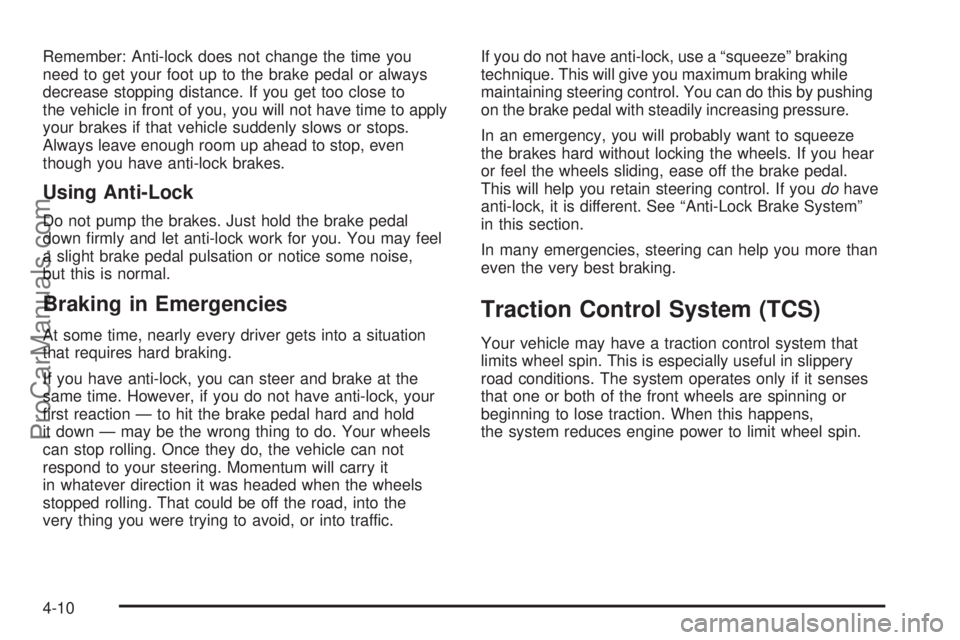
Remember: Anti-lock does not change the time you
need to get your foot up to the brake pedal or always
decrease stopping distance. If you get too close to
the vehicle in front of you, you will not have time to apply
your brakes if that vehicle suddenly slows or stops.
Always leave enough room up ahead to stop, even
though you have anti-lock brakes.
Using Anti-Lock
Do not pump the brakes. Just hold the brake pedal
down �rmly and let anti-lock work for you. You may feel
a slight brake pedal pulsation or notice some noise,
but this is normal.
Braking in Emergencies
At some time, nearly every driver gets into a situation
that requires hard braking.
If you have anti-lock, you can steer and brake at the
same time. However, if you do not have anti-lock, your
�rst reaction — to hit the brake pedal hard and hold
it down — may be the wrong thing to do. Your wheels
can stop rolling. Once they do, the vehicle can not
respond to your steering. Momentum will carry it
in whatever direction it was headed when the wheels
stopped rolling. That could be off the road, into the
very thing you were trying to avoid, or into traffic.If you do not have anti-lock, use a “squeeze” braking
technique. This will give you maximum braking while
maintaining steering control. You can do this by pushing
on the brake pedal with steadily increasing pressure.
In an emergency, you will probably want to squeeze
the brakes hard without locking the wheels. If you hear
or feel the wheels sliding, ease off the brake pedal.
This will help you retain steering control. If youdohave
anti-lock, it is different. See “Anti-Lock Brake System”
in this section.
In many emergencies, steering can help you more than
even the very best braking.
Traction Control System (TCS)
Your vehicle may have a traction control system that
limits wheel spin. This is especially useful in slippery
road conditions. The system operates only if it senses
that one or both of the front wheels are spinning or
beginning to lose traction. When this happens,
the system reduces engine power to limit wheel spin.
4-10
ProCarManuals.com
Page 191 of 392

This light will come on
when your traction control
system is limiting wheel
spin. SeeLow Traction
Light on page 3-33.
You may feel or hear
the system working, but
this is normal.
The traction control system automatically comes
on whenever you start your vehicle. To limit wheel spin,
especially in slippery road conditions, you should
always leave the system on. But you can turn the
traction control system off if you ever need to. You
should turn the system off if your vehicle ever gets stuck
in sand, mud, ice or snow and rocking the vehicle is
required. See “Rocking Your Vehicle To Get It Out”
underIf You Are Stuck: In Sand, Mud, Ice or Snow
on page 4-44.If your vehicle is equipped
with the 2.2L four cylinder
engine, the traction
control system can be
turned off by pressing the
traction control button.
It is located on the
instrument panel above
the audio system.
The light on the button will go off. If your vehicle is
equipped with the 3.5L V6 engine, the traction control
system will be turned off when the shift lever is in
REVERSE (R) or LOW (L). The traction control system
warning light will be displayed on the instrument
panel.
The traction control system can be activated again
by pressing the traction control button for the 2.2L
four cylinder engine, or by selecting DRIVE (D)
or INTERMEDIATE (I) for the 3.5L V6 engine.
4-11
ProCarManuals.com