2004 PONTIAC GTO fuses
[x] Cancel search: fusesPage 73 of 326

Immobilizer Operation
Your vehicle may have a passive theft-deterrent system.
The system is an electronic engine immobilizer, which
disables the car, when the key is removed from the
ignition.
The system works when you turn the key to ON. The
key uses a transponder that matches an immobilizer
control unit in your vehicle. The correct key will start
the vehicle.
Your vehicle has a special key that works with the
theft-deterrent system. There is a transponder in the key
head. If the key is ever damaged, you may not be
able to start your vehicle.
When trying to start the vehicle, if the engine does not
start and the security light comes on, the key may
have a damaged transponder. Turn the ignition off and
try again.If the engine still does not start, and the key appears to
be undamaged, try another ignition key. At this time,
you may also want to check the fuse. SeeFuses
and Circuit Breakers on page 5-87for more information
on fuses. If the engine still does not start with the
other key, your vehicle needs service. If your vehicle
does start, the first key may be faulty. See your dealer
who can service the theft-deterrent system to have
a new key made.
If you are ever driving and the security light comes on
and stays on, you will be able to restart your engine
if you turn it off. The theft-deterrent system, however, is
not working properly and must be serviced by your
dealer. Your vehicle is not protected by the
theft-deterrent system at this time.
In an emergency, contact Roadside Assistance. See
Roadside Assistance Program on page 7-5.
2-13
Page 104 of 326

Turn and Lane-Change Signals
To signal a turn, move the lever all the way up to signal
right turn and all the way down to signal a left turn.
When the turn is finished, the lever will return
automatically.
An arrow on the instrument
panel cluster will flash in
the direction of the
turn or lane change.
To signal a lane change, just raise or lower the lever
until the arrow starts to flash. Hold it there until you
complete your lane change. The lever will return by itself
when you release it.
As you signal a turn or a lane change, if the arrows
flash rapidly, a signal bulb may be burned out and other
drivers won’t see your turn signal.
If a bulb is burned out, replace it to help avoid an
accident. If the arrows don’t go on at all when you signal
a turn, check for burned-out bulbs and then check the
fuse. SeeFuses and Circuit Breakers on page 5-87.
Headlamp High/Low-Beam Changer
To change the headlamps from low beam to high beam
with the headlamps on, push the turn signal/multifunction
lever away from you. The headlamps will change from
low beam to high beam.
When the high beams are
on, a light on the
instrument panel cluster
also will be on if the
ignition is on.
If the fog lamps are on when the high-beam headlamps
are activated, the fog lamps will turn off. The fog
lamp indicator in the instrument panel cluster will
turn off.
3-6
Page 115 of 326

Accessory Power Outlets
The vehicle has an
accessory power outlet
which can be used to plug
in electrical equipment
such as a cellular
telephone, compact disc
player, etc.
The accessory power outlet is located inside the center
console. The power outlet is operational when the
ignition is turned to ON or ACCESSORY.
Remove the tethered cap to use the outlet. When
not using the outlet, be sure to cover it with the
protective cap.Notice:Leaving electrical equipment on for
extended periods will drain the battery. Always turn
off electrical equipment when not in use and do
not plug in equipment that exceeds the maximum
amperage rating.
Certain electrical accessories may not be compatible
with the accessory power outlet and could result
in blown vehicle or adapter fuses. If you experience a
problem, see your dealer for additional information
on accessory power outlets.
Notice:Adding any electrical equipment to your
vehicle may damage it or keep other components
from working as they should. The repairs would not
be covered by your warranty. Check with your
dealer before adding electrical equipment.
When adding electrical equipment, be sure to follow the
proper installation instructions included with the
electrical equipment you install.
Notice:Improper use of the power outlet can cause
damage not covered by your warranty. Do not
hang any type of accessory or accessory bracket
from the plug because the power outlets are
designed for accessory power plugs only.
3-17
Page 192 of 326

Appearance Care............................................5-78
Cleaning the Inside of Your Vehicle.................5-79
Care of Safety Belts......................................5-81
Weatherstrips...............................................5-81
Cleaning the Outside of Your Vehicle..............5-82
Sheet Metal Damage.....................................5-84
Finish Damage.............................................5-84
Underbody Maintenance................................5-84
Chemical Paint Spotting.................................5-84
Vehicle Care/Appearance Materials..................5-85Vehicle Identi�cation......................................5-86
Vehicle Identification Number (VIN).................5-86
Service Parts Identification Label.....................5-86
Electrical System............................................5-87
Add-On Electrical Equipment..........................5-87
Fuses and Circuit Breakers............................5-87
Capacities and Speci�cations..........................5-92
Section 5 Service and Appearance Care
5-2
Page 203 of 326
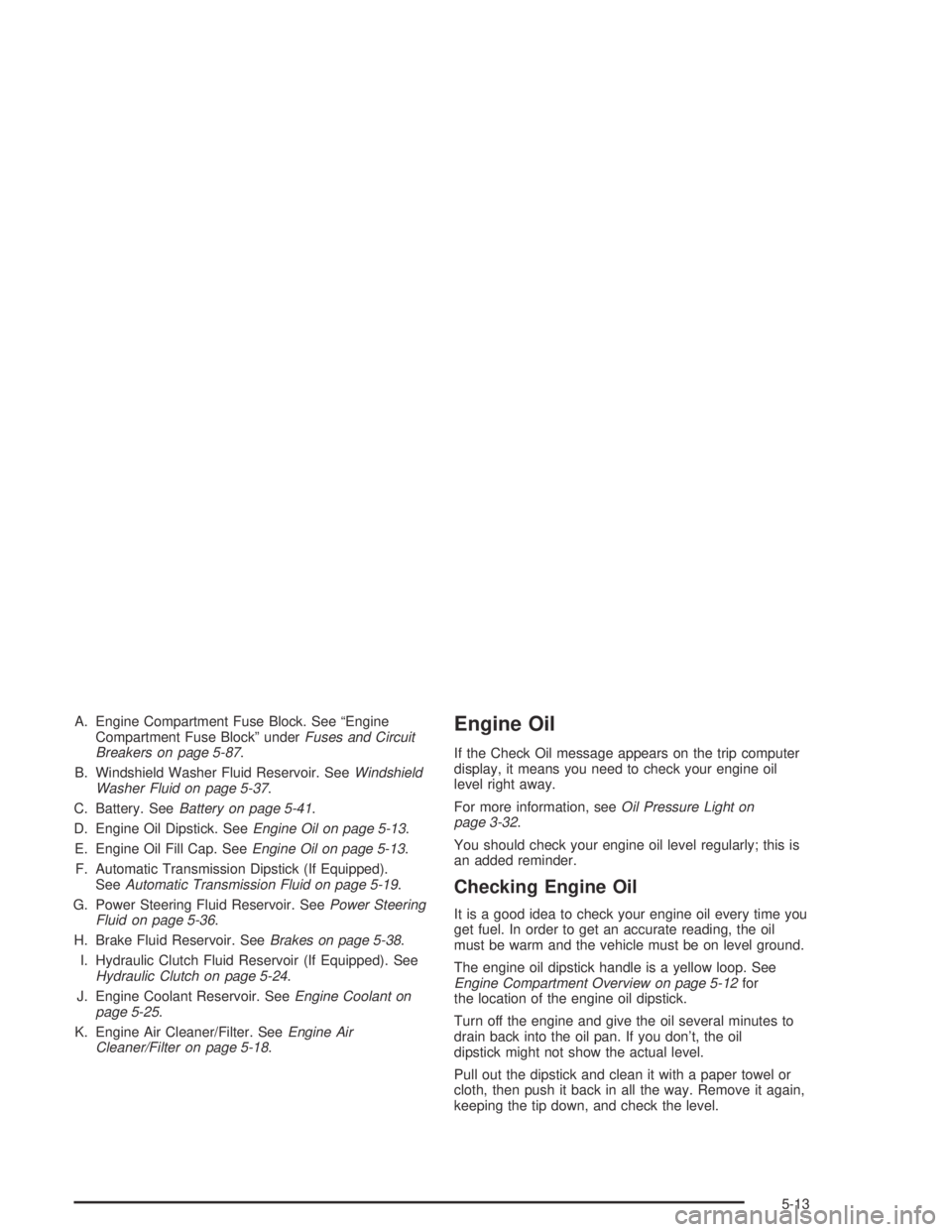
A. Engine Compartment Fuse Block. See “Engine
Compartment Fuse Block” underFuses and Circuit
Breakers on page 5-87.
B. Windshield Washer Fluid Reservoir. SeeWindshield
Washer Fluid on page 5-37.
C. Battery. SeeBattery on page 5-41.
D. Engine Oil Dipstick. SeeEngine Oil on page 5-13.
E. Engine Oil Fill Cap. SeeEngine Oil on page 5-13.
F. Automatic Transmission Dipstick (If Equipped).
SeeAutomatic Transmission Fluid on page 5-19.
G. Power Steering Fluid Reservoir. SeePower Steering
Fluid on page 5-36.
H. Brake Fluid Reservoir. SeeBrakes on page 5-38.
I. Hydraulic Clutch Fluid Reservoir (If Equipped). See
Hydraulic Clutch on page 5-24.
J. Engine Coolant Reservoir. SeeEngine Coolant on
page 5-25.
K. Engine Air Cleaner/Filter. SeeEngine Air
Cleaner/Filter on page 5-18.Engine Oil
If the Check Oil message appears on the trip computer
display, it means you need to check your engine oil
level right away.
For more information, seeOil Pressure Light on
page 3-32.
You should check your engine oil level regularly; this is
an added reminder.
Checking Engine Oil
It is a good idea to check your engine oil every time you
get fuel. In order to get an accurate reading, the oil
must be warm and the vehicle must be on level ground.
The engine oil dipstick handle is a yellow loop. See
Engine Compartment Overview on page 5-12for
the location of the engine oil dipstick.
Turn off the engine and give the oil several minutes to
drain back into the oil pan. If you don’t, the oil
dipstick might not show the actual level.
Pull out the dipstick and clean it with a paper towel or
cloth, then push it back in all the way. Remove it again,
keeping the tip down, and check the level.
5-13
Page 277 of 326

Electrical System
Add-On Electrical Equipment
Notice:Don’t add anything electrical to your
vehicle unless you check with your dealer �rst.
Some electrical equipment can damage your vehicle
and the damage wouldn’t be covered by your
warranty. Some add-on electrical equipment can
keep other components from working as they
should.
Your vehicle has an air bag system. Before attempting
to add anything electrical to your vehicle, see
Servicing Your Air Bag-Equipped Vehicle on page 1-52.
Fuses and Circuit Breakers
The wiring circuits in your vehicle are protected from
short circuits by fuses, circuit breakers and thermal links
in the wiring itself. This greatly reduces the chance of
fires caused by electrical problems.
Look at the metallic band inside the fuse. If the band is
broken or melted, replace the fuse. Be sure you
replace a bad fuse with a new one of the correct size.
If you ever have a problem on the road and don’t have a
spare fuse, you can borrow one. Just pick some
feature of your vehicle that you can get along
without — like the radio or cigarette lighter — and use
its fuse, if it is the size you need. Replace it as soon as
you can.
Before replacing a fuse, turn every vehicle electrical
switch off.
There are two fuse blocks in your vehicle: the
instrument panel fuse block and the engine compartment
fuse block.
5-87
Page 278 of 326

Instrument Panel Fuse Block
This fuse block is located under the driver’s side of the
instrument panel. The fuses here protect each
separate circuit including headlamps. There are spare
fuses inside the fuse box. If you have electrical
failure, check here first.
Fuses Usage
FLASHER
UNITHazard Warning Flashers
POWER
WINDOWSPower Window Switches
POWER
SEATSPower Seat Controls
SPARE Spare
INSTRUMENT
ILLUM. PARK
LAMPSInstrument Cluster Brightness
Controls, Parking Lamps
STOP LAMPS Stop Lamps
INTERIOR
ILLUM.Interior light Controls
HAZARD
WARNINGHazard Warning Flashers
SPARE Spare
HORN Horn
IGNITION Ignition Switch
INSTRUMENT
ILLUM.Instrument Panel Lighting
TURN SIGNAL Turn Signal Lamp
5-88
Page 279 of 326

Fuses Usage
ACC HTR
CONT INST.
TRIP COMPHeater Controls, Trip Computer
CIGAR
LIGHTERCigarette Lighter
CRUISE CONT.
PWR STEER,
MIRRORSCruise Control System, Power
Steering, Power Mirrors
RADIO,
CELLPHONERadio System, Cellphone
ACC SOCKET Accessory Power Outlet
FRONT WIPER Front Windshield Wipers
SPARE Spare
PWR DOOR
LOCKS, ANT.
& WINDOWSPower Door Locks, Antenna, Power
Windows
INSTRUMENTS
THEFT HORNTheft System, Horn
HEATED REAR
WINDOWRear Window Defogger
RADIO Radio SystemFuses Usage
SUB WOOFER
& AMPLIFIERSub Woofer and Amplifier
SPARE Spare
AIRBAG Airbag
ABS Anti-Lock Brake System
SPARE Spare
SPARE Spare
SPARE Spare
Relays Usage
ACC RELAY Accessory Power Outlet
IGNITION
RELAYIgnition Switch
POWER
WINDOW
RELAYPower Windows
BLOWER
INHIBIT RELAYBlower
PARK LAMPS
RELAYParking Lamps
INTERIOR
ILLUM RELAYInterior Light Controls
5-89