Page 163 of 326

When you turn the system off, a Traction Ctrl Off
message is displayed on the trip computer. After
two seconds, the display goes back to the original
trip computer display with a small TRAC OFF icon
on the right.
If the Traction Ctrl Off message does not display when
the button is pressed, or if it comes on during driving,
a problem is indicated in the system and traction control
is no longer operational. You should contact your
dealer for service.
Pressing the T/C button again or the next time the
ignition is turned on, will turn the system back on.
The Traction Ctrl On message is displayed on the trip
computer. After two seconds, the display goes back
to the original trip computer display.
Steering
Power Steering
If you lose power steering assist because the engine
stops or the system is not functioning, you can steer but
it will take much more effort.
Steering Tips
Driving on Curves
It is important to take curves at a reasonable speed.
A lot of the “driver lost control” accidents mentioned on
the news happen on curves. Here is why:
Experienced driver or beginner, each of us is subject to
the same laws of physics when driving on curves.
The traction of the tires against the road surface makes
it possible for the vehicle to change its path when
you turn the front wheels. If there is no traction, inertia
will keep the vehicle going in the same direction. If
you have ever tried to steer a vehicle on wet ice, you
will understand this.
The traction you can get in a curve depends on the
condition of your tires and the road surface, the angle at
which the curve is banked, and your speed. While
you are in a curve, speed is the one factor you
can control.
Suppose you are steering through a sharp curve.
Then you suddenly apply the brakes. Both control
systems — steering and braking — have to do their
work where the tires meet the road. Unless you
have four-wheel anti-lock brakes, adding the hard
braking can demand too much of those places.
You can lose control.
4-9
Page 203 of 326
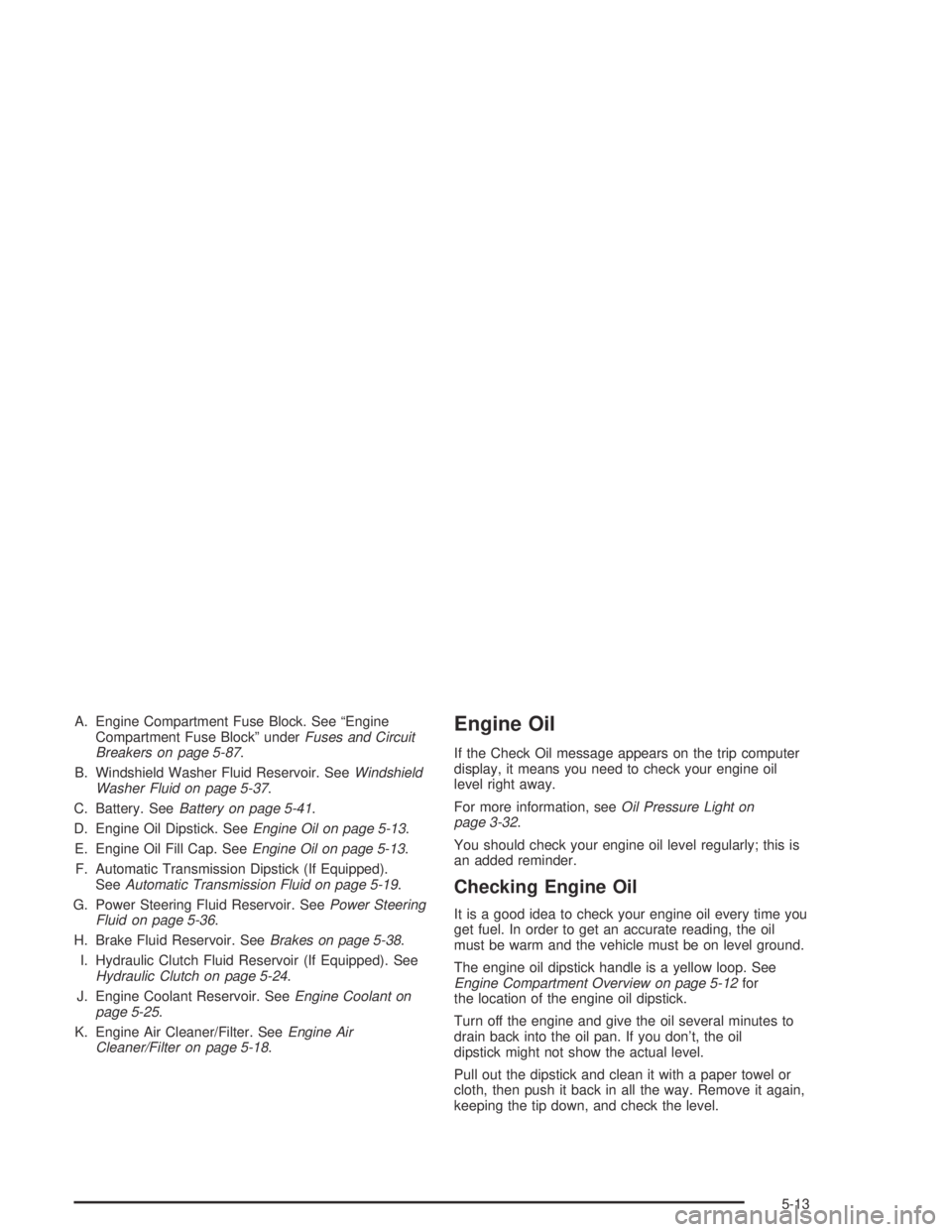
A. Engine Compartment Fuse Block. See “Engine
Compartment Fuse Block” underFuses and Circuit
Breakers on page 5-87.
B. Windshield Washer Fluid Reservoir. SeeWindshield
Washer Fluid on page 5-37.
C. Battery. SeeBattery on page 5-41.
D. Engine Oil Dipstick. SeeEngine Oil on page 5-13.
E. Engine Oil Fill Cap. SeeEngine Oil on page 5-13.
F. Automatic Transmission Dipstick (If Equipped).
SeeAutomatic Transmission Fluid on page 5-19.
G. Power Steering Fluid Reservoir. SeePower Steering
Fluid on page 5-36.
H. Brake Fluid Reservoir. SeeBrakes on page 5-38.
I. Hydraulic Clutch Fluid Reservoir (If Equipped). See
Hydraulic Clutch on page 5-24.
J. Engine Coolant Reservoir. SeeEngine Coolant on
page 5-25.
K. Engine Air Cleaner/Filter. SeeEngine Air
Cleaner/Filter on page 5-18.Engine Oil
If the Check Oil message appears on the trip computer
display, it means you need to check your engine oil
level right away.
For more information, seeOil Pressure Light on
page 3-32.
You should check your engine oil level regularly; this is
an added reminder.
Checking Engine Oil
It is a good idea to check your engine oil every time you
get fuel. In order to get an accurate reading, the oil
must be warm and the vehicle must be on level ground.
The engine oil dipstick handle is a yellow loop. See
Engine Compartment Overview on page 5-12for
the location of the engine oil dipstick.
Turn off the engine and give the oil several minutes to
drain back into the oil pan. If you don’t, the oil
dipstick might not show the actual level.
Pull out the dipstick and clean it with a paper towel or
cloth, then push it back in all the way. Remove it again,
keeping the tip down, and check the level.
5-13
Page 217 of 326

Checking Coolant
The coolant surge tank is located in the engine
compartment on the driver’s side of the vehicle. See
Engine Compartment Overview on page 5-12for more
information on location.
{CAUTION:
Turning the surge tank pressure cap when the
engine and radiator are hot can allow steam
and scalding liquids to blow out and burn you
badly. Never turn the surge tank pressure
cap — even a little — when the engine and
radiator are hot.
The coolant level should be checked at least weekly, by
looking at the level on the coolant reservoir when the
engine is cold. The vehicle must be on a level surface.
When your engine is cold, the coolant level should
be at or slightly above the COLD FILL mark, at
the center weld joint. The level rises when the engine is
running and drops when the engine cools down. If
the level falls below the weld joint, the coolant should
be added to a little over the mark. Do not overfill,
as coolant requires space to expand when warmed up.
If the Low Coolant message on the trip computer
display comes on and stays on, it means you’re low on
engine coolant. You should check the level as soon
as possible. You may have to check the coolant level
when it is hot. SeeEngine Overheating on page 5-28.
5-27
Page 218 of 326
Adding Coolant
If you need more coolant, add the proper DEX-COOL®
coolant mixtureat the surge tank, but only when the
engine is cool.
{CAUTION:
You can be burned if you spill coolant on hot
engine parts. Coolant contains ethylene glycol,
and it will burn if the engine parts are hot
enough. Do not spill coolant on a hot engine.
When the level is correct, replace the cap and turn
clockwise until secure.
Engine Overheating
Immediate action is required if your engine overheats.
This is indicated by the coolant temperature gage
and the Engine Temp Hot message on the trip computer
display.Engine Coolant Temperature Gage on
page 3-28.
If Steam Is Coming From Your Engine
5-28
Page 279 of 326
Fuses Usage
ACC HTR
CONT INST.
TRIP COMPHeater Controls, Trip Computer
CIGAR
LIGHTERCigarette Lighter
CRUISE CONT.
PWR STEER,
MIRRORSCruise Control System, Power
Steering, Power Mirrors
RADIO,
CELLPHONERadio System, Cellphone
ACC SOCKET Accessory Power Outlet
FRONT WIPER Front Windshield Wipers
SPARE Spare
PWR DOOR
LOCKS, ANT.
& WINDOWSPower Door Locks, Antenna, Power
Windows
INSTRUMENTS
THEFT HORNTheft System, Horn
HEATED REAR
WINDOWRear Window Defogger
RADIO Radio SystemFuses Usage
SUB WOOFER
& AMPLIFIERSub Woofer and Amplifier
SPARE Spare
AIRBAG Airbag
ABS Anti-Lock Brake System
SPARE Spare
SPARE Spare
SPARE Spare
Relays Usage
ACC RELAY Accessory Power Outlet
IGNITION
RELAYIgnition Switch
POWER
WINDOW
RELAYPower Windows
BLOWER
INHIBIT RELAYBlower
PARK LAMPS
RELAYParking Lamps
INTERIOR
ILLUM RELAYInterior Light Controls
5-89
Page 325 of 326

Traction
Control System (TCS).................................... 4-8
Transmission
Fluid, Automatic...........................................5-19
Fluid, Manual..............................................5-23
Transmission Operation, Automatic....................2-18
Transmission Operation, Manual........................2-21
Transmission, Transaxle, Transfer Case Unit
Repair Manual............................................7-11
Transportation Options...................................... 7-7
Trip A/B .........................................................3-40
Trip Computer................................................3-36
TRIP COMPUTER A & B.................................2-34
Trip Computer Notes:......................................3-40
Trip Computer Warning Messages.....................3-41
Trip Distance..................................................3-37
TRIP TIME....................................................3-37
Trunk.............................................................. 2-8
Trunk Lamp...................................................3-16
Trunk Lock...................................................... 2-8
Turn and Lane-Change Signals.......................... 3-6
Turn Signal/Multifunction Lever........................... 3-5
TWO STAGE UNLOCK....................................2-36U
UNDERSPEED CHIME....................................2-34
Underspeed Chime.........................................3-38
Understanding Radio Reception........................3-54
Uniform Tire Quality Grading............................5-66
United States – Customer Assistance.................. 7-4
Used Replacement Wheels..............................5-69
Using Cleaner on Fabric..................................5-79
V
Vehicle
Control........................................................ 4-5
Damage Warnings........................................... iv
Loading......................................................4-30
Parking Your...............................................2-26
Service Soon Light......................................3-34
Symbols......................................................... iv
Vehicle Data Collection and Event Data
Recorders.................................................... 7-9
Vehicle Identification
Number (VIN).............................................5-86
Service Parts Identification Label...................5-86
Vehicle Personalization....................................2-32
Vehicle Storage..............................................5-41
Ventilation Adjustment......................................3-22
Visors...........................................................2-12
13