2004 PONTIAC GTO warning
[x] Cancel search: warningPage 102 of 326

Hazard Warning Flashers
Your hazard warning flashers let you warn others. They
also let police know you have a problem. Your front
and rear turn signal lamps will flash on and off.
The hazard warning
flasher button is located
near the center of the
instrument panel.Your hazard warning flashers work no matter what
position your key is in, and even if the key isn’t in.
Press the button to make the front and rear turn signal
lamps flash on and off. Press the button again to
turn the flashers off.
When the hazard warning flashers are on, your turn
signals won’t work.
Other Warning Devices
If you carry reflective triangles, you can set one up at
the side of the road about 300 feet (100 m) behind your
vehicle.
Horn
You can sound the horn by pressing the horn symbol
anywhere on your steering wheel.
3-4
Page 121 of 326

Warning Lights, Gages, and
Indicators
This part describes the warning lights and gages that
may be on your vehicle. The pictures will help you
locate them.
Warning lights and gages can signal that something is
wrong before it becomes serious enough to cause
an expensive repair or replacement. Paying attention to
your warning lights and gages could also save you
or others from injury.
Warning lights come on when there may be or is a
problem with one of your vehicle’s functions. As you will
see in the details on the next few pages, some
warning lights come on briefly when you start the
engine just to let you know they’re working. If you are
familiar with this section, you should not be alarmed
when this happens.
Gages can indicate when there may be or is a problem
with one of your vehicle’s functions. Often gages
and warning lights work together to let you know when
there’s a problem with your vehicle.When one of the warning lights comes on and stays on
when you are driving, or when one of the gages
shows there may be a problem, check the section that
tells you what to do about it. Please follow this
manual’s advice. Waiting to do repairs can be
costly – and even dangerous. So please get to know
your warning lights and gages. They’re a big help.
Your vehicle also has a trip computer that works along
with the warning lights and gages. The trip computer
display provides visual information. SeeTrip Computer
on page 3-36. The warning message are displayed
through the trip computer or as an illuminated symbol or
sometimes both ways.
If a Service Error Contact Dealer message appears on
the trip computer display while driving, a fault in the
instrument panel is indicated. Contact your dealer
as soon as possible. This message will remain until the
MODE button on the trip computer is pressed.
3-23
Page 123 of 326

Speedometer
The speedometer shows vehicle speed in both miles
per hour (mph) and kilometers per hour (km/h).
Tachometer
The tachometer shows engine speed in revolutions
per minute (rpm).
For automatic transmission vehicle’s, under wide open
throttle acceleration, when the accelerator pedal is
pushed flat to the floor, it is possible that the tachometer
needle may briefly enter the lower end of the
tachometer’s red zone just prior to automatically
upshifting into a higher gear. This is normal during
wide open throttle acceleration and will not harm
the engine.
Notice:If you operate the engine with the
tachometer in the shaded warning area, your vehicle
could be damaged, and the damages would not
be covered by your warranty. Do not operate
the engine with the tachometer in the shaded
warning area.
Safety Belt Reminder Light
When the key is turned to
ON, the safety belt light
will come on and stay
on for several seconds and
a chime will be sounded
for eight seconds,
then it will flash
continuously until the
driver’s belt is buckled.
If the driver’s belt is already buckled, the light will not
come on.
3-25
Page 125 of 326
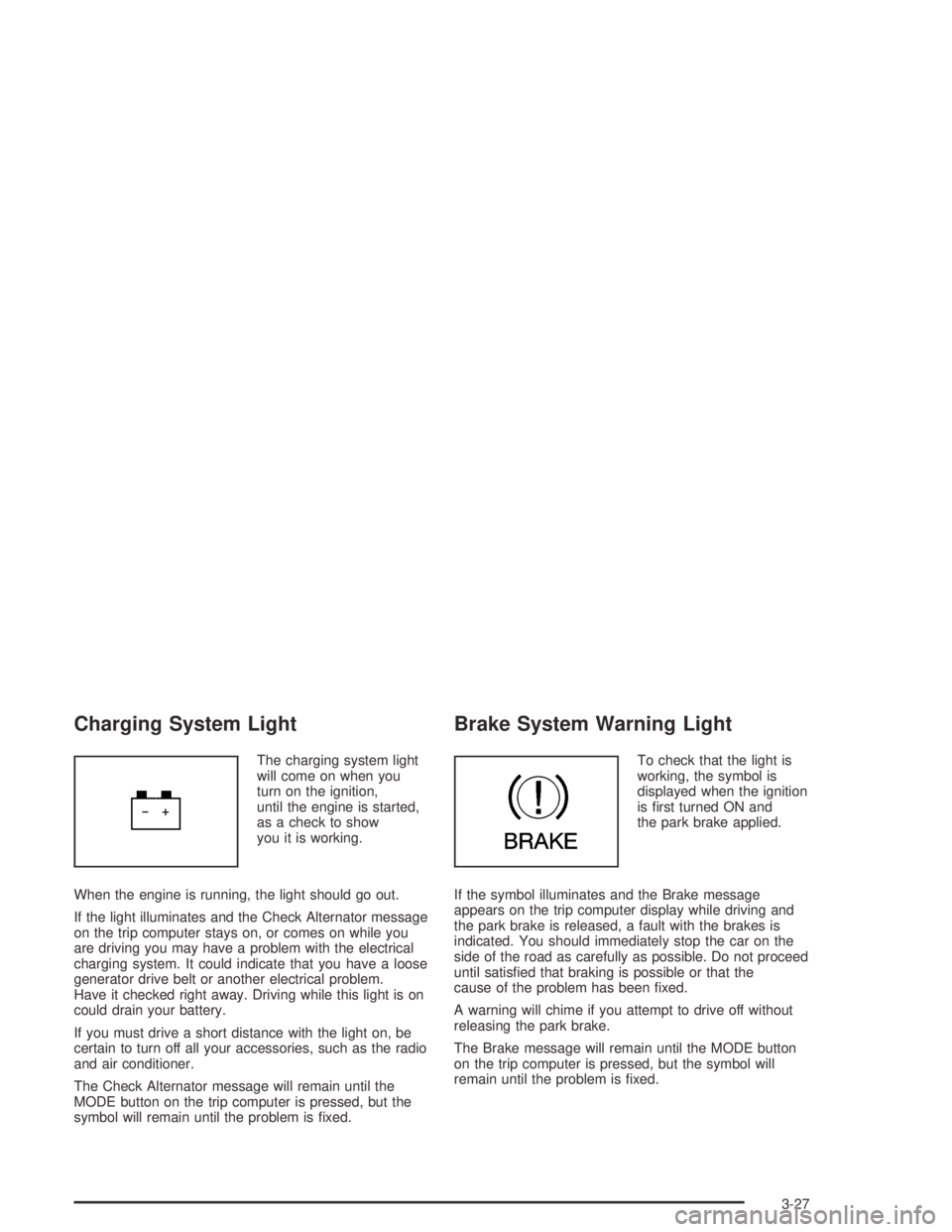
Charging System Light
The charging system light
will come on when you
turn on the ignition,
until the engine is started,
as a check to show
you it is working.
When the engine is running, the light should go out.
If the light illuminates and the Check Alternator message
on the trip computer stays on, or comes on while you
are driving you may have a problem with the electrical
charging system. It could indicate that you have a loose
generator drive belt or another electrical problem.
Have it checked right away. Driving while this light is on
could drain your battery.
If you must drive a short distance with the light on, be
certain to turn off all your accessories, such as the radio
and air conditioner.
The Check Alternator message will remain until the
MODE button on the trip computer is pressed, but the
symbol will remain until the problem is fixed.
Brake System Warning Light
To check that the light is
working, the symbol is
displayed when the ignition
is first turned ON and
the park brake applied.
If the symbol illuminates and the Brake message
appears on the trip computer display while driving and
the park brake is released, a fault with the brakes is
indicated. You should immediately stop the car on the
side of the road as carefully as possible. Do not proceed
until satisfied that braking is possible or that the
cause of the problem has been fixed.
A warning will chime if you attempt to drive off without
releasing the park brake.
The Brake message will remain until the MODE button
on the trip computer is pressed, but the symbol will
remain until the problem is fixed.
3-27
Page 126 of 326

Anti-Lock Brake System
Warning Light
To ensure that the warning
light is working, the symbol
is displayed for a short
time when the ignition is
turned to ON.
If the light doesn’t come on then, have it fixed so it will
be ready to warn you if there is a problem.
If there is a malfunction of the anti-lock brake system,
the symbol will illuminate and ABS Fault will appear
on the trip computer display. See your dealer for service.
The car’s brake system will still operate conventionally,
only the anti-lock operation is impaired.
The ABS Fault message will remain until the MODE
button on the trip computer is pressed, but the symbol
will remain until the problem is fixed.
Engine Coolant Temperature Gage
The temperature gage
shows the engine coolant
temperature when the
ignition is on.
If the gage pointer moves into the red area, the light
comes on and you hear a chime, your engine is too hot!
It means that your engine coolant has overheated.
If you have been operating your vehicle under normal
driving conditions, you should pull off the road, stop your
vehicle and turn off the engine as soon as possible.
3-28
Page 136 of 326

O/SPEED (Overspeed)
Overspeed sets the speed you don’t want to exceed.
For example, if driving in a 45 mph zone, set
OVERSPEED to 45 mph, by tapping the up or down
arrows. The overspeed setting is displayed in the
left window. When the vehicle speed exceeds the
setting, the overspeed warning message and an audible
chime warns you that you are speeding. At that time
the trip computer automatically shows the overspeed
display, allowing you to make adjustments if required.
If in the Overspeed preset, press and hold MODE
for two seconds.
Underspeed Chime
Overspeed provides a chime when your travelling speed
exceeds the overspeed value, whereas underspeed
provides a chime to indicate when your travelling speed
again drops below the overspeed.
Dist to Empty
Distance to empty is an estimate of how far your current
fuel level will last. It is based on your previous fuel
usage and is frequently updated. Therefore, as
conditions become suited to more economical driving
the Dist to Empty may actually increase, for example
from city to highway driving.
In addition, movement of fuel in the tank can cause the
reading to fluctuate when the fuel level is low.
INST FUEL
This function shows instantaneous fuel usage in
gallons/liters per 60 miles/ kilometers when driving.
When speed drops below 6 mph (10 km/h) the usage is
shown in gallons per hour.
O/Speed P2 (Overspeed Presets)
Instead of adjusting overspeed up and down in
increments of 3 mph (5km/h), you can set four
commonly used speeds. Hold down the MODE button
for two seconds when the overspeed display is
shown. The display changes from normal overspeed
operation to overspeed preset. P1 is the first preset
number, with a default setting of 35 mph (60 km/h).
Tap the up arrow to see the other three presets.
The overspeed preset display has now replaced the
normal overspeed display. Tap the MODE button
to scroll through the other displays.
To change the display back to normal overspeed, hold
down the MODE button for two seconds while the
overspeed preset display is shown.
3-38
Page 138 of 326

Trip A/B
When the Time to Arrival/Distance to Arrival/Fuel
Remaining set of windows are turned on, using vehicle
personalization, and are showing on the display,
hold the MODE button down for two seconds. Now,
instead of the Time to Arrival set of displays, the
trip computer shows Trip B details.
Press the MODE button to view your displays. You now
have two different sets of trip displays counting, your
original set of trip displays (labeled A while B is turned
on) and a new set of trip displays, labelled B. This is
useful on a long trip, as Trip B can be reset at the
beginning of the journey and then locked away
(by pressing the MODE button for two seconds when
Trip B is shown). Time to Arrival/Distance to
Arrival/Remaining Fuel will again be shown on the
display, but Trip B is still counting away in the
background and the original trip display can be used for
short distances during the journey. Trip B can be
viewed at any time by pressing the MODE button for
two seconds when Distance to Arrival is shown.
Trip A/B can also be enabled/disabled in vehicle
personalization, SeeVehicle Personalization on
page 2-32. If the Trip A and B function is selected,
the Average Speed and Average Fuel displays
indicate Trip A.
Trip Computer Notes:
•If the wrong buttons are accidentally pressed,
causing the window to show a display other
than normal, turn the ignition off then on again
when the vehicle is standing still.
•Several warning lights are linked to the trip
computer displays. SeeWarning Lights, Gages, and
Indicators on page 3-23.
•When the overspeed warning symbol is first shown,
the overspeed trip computer display is automatically
shown for 10 seconds. This is to show what your
pre-selected speed is and allow you to adjust
it if required. After 10 seconds, the trip computer
returns to its previous display.
•Some displays change the units of measurement
over time. For example, the Time to Arrival shows
hours only above 99 hours and 59 minutes,
and hours and minutes below. Time to Arrival also
shows 10 minute units above 2 hours, 5 minute
units below 2 hours and 1 minute units below
10 minutes.
•If the X symbol or a Service Error message is
shown in the display, it indicates a fault in the
trip computer and you should see your vehicle
dealer.
3-40
Page 139 of 326

Trip Computer Warning Messages
Cruise Control
The CRUISE light along
with the Cruise Enabled
message on the trip
computer display will come
on whenever you set
your cruise control.
SeeTurn Signal/Multifunction Lever on page 3-5.
Engine Coolant Temperature Warning:If the Engine
Temp Hot message in the trip computer display
comes on while driving, it indicates that the engine
coolant temperature is dangerously hot. You should stop
the vehicle as soon as it is safe to do so. The Engine
Temp Hot message is displayed until the MODE button
on the trip computer switch is pressed. The message
then reverts to the original trip computer display
with a small over temperature symbol on the left. The
symbol will remain until the problem is fixed. SeeEngine
Overheating on page 5-28.
Low Coolant Warning:If the Low Coolant message in
the trip computer comes on while driving, it indicates
that the engine coolant level is dangerously low.You should check the level as soon as possible, see
Engine Coolant on page 5-25. The Low Coolant
message is displayed until the MODE button on the trip
computer switch is pressed. The message then
reverts to the original trip computer display with a small
low coolant symbol on the left. The symbol will remain
until the problem is fixed.
Low Traction:If the Low Traction message appears in
the trip computer display while driving, it indicates
that the traction control system has sensed that your
vehicle requires help with road grip and that the system
is actively working to stop any wheel spin. The Low
Traction message is displayed for about one second.
The message then reverts to the original trip computer
display with a small low traction symbol on the left.
The symbol will remain as long as the low traction
situation exits. SeeTraction Control System (TCS)
on page 4-8.
Traction Off:If the Traction Ctrl Off message in the trip
computer display comes on while driving, without the
traction control being turned off by the driver, it indicates
the traction control system is not working and you
should see your vehicle dealer. The Traction Ctrl Off
message is displayed for two seconds. The message
then reverts to the original trip computer display
with a small TRAC OFF symbol on the right. The symbol
will remain until the problem is fixed. SeeTraction
Control System (TCS) on page 4-8.
3-41