2004 PONTIAC GRAND PRIX air conditioning
[x] Cancel search: air conditioningPage 130 of 432
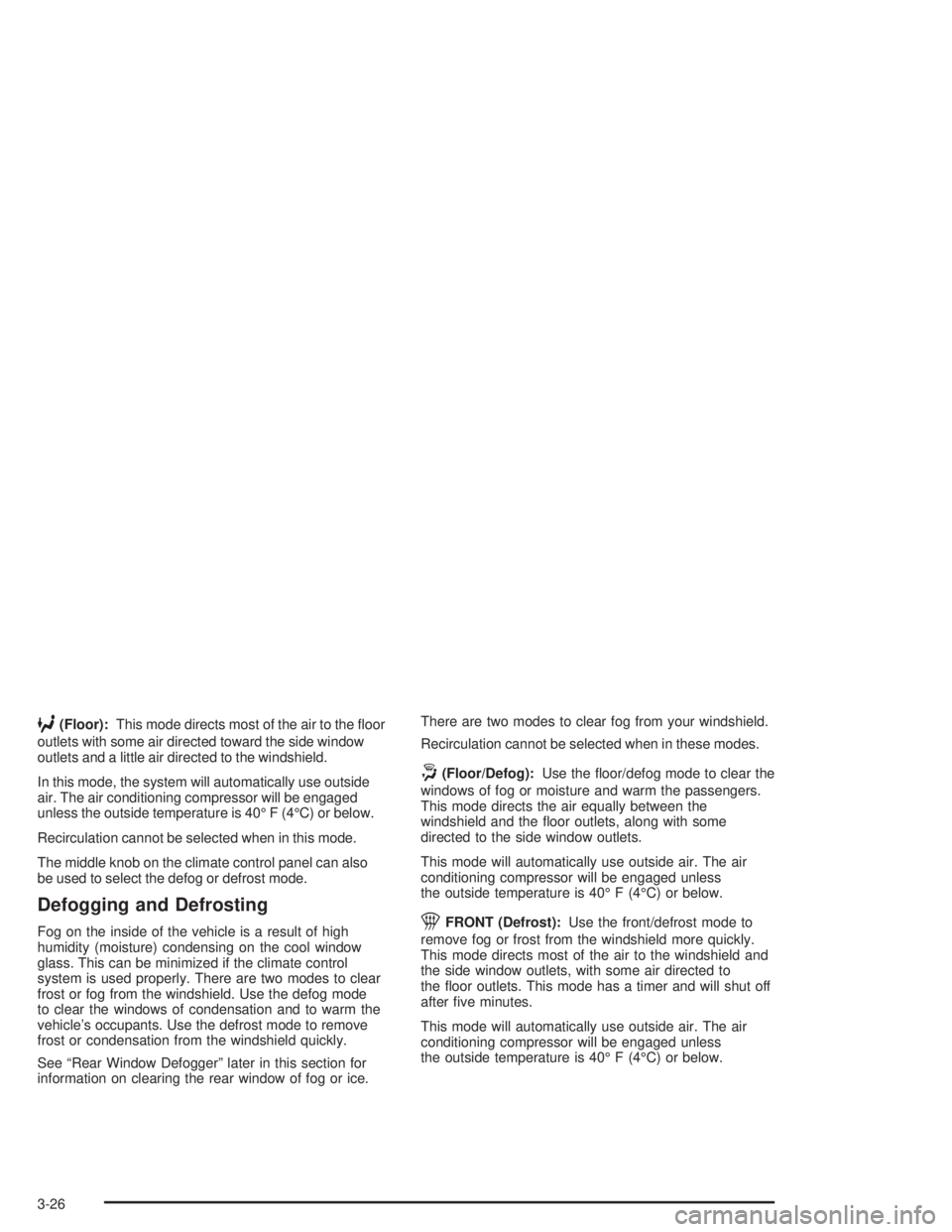
6(Floor):This mode directs most of the air to the ¯oor
outlets with some air directed toward the side window
outlets and a little air directed to the windshield.
In this mode, the system will automatically use outside
air. The air conditioning compressor will be engaged
unless the outside temperature is 40É F (4ÉC) or below.
Recirculation cannot be selected when in this mode.
The middle knob on the climate control panel can also
be used to select the defog or defrost mode.
Defogging and Defrosting
Fog on the inside of the vehicle is a result of high
humidity (moisture) condensing on the cool window
glass. This can be minimized if the climate control
system is used properly. There are two modes to clear
frost or fog from the windshield. Use the defog mode
to clear the windows of condensation and to warm the
vehicle's occupants. Use the defrost mode to remove
frost or condensation from the windshield quickly.
See ªRear Window Defoggerº later in this section for
information on clearing the rear window of fog or ice.There are two modes to clear fog from your windshield.
Recirculation cannot be selected when in these modes.
.(Floor/Defog):Use the ¯oor/defog mode to clear the
windows of fog or moisture and warm the passengers.
This mode directs the air equally between the
windshield and the ¯oor outlets, along with some
directed to the side window outlets.
This mode will automatically use outside air. The air
conditioning compressor will be engaged unless
the outside temperature is 40É F (4ÉC) or below.
1FRONT (Defrost):Use the front/defrost mode to
remove fog or frost from the windshield more quickly.
This mode directs most of the air to the windshield and
the side window outlets, with some air directed to
the ¯oor outlets. This mode has a timer and will shut off
after ®ve minutes.
This mode will automatically use outside air. The air
conditioning compressor will be engaged unless
the outside temperature is 40É F (4ÉC) or below.
3-26
Page 131 of 432

Temperature
The knob on the right of the climate control panel is the
temperature adjustment that can be used with any of
the climate control modes.
Turn the knob clockwise for warmer settings and
counterclockwise for colder settings.
Air Conditioning
#
(Air Conditioner):Press this button on the climate
control panel to turn the air-conditioning system on
or off. When A/C is pressed, an indicator light to the right
of the button will come on to let you know that A/C is
active. The instrument brightness control may have to be
adjusted to the highest setting during the daytime in
order to see the indicator lamp.
On hot days during initial start-up, open the windows to
let hot inside air escape; then close them. This helps
to reduce the time it takes for your vehicle to cool down.
It also helps the system to operate more efficiently.For quicker cool down on hot days, do the following:
1. Select the vent/outside air mode.
2. Select the recirculation mode.
3. Select the air conditioner.
4. Select the coolest temperature.
5. Select the highest fan speed.
Using these settings together for long periods of time
may cause the air inside your vehicle to become too dry.
To prevent this from happening, select the vent mode
once the interior of the vehicle is cooled.
The air-conditioning system removes moisture from the
air, so you may sometimes notice a small amount of
water dripping underneath your vehicle while idling
or after turning off the engine. This is normal.
3-27
Page 169 of 432
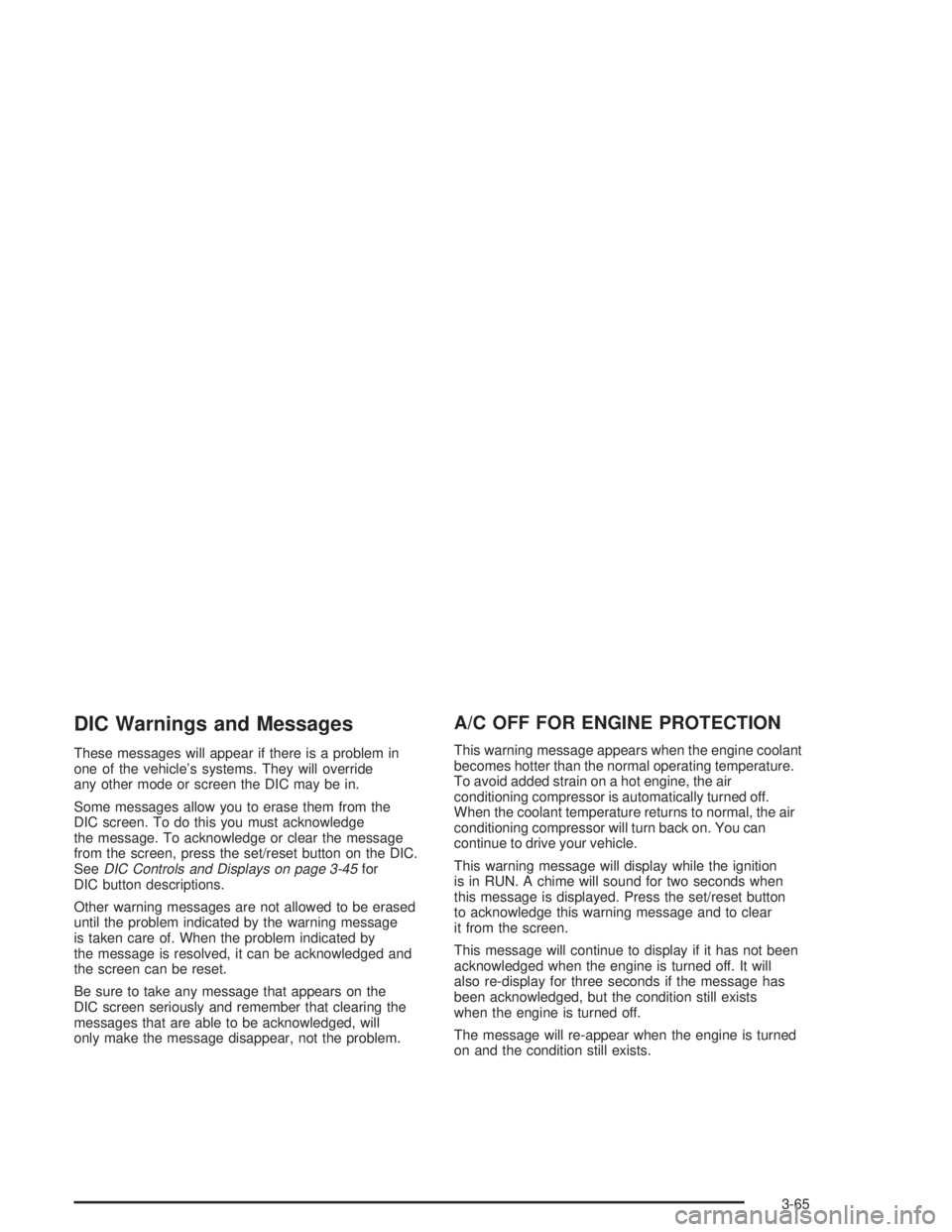
DIC Warnings and Messages
These messages will appear if there is a problem in
one of the vehicle's systems. They will override
any other mode or screen the DIC may be in.
Some messages allow you to erase them from the
DIC screen. To do this you must acknowledge
the message. To acknowledge or clear the message
from the screen, press the set/reset button on the DIC.
See
DIC Controls and Displays on page 3-45for
DIC button descriptions.
Other warning messages are not allowed to be erased
until the problem indicated by the warning message
is taken care of. When the problem indicated by
the message is resolved, it can be acknowledged and
the screen can be reset.
Be sure to take any message that appears on the
DIC screen seriously and remember that clearing the
messages that are able to be acknowledged, will
only make the message disappear, not the problem.
A/C OFF FOR ENGINE PROTECTION
This warning message appears when the engine coolant
becomes hotter than the normal operating temperature.
To avoid added strain on a hot engine, the air
conditioning compressor is automatically turned off.
When the coolant temperature returns to normal, the air
conditioning compressor will turn back on. You can
continue to drive your vehicle.
This warning message will display while the ignition
is in RUN. A chime will sound for two seconds when
this message is displayed. Press the set/reset button
to acknowledge this warning message and to clear
it from the screen.
This message will continue to display if it has not been
acknowledged when the engine is turned off. It will
also re-display for three seconds if the message has
been acknowledged, but the condition still exists
when the engine is turned off.
The message will re-appear when the engine is turned
on and the condition still exists.
3-65
Page 175 of 432
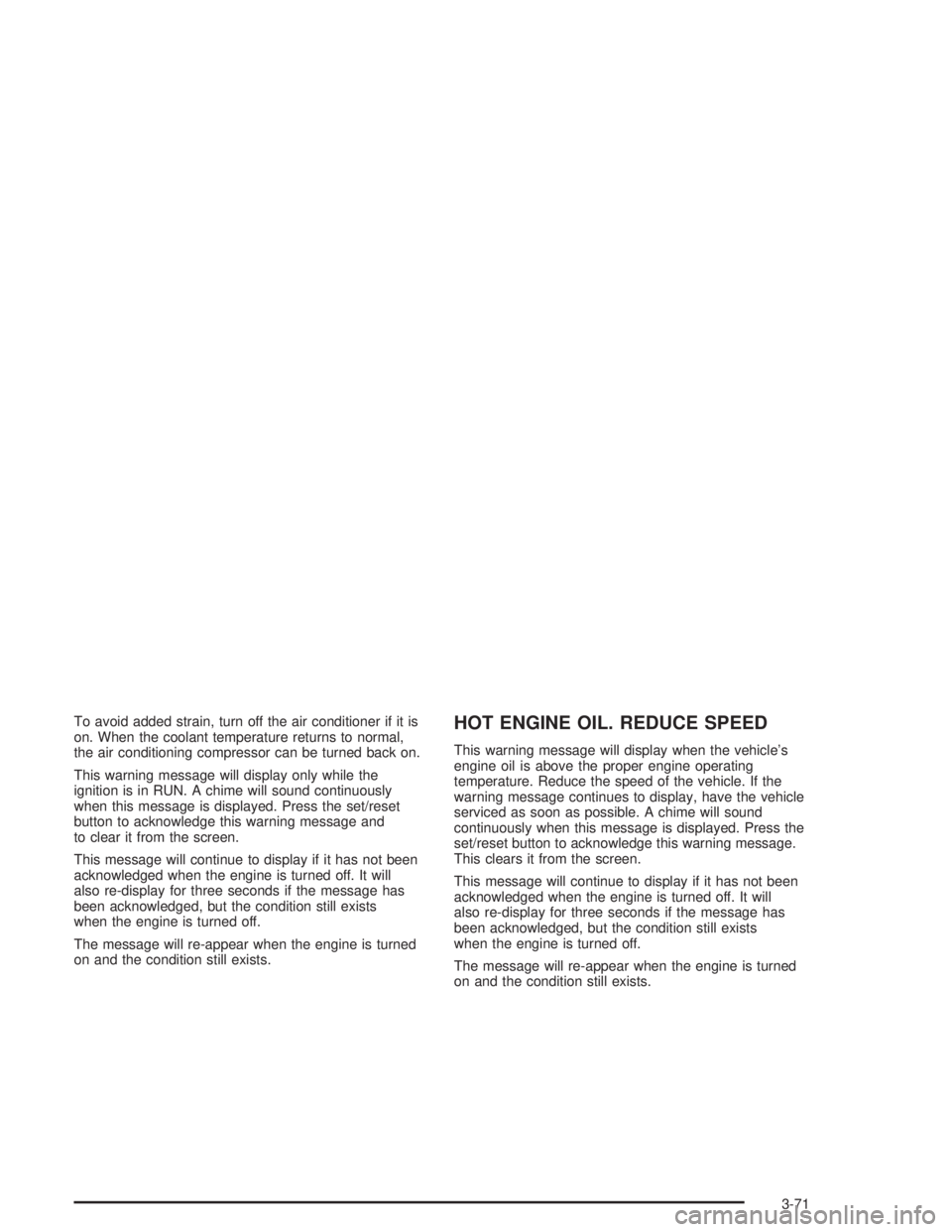
To avoid added strain, turn off the air conditioner if it is
on. When the coolant temperature returns to normal,
the air conditioning compressor can be turned back on.
This warning message will display only while the
ignition is in RUN. A chime will sound continuously
when this message is displayed. Press the set/reset
button to acknowledge this warning message and
to clear it from the screen.
This message will continue to display if it has not been
acknowledged when the engine is turned off. It will
also re-display for three seconds if the message has
been acknowledged, but the condition still exists
when the engine is turned off.
The message will re-appear when the engine is turned
on and the condition still exists.HOT ENGINE OIL. REDUCE SPEED
This warning message will display when the vehicle's
engine oil is above the proper engine operating
temperature. Reduce the speed of the vehicle. If the
warning message continues to display, have the vehicle
serviced as soon as possible. A chime will sound
continuously when this message is displayed. Press the
set/reset button to acknowledge this warning message.
This clears it from the screen.
This message will continue to display if it has not been
acknowledged when the engine is turned off. It will
also re-display for three seconds if the message has
been acknowledged, but the condition still exists
when the engine is turned off.
The message will re-appear when the engine is turned
on and the condition still exists.
3-71
Page 384 of 432
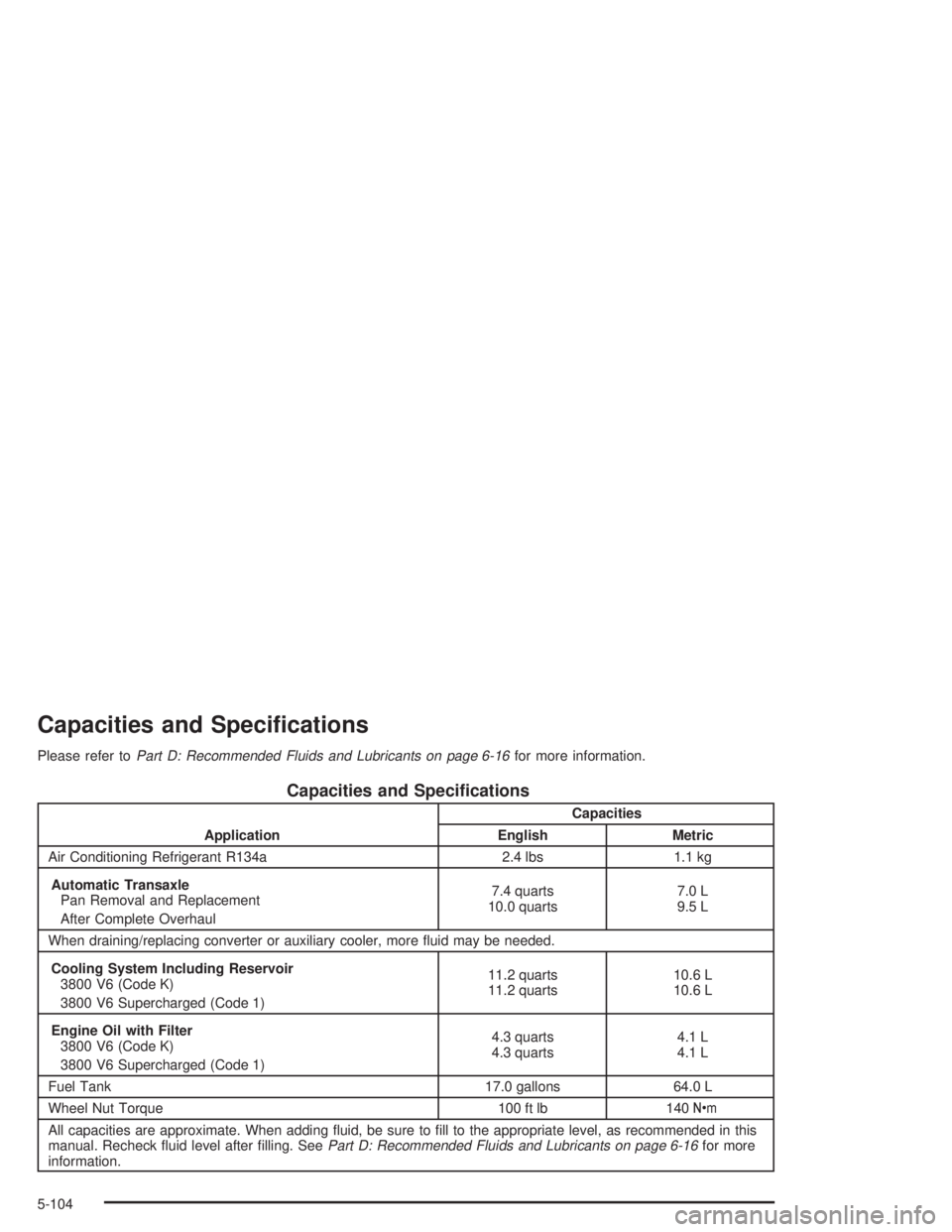
Capacities and Speci®cations
Please refer toPart D: Recommended Fluids and Lubricants on page 6-16for more information.
Capacities and Speci®cations
ApplicationCapacities
English Metric
Air Conditioning Refrigerant R134a 2.4 lbs 1.1 kg
Automatic Transaxle
Pan Removal and Replacement
After Complete Overhaul7.4 quarts
10.0 quarts7.0 L
9.5 L
When draining/replacing converter or auxiliary cooler, more ¯uid may be needed.
Cooling System Including Reservoir
3800 V6 (Code K)
3800 V6 Supercharged (Code 1)11.2 quarts
11.2 quarts10.6 L
10.6 L
Engine Oil with Filter
3800 V6 (Code K)
3800 V6 Supercharged (Code 1)4.3 quarts
4.3 quarts4.1 L
4.1 L
Fuel Tank 17.0 gallons 64.0 L
Wheel Nut Torque 100 ft lb 140Y
All capacities are approximate. When adding ¯uid, be sure to ®ll to the appropriate level, as recommended in this
manual. Recheck ¯uid level after ®lling. See
Part D: Recommended Fluids and Lubricants on page 6-16for more
information.
5-104
Page 401 of 432

Engine Cooling System Inspection
Inspect the hoses and have them replaced if they
are cracked, swollen or deteriorated. Inspect all pipes,
®ttings and clamps; replace as needed. Clean the
outside of the radiator and air conditioning condenser.
To help ensure proper operation, a pressure test of
the cooling system and pressure cap is recommended
at least once a year.
Throttle System Inspection
Inspect the throttle pedal system for interference or
binding, and for damaged or missing parts. Replace
parts as needed. Replace any components that
have high effort or excessive wear.
Brake System Inspection
Inspect the complete system. Inspect brake lines and
hoses for proper hook-up, binding, leaks, cracks,
cha®ng, etc. Inspect disc brake pads for wear and rotors
for surface condition. Inspect other brake parts,
including calipers, parking brake, etc. Check parking
brake adjustment. You may need to have your brakes
inspected more often if your driving habits or
conditions result in frequent braking.
6-15
Page 417 of 432

A
A/C OFF FOR ENGINE PROTECTION..............3-65
Accessory Power Outlets.................................3-23
Adding Washer Fluid.......................................5-44
Additional Program Information........................... 7-9
Additives, Fuel................................................. 5-6
Add-On Electrical Equipment............................5-99
Adjusting the Speakers
(Balance/Fade)........................3-92, 3-103, 3-117
Air Bag
Readiness Light..........................................3-34
Air Bag Systems.............................................1-48
How Does an Air Bag Restrain?....................1-54
Servicing Your Air Bag-Equipped Vehicle.........1-56
What Makes an Air Bag In¯ate?....................1-53
What Will You See After an
Air Bag In¯ates?......................................1-54
When Should an Air Bag In¯ate?...................1-53
Where Are the Air Bags?..............................1-50
Air Cleaner/Filter, Engine.................................5-22
Air Conditioning..............................................3-27
AJAR............................................................3-66
AM .............................................................3-130
Antenna, Backglass.......................................3-132
Antenna, XMŸ Satellite Radio
Antenna System........................................3-132
Anti-lock Brake System (ABS)............................ 4-7
Anti-Lock Brake, System Warning Light..............3-37Appearance Care............................................5-90
Care of Safety Belts....................................5-93
Chemical Paint Spotting...............................5-96
Cleaning the Inside of Your Vehicle................5-90
Cleaning the Outside of Your Vehicle..............5-93
Finish Damage............................................5-95
GM Vehicle Care/Appearance Materials..........5-96
Sheet Metal Damage...................................5-95
Underbody Maintenance...............................5-96
Weatherstrips..............................................5-93
Arming Con®rmation........................................2-15
Arming with the Power Lock Switch...................2-14
Arming with the Remote Keyless
Entry Transmitter.........................................2-15
Ashtray.........................................................3-24
Assist Handles...............................................2-38
Audio System(s).............................................3-88
Audio Steering Wheel Controls....................3-129
Backglass Antenna.....................................3-132
Care of Your Cassette Tape Player...............3-130
Care of Your CD Player..............................3-131
Care of Your CDs......................................3-131
Radio with Cassette and CD.......................3-100
Radio with CD............................................3-89
Radio with Six-Disc CD..............................3-114
Setting the Time..........................................3-88
Theft-Deterrent Feature...............................3-128
Understanding Radio Reception...................3-130
XMŸ Satellite Radio Antenna System...........3-132
1