Page 113 of 432

With cruise control, you can maintain a speed of
approximately 25 mph (40 km/h) or more without
keeping your foot on the accelerator. This is helpful
on long trips. Cruise control does not work at speeds
below about 25 mph (40 km/h).
When you apply your brakes, the cruise control
shuts off.
If your vehicle is in cruise control and either the
Traction Control System (TCS) or the Enhanced Traction
System (ETS) begins to limit wheel spin, the cruise
control will automatically disengage. See
Traction
Control System (TCS) on page 4-10andEnhanced
Traction System (ETS) on page 4-11. When road
conditions allow you to safely use it again, you may
turn the cruise control back on.
Setting Cruise Control
{CAUTION:
If you leave your cruise control on when you're
not using cruise, you might hit a button and go
into cruise when you don't want to. You could
be startled and even lose control. Keep the
cruise control switch off until you want to use
cruise control.
1. Push the button at the end of the cruise control
lever to turn the cruise control on.
2. Accelerate to the speed you want.
3. Push down on the cruise control lever and release
it. This will set the cruise control.
4. Remove your foot from the accelerator pedal.
3-9
Page 120 of 432

Light Sensor
The light sensor for
the DRL and AUTO
headlamps feature is
located on top of
the instrument panel.
If you cover the sensor, it will read ªdark,º and the
headlamps will turn on to full brightness.
Exterior Lighting Battery Saver
If the parking lamps or headlamps have been left on,
the exterior lamps will turn off approximately 10 minutes
after the ignition is turned to OFF. This protects
against draining the battery in case you have
accidentally left the headlamps or parking lamps on.
The battery saver does not work if the headlamps are
turned on after the ignition is turned to OFF.
If you need to leave the lamps on for more than
10 minutes, use the exterior lamp control to turn the
lamps back on.
Interior Lamps
Instrument Panel Brightness
This feature controls the brightness of the instrument
panel lights.
The interior lamps control
is located on the
instrument panel, to the
left of the steering wheel.
To adjust the brightness of the instrument panel lights,
turn the control.
3-16
Page 139 of 432
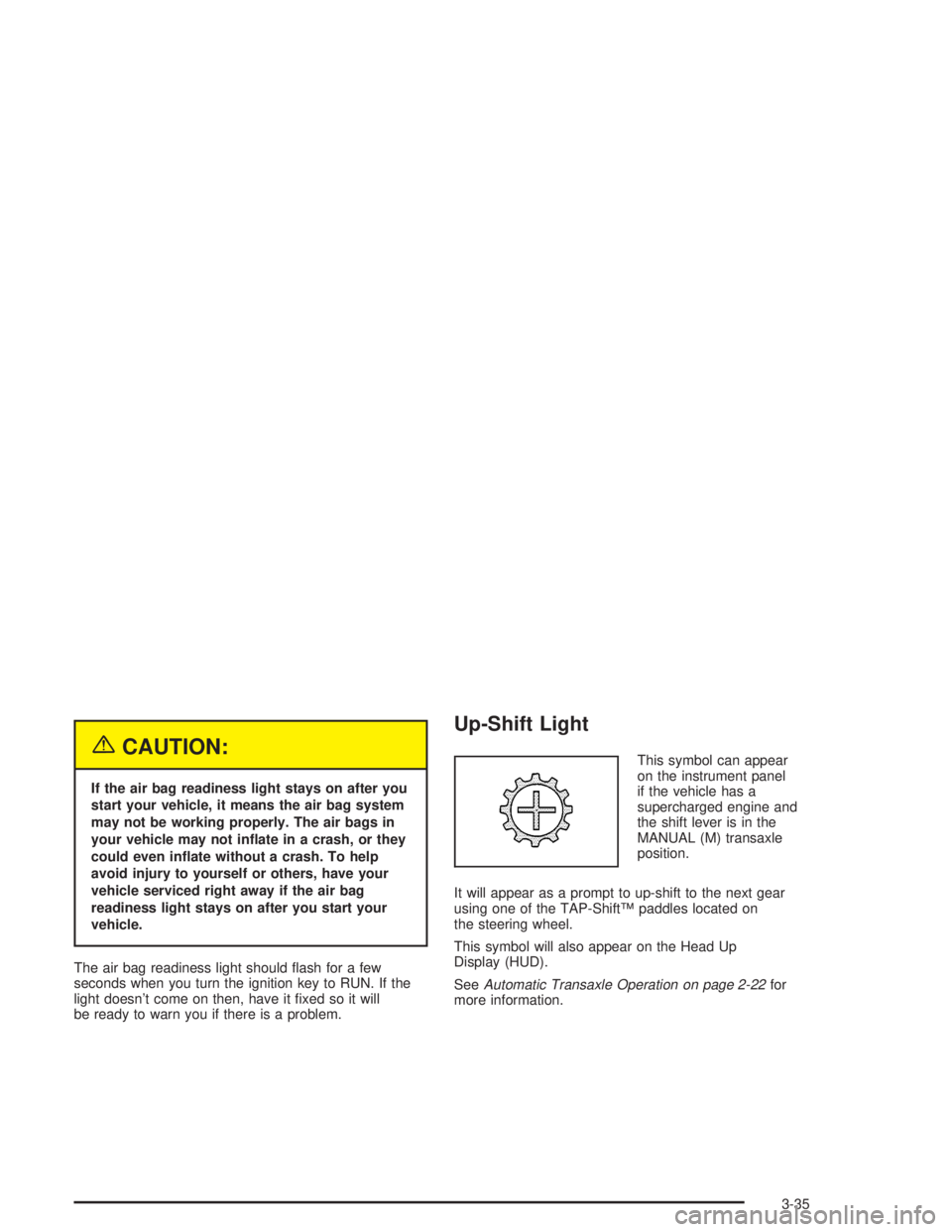
{CAUTION:
If the air bag readiness light stays on after you
start your vehicle, it means the air bag system
may not be working properly. The air bags in
your vehicle may not in¯ate in a crash, or they
could even in¯ate without a crash. To help
avoid injury to yourself or others, have your
vehicle serviced right away if the air bag
readiness light stays on after you start your
vehicle.
The air bag readiness light should ¯ash for a few
seconds when you turn the ignition key to RUN. If the
light doesn't come on then, have it ®xed so it will
be ready to warn you if there is a problem.
Up-Shift Light
This symbol can appear
on the instrument panel
if the vehicle has a
supercharged engine and
the shift lever is in the
MANUAL (M) transaxle
position.
It will appear as a prompt to up-shift to the next gear
using one of the TAP-ShiftŸ paddles located on
the steering wheel.
This symbol will also appear on the Head Up
Display (HUD).
See
Automatic Transaxle Operation on page 2-22for
more information.
3-35
Page 233 of 432
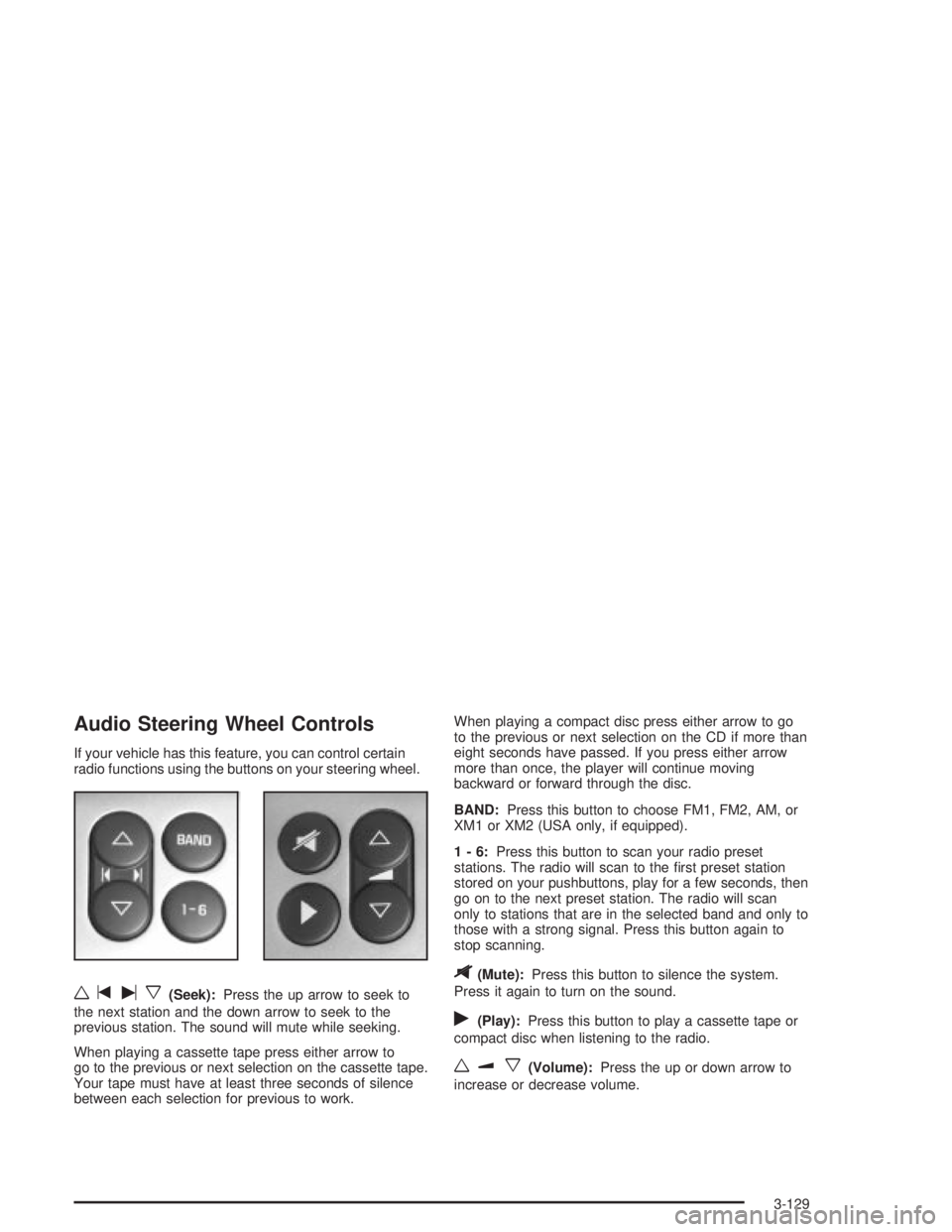
Audio Steering Wheel Controls
If your vehicle has this feature, you can control certain
radio functions using the buttons on your steering wheel.
wtux(Seek):Press the up arrow to seek to
the next station and the down arrow to seek to the
previous station. The sound will mute while seeking.
When playing a cassette tape press either arrow to
go to the previous or next selection on the cassette tape.
Your tape must have at least three seconds of silence
between each selection for previous to work.When playing a compact disc press either arrow to go
to the previous or next selection on the CD if more than
eight seconds have passed. If you press either arrow
more than once, the player will continue moving
backward or forward through the disc.
BAND:Press this button to choose FM1, FM2, AM, or
XM1 or XM2 (USA only, if equipped).
1-6:Press this button to scan your radio preset
stations. The radio will scan to the ®rst preset station
stored on your pushbuttons, play for a few seconds, then
go on to the next preset station. The radio will scan
only to stations that are in the selected band and only to
those with a strong signal. Press this button again to
stop scanning.
$(Mute):Press this button to silence the system.
Press it again to turn on the sound.
r(Play):Press this button to play a cassette tape or
compact disc when listening to the radio.
wux(Volume):Press the up or down arrow to
increase or decrease volume.
3-129
Page 244 of 432
Let's say the road is wet and you're driving safely.
Suddenly, an animal jumps out in front of you.
You slam on the brakes and continue braking.
Here's what happens with ABS:
A computer senses that wheels are slowing down.
If one of the wheels is about to stop rolling, the computer
will separately work the brakes at each wheel.The anti-lock system can change the brake pressure
faster than any driver could. The computer is
programmed to make the most of available tire and
road conditions. This can help you steer around
the obstacle while braking hard.
As you brake, your computer keeps receiving updates
on wheel speed and controls braking pressure
accordingly.
4-8
Page 245 of 432
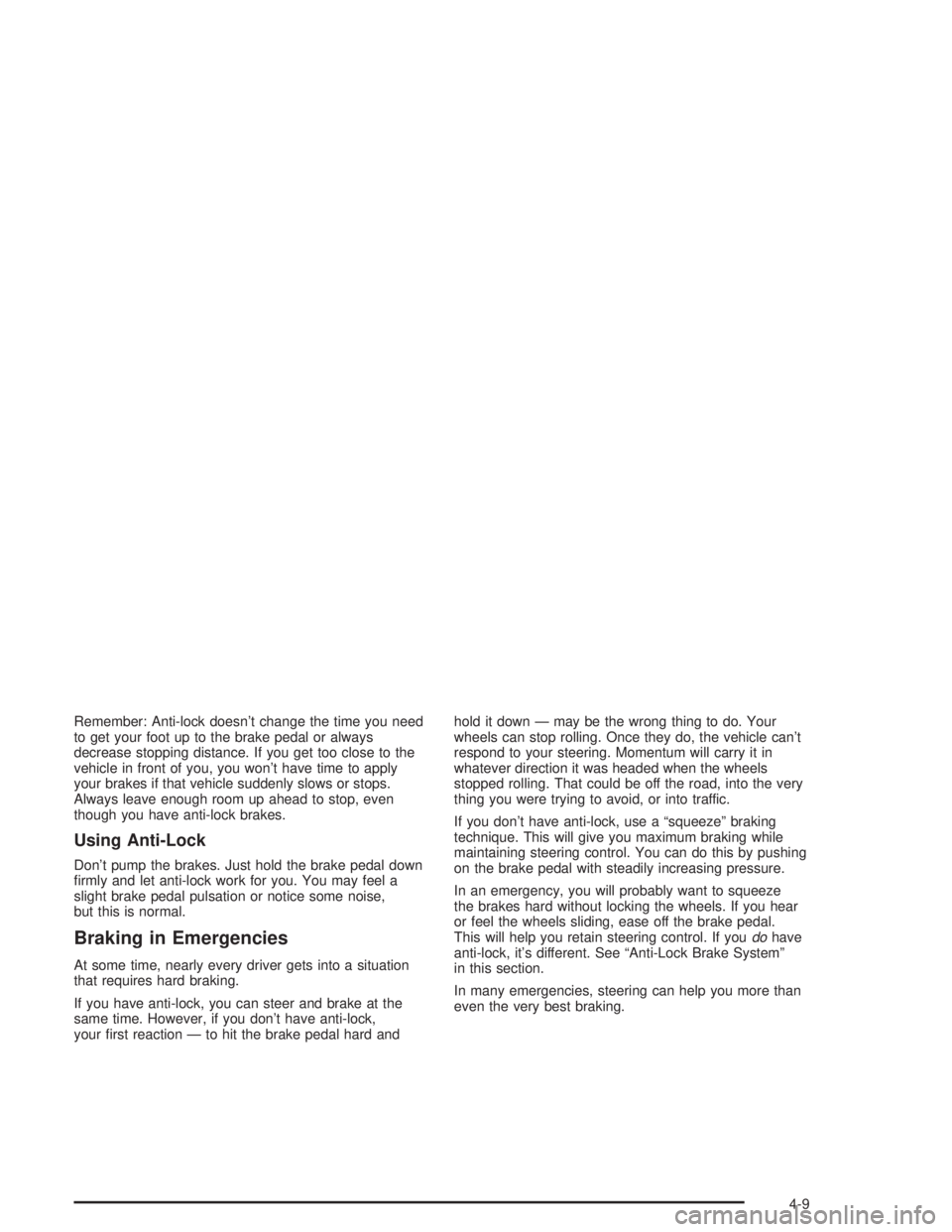
Remember: Anti-lock doesn't change the time you need
to get your foot up to the brake pedal or always
decrease stopping distance. If you get too close to the
vehicle in front of you, you won't have time to apply
your brakes if that vehicle suddenly slows or stops.
Always leave enough room up ahead to stop, even
though you have anti-lock brakes.
Using Anti-Lock
Don't pump the brakes. Just hold the brake pedal down
®rmly and let anti-lock work for you. You may feel a
slight brake pedal pulsation or notice some noise,
but this is normal.
Braking in Emergencies
At some time, nearly every driver gets into a situation
that requires hard braking.
If you have anti-lock, you can steer and brake at the
same time. However, if you don't have anti-lock,
your ®rst reaction Ð to hit the brake pedal hard andhold it down Ð may be the wrong thing to do. Your
wheels can stop rolling. Once they do, the vehicle can't
respond to your steering. Momentum will carry it in
whatever direction it was headed when the wheels
stopped rolling. That could be off the road, into the very
thing you were trying to avoid, or into traffic.
If you don't have anti-lock, use a ªsqueezeº braking
technique. This will give you maximum braking while
maintaining steering control. You can do this by pushing
on the brake pedal with steadily increasing pressure.
In an emergency, you will probably want to squeeze
the brakes hard without locking the wheels. If you hear
or feel the wheels sliding, ease off the brake pedal.
This will help you retain steering control. If you
dohave
anti-lock, it's different. See ªAnti-Lock Brake Systemº
in this section.
In many emergencies, steering can help you more than
even the very best braking.
4-9
Page 246 of 432
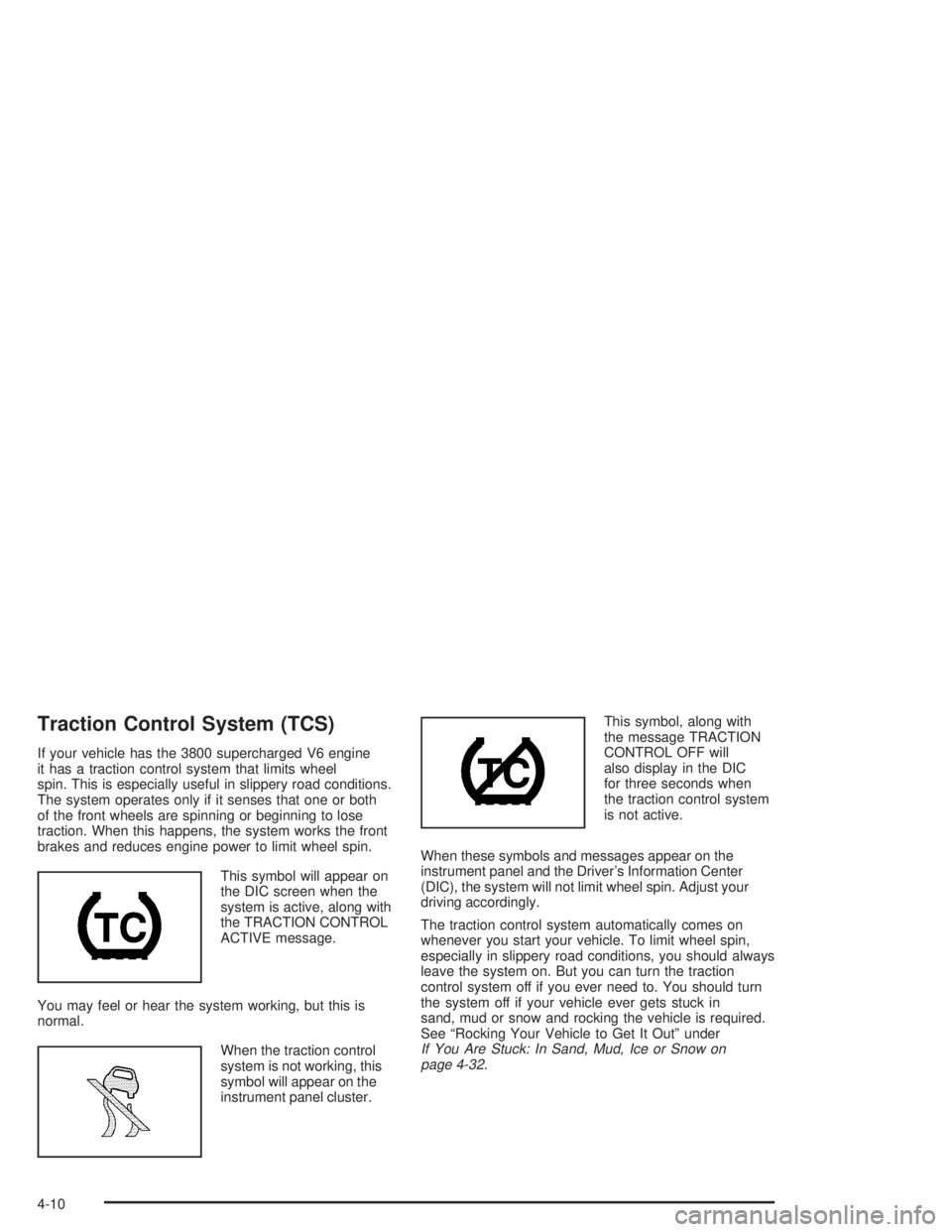
Traction Control System (TCS)
If your vehicle has the 3800 supercharged V6 engine
it has a traction control system that limits wheel
spin. This is especially useful in slippery road conditions.
The system operates only if it senses that one or both
of the front wheels are spinning or beginning to lose
traction. When this happens, the system works the front
brakes and reduces engine power to limit wheel spin.
This symbol will appear on
the DIC screen when the
system is active, along with
the TRACTION CONTROL
ACTIVE message.
You may feel or hear the system working, but this is
normal.
When the traction control
system is not working, this
symbol will appear on the
instrument panel cluster.This symbol, along with
the message TRACTION
CONTROL OFF will
also display in the DIC
for three seconds when
the traction control system
is not active.
When these symbols and messages appear on the
instrument panel and the Driver's Information Center
(DIC), the system will not limit wheel spin. Adjust your
driving accordingly.
The traction control system automatically comes on
whenever you start your vehicle. To limit wheel spin,
especially in slippery road conditions, you should always
leave the system on. But you can turn the traction
control system off if you ever need to. You should turn
the system off if your vehicle ever gets stuck in
sand, mud or snow and rocking the vehicle is required.
See ªRocking Your Vehicle to Get It Outº under
If You Are Stuck: In Sand, Mud, Ice or Snow on
page 4-32.
4-10
Page 247 of 432
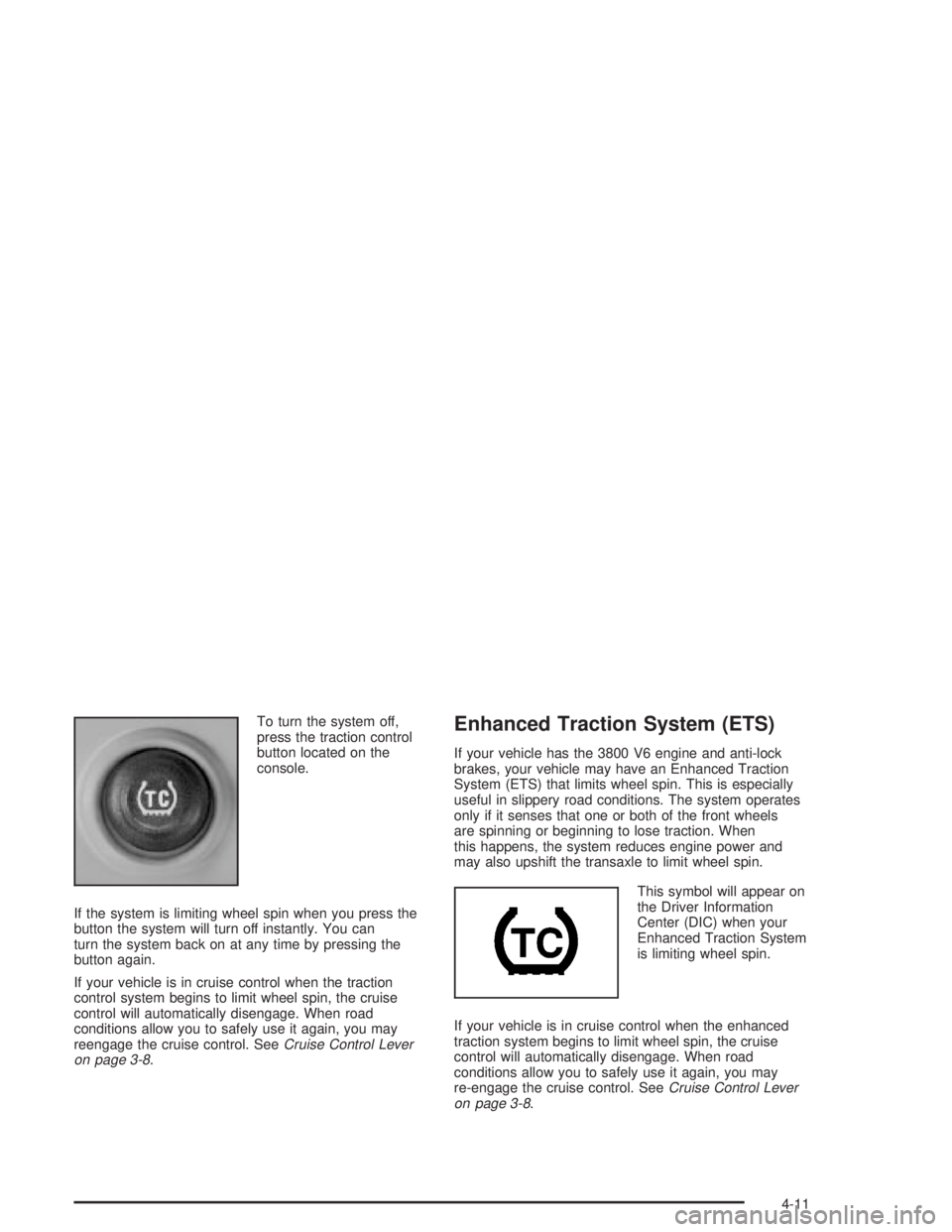
To turn the system off,
press the traction control
button located on the
console.
If the system is limiting wheel spin when you press the
button the system will turn off instantly. You can
turn the system back on at any time by pressing the
button again.
If your vehicle is in cruise control when the traction
control system begins to limit wheel spin, the cruise
control will automatically disengage. When road
conditions allow you to safely use it again, you may
reengage the cruise control. See
Cruise Control Lever
on page 3-8.
Enhanced Traction System (ETS)
If your vehicle has the 3800 V6 engine and anti-lock
brakes, your vehicle may have an Enhanced Traction
System (ETS) that limits wheel spin. This is especially
useful in slippery road conditions. The system operates
only if it senses that one or both of the front wheels
are spinning or beginning to lose traction. When
this happens, the system reduces engine power and
may also upshift the transaxle to limit wheel spin.
This symbol will appear on
the Driver Information
Center (DIC) when your
Enhanced Traction System
is limiting wheel spin.
If your vehicle is in cruise control when the enhanced
traction system begins to limit wheel spin, the cruise
control will automatically disengage. When road
conditions allow you to safely use it again, you may
re-engage the cruise control. See
Cruise Control Lever
on page 3-8.
4-11