2004 PONTIAC GRAND PRIX horn
[x] Cancel search: hornPage 69 of 432

Remote Keyless Entry System
Operation
You can lock and unlock
the doors or unlock the
trunk of the vehicle
from about 3 feet (1 m)
up to 30 feet (9 m)
away with the remote
keyless entry transmitter.
LOCK:Press the LOCK button to lock all the doors.
Pressing the LOCK button may arm the content
theft-deterrent system. See
Content Theft-Deterrent
on page 2-14for more information.
UNLOCK:Press the UNLOCK button once to unlock the
driver's door. Press the UNLOCK button again within ®ve
seconds to unlock the other doors. Pressing the UNLOCK
button on the remote keyless entry transmitter will disarm
the content theft deterrent system. See
Content
Theft-Deterrent on page 2-14for more details.
L(Remote Alarm):Press the button with the horn
symbol to make the headlamps ¯ash and the horn
sound. This lets you attract attention, if needed.
V(Open Trunk):Press this button to release the
trunk lid. The transaxle must be in PARK (P) for
this feature to operate.
Your vehicle may have Remote Lock/Unlock
Con®rmation. This feature provides feedback
that a command has been received by the vehicle.
The headlamps will ¯ash and the horn may sound
brie¯y. See
DIC Controls and Displays on page 3-45for programming information.
Matching Transmitter(s) to Your Vehicle
Each remote keyless entry transmitter is coded to
prevent another transmitter from unlocking your vehicle.
If a transmitter is lost or stolen, a replacement can
be purchased through your dealer. Remember to bring
any remaining transmitters with you when you go to
your dealer. When the dealer matches the replacement
transmitter to your vehicle, any remaining transmitters
must also be matched. Once your dealer has coded the
new transmitter, the lost transmitter will not unlock
your vehicle. Each vehicle can have a maximum of
four transmitters matched to it.
2-5
Page 70 of 432

Battery Replacement
Under normal use, the battery in your remote keyless
entry transmitter should last about three years.
You can tell the battery is weak if the transmitter won't
work at the normal range. If you have to get close
to your vehicle before the transmitter works, it's probably
time to change the battery.
Notice:When replacing the battery, use care not to
touch any of the circuitry. Static from your body
transferred to these surfaces may damage the
transmitter.To replace the battery do the following:
1. Insert a ¯at object like a thin coin into the notch
located on the front of the transmitter, below the
open trunk button, and pry it apart.
2. Gently slide the battery out of the transmitter.
Do not use a metal object to remove the battery.
3. Slide the new battery into the transmitter. Use a
type CR2032 battery, or equivalent type.
4. Snap the transmitter back together, making sure the
halves are secured tightly, so water will not get in.
5. Test the operation of the transmitter with the
vehicle. If the transmitter does not work,
resynchronize the transmitter.
Resynchronization
If the functions on the remote keyless entry transmitter
do not work, or, if only the remote alarm works, after
the battery is replaced, then the transmitter needs to be
resynchronized to the receiver. Do this by pressing
and holding the LOCK and UNLOCK buttons on
the transmitter at the same time for about eight seconds.
You must be within range of the vehicle.
Once the transmitter has been resynchronized, the
horn will sound and the exterior lamps will ¯ash once.
The system should now operate properly.
2-6
Page 78 of 432

Theft-Deterrent Systems
Vehicle theft is big business, especially in some cities.
Although your vehicle has a number of theft-deterrent
features, we know that nothing we put on it can make it
impossible to steal.
Content Theft-Deterrent
Your vehicle has a theft-deterrent alarm system.
A red light located on top
of the instrument panel,
toward the center of the
vehicle and near the
windshield, will ¯ash slowly
when the system is armed.
While armed, the doors will not unlock with the power
door lock switch. The remote alarm will sound if
someone tampers with the trunk lock, enters the vehiclewithout using the remote keyless entry transmitter or
key to unlock the doors, or turns the ignition on without
the proper key. The horn will sound and the headlamps
will ¯ash for up to two minutes. The system will also
cut off the fuel supply, preventing the vehicle from
being driven.
Arming with the Power Lock Switch
The vehicle's content theft-deterrent alarm system
can be activated when the key is removed from
the ignition and either power door lock switch is used to
lock the doors, when any door is open. This system
can be activated through the Driver's Information Center
(DIC). See personal programming under
DIC Controls
and Displays on page 3-45.
When programmed, the red light will ¯ash rapidly on top
of the instrument panel indicating the system is ready to
activate. When the doors are locked using the power door
lock switch, the red light will stop ¯ashing indicating that
the system is arming. After all the doors are closed and
locked, the red light will begin ¯ashing at a very slow rate,
indicating the system is armed.
2-14
Page 105 of 432

Instrument Panel Overview...............................3-2
Hazard Warning Flashers................................3-4
Other Warning Devices...................................3-5
Horn.............................................................3-5
Tilt Wheel.....................................................3-5
Windshield Washer Lever................................3-6
Cruise Control Lever.......................................3-8
Exterior Lamps.............................................3-12
Interior Lamps..............................................3-16
Head-Up Display (HUD).................................3-19
Accessory Power Outlets...............................3-23
Ashtrays and Cigarette Lighter........................3-24
Climate Controls............................................3-25
Climate Control System.................................3-25
Outlet Adjustment.........................................3-29
Warning Lights, Gages and Indicators.............3-31
Instrument Panel Cluster................................3-32
Speedometer and Odometer...........................3-33
Tachometer.................................................3-33
Safety Belt Reminder Light.............................3-34
Air Bag Readiness Light................................3-34
Up-Shift Light...............................................3-35
Brake System Warning Light..........................3-36
Anti-Lock Brake System Warning Light.............3-37
Traction Control System (TCS)
Warning Light...........................................3-38Enhanced Traction System Warning Light.........3-38
Engine Coolant Temperature Warning Light......3-39
Engine Coolant Temperature Gage..................3-39
Malfunction Indicator Lamp.............................3-40
Oil Pressure Light.........................................3-43
Fog Lamp Light............................................3-44
High-Beam On Light......................................3-44
Fuel Gage...................................................3-44
Driver Information Center (DIC).......................3-45
DIC Controls and Displays.............................3-45
DIC Warnings and Messages.........................3-65
Audio System(s).............................................3-88
Setting the Time...........................................3-88
Radio with CD..............................................3-89
Radio with Cassette and CD.........................3-100
Radio with Six-Disc CD................................3-114
Theft-Deterrent Feature................................3-128
Audio Steering Wheel Controls......................3-129
Understanding Radio Reception....................3-130
Care of Your Cassette Tape Player...............3-130
Care of Your CDs.......................................3-131
Care of Your CD Player...............................3-131
Backglass Antenna......................................3-132
XMŸ Satellite Radio Antenna System
(United States Only).................................3-132
Section 3 Instrument Panel
3-1
Page 109 of 432
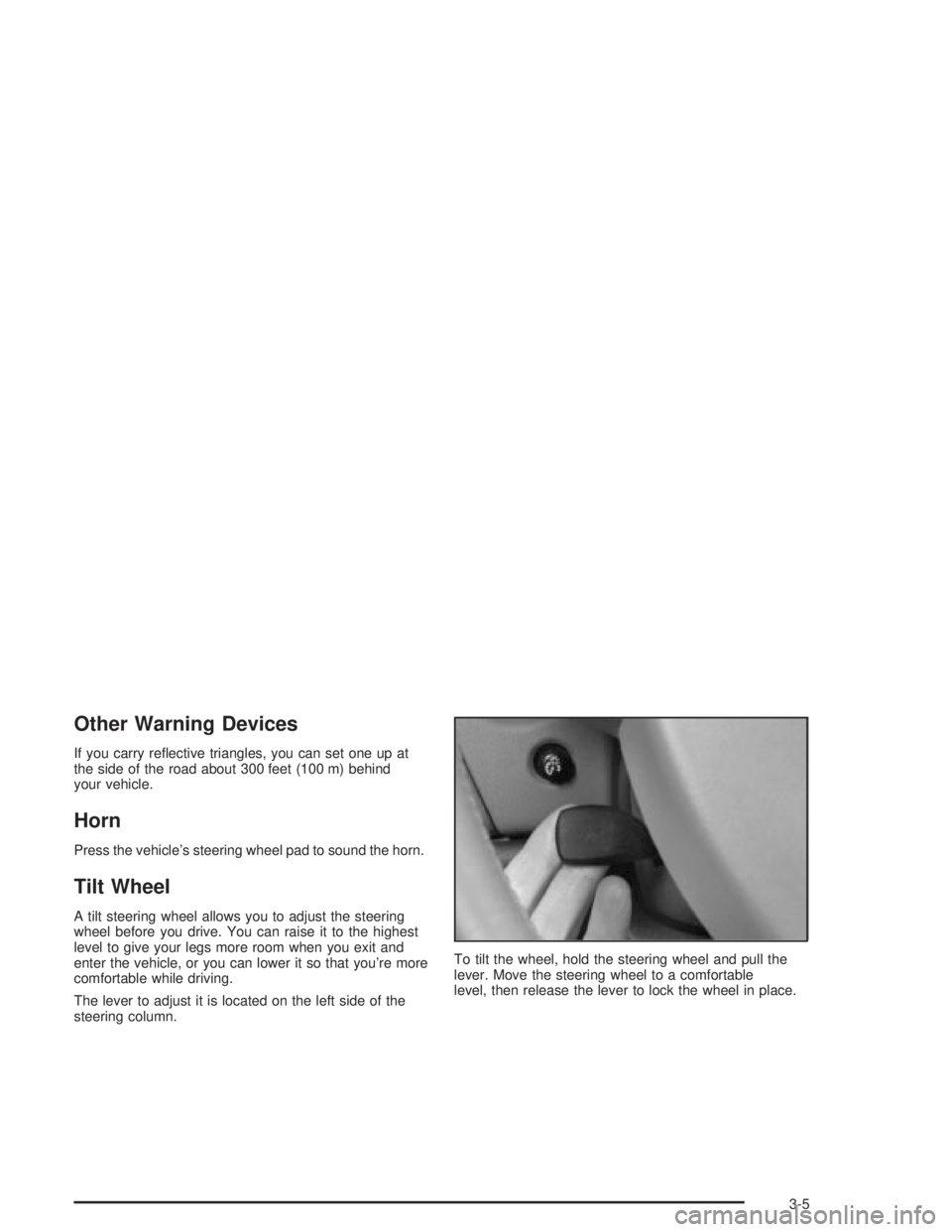
Other Warning Devices
If you carry re¯ective triangles, you can set one up at
the side of the road about 300 feet (100 m) behind
your vehicle.
Horn
Press the vehicle's steering wheel pad to sound the horn.
Tilt Wheel
A tilt steering wheel allows you to adjust the steering
wheel before you drive. You can raise it to the highest
level to give your legs more room when you exit and
enter the vehicle, or you can lower it so that you're more
comfortable while driving.
The lever to adjust it is located on the left side of the
steering column.To tilt the wheel, hold the steering wheel and pull the
lever. Move the steering wheel to a comfortable
level, then release the lever to lock the wheel in place.
3-5
Page 155 of 432
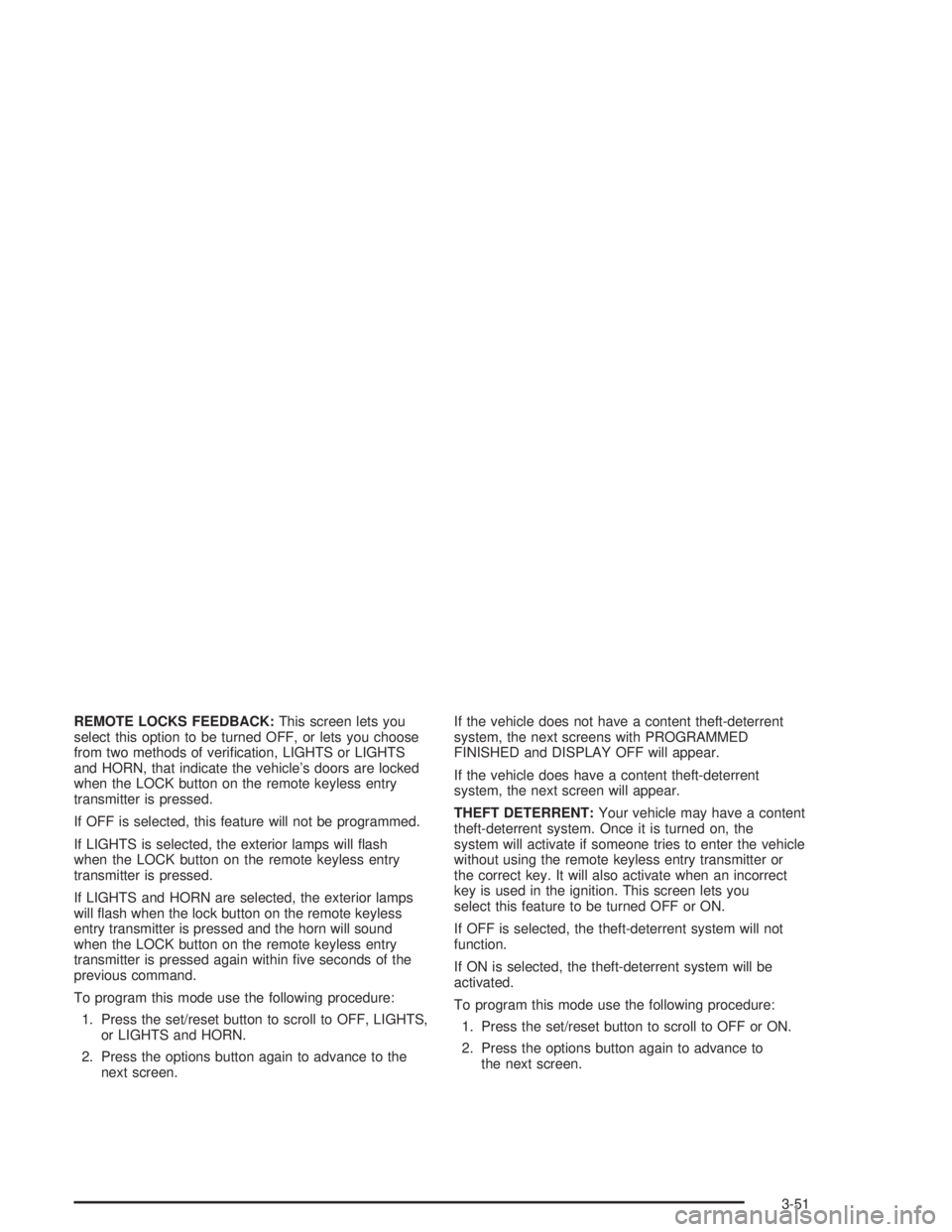
REMOTE LOCKS FEEDBACK:This screen lets you
select this option to be turned OFF, or lets you choose
from two methods of veri®cation, LIGHTS or LIGHTS
and HORN, that indicate the vehicle's doors are locked
when the LOCK button on the remote keyless entry
transmitter is pressed.
If OFF is selected, this feature will not be programmed.
If LIGHTS is selected, the exterior lamps will ¯ash
when the LOCK button on the remote keyless entry
transmitter is pressed.
If LIGHTS and HORN are selected, the exterior lamps
will ¯ash when the lock button on the remote keyless
entry transmitter is pressed and the horn will sound
when the LOCK button on the remote keyless entry
transmitter is pressed again within ®ve seconds of the
previous command.
To program this mode use the following procedure:
1. Press the set/reset button to scroll to OFF, LIGHTS,
or LIGHTS and HORN.
2. Press the options button again to advance to the
next screen.If the vehicle does not have a content theft-deterrent
system, the next screens with PROGRAMMED
FINISHED and DISPLAY OFF will appear.
If the vehicle does have a content theft-deterrent
system, the next screen will appear.
THEFT DETERRENT:Your vehicle may have a content
theft-deterrent system. Once it is turned on, the
system will activate if someone tries to enter the vehicle
without using the remote keyless entry transmitter or
the correct key. It will also activate when an incorrect
key is used in the ignition. This screen lets you
select this feature to be turned OFF or ON.
If OFF is selected, the theft-deterrent system will not
function.
If ON is selected, the theft-deterrent system will be
activated.
To program this mode use the following procedure:
1. Press the set/reset button to scroll to OFF or ON.
2. Press the options button again to advance to
the next screen.
3-51
Page 166 of 432
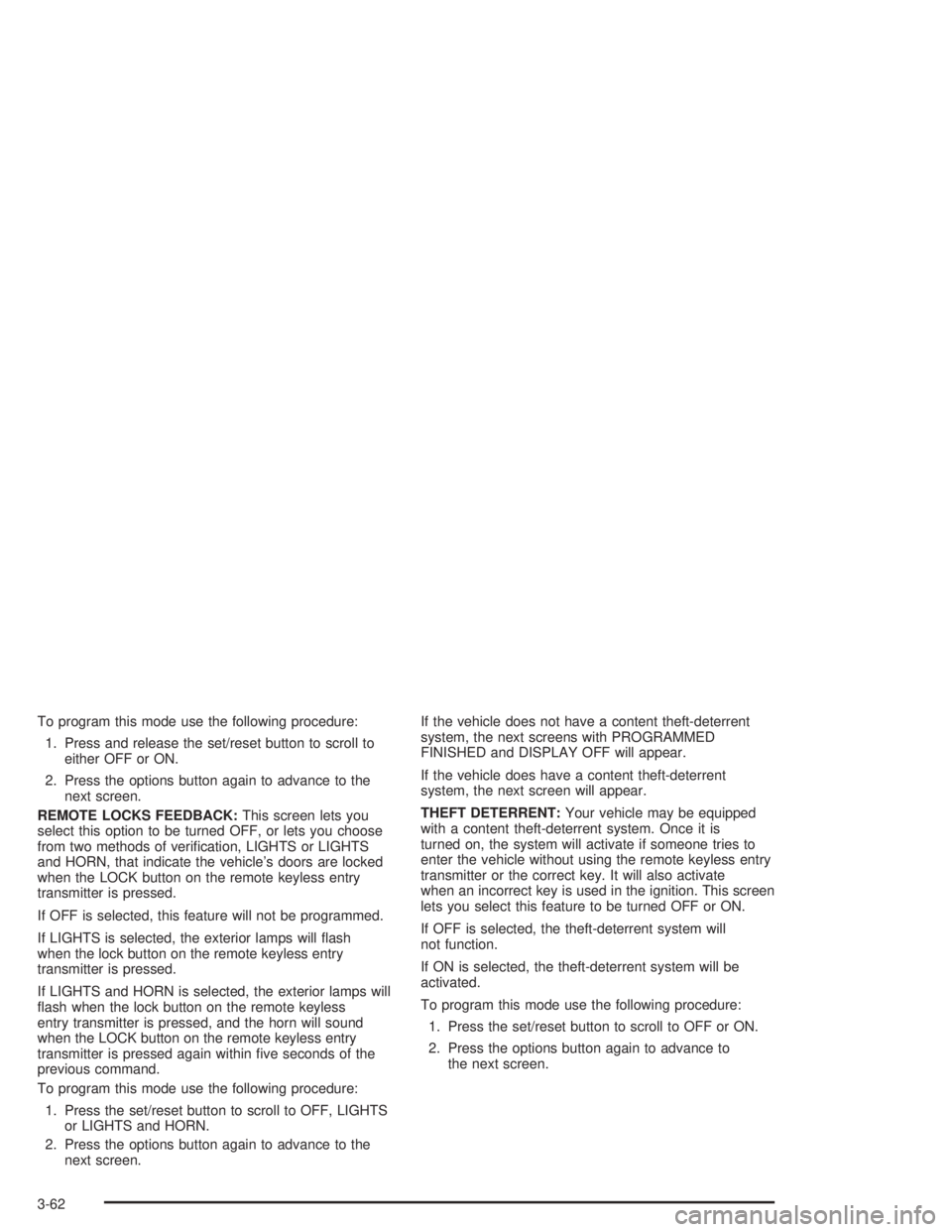
To program this mode use the following procedure:
1. Press and release the set/reset button to scroll to
either OFF or ON.
2. Press the options button again to advance to the
next screen.
REMOTE LOCKS FEEDBACK:This screen lets you
select this option to be turned OFF, or lets you choose
from two methods of veri®cation, LIGHTS or LIGHTS
and HORN, that indicate the vehicle's doors are locked
when the LOCK button on the remote keyless entry
transmitter is pressed.
If OFF is selected, this feature will not be programmed.
If LIGHTS is selected, the exterior lamps will ¯ash
when the lock button on the remote keyless entry
transmitter is pressed.
If LIGHTS and HORN is selected, the exterior lamps will
¯ash when the lock button on the remote keyless
entry transmitter is pressed, and the horn will sound
when the LOCK button on the remote keyless entry
transmitter is pressed again within ®ve seconds of the
previous command.
To program this mode use the following procedure:
1. Press the set/reset button to scroll to OFF, LIGHTS
or LIGHTS and HORN.
2. Press the options button again to advance to the
next screen.If the vehicle does not have a content theft-deterrent
system, the next screens with PROGRAMMED
FINISHED and DISPLAY OFF will appear.
If the vehicle does have a content theft-deterrent
system, the next screen will appear.
THEFT DETERRENT:Your vehicle may be equipped
with a content theft-deterrent system. Once it is
turned on, the system will activate if someone tries to
enter the vehicle without using the remote keyless entry
transmitter or the correct key. It will also activate
when an incorrect key is used in the ignition. This screen
lets you select this feature to be turned OFF or ON.
If OFF is selected, the theft-deterrent system will
not function.
If ON is selected, the theft-deterrent system will be
activated.
To program this mode use the following procedure:
1. Press the set/reset button to scroll to OFF or ON.
2. Press the options button again to advance to
the next screen.
3-62
Page 167 of 432
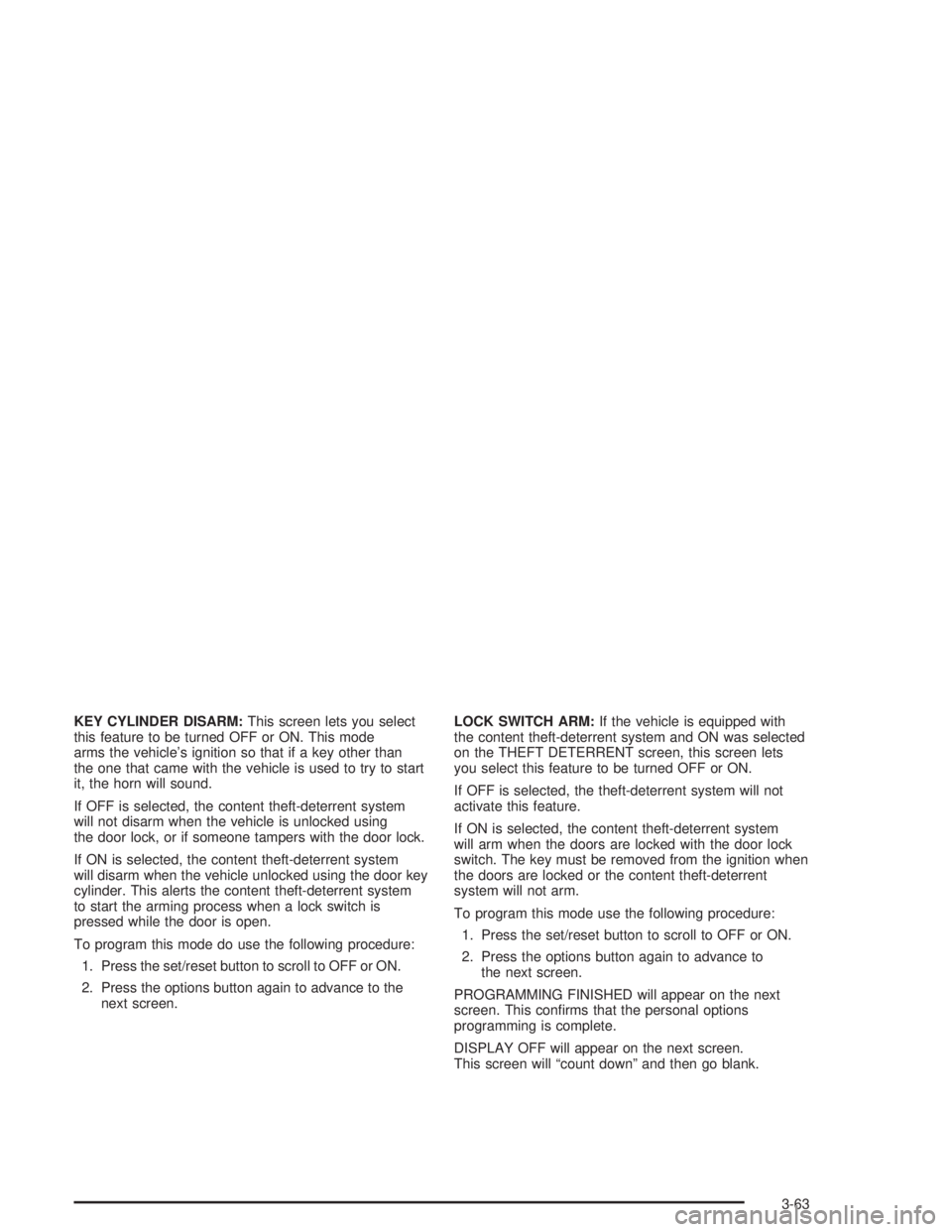
KEY CYLINDER DISARM:This screen lets you select
this feature to be turned OFF or ON. This mode
arms the vehicle's ignition so that if a key other than
the one that came with the vehicle is used to try to start
it, the horn will sound.
If OFF is selected, the content theft-deterrent system
will not disarm when the vehicle is unlocked using
the door lock, or if someone tampers with the door lock.
If ON is selected, the content theft-deterrent system
will disarm when the vehicle unlocked using the door key
cylinder. This alerts the content theft-deterrent system
to start the arming process when a lock switch is
pressed while the door is open.
To program this mode do use the following procedure:
1. Press the set/reset button to scroll to OFF or ON.
2. Press the options button again to advance to the
next screen.LOCK SWITCH ARM:If the vehicle is equipped with
the content theft-deterrent system and ON was selected
on the THEFT DETERRENT screen, this screen lets
you select this feature to be turned OFF or ON.
If OFF is selected, the theft-deterrent system will not
activate this feature.
If ON is selected, the content theft-deterrent system
will arm when the doors are locked with the door lock
switch. The key must be removed from the ignition when
the doors are locked or the content theft-deterrent
system will not arm.
To program this mode use the following procedure:
1. Press the set/reset button to scroll to OFF or ON.
2. Press the options button again to advance to
the next screen.
PROGRAMMING FINISHED will appear on the next
screen. This con®rms that the personal options
programming is complete.
DISPLAY OFF will appear on the next screen.
This screen will ªcount downº and then go blank.
3-63