Page 69 of 306
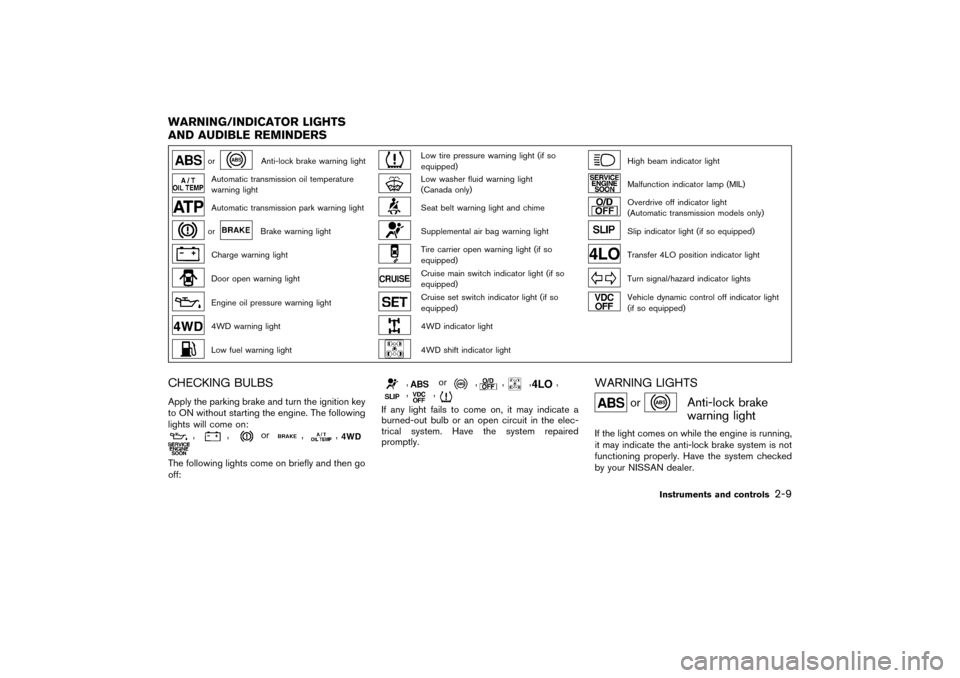
or
Anti-lock brake warning light
Low tire pressure warning light (if so
equipped)
High beam indicator light
Automatic transmission oil temperature
warning light
Low washer fluid warning light
(Canada only)
Malfunction indicator lamp (MIL)
Automatic transmission park warning light
Seat belt warning light and chime
Overdrive off indicator light
(Automatic transmission models only)
or
Brake warning light
Supplemental air bag warning light
Slip indicator light (if so equipped)
Charge warning light
Tire carrier open warning light (if so
equipped)
Transfer 4LO position indicator light
Door open warning light
Cruise main switch indicator light (if so
equipped)
Turn signal/hazard indicator lights
Engine oil pressure warning light
Cruise set switch indicator light (if so
equipped)
Vehicle dynamic control off indicator light
(if so equipped)
4WD warning light
4WD indicator light
Low fuel warning light
4WD shift indicator light
CHECKING BULBSApply the parking brake and turn the ignition key
to ON without starting the engine. The following
lights will come on:
,
,
or
,
,
The following lights come on briefly and then go
off:
,
or
,
,
,
,
,
,
If any light fails to come on, it may indicate a
burned-out bulb or an open circuit in the elec-
trical system. Have the system repaired
promptly.
WARNING LIGHTS
or
Anti-lock brake
warning light
If the light comes on while the engine is running,
it may indicate the anti-lock brake system is not
functioning properly. Have the system checked
by your NISSAN dealer.
WARNING/INDICATOR LIGHTS
AND AUDIBLE REMINDERS
Instruments and controls
2-9
�
04.3.9/R50-D/V5
�
Page 74 of 306

If any of the following conditions occur, the
supplemental front air bag, supplemental side air
bag (if so equipped) and supplemental curtain
side-impact air bag (if so equipped) systems,
and pre-tensioner seat belt need servicing and
your vehicle must be taken to your nearest
NISSAN dealer.
�The supplemental air bag warning light re-
mains on after approximately 7 seconds.
�The supplemental air bag light flashes inter-
mittently.
�The supplemental air bag light does not come
on at all.
Unless checked and repaired, the supplemental
restraint system and/or the pre-tensioner seat
belt may not function properly. For additional
information, see “Supplemental restraint system”
in the “1. Seats, restraints and supplemental air
bag systems” section.
WARNING
If the supplemental air bag warning
light is on, it could mean that the
supplemental front air bag system,
supplemental side air bag and curtain
side-impact air bag systems (if soequipped) and/or pre-tensioner seat
belt may not operate in an accident.
Tire carrier open warning light
(if so equipped)
This light comes on when the tire carrier is not
closed securely while the ignition key is ON.INDICATOR LIGHTS
Cruise main switch indicator
light (if so equipped)
The light comes on when the main switch is
turned on.
Cruise set switch indicator
light (if so equipped)
The light comes on while the vehicle speed is
controlled by the cruise control system. If the
light blinks while the engine is running, it may
indicate the cruise control system is not func-
tioning properly. Have the system checked by
your NISSAN dealer.
4WD indicator light
(
model)
This light comes on when the transfer shift
control lever is in the 4H or 4L position.
4WD shift indicator light
(
model)
The light should turn off within 1 second after
turning the ignition switch to ON.
While the engine is running, the 4WD shift
indicator light will illuminate the position se-
lected by the 4WD shift switch.
The 4WD shift indicator light may blink
while shifting from one drive mode to the
other.
High beam indicator light
(Blue)
This light comes on when the headlight high
beam is on, and goes out when the low beams
are selected.
Malfunction indicator lamp
(MIL)
If the Malfunction indicator lamp comes on
steady or blinks while the engine is running, it
may indicate a potential emission control mal-
function.
2-14
Instruments and controls
�
04.3.9/R50-D/V5
�
Page 82 of 306
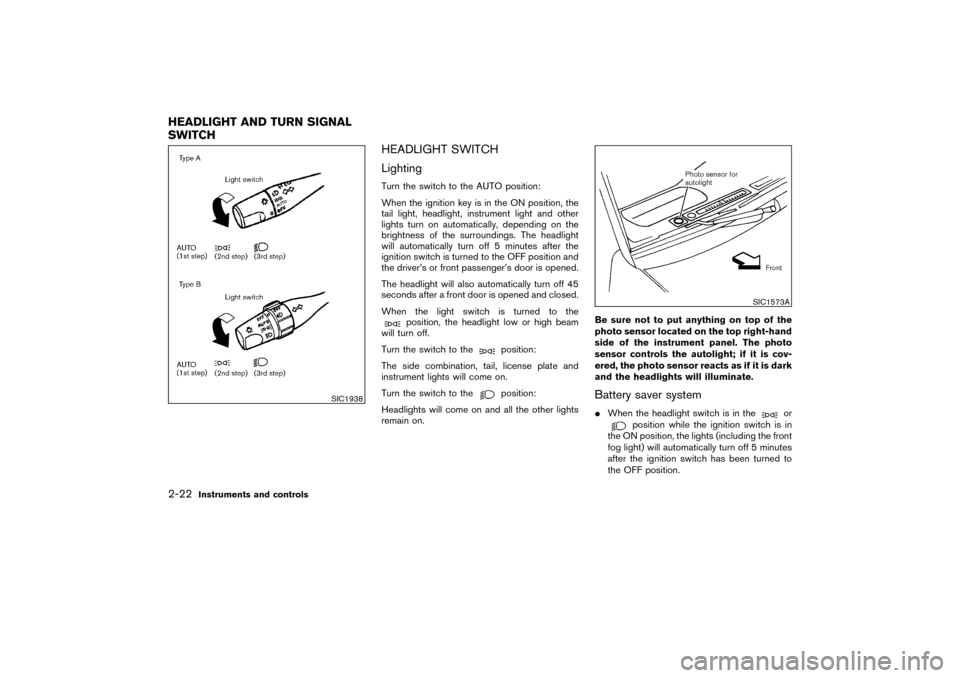
HEADLIGHT SWITCH
LightingTurn the switch to the AUTO position:
When the ignition key is in the ON position, the
tail light, headlight, instrument light and other
lights turn on automatically, depending on the
brightness of the surroundings. The headlight
will automatically turn off 5 minutes after the
ignition switch is turned to the OFF position and
the driver’s or front passenger’s door is opened.
The headlight will also automatically turn off 45
seconds after a front door is opened and closed.
When the light switch is turned to the
position, the headlight low or high beam
will turn off.
Turn the switch to the
position:
The side combination, tail, license plate and
instrument lights will come on.
Turn the switch to theposition:
Headlights will come on and all the other lights
remain on.Be sure not to put anything on top of the
photo sensor located on the top right-hand
side of the instrument panel. The photo
sensor controls the autolight; if it is cov-
ered, the photo sensor reacts as if it is dark
and the headlights will illuminate.
Battery saver system�When the headlight switch is in the
or
position while the ignition switch is in
the ON position, the lights (including the front
fog light) will automatically turn off 5 minutes
after the ignition switch has been turned to
the OFF position.
SIC1938
SIC1573A
HEADLIGHT AND TURN SIGNAL
SWITCH2-22
Instruments and controls
�
04.3.9/R50-D/V5
�
Page 83 of 306
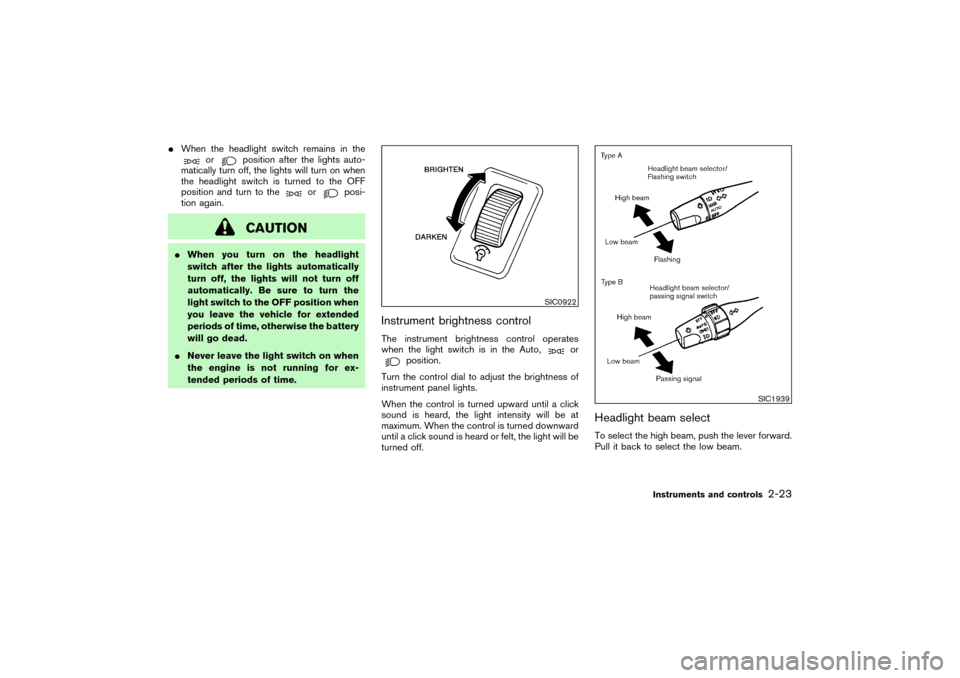
�When the headlight switch remains in the
or
position after the lights auto-
matically turn off, the lights will turn on when
the headlight switch is turned to the OFF
position and turn to the
or
posi-
tion again.
CAUTION
�When you turn on the headlight
switch after the lights automatically
turn off, the lights will not turn off
automatically. Be sure to turn the
light switch to the OFF position when
you leave the vehicle for extended
periods of time, otherwise the battery
will go dead.
�Never leave the light switch on when
the engine is not running for ex-
tended periods of time.
Instrument brightness controlThe instrument brightness control operates
when the light switch is in the Auto,
or
position.
Turn the control dial to adjust the brightness of
instrument panel lights.
When the control is turned upward until a click
sound is heard, the light intensity will be at
maximum. When the control is turned downward
until a click sound is heard or felt, the light will be
turned off.
Headlight beam selectTo select the high beam, push the lever forward.
Pull it back to select the low beam.
SIC0922
SIC1939
Instruments and controls
2-23
�
04.3.9/R50-D/V5
�