Page 131 of 283
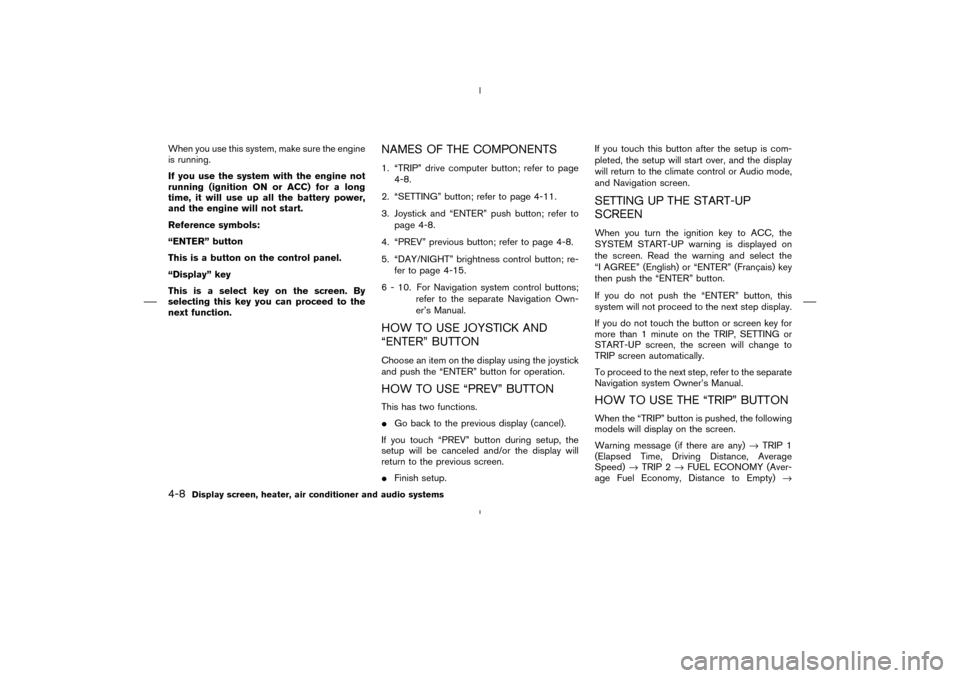
When you use this system, make sure the engine
is running.
If you use the system with the engine not
running (ignition ONor ACC) for a long
time, it will use up all the battery power,
and the engine will not start.
Reference symbols:
“ENTER” button
This is a button on the control panel.
“Display” key
This is a select key on the screen. By
selecting this key you can proceed to the
next function.
NAMES OF THE COMPONENTS1. “TRIP” drive computer button; refer to page
4-8.
2. “SETTING” button; refer to page 4-11.
3. Joystick and “ENTER” push button; refer to
page 4-8.
4. “PREV” previous button; refer to page 4-8.
5. “DAY/NIGHT” brightness control button; re-
fer to page 4-15.
6 - 10. For Navigation system control buttons;
refer to the separate Navigation Own-
er’s Manual.HOW TO USE JOYSTICK AND
“ENTER” BUTTONChoose an item on the display using the joystick
and push the “ENTER” button for operation.HOW TO USE “PREV” BUTTONThis has two functions.
�Go back to the previous display (cancel).
If you touch “PREV” button during setup, the
setup will be canceled and/or the display will
return to the previous screen.
�Finish setup.If you touch this button after the setup is com-
pleted, the setup will start over, and the display
will return to the climate control or Audio mode,
and Navigation screen.
SETTING UP THE START-UP
SCREENWhen you turn the ignition key to ACC, the
SYSTEM START-UP warning is displayed on
the screen. Read the warning and select the
“I AGREE” (English) or “ENTER” (Franc¸ ais) key
then push the “ENTER” button.
If you do not push the “ENTER” button, this
system will not proceed to the next step display.
If you do not touch the button or screen key for
more than 1 minute on the TRIP, SETTING or
START-UP screen, the screen will change to
TRIP screen automatically.
To proceed to the next step, refer to the separate
Navigation system Owner’s Manual.HOW TO USE THE “TRIP” BUTTONWhen the “TRIP” button is pushed, the following
models will display on the screen.
Warning message (if there are any)→TRIP 1
(Elapsed Time, Driving Distance, Average
Speed)→TRIP 2→FUEL ECONOMY (Aver-
age Fuel Economy, Distance to Empty)→
4-8
Display screen, heater, air conditioner and audio systems
�
04.4.5/Z50-D/V5.0
�
Page 139 of 283
Open or close, and adjust the air flow direction
of ventilators.�A: This symbol indicates that the vents are
closed when the vent switch is moved to the
left.
�B: This symbol indicates that the vents are open
when the vent switch is moved to the right.
1. “AUTO” climate control ON button
2. “
” fresh air button
3. “” air recirculation button
4. “” front defroster button5. “
” rear window defroster switch; refer
to the “2. Instrument and controls” section.
6. “A/C” air conditioner ON/OFF button
7. “MODE” manual air flow control button
SAA0640
SAA0641
VENTILATORS
HEATER AND AIR CONDITIONER
(Automatic)4-16
Display screen, heater, air conditioner and audio systems
�
04.4.5/Z50-D/V5.0
�
Page 140 of 283

8. Temperature control knob(driver only, or
driver and passenger)
9. “OFF” button for climate control system
10. Fan speed control knob
11. “DUAL” passenger side temperature con-
trol ON/OFF button
12. Temperature control knob(passenger side)
WARNING
�The air conditioner cooling function
operates only when the engine is
running.
�Do not leave children or adults who
would normally require the support
of others alone in your vehicle. Pets
should not be left alone either. On
hot, sunny days, temperatures in a
closed vehicle could quickly become
high enough to cause severe or pos-
sibly fatal injuries to people or ani-
mals.
�Using the recirculation mode for long
periods may cause the interior air to
become stale and the windows to fog
up.
�Changing heating or air conditioning
controls should not be done while
driving so that full attention may be
given to vehicle operation.
Start the engine and operate the controls to
activate the air conditioner.
AUTOMATIC OPERATION
Cooling and/or dehumidified heating
(AUTO)This mode may be normally used all year round
as the system automatically works to keep a
constant temperature. Air flow distribution and
fan speed are also controlled automatically.
1. Push the AUTO button on. (AUTO will be
displayed.)
2. Turn the temperature set dial to the left or
right to set the desired temperature.
�Adjust the temperature set dial to about 75°F
(24°C) for normal operation.
�The temperature of the passenger compart-
ment will be maintained automatically. Air
flow distribution and fan speed are also con-
trolled automatically.
3. You can individually set driver and front pas-
senger side temperature using each tem-
perature control knob. When the DUAL but-
ton is pushed or passenger side temperature
control knobis turned, the DUAL indicator
will come on. To turn off the passenger side
temperature control, push the DUAL button.
Display screen, heater, air conditioner and audio systems
4-17
�
04.4.5/Z50-D/V5.0
�
Page 269 of 283
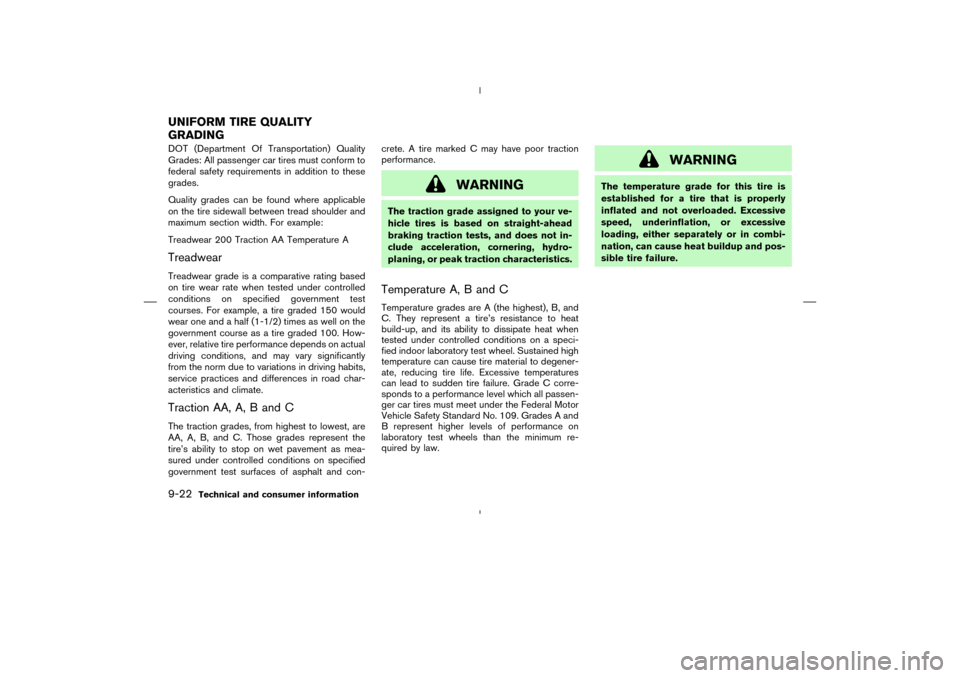
DOT (Department Of Transportation) Quality
Grades: All passenger car tires must conform to
federal safety requirements in addition to these
grades.
Quality grades can be found where applicable
on the tire sidewall between tread shoulder and
maximum section width. For example:
Treadwear 200 Traction AA Temperature ATreadwearTreadwear grade is a comparative rating based
on tire wear rate when tested under controlled
conditions on specified government test
courses. For example, a tire graded 150 would
wear one and a half (1-1/2) times as well on the
government course as a tire graded 100. How-
ever, relative tire performance depends on actual
driving conditions, and may vary significantly
from the norm due to variations in driving habits,
service practices and differences in road char-
acteristics and climate.Traction AA, A, B and CThe traction grades, from highest to lowest, are
AA, A, B, and C. Those grades represent the
tire’s ability to stop on wet pavement as mea-
sured under controlled conditions on specified
government test surfaces of asphalt and con-crete. A tire marked C may have poor traction
performance.
WARNING
The traction grade assigned to your ve-
hicle tires is based on straight-ahead
braking traction tests, and does not in-
clude acceleration, cornering, hydro-
planing, or peak traction characteristics.Temperature A, B and CTemperature grades are A (the highest), B, and
C. They represent a tire’s resistance to heat
build-up, and its ability to dissipate heat when
tested under controlled conditions on a speci-
fied indoor laboratory test wheel. Sustained high
temperature can cause tire material to degener-
ate, reducing tire life. Excessive temperatures
can lead to sudden tire failure. Grade C corre-
sponds to a performance level which all passen-
ger car tires must meet under the Federal Motor
Vehicle Safety Standard No. 109. Grades A and
B represent higher levels of performance on
laboratory test wheels than the minimum re-
quired by law.
WARNING
The temperature grade for this tire is
established for a tire that is properly
inflated and not overloaded. Excessive
speed, underinflation, or excessive
loading, either separately or in combi-
nation, can cause heat buildup and pos-
sible tire failure.
UNIFORM TIRE QUALITY
GRADING9-22
Technical and consumer information
�
04.4.5/Z50-D/V5.0
�