2004 NISSAN MAXIMA buttons
[x] Cancel search: buttonsPage 150 of 280
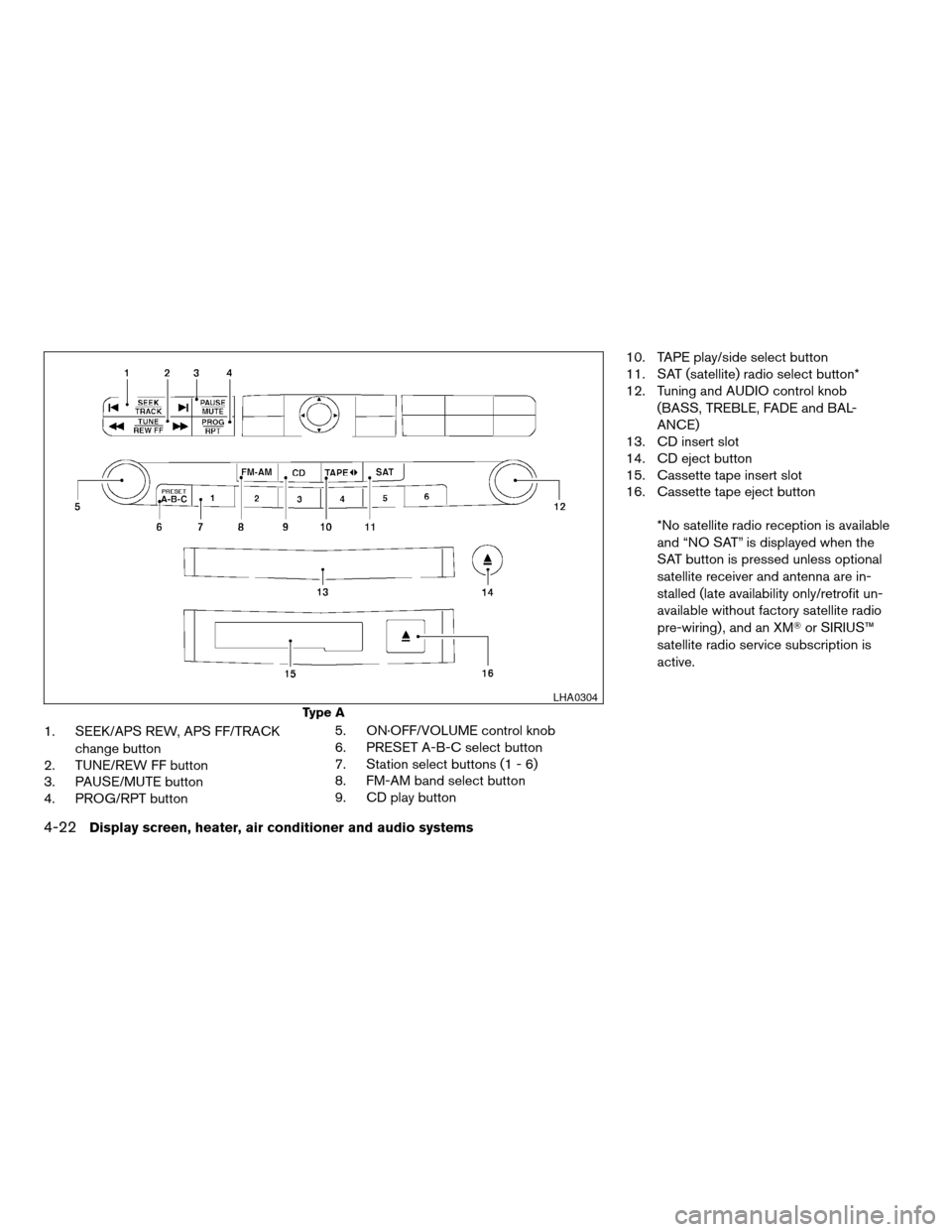
1. SEEK/APS REW, APS FF/TRACK
change button
2. TUNE/REW FF button
3. PAUSE/MUTE button
4. PROG/RPT button5. ON·OFF/VOLUME control knob
6. PRESET A-B-C select button
7. Station select buttons (1 - 6)
8. FM-AM band select button
9. CD play button10. TAPE play/side select button
11. SAT (satellite) radio select button*
12. Tuning and AUDIO control knob
(BASS, TREBLE, FADE and BAL-
ANCE)
13. CD insert slot
14. CD eject button
15. Cassette tape insert slot
16. Cassette tape eject button
*No satellite radio reception is available
and “NO SAT” is displayed when the
SAT button is pressed unless optional
satellite receiver and antenna are in-
stalled (late availability only/retrofit un-
available without factory satellite radio
pre-wiring) , and an XMTor SIRIUS™
satellite radio service subscription is
active.
Type A
LHA0304
4-22Display screen, heater, air conditioner and audio systems
ZREVIEW COPY:Ð2004 Maxima(max)
Owners Manual(owners)ÐUSA English(nna)
10/20/03Ðarosenma
X
Page 151 of 280
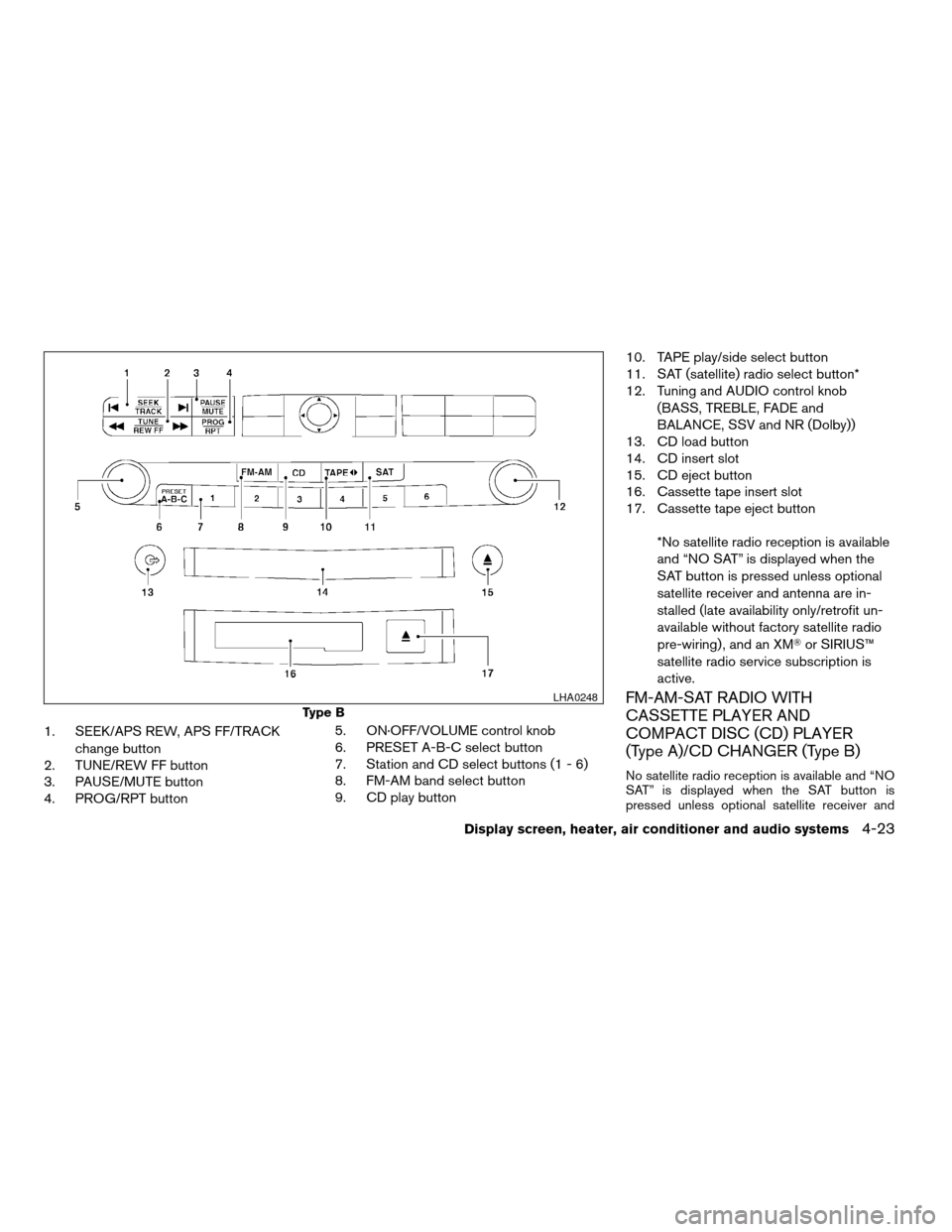
1. SEEK/APS REW, APS FF/TRACK
change button
2. TUNE/REW FF button
3. PAUSE/MUTE button
4. PROG/RPT button5. ON·OFF/VOLUME control knob
6. PRESET A-B-C select button
7. Station and CD select buttons (1 - 6)
8. FM-AM band select button
9. CD play button10. TAPE play/side select button
11. SAT (satellite) radio select button*
12. Tuning and AUDIO control knob
(BASS, TREBLE, FADE and
BALANCE, SSV and NR (Dolby))
13. CD load button
14. CD insert slot
15. CD eject button
16. Cassette tape insert slot
17. Cassette tape eject button
*No satellite radio reception is available
and “NO SAT” is displayed when the
SAT button is pressed unless optional
satellite receiver and antenna are in-
stalled (late availability only/retrofit un-
available without factory satellite radio
pre-wiring) , and an XMTor SIRIUS™
satellite radio service subscription is
active.
FM-AM-SAT RADIO WITH
CASSETTE PLAYER AND
COMPACT DISC (CD) PLAYER
(Type A)/CD CHANGER (Type B)
No satellite radio reception is available and “NO
SAT” is displayed when the SAT button is
pressed unless optional satellite receiver and
Type B
LHA0248
Display screen, heater, air conditioner and audio systems4-23
ZREVIEW COPY:Ð2004 Maxima(max)
Owners Manual(owners)ÐUSA English(nna)
10/07/03Ðtbrooks
X
Page 153 of 280

To release the mute or pause, push the button
again.
FM/AM/SAT radio operation
FM/AM/SAT radio select:
Pushing the FM-AM or SAT radio select button
will change the band as follows:
AMÃ!FM or SAT (Satellite)
When FM-AM or SAT radio select button is
pushed while the ignition switch is in the ACC or
ON, the radio will come on at the station last
played.
The last station played will also come on when
the ON·OFF/Volume control knob is depressed
to ON.
No satellite radio reception is available and “NO
SAT” is displayed when the SAT button is
pressed unless optional satellite receiver and
antenna are installed (late availability only/retrofit
unavailable without factory satellite radio pre-
wiring) , and an XMTor SIRIUS™ satellite radio
service subscription is active.
If a compact disc or tape is playing when the
FM-AM or SAT radio select button is pushed, the
compact disc or tape will automatically be turned
off and the last radio station played will come on.The FM stereo indicator ST will glow during FM
stereo reception. When the stereo broadcast
signal is weak, the radio will automatically change
from stereo to monaural reception.TUNE (Tuning):
WARNING
The radio should not be tuned while driv-
ing so full attention may be given to ve-
hicle operation.
To manually tune the radio, push the TUNE button
(
or) or turn the tuning knob to right
or left.
To move quickly through the channels, hold either
the
orbutton down for more than
1.5 seconds.
SEEK tuning:
Push the SEEK button (
or) for less
than 1.5 seconds to tune from high to low or low
to high frequencies and stop at the next broad-
casting station.
SCAN tuning:
Push the
orbutton for more than
1.5 seconds to stop at each broadcasting station
for 5 seconds. Pushing the button again during
this 5 seconds period will stop SCAN tuning and
the radio will remain tuned to that station. Ifthe
orbutton is not pushed within 5
seconds, SCAN tuning moves to the next station.
Station memory operations:
18 stations can be set for the FM, AM and SAT
radio to the A, B and C preset button.
1. Choose preset channel A, B or C using the
preset select button.
2. Tune to the desired station using manual,
SEEk or SCAN tuning. Push and hold any of
the desired station memory buttons (1 - 6)
until a beep sound is heard. (The radio mutes
when the select button is pushed.)
3. The channel indicator will then come on and
the sound will resume. Memorizing is now
complete.
4.
Other buttons can be set in the same manner.
If the battery cable is disconnected, or if the fuse
blows, the radio memory will be canceled. In that
case, reset the desired stations.
Radio data system (RDS) (if so equipped):
RDS stands for Radio Data System, and is a data
information service transmitted by some radio
stations on the FM band (not AM band) and/or
SAT radio encoded within a regular radio broad-
cast. Currently, most RDS stations are in large
cities, but many stations are now considering
broadcasting RDS data.
Display screen, heater, air conditioner and audio systems4-25
ZREVIEW COPY:Ð2004 Maxima(max)
Owners Manual(owners)ÐUSA English(nna)
10/07/03Ðtbrooks
X
Page 157 of 280

Compact disc (CD) changer operation
(Type B)
CAUTION
cDo not force a compact disc into the CD
insert slot. This could damage the CD
and/or CD changer/player.
cTrying to load a CD with the CD door
closed could damage the CD and/or CD
changer.
Turn the ignition key to the ACC or ON position
and insert the compact disc into the slot with the
label side facing up. The compact disc will be
guided automatically into the slot and start play-
ing. To insert the disc, first push the LOAD button.
If the radio or tape is already operating, it will
automatically turn off and the compact disc will
play.
If the system has been turned off while the com-
pact disc was playing, pushing the ON·OFF/VOL
control knob will start the compact disc.
LOAD button:
To insert a CD in the CD changer, push the LOAD
button for less than 1.5 seconds. Select the
loading slot by pushing the CD insert select
button (1 - 6) , then insert the CD.To insert 6 CDs to the CD changer, push the
LOAD button for more than 1.5 seconds.
The slot numbers (1 - 6) will illuminate on the
display when CDs are loaded into the changer.
CD button:When the CD button is pushed with
the system off and the compact disc loaded, the
system will turn on and the compact disc will start
to play.
When the CD button is pushed with the compact
disc loaded with the tape or the radio playing, the
tape or radio will automatically be turned off and
the compact disc will start to play.
REW (Rewind) , FF (Fast
Forward):
When the
(rewind) or(fast for-
ward) button is pushed while a compact disc is
playing, the compact disc will play while rewind-
ing or fast forwarding . When the button is re-
leased, the compact disc will return to normal
play speed.
SEEK/TRACK:
When the
button is pushed for less than
1.5 seconds while a compact disc is playing, the
track being played returns to its beginning. Push
several times to skip back through tracks. The
compact disc will go back the number of times
the button is pushed.When the
button is pushed for less than
1.5 seconds while the compact disc is playing,
the next track will start to play from its beginning.
Push several times to skip through tracks. The
compact disc will advance the number of times
the button is pushed. (When the last track on the
compact disc is skipped through, the first track
will be played.)
When pushing the
orbutton for
more than 1.5 seconds, each track will play for
about 10 seconds. To stop playing, push
the
button again.
CD select buttons:
To play another CD that has been loaded, push a
CD select button (1 - 6) .
REPEAT (RPT):
When the PROG/RPT play button is pushed
while the compact disc is played, the play pattern
can be changed as follows:
ALL DISC RPT!1 DISC RPT!1 TRACK RPT
!ALL DISC RDM!1 DISC RDM!ALL DISC
RPT
ALL DISC RPT: All discs loaded will be repeated.
1 DISC RPT: The disc that is currently playing will
be repeated.
1 TRACK RPT: The track that is currently playing
will be repeated
Display screen, heater, air conditioner and audio systems4-29
ZREVIEW COPY:Ð2004 Maxima(max)
Owners Manual(owners)ÐUSA English(nna)
10/07/03Ðtbrooks
X
Page 272 of 280
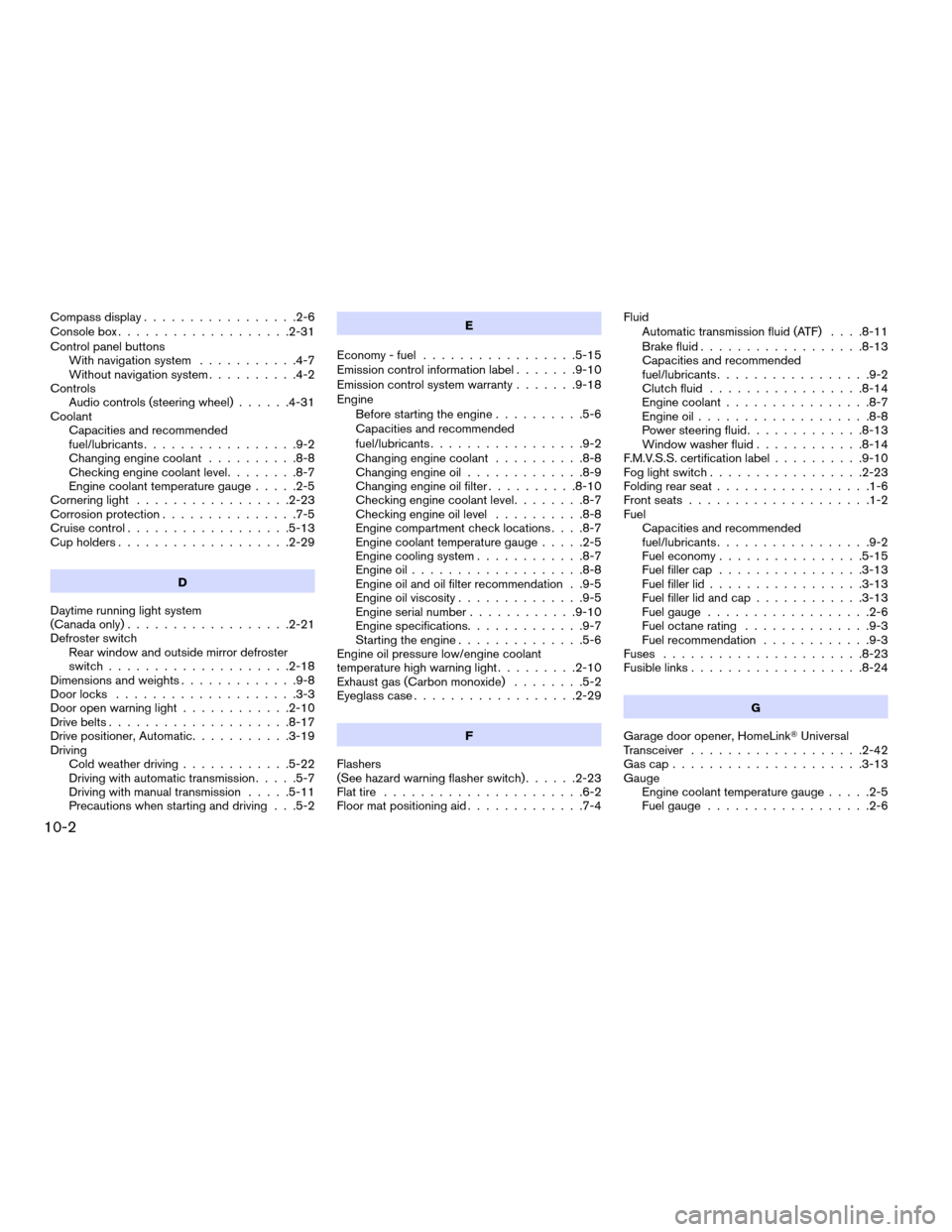
Compass display.................2-6
Console box...................2-31
Control panel buttons
With navigation system...........4-7
Without navigation system..........4-2
Controls
Audio controls (steering wheel)......4-31
Coolant
Capacities and recommended
fuel/lubricants.................9-2
Changing engine coolant..........8-8
Checking engine coolant level........8-7
Engine coolant temperature gauge.....2-5
Cornering light.................2-23
Corrosion protection...............7-5
Cruise control..................5-13
Cup holders...................2-29
D
Daytime running light system
(Canada only)..................2-21
Defroster switch
Rear window and outside mirror defroster
switch....................2-18
Dimensions and weights.............9-8
Door locks....................3-3
Door open warning light............2-10
Drive belts....................8-17
Drive positioner, Automatic...........3-19
Driving
Cold weather driving............5-22
Driving with automatic transmission.....5-7
Driving with manual transmission.....5-11
Precautions when starting and driving . . .5-2E
Economy - fuel.................5-15
Emission control information label.......9-10
Emission control system warranty.......9-18
Engine
Before starting the engine..........5-6
Capacities and recommended
fuel/lubricants.................9-2
Changing engine coolant..........8-8
Changing engine oil.............8-9
Changing engine oil filter..........8-10
Checking engine coolant level........8-7
Checking engine oil level..........8-8
Engine compartment check locations. . . .8-7
Engine coolant temperature gauge.....2-5
Engine cooling system............8-7
Engine oil...................8-8
Engine oil and oil filter recommendation . .9-5
Engine oil viscosity..............9-5
Engine serial number............9-10
Engine specifications.............9-7
Starting the engine..............5-6
Engine oil pressure low/engine coolant
temperature high warning light.........2-10
Exhaust gas (Carbon monoxide)........5-2
Eyeglass case..................2-29
F
Flashers
(See hazard warning flasher switch)......2-23
Flat tire......................6-2
Floor mat positioning aid.............7-4Fluid
Automatic transmission fluid (ATF). . . .8-11
Brake fluid..................8-13
Capacities and recommended
fuel/lubricants.................9-2
Clutch fluid.................8-14
Engine coolant................8-7
Engine oil...................8-8
Power steering fluid.............8-13
Window washer fluid............8-14
F.M.V.S.S. certification label..........9-10
Fog light switch.................2-23
Folding rear seat.................1-6
Front seats....................1-2
Fuel
Capacities and recommended
fuel/lubricants.................9-2
Fuel economy................5-15
Fuel filler cap................3-13
Fuel filler lid.................3-13
Fuel filler lid and cap............3-13
Fuel gauge..................2-6
Fuel octane rating..............9-3
Fuel recommendation............9-3
Fuses......................8-23
Fusible links...................8-24
G
Garage door opener, HomeLinkTUniversal
Transceiver...................2-42
Gascap.....................3-13
Gauge
Engine coolant temperature gauge.....2-5
Fuel gauge..................2-6
10-2
ZREVIEW COPY:Ð2004 Maxima(max)
Owners Manual(owners)ÐUSA English(nna)
10/20/03Ðarosenma
X