Page 108 of 186
cIf you want to store places close to POI, it is
quicker to use the
Points of Interest (POI) key.
STORING CURRENT VEHICLE PO-
SITION
1. Press the SETTING button.
2. Select the
Navigation key.
The [NAVIGATION SETTINGS] screen will
be displayed.3. Select theSave Current Location key.
The current location of the vehicle will be stored
in the next available address book location, and
be displayed on the vehicle icon screen.
INV1781INV1927
7-4How do I use the address book feature?
ZREVIEW COPYÐ2004 Maxima(max)
Navigation System OM(navi)ÐUSA_English(nna)
04/27/04Ðtbrooks
X
Page 109 of 186
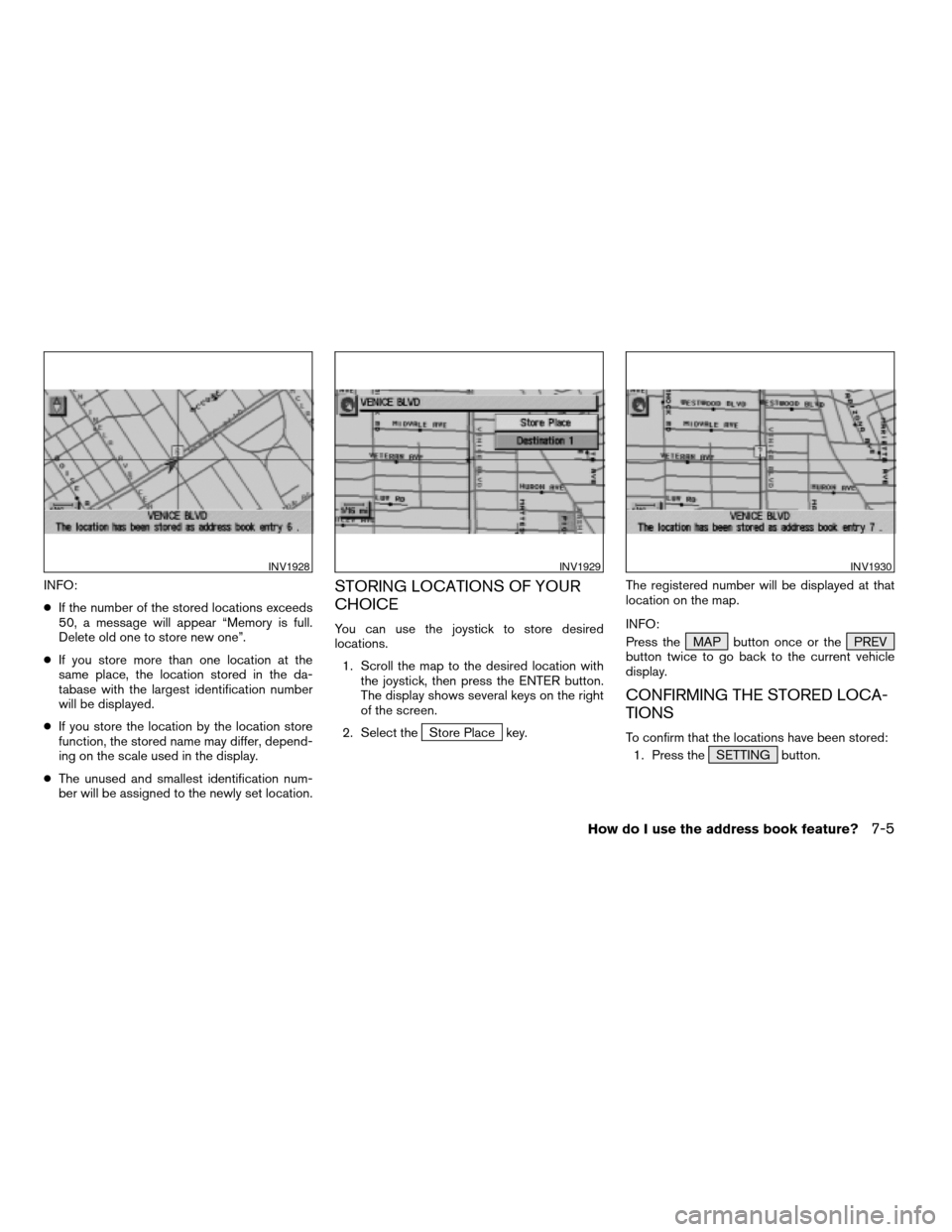
INFO:
cIf the number of the stored locations exceeds
50, a message will appear “Memory is full.
Delete old one to store new one”.
cIf you store more than one location at the
same place, the location stored in the da-
tabase with the largest identification number
will be displayed.
cIf you store the location by the location store
function, the stored name may differ, depend-
ing on the scale used in the display.
cThe unused and smallest identification num-
ber will be assigned to the newly set location.STORING LOCATIONS OF YOUR
CHOICE
You can use the joystick to store desired
locations.
1. Scroll the map to the desired location with
the joystick, then press the ENTER button.
The display shows several keys on the right
of the screen.
2. Select the
Store Place key.The registered number will be displayed at that
location on the map.
INFO:
Press the MAP button once or the PREV
button twice to go back to the current vehicle
display.
CONFIRMING THE STORED LOCA-
TIONS
To confirm that the locations have been stored:
1. Press the SETTING button.
INV1928INV1929INV1930
How do I use the address book feature?7-5
ZREVIEW COPYÐ2004 Maxima(max)
Navigation System OM(navi)ÐUSA_English(nna)
04/27/04Ðtbrooks
X
Page 110 of 186
2. Select theNavigation key.
The [NAVIGATION SETTINGS] screen will be
displayed.3. Select theEdit Address Book key. 4. Choose theMap key next to the location
that you want to confirm.
INV1781INV1924INV1931
7-6How do I use the address book feature?
ZREVIEW COPYÐ2004 Maxima(max)
Navigation System OM(navi)ÐUSA_English(nna)
04/27/04Ðtbrooks
X
Page 111 of 186
The stored location will be displayed on the map.
INFO:
cIf you want to confirm several stored
locations, press the PREV button.
cTo go back to the map display, press the
MAP button.CHANGING THE LISTING ORDER
1. Select theSort key on the [EDIT AD-
DRESS BOOK] screen.2. To change the listing order, tilt the joystick
to the right or left, or press the ENTER
button.
When the left indicator on the
Sort key is
highlighted: list in the order of numbers
When the center indicator on the
Sort key is highlighted: list in the order
of icons
When the right indicator on the
Sort key is highlighted: list in alphabeti-
cal order
INV1932INV1933INV1934
How do I use the address book feature?7-7
ZREVIEW COPYÐ2004 Maxima(max)
Navigation System OM(navi)ÐUSA_English(nna)
04/27/04Ðtbrooks
X
Page 112 of 186
You can alter the names or the icons of the
stored locations.
CHANGING STORED NAMES
1. Press the SETTING button.
2. Select the
Navigation key. 3. Select theEdit Address Book key.
INV1781INV1924
EDITING THE ADDRESS BOOK
7-8How do I use the address book feature?
ZREVIEW COPYÐ2004 Maxima(max)
Navigation System OM(navi)ÐUSA_English(nna)
04/27/04Ðtbrooks
X
Page 113 of 186
4. Choose the stored location you want to
change the name of.5. Select theRename key.
The change name screen will be displayed.6. Select theSet key after entering the new
name.
INFO:
To go back to the map display, press the
MAP button.
CHANGING THE ICONS
1. You can display the icon at a stored
location.
Press the SETTING button.
INV1935INV1936INV1937
How do I use the address book feature?7-9
ZREVIEW COPYÐ2004 Maxima(max)
Navigation System OM(navi)ÐUSA_English(nna)
04/27/04Ðtbrooks
X
Page 114 of 186
2. Select theNavigation key.
The [NAVIGATION SETTINGS] screen will be
displayed.3. Select theEdit Address Book key. 4. Choose a stored location where you want to
set the icon.
INV1781INV1924INV1938
7-10How do I use the address book feature?
ZREVIEW COPYÐ2004 Maxima(max)
Navigation System OM(navi)ÐUSA_English(nna)
04/27/04Ðtbrooks
X
Page 115 of 186
5. Select theLandmark Icon key. 6. Choose an icon. (See the illustration on the
next page for a legend of icons which can
be set for stored locations.)
The picture displayed on the left [icon] is a plan-
view icon and the picture displayed on the right
[icon] is a Birdview™ icon.
The icon of the stored location will be set.INFO:
cTo go back to the screen displaying the cur-
rent vehicle position, press the MAP
button.
cIf you press the PREV button, the screen
will go back to the screen displayed in step 5.
cIf you alter the icon of the stored location, the
icon on the map will also change.
INV1939INV1940INV1941
How do I use the address book feature?7-11
ZREVIEW COPYÐ2004 Maxima(max)
Navigation System OM(navi)ÐUSA_English(nna)
04/27/04Ðtbrooks
X