Page 77 of 262
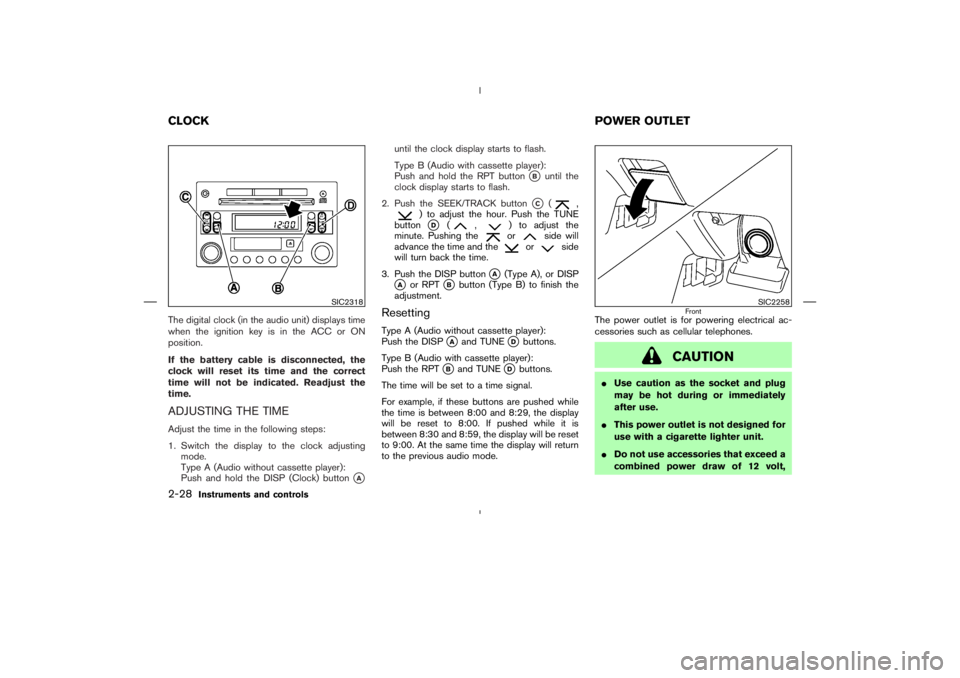
The digital clock (in the audio unit) displays time
when the ignition key is in the ACC or ON
position.
If the battery cable is disconnected, the
clock will reset its time and the correct
time will not be indicated. Readjust the
time.ADJUSTING THE TIMEAdjust the time in the following steps:
1. Switch the display to the clock adjusting
mode.
Type A (Audio without cassette player):
Push and hold the DISP (Clock) button
�A
until the clock display starts to flash.
Type B (Audio with cassette player):
Push and hold the RPT button
�B
until the
clock display starts to flash.
2. Push the SEEK/TRACK button
�C
(
,
) to adjust the hour. Push the TUNE
button�D
(
,
) to adjust the
minute. Pushing theor
side will
advance the time and the
or
side
will turn back the time.
3. Push the DISP button
�A
(Type A), or DISP
�A
or RPT
�B
button (Type B) to finish the
adjustment.
ResettingType A (Audio without cassette player):
Push the DISP
�A
and TUNE
�D
buttons.
Type B (Audio with cassette player):
Push the RPT
�B
and TUNE
�D
buttons.
The time will be set to a time signal.
For example, if these buttons are pushed while
the time is between 8:00 and 8:29, the display
will be reset to 8:00. If pushed while it is
between 8:30 and 8:59, the display will be reset
to 9:00. At the same time the display will return
to the previous audio mode.The power outlet is for powering electrical ac-
cessories such as cellular telephones.
CAUTION
�Use caution as the socket and plug
may be hot during or immediately
after use.
�This power outlet is not designed for
use with a cigarette lighter unit.
�Do not use accessories that exceed a
combined power draw of 12 volt,
SIC2318
SIC2258
Front
CLOCKPOWER OUTLET2-28
Instruments and controls
�
04.5.17/Z33-D/V5.0
�
Page 134 of 262
FM-AM-SAT RADIO WITH
CASSETTE PLAYER AND
COMPACT DISC (CD) CHANGER1. CD LOAD button
2. SEEK/APS REW, APS FF/TRACK
CHANGE button
3. DISP (Display) CHANGE (SAT radio* and
CD play time) button
4. SCAN tuning button
5. CD PLAY button
6. TAPE PLAY button
7. RADIO (FM/AM/SAT*) band select button
8. PTY (Program type), CAT (Category)* select
button
9. CLOCK adjusting/RPT (Repeat) play button
10. RADIO TUNE/FF⋅REW/AUDIO (Bass,
treble, fader, balance, NR (Dolby) and Au-
dio Pilot) ADJUSTING button
11. CD EJECT button
12. ON⋅OFF/VOL (Volume) control knob
13. Audio/Clock display
14. Station and preset (FM/AM/SAT*)/CD in-
sert or CD play select button
15. TAPE EJECT button
16. AUDIO (Bass, treble, fader, balance, NR
(Dolby) and Audio Pilot) button
* Satellite radio (if so equipped) is available with
a service contract.
SAA0787
Heater, air conditioner and audio systems
4-13
�
04.5.17/Z33-D/V5.0
�
Page 172 of 262

verse), or the automatic transmission
into P (Park).
�Never change tires when the vehicle
is on a slope, ice or slippery areas.
This is hazardous.
�Never change tires if oncoming traffic
is close to your vehicle. Wait for pro-
fessional road assistance.
�When a spare tire is mounted or a
wheel is replaced, tire pressure will
not be indicated and the low tire
pressure warning system will not
function. Contact your NISSAN
dealer as soon as possible for tire
replacement and/or system reset-
ting. (For models with the low tire
pressure warning system)
Blocking wheelsPlace suitable blocks at both the front and back
of the wheel diagonally opposite the flat tire to
prevent the vehicle from moving when it is jacked
up.
WARNING
Be sure to block the wheel as the ve-
hicle may move and could cause per-
sonal injury.
Getting the spare tire and toolsRemove spare tire and jacking tools from the
storage area located in the luggage/trunk as
illustrated.
Coupe models:
1. Spare tire — Turn the retainer counterclock-
wise to remove.
2. Jack — Turn it counterclockwise to remove.
3. Jacking tools
MCE0001
SCE0409
Coupe modelsIn case of emergency
6-3
�
04.5.17/Z33-D/V5.0
�