Page 5 of 262
Table of
Contents
Illustrated table of contentsSafety — Seats, seat belts and supplemental
restraint systemInstruments and controlsPre-driving checks and adjustmentsHeater, air conditioner and audio systemsStarting and drivingIn case of emergencyAppearance and careMaintenance and do-it-yourselfTechnical and consumer informationIndex
�
04.5.17/Z33-D/V5.0
�
Page 10 of 262

1. Headlight/turn signal switch (P.2-22)
2. Instrument brightness control switch
(P.2-24)
3. Driver supplemental air bag (P.1-10)/Horn
(P.2-25)
4. Meters/gauges (P.2-3)5. Cruise control main/set switch* (P.5-15)
6. Trip computer mode/setting switch (P.2-8)
7. Windshield wiper/washer switch (P.2-20)
8. Center ventilator (P.4-2)
9. Cup holder (P.2-31)
10. Passenger supplemental air bag (P.1-10)11. Side ventilators (P.4-2)
12. VDC (Vehicle dynamic control) OFF switch*
(P.2-27) or TCS (Traction control system)
OFF switch* (P.2-27)
13. Soft top operating switch (for Roadster
models) (P.3-18)
14. Fuel filler lid opener switch (P.3-13)
15. Hood lock release handle (P.3-9)
16. Fuse box (P.8-22)
17. Tilting steering wheel lock lever (P.3-15)
18. Ignition switch (P.5-6)
19. Navigation system*1 or Instrument pocket
(P.2-29)
20. Rear window (and outside mirror) defroster
switch (P.2-21)
21. Heater/air conditioner control (P.4-3)
22. Audio system (P.4-6)/Clock (P.2-28)
23. Heated seat switch* (P.2-26)
24. Hazard warning flasher switch (P.2-25)
25. Tray (P.2-31)
26. Power outlet (P.2-28)
*: if so equipped
*1: Refer to the separate Navigation System
Owner’s Manual.
SIC2268
INSTRUMENT PANEL
Illustrated table of contents
0-5
�
04.5.17/Z33-D/V5.0
�
Page 51 of 262

1. Headlight/turn signal switch
2. Instrument brightness control switch
3. Driver supplemental air bag/Horn
4. Meters/gauges
5. Cruise control main/set switch
(if so equipped)6. Trip computer mode/setting switch
7. Windshield wiper/washer switch
8. Center ventilator
9. Cup holder
10. Passenger supplemental air bag
11. Side ventilator12. VDC (Vehicle dynamic control) OFF switch
or TCS (Traction control system) OFF
switch (if so equipped)
13. Soft top operating switch (for Roadster
models)
14. Fuel filler lid opener switch
15. Hood lock release handle
16. Fuse box
17. Tilting steering wheel lock lever
18. Ignition switch/steering lock
19. Navigation system* or Instrument pocket
20. Rear window (and outside mirror) defroster
switch
21. Heater/air conditioner control
22. Audio system/Clock
23. Heated seat switch (if so equipped)
24. Hazard warning flasher switch
25. Tray
26. Power outlet
*: Refer to the separate Navigation System
Owner’s Manual.
SIC2268
INSTRUMENT PANEL2-2
Instruments and controls
�
04.5.17/Z33-D/V5.0
�
Page 66 of 262
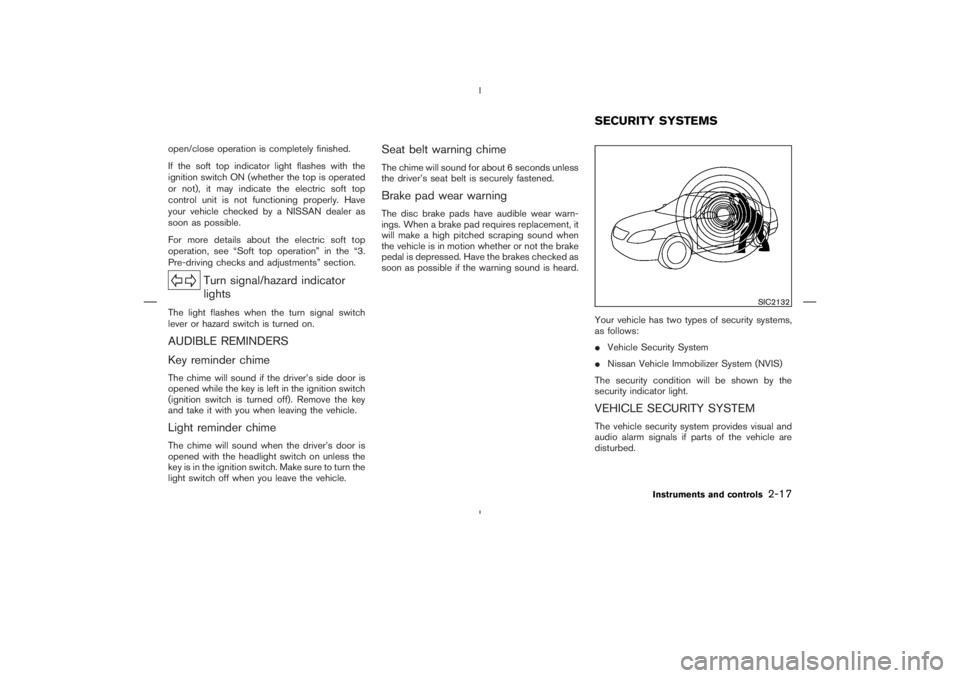
open/close operation is completely finished.
If the soft top indicator light flashes with the
ignition switch ON (whether the top is operated
or not), it may indicate the electric soft top
control unit is not functioning properly. Have
your vehicle checked by a NISSAN dealer as
soon as possible.
For more details about the electric soft top
operation, see “Soft top operation” in the “3.
Pre-driving checks and adjustments” section.
Turn signal/hazard indicator
lights
The light flashes when the turn signal switch
lever or hazard switch is turned on.AUDIBLE REMINDERS
Key reminder chimeThe chime will sound if the driver’s side door is
opened while the key is left in the ignition switch
(ignition switch is turned off). Remove the key
and take it with you when leaving the vehicle.Light reminder chimeThe chime will sound when the driver’s door is
opened with the headlight switch on unless the
key is in the ignition switch. Make sure to turn the
light switch off when you leave the vehicle.
Seat belt warning chimeThe chime will sound for about 6 seconds unless
the driver’s seat belt is securely fastened.Brake pad wear warningThe disc brake pads have audible wear warn-
ings. When a brake pad requires replacement, it
will make a high pitched scraping sound when
the vehicle is in motion whether or not the brake
pedal is depressed. Have the brakes checked as
soon as possible if the warning sound is heard.
Your vehicle has two types of security systems,
as follows:
�Vehicle Security System
�Nissan Vehicle Immobilizer System (NVIS)
The security condition will be shown by the
security indicator light.
VEHICLE SECURITY SYSTEMThe vehicle security system provides visual and
audio alarm signals if parts of the vehicle are
disturbed.
SIC2132
SECURITY SYSTEMS
Instruments and controls
2-17
�
04.5.17/Z33-D/V5.0
�
Page 77 of 262
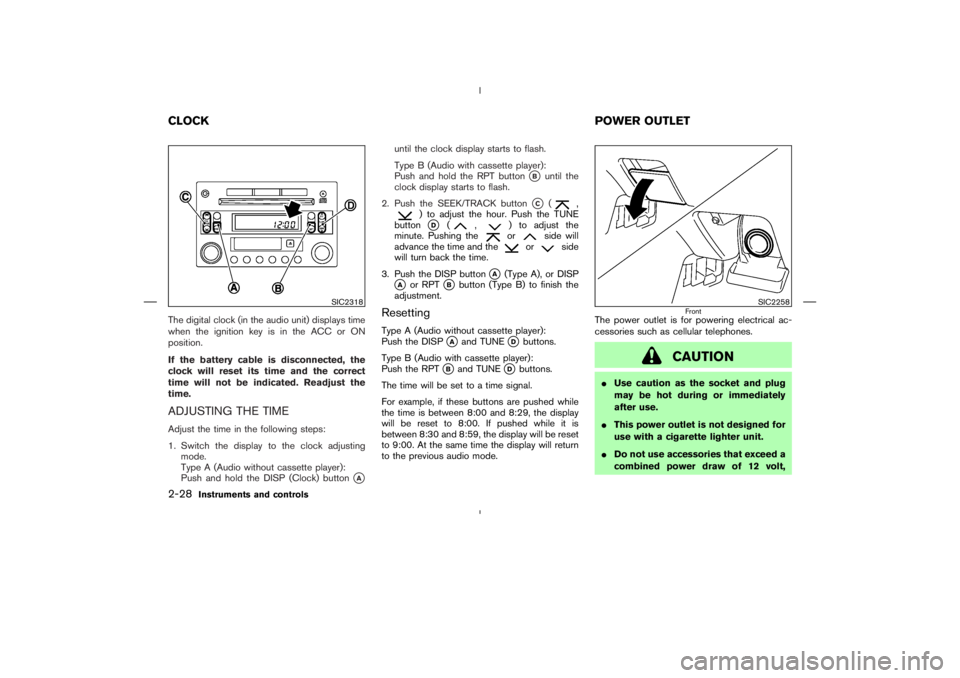
The digital clock (in the audio unit) displays time
when the ignition key is in the ACC or ON
position.
If the battery cable is disconnected, the
clock will reset its time and the correct
time will not be indicated. Readjust the
time.ADJUSTING THE TIMEAdjust the time in the following steps:
1. Switch the display to the clock adjusting
mode.
Type A (Audio without cassette player):
Push and hold the DISP (Clock) button
�A
until the clock display starts to flash.
Type B (Audio with cassette player):
Push and hold the RPT button
�B
until the
clock display starts to flash.
2. Push the SEEK/TRACK button
�C
(
,
) to adjust the hour. Push the TUNE
button�D
(
,
) to adjust the
minute. Pushing theor
side will
advance the time and the
or
side
will turn back the time.
3. Push the DISP button
�A
(Type A), or DISP
�A
or RPT
�B
button (Type B) to finish the
adjustment.
ResettingType A (Audio without cassette player):
Push the DISP
�A
and TUNE
�D
buttons.
Type B (Audio with cassette player):
Push the RPT
�B
and TUNE
�D
buttons.
The time will be set to a time signal.
For example, if these buttons are pushed while
the time is between 8:00 and 8:29, the display
will be reset to 8:00. If pushed while it is
between 8:30 and 8:59, the display will be reset
to 9:00. At the same time the display will return
to the previous audio mode.The power outlet is for powering electrical ac-
cessories such as cellular telephones.
CAUTION
�Use caution as the socket and plug
may be hot during or immediately
after use.
�This power outlet is not designed for
use with a cigarette lighter unit.
�Do not use accessories that exceed a
combined power draw of 12 volt,
SIC2318
SIC2258
Front
CLOCKPOWER OUTLET2-28
Instruments and controls
�
04.5.17/Z33-D/V5.0
�
Page 122 of 262
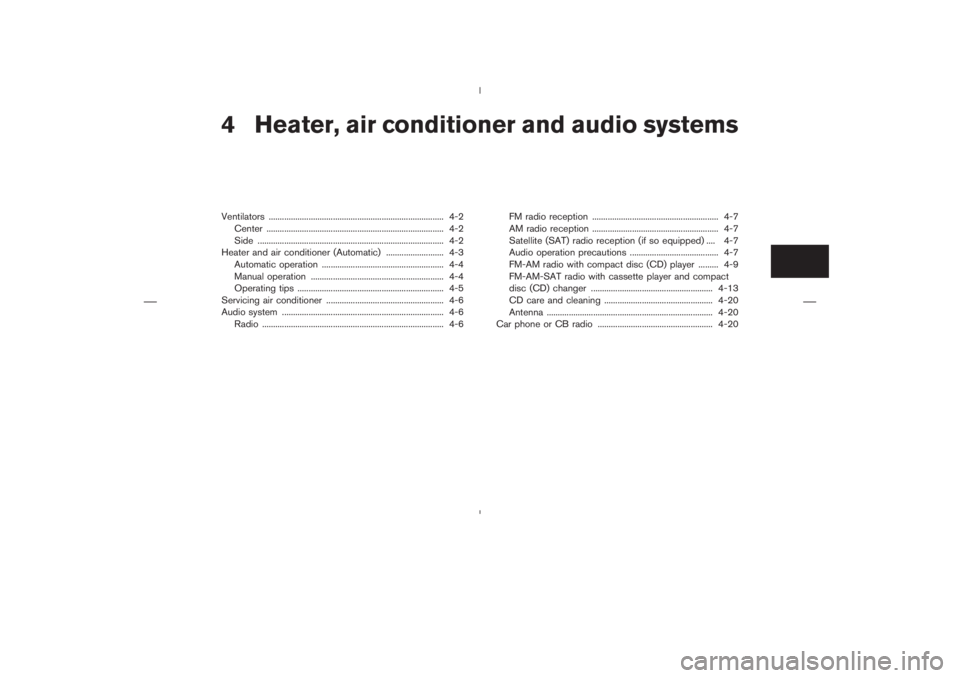
4 Heater, air conditioner and audio systemsVentilators ............................................................................... 4-2
Center ................................................................................ 4-2
Side .................................................................................... 4-2
Heater and air conditioner (Automatic) .......................... 4-3
Automatic operation ....................................................... 4-4
Manual operation ............................................................ 4-4
Operating tips .................................................................. 4-5
Servicing air conditioner ..................................................... 4-6
Audio system ......................................................................... 4-6
Radio .................................................................................. 4-6FM radio reception ......................................................... 4-7
AM radio reception ......................................................... 4-7
Satellite (SAT) radio reception (if so equipped) .... 4-7
Audio operation precautions ........................................ 4-7
FM-AM radio with compact disc (CD) player ......... 4-9
FM-AM-SAT radio with cassette player and compact
disc (CD) changer ....................................................... 4-13
CD care and cleaning ................................................. 4-20
Antenna ........................................................................... 4-20
Car phone or CB radio .................................................... 4-20
�
04.5.17/Z33-D/V5.0
�
Page 123 of 262
CENTERAdjust the air flow direction of ventilators.
Moving the lever up or down will open
�A
or
close
�B
the vents.
To change the air flow direction, turn the dial
�C.
SIDEAdjust the air flow direction of ventilators by
�A
opening,
�Bclosing or
�Crotating as illustrated.
SAA0600
SAA0601
VENTILATORS4-2
Heater, air conditioner and audio systems
�
04.5.17/Z33-D/V5.0
�
Page 124 of 262

1. Air flow control dial
2. Temperature control dial*
* The display of degrees:
“60-75-90” is used for °F (US).
“18-25-32” is used for °C (Canada).
3. Fan control dial
4. Rear window defroster button
(Refer to the “2. Instruments and controls”
section.)
5. Air intake button
(Air recirculation and Fresh air)
6. A/C (air conditioner) button
WARNING
�The air conditioner cooling function
operates only when the engine is
running.
�Do not leave children or adults who
would normally require the support
of others alone in your vehicle. Pets
should not be left alone either.
On hot, sunny days, temperatures in
a closed vehicle could quickly be-come high enough to cause severe or
possibly fatal injuries to people or
animals.
�Do not use the recirculation mode for
long periods as it may cause the
interior air to become stale and the
windows to fog up.
�Positioning of the heating or air con-
ditioning controls should not be
done while driving, so full attention
may be given to vehicle operation.
Start the engine and operate the controls to
activate the air conditioner.
SAA0602
HEATER AND AIR CONDITIONER
(Automatic)
Heater, air conditioner and audio systems
4-3
�
04.5.17/Z33-D/V5.0
�