Page 66 of 262
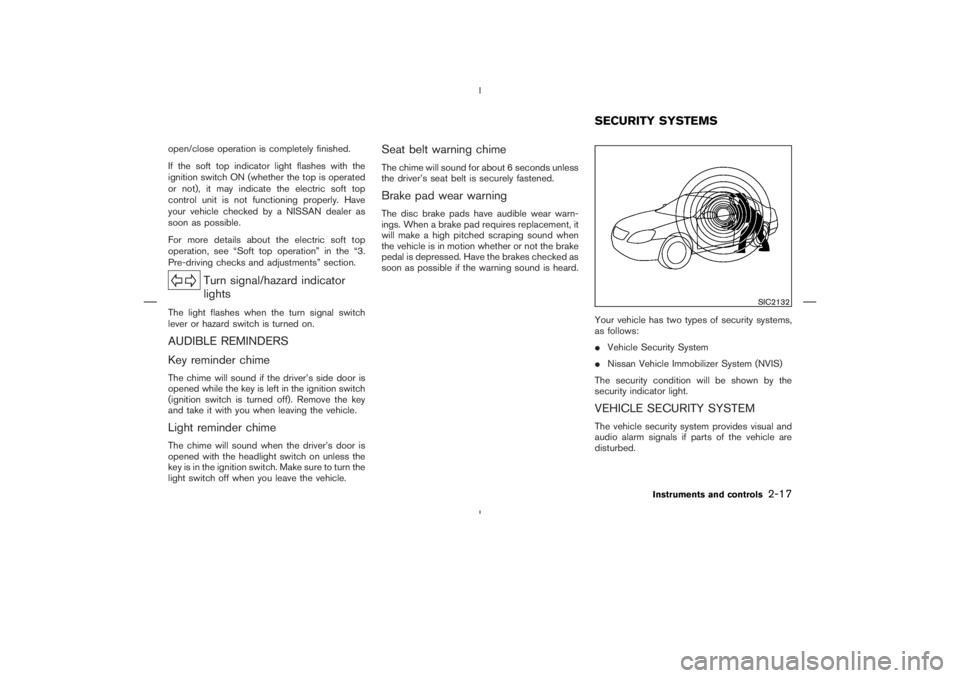
open/close operation is completely finished.
If the soft top indicator light flashes with the
ignition switch ON (whether the top is operated
or not), it may indicate the electric soft top
control unit is not functioning properly. Have
your vehicle checked by a NISSAN dealer as
soon as possible.
For more details about the electric soft top
operation, see “Soft top operation” in the “3.
Pre-driving checks and adjustments” section.
Turn signal/hazard indicator
lights
The light flashes when the turn signal switch
lever or hazard switch is turned on.AUDIBLE REMINDERS
Key reminder chimeThe chime will sound if the driver’s side door is
opened while the key is left in the ignition switch
(ignition switch is turned off). Remove the key
and take it with you when leaving the vehicle.Light reminder chimeThe chime will sound when the driver’s door is
opened with the headlight switch on unless the
key is in the ignition switch. Make sure to turn the
light switch off when you leave the vehicle.
Seat belt warning chimeThe chime will sound for about 6 seconds unless
the driver’s seat belt is securely fastened.Brake pad wear warningThe disc brake pads have audible wear warn-
ings. When a brake pad requires replacement, it
will make a high pitched scraping sound when
the vehicle is in motion whether or not the brake
pedal is depressed. Have the brakes checked as
soon as possible if the warning sound is heard.
Your vehicle has two types of security systems,
as follows:
�Vehicle Security System
�Nissan Vehicle Immobilizer System (NVIS)
The security condition will be shown by the
security indicator light.
VEHICLE SECURITY SYSTEMThe vehicle security system provides visual and
audio alarm signals if parts of the vehicle are
disturbed.
SIC2132
SECURITY SYSTEMS
Instruments and controls
2-17
�
04.5.17/Z33-D/V5.0
�
Page 70 of 262

The rear window wiper and washer operate
when the ignition switch is in the ON position.
Turn the switch clockwise from the OFF position
to operate the wiper.�1Intermittent — intermittent operation (not ad-
justable)
�2Low — continuous low speed operation
Push the switch forward
�3
to operate the
washer. Then the wiper will also operate several
times.
CAUTION
�If the rear window wiper operation is
interrupted by snow or ice, the wiper
may stop moving to protect its motor.
If this occurs, turn the wiper switch to
OFF and remove the snow or ice on
and around the wiper arms. After
about 1 minute, turn the switch ON
again to operate the wiper.
�The following could damage the
washer system:
•Do not operate the washer continu-
ously for more than 30 seconds.
•Do not operate the washer if reser-
voir tank is empty.
WARNING
In freezing temperature the washer fluid
may freeze on the rear window glass
and obscure your vision. Warm the rear
window glass with the defroster before
you wash the rear window.To defog/defrost the rear window glass and
outside mirrors (if so equipped), start the engine
and push the switch on. The indicator light will
come on. Push the switch again to turn the
defroster off.
It will automatically turn off in approximately 15
minutes.
CAUTION
�When cleaning the inner side of the
rear window, be careful not to scratch
SIC1959
SIC1960
REAR WINDOW WIPER AND
WASHER SWITCH (Coupe
models)REAR WINDOW AND OUTSIDE
MIRROR (if so equipped)
DEFROSTER SWITCH
Instruments and controls
2-21
�
04.5.17/Z33-D/V5.0
�
Page 71 of 262

or damage the rear window de-
froster.
�Do not use the rear window defroster
switch while the soft top is being
operated or fully opened. The heat
may damage the top material and/or
components. (for Roadster models)
XENON HEADLIGHTS (if so
equipped)
WARNINGHIGH VOLTAGE
�When xenon headlights are on, they
produce a high voltage. To prevent an
electric shock, never attempt to
modify or disassemble. Always have
your xenon headlights replaced at a
NISSAN dealer.
�Xenon headlights provide consider-
ably more light than conventional
headlights. If they are not correctly
aimed, they might temporarily blind
an oncoming driver or the driver
ahead of you and cause a serious
accident. If headlights are not aimed
correctly, immediately take your ve-
hicle to a NISSAN dealer and have
the headlights adjusted correctly.
When the xenon headlight is initially turned on,
its brightness or color varies slightly. However,
the color and brightness will soon stabilize.�The life of xenon headlights will be
shortened by frequent on-off operation.
It is generally desirable not to turn off
the headlights for short intervals (for
example, when the vehicle stops at a
traffic signal). Even when the daytime
running lights are active (Canada only),
the xenon headlights do not turn on.
This way the life of the xenon headlights
is not reduced.
�If the xenon headlight bulb is close to
burning out, the brightness will drasti-
cally decrease, the light will start blink-
ing, or the color of the light will become
reddish. If one or more of the above
signs appear, contact a NISSAN dealer.
HEADLIGHT AND TURN SIGNAL
SWITCH
2-22
Instruments and controls
�
04.5.17/Z33-D/V5.0
�
Page 73 of 262
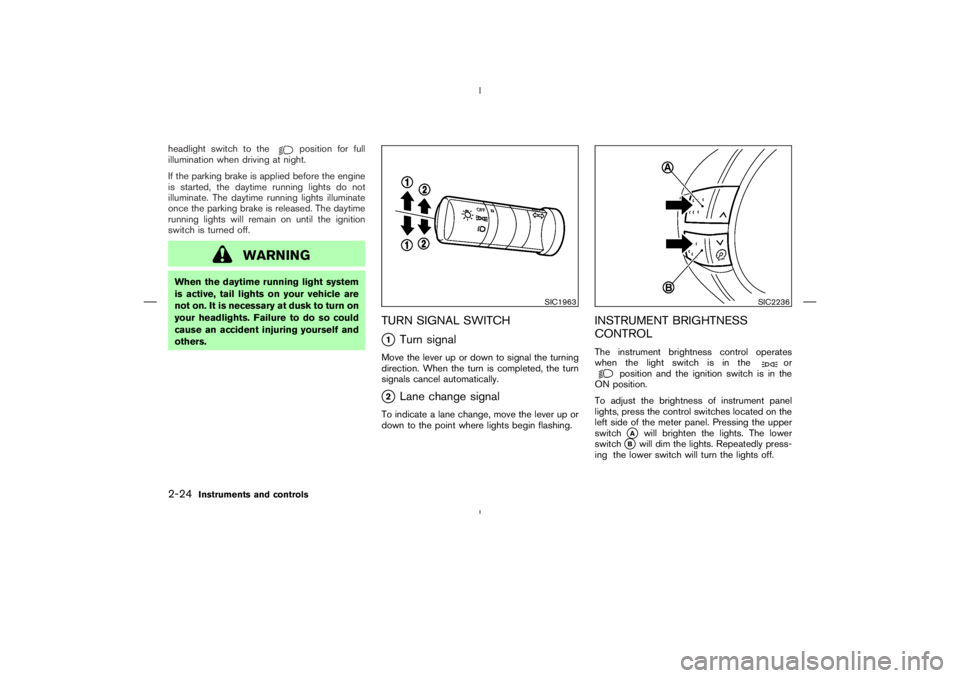
headlight switch to the
position for full
illumination when driving at night.
If the parking brake is applied before the engine
is started, the daytime running lights do not
illuminate. The daytime running lights illuminate
once the parking brake is released. The daytime
running lights will remain on until the ignition
switch is turned off.
WARNING
When the daytime running light system
is active, tail lights on your vehicle are
not on. It is necessary at dusk to turn on
your headlights. Failure to do so could
cause an accident injuring yourself and
others.
TURN SIGNAL SWITCH�1
Turn signal
Move the lever up or down to signal the turning
direction. When the turn is completed, the turn
signals cancel automatically.�2
Lane change signal
To indicate a lane change, move the lever up or
down to the point where lights begin flashing.
INSTRUMENT BRIGHTNESS
CONTROLThe instrument brightness control operates
when the light switch is in the
or
position and the ignition switch is in the
ON position.
To adjust the brightness of instrument panel
lights, press the control switches located on the
left side of the meter panel. Pressing the upper
switch�A
will brighten the lights. The lower
switch
�B
will dim the lights. Repeatedly press-
ing the lower switch will turn the lights off.
SIC1963
SIC2236
2-24
Instruments and controls
�
04.5.17/Z33-D/V5.0
�
Page 74 of 262

Push the switch (located on the center console)
on to warn other drivers when you must stop or
park under emergency conditions. All turn signal
lights will flash.
Some state or provincial laws may prohibit
the use of the hazard warning flasher
switch while driving.
WARNING
�If stopping for an emergency, be sure
to move the vehicle well off the road.�Do not use the hazard warning flash-
ers while moving on the highway un-
less unusual circumstances force you
to drive so slowly that your vehicle
might become a hazard to other traf-
fic.
�Turn signals do not work when the
hazard warning flasher lights are on.
The flasher can be actuated with the ignition
switch either off or on.
To sound the horn, push the center pad area of
the steering wheel.
WARNING
Do not disassemble the horn. Doing so
could affect proper operation of the
supplemental front air bag system. Tam-
pering with the supplemental front air
bag system may result in serious per-
sonal injury.
SIC1447
SIC2195
HAZARD WARNING FLASHER
SWITCHHORN
Instruments and controls
2-25
�
04.5.17/Z33-D/V5.0
�
Page 78 of 262

120W (10A) for both the front and
rear power outlets. Do not use
double adapters or more than one
accessory with a single power outlet.
�Use this power outlet with the engine
running. (If the engine is stopped,
this could result in a discharged bat-
tery.)
�Avoid using when the air conditioner,
headlights or rear window defroster
is on.�Before inserting or disconnecting a
plug, be sure to turn off the power
switch of electrical accessory being
used or the ACC power of the vehicle.
�Push the plug in as far as it will go. If
good contact is not made, the plug
may overheat or the internal tem-
perature fuse may blow.
�Do not allow water to contact the
socket. When not in use, be sure to
close the lid.
INSTRUMENT POCKET (except for
navigation system equipped models)�aTo open the lid, push the button.
�bTo close, pull the lid down.
WARNING
�The instrument pocket should not be
used while driving so full attention
may be given to vehicle operation.
SIC1968
Rear
SIC2259
STORAGE
Instruments and controls
2-29
�
04.5.17/Z33-D/V5.0
�
Page 79 of 262
�Keep the pocket lid closed while driv-
ing to help prevent injury in an acci-
dent or a sudden stop.
For navigation system equipped models:
The lid is an electronic type. See the separate
Navigation System Owner’s Manual for the op-
eration.
SUNGLASSES HOLDER (Coupe
models)The sunglasses holder can be opened by push-
ing the button
�A.WARNING
�The sunglasses holder should not be
used while driving so full attention
may be given to vehicle operation.
�Keep the sunglasses holder closed
while driving to prevent an accident.
CAUTION
�Do not use for anything other than
glasses.
�Do not leave glasses in the sun-
glasses holder while parking in direct
sunlight. The heat may damage the
glasses.
SIC2317
2-30
Instruments and controls
�
04.5.17/Z33-D/V5.0
�
Page 81 of 262
Passenger’s side:
To use the cup holder, push it once
�1
and pull
it out
�2
until a click is heard.Avoid applying
excessive force to the cup holder.
CONSOLE BOXPushing the button
�1
will open the lid slightly,
then pull up the lid manually
�2. The center
console box is equipped with a cup holder
�A
and a card holder
�B. The cup holder
�Acan be
removed by pulling it up.
WARNING
The center console box should not be
used while driving so full attention may
be given to vehicle operation.If objects (coins, etc.) fall into the rear section of
the center console box, remove the rear wall
�C
of the box as shown, and pick up the objects.
CAUTION
Be careful not to pinch your fingers
when removing the rear wall
�C.
SIC1974
SIC1976
SIC2218
2-32
Instruments and controls
�
04.5.17/Z33-D/V5.0
�