2004 MINI Hardtop 2 Door warning light
[x] Cancel search: warning lightPage 14 of 152

12
COCKPIT
1
>
Parking lamps/Low beams48
>
Turn signal indicators49
>
Standing lamps48
>
High beams49
>
Headlamp flasher49
>
Onboard computer572Washer/wiper system50
3Instrument lighting49
4Outside mirror adjustment36
5Hazard warning flashers6Bonnet release95
7Horn18
8Adjusting steering wheel36
9OBD interface socket106
Page 17 of 152
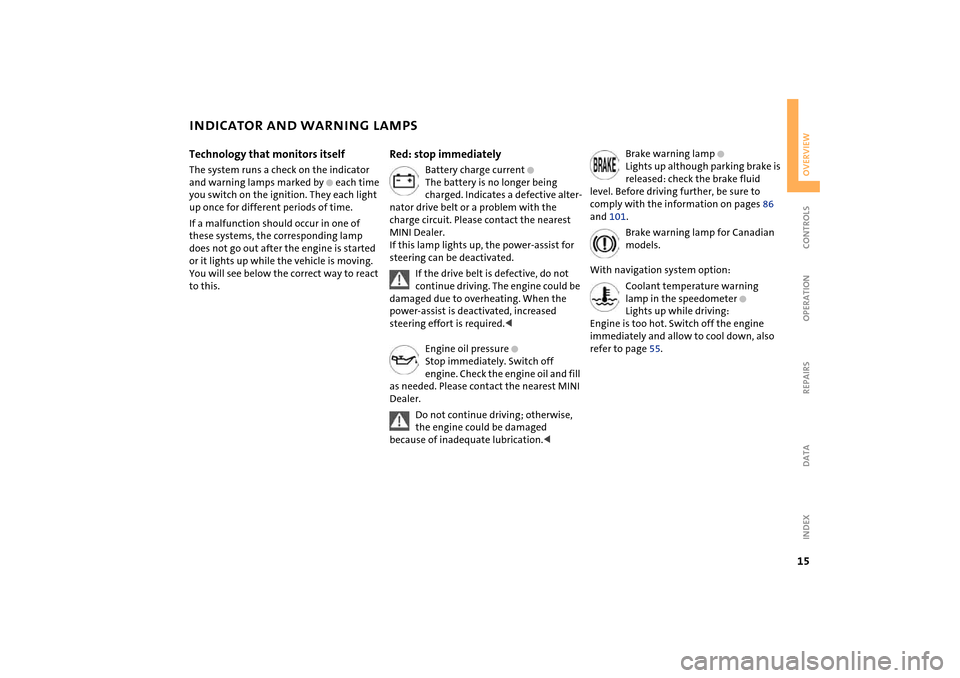
15
OVERVIEW REPAIRS OPERATION CONTROLS DATA INDEX
INDICATOR AND WARNING LAMPS
Technology that monitors itself
The system runs a check on the indicator
and warning lamps marked by
+
each time
you switch on the ignition. They each light
up once for different periods of time.
If a malfunction should occur in one of
these systems, the corresponding lamp
does not go out after the engine is started
or it lights up while the vehicle is moving.
You will see below the correct way to react
to this.
Red: stop immediately
Battery charge current
+
The battery is no longer being
charged. Indicates a defective alter-
nator drive belt or a problem with the
charge circuit. Please contact the nearest
MINI Dealer.
If this lamp lights up, the power-assist for
steering can be deactivated.
If the drive belt is defective, do not
continue driving. The engine could be
damaged due to overheating. When the
power-assist is deactivated, increased
steering effort is required.
<
Engine oil pressure
+
Stop immediately. Switch off
engine. Check the engine oil and fill
as needed. Please contact the nearest MINI
Dealer.
Do not continue driving; otherwise,
the engine could be damaged
because of inadequate lubrication.
<
Brake warning lamp
+
Lights up although parking brake is
released: check the brake fluid
level. Before driving further, be sure to
comply with the information on pages 86
and 101.
Brake warning lamp for Canadian
models.
With navigation system option:
Coolant temperature warning
lamp in the speedometer
+
Lights up while driving:
Engine is too hot. Switch off the engine
immediately and allow to cool down, also
refer to page 55.
Page 18 of 152

16
INDICATOR AND WARNING LAMPS
Yellow: stop immediately
Flat Tire Monitor
+
Flashes: tire failure.
Reduce speed immediately and
stop the vehicle.
With Run Flat tires:
Carefully reduce the driving speed to below
50 mph / 80 km/h and continue to a safe
location.
In both cases, avoid hard brake applications
and steering maneuvers. Check the tire
inflation pressures.
Conduct in the event of a flat tire, refer to
pages 93, 116, 117, 121.
General information on the system, refer to
page 62.
Red and yellow: continue driving
cautiously
Brake warning light together with
yellow indicator lamp for ABS, CBC,
EBD and ASC/DSC:
The control system ABS, CBC, EBD
and ASC/DSC has failed. Drive cau-
tiously and defensively. Avoid full
brake applications.
Please have the system checked by
your MINI Dealer as soon as possible.
More information on pages 59, 60.
Brake warning lamp together with
the yellow indicator warning lamps
ABS, CBC, EBV and ASC/DSC for
Canadian models.
Red: an important reminder
Brake warning lamp
with parking brake applied.
More information on the parking
brake on page 43.
Brake warning lamp for Canadian
models.
Fasten safety belts
+
Lights up for several seconds or, de-
pending on the version, until after
the safety belts are fastened. A signal
*
also
sounds depending on the version.
More information on page 35.
Depending on the level of equipment,
the indicator lamp is in the vicinity of
the navigation system.
<
Airbags
+
Please have the system inspected
at your MINI Dealer.
More information on page 65.
Depending on the level of equipment,
the indicator lamp is in the vicinity of
the navigation system.
<
Bonnet/Tailgate
Lights up when the bonnet and/or
tailgate are open.
More information on pages 27, 95.
Brake pads
Have the condition of the brake
pads checked.
More information on page 86.
Depending on the level of equipment,
the indicator lamp is in the vicinity of
the navigation system.
<
Page 19 of 152

17
OVERVIEW REPAIRS OPERATION CONTROLS DATA INDEX
INDICATOR AND WARNING LAMPS
Yellow: check as soon as possible
Flat Tire Monitor
+
Stays lit: the system is defective.
Please have the system inspected
at your MINI Dealer.
More information on page 62.
Antilock Brake System (ABS)
+
ABS has been deactivated in
response to system malfunction.
Conventional braking efficiency is avail-
able. Please have the system inspected at
your MINI Dealer.
More information on page 61.
ABS indicator lamp for Canadian
models.
All Season traction Control (ASC)/
Dynamic Stability Control (DSC)
+
Indicator lamp flashes:
System active: drive and braking forces are
regulated.
The indicator lamp stays lit: ASC/DSC
switched off with button or defective. In
the event of a defect: please have the sys-
tem inspected at your MINI Dealer.
More information on pages 59, 60.
Service Engine Soon
+
If the warning lamp comes on
either continuously or intermit-
tently, this indicates a malfunction in the
emissions-related electronic systems.
Although the vehicle remains operational,
you should have the systems checked by
your MINI Dealer at the earliest possible
opportunity.
Service Engine Soon warning lamp
for Canadian models.
Engine electronics
*
+
Malfunction in the engine electron-
ics. You can continue to drive with
reduced engine output or engine speed.
Please have the system inspected at your
MINI Dealer.
Check Gas Cap
*
+
This indicator lamp comes on
when the fuel gas cap is loose or
missing. Close the gas cap tightly:
Refer to page 85.
Depending on the level of equipment,
the indicator lamp is in the vicinity of
the navigation system.
<
Green: for your information
Turn signal indicators
Flashes when turn signal indicator
is on.
Rapid flashing: the system is defective.
More information on page 49.
Cruise control
Lights up when the cruise control is
activated: operation via the multi-
function steering wheel or multifunction
sports steering wheel.
More information on page 52.
Blue: for your information
High beams
Comes on when the high beams
are on or the headlamp flasher is
actuated.
More information on page 49.
Page 37 of 152

35
OVERVIEW REPAIRS OPERATIONCONTROLS DATA INDEX
SAFETY BELTS SEAT HEATING
*
To close
Make sure you hear the lock engage in the
belt buckle.
Fasten safety belts: the warning
lamp lights up until after the safety
belt is fastened. An acoustic signal
sounds for several seconds.To release1. Press the red button in the belt buckle
2. Hold the belt
3. Guide the belt back into its reel.
Safety belt height adjustmentUse the height adjustment mechanism to
adapt the safety belt to the ideal position
for your own body:
Press the button and at the same time push
the entire unit upwards or downwards.
Also observe the instructions on adjusting
the seats on page 31.Damaged safety belts
If the safety belts are damaged or
stretched in an accident: have the
safety belt system replaced by your MINI
Dealer and the belt anchors checked, other-
wise the safety function can no longer be
guaranteed. If a child-restraint system was
in the vehicle during an accident, consult
the manufacturer's instructions regarding
replacement.<
The seat cushion and backrest can be
heated with the ignition key in position 2.
Select the temperature setting:
Press each button briefly.
Direct deactivation from the second tem-
perature setting:
Press the button for a longer period.
Page 50 of 152

48
PARKING LAMPS/LOW BEAMS Switching on the parking lamps Turn to the first position. The front, rear
and side vehicle lighting is switched on.
Parking light on one side, refer to following
column.Switching on the low beamsTurn to the second position. With the low
beams on and with the ignition switched
off, only the parking lamps will remain on.
'Follow me home' lampsIf you activate the headlamp flasher after
having switched off the engine and the
lights, the low beams will stay lit for a pre-
set period of time.
You can have this function set by
your MINI Dealer.
1. Turn the ignition key to position 0 or
remove the key
2. Switch on the low beams
3. Move the lever to the adequate turn sig-
nal indicator position.'Lights on' warningIf the lights have not been switched off and
the ignition key is in position 0, an acoustic
signal sounds for a few seconds when you
open the driver's door to remind you that
the lights have not been switched off.
Daytime driving lamps* If you desire, the light switch can be left in
position 2.
When the ignition is switched off, the car's
exterior lights go out.
The automatic headlamp range con-
trol for xenon lamps only operates
with the light switch in position 1 or 2.<
You can have the daytime driving
lamp function activated/deactivated
by your MINI Dealer.<
Page 57 of 152

55
OVERVIEW REPAIRS OPERATIONCONTROLS DATA INDEX
FUEL GAUGE COOLANT TEMPERATURE GAUGEIn the navigation system
Please also comply with the instruc-
tions in the previous section.<
If the indicator light 1 changes from orange
to red, there are approx. 2.1 gallons /
8 liters of fuel in the tank.
Low temperature The needle is at the bottom or on the right
of the range.
The engine is still cold. Drive at moderate
engine and vehicle speeds.Center positionNormal operating temperature of the
engine.High temperatureAs soon as there is a deviation from the
center position upwards or to the left:
Drive moderately and at low engine speed.
If necessary, switch off the engine and
allow it to cool down.
Checking coolant level, refer to page 100.
1Red indicator lampWhen you switch on the ignition, warning
lamp 1 comes on briefly to confirm that the
system is operational.
Lights up while driving:
Engine is too hot. Switch off the engine
immediately and allow it to cool down.Navigation system option
Coolant temperature warning
lamp in the speedometer lights up
while driving:
Engine is too hot. Switch off the engine
immediately and allow it to cool down.
Page 64 of 152

62
FLAT TIRE MONITOR The conceptAs you drive, the Flat Tire Monitor keeps
track of the tire inflation pressure in all four
tires. The system alerts you when there is a
substantial pressure loss in one of the tires
relative to another.
The tire inflation pressures are monitored
based on the speeds of the four wheels in
relation to one another. A flat tire is
detected as the result of differences in cer-
tain speed ratios, and a warning is gener-
ated.System requirementsSo that the system can 'familiarize' itself
with the correct inflation pressure, please
do the following:
1. Check the tire inflation pressure in all
tires
2. Compare them with the inflation pres-
sure table, refer to page 88, and adjust
the pressures if necessary
3. Initializing the system.
System limitations
The Flat Tire Monitor cannot alert you
to severe and sudden tire damage
caused by external factors, nor does it
detect the gradual and minor loss of pres-
sure in all four tires.<
On the other hand, the following situations
could lead to a delayed detection of pres-
sure loss or to the system not functioning:
>Driving on snow-covered or slippery
roads
>Performance-oriented driving: slip at the
drive wheels, high rates of lateral accel-
eration
>When driving with snow chains, false
warnings and undetected pressure loss
may occur
>When driving with a space-saver spare
tire, the Flat Tire Monitor cannot func-
tion.
Initializing the system
The system must be re-initialized
immediately after changing a tire
and wheel, or after correcting the pressure
in any tire. This requires a bit of driving.<
1. Before a journey, start the engine, but do
not start driving
2. Press the button long enough for the
indicator lamp in the display elements to
light up for a few seconds
3. Drive off.
It takes a few minutes before the Flat Tire
Monitor can detect a flat tire and issue an
alert.
Do not initialize the system if you are
driving with snow chains or a space-
saver spare tire.<