Page 4 of 152

CONTENTS
2
© 2003 Bayerische Motoren Werke
Aktiengesellschaft
Munich, Germany
Reprinting, including excerpts, only with the
written consent of BMW AG, Munich.
Order No. 01 41 0 157 644
US English VIII/03
Printed in Germany
Printed on environmentally friendly paper,
bleached without chlorine, suitable for recycling.
NOTES
About this Owner's Manual6
Symbols used6
Your individual vehicle6
Editorial notice7
For your own safety7
Symbol on vehicle parts8
Service and warranty8
Reporting safety defects9
OVERVIEW
Cockpit12
Display elements13
Display elements with navigation
system14
Indicator and warning lamps15
Multifunction steering wheels18
CONTROLS
Opening and closing:
Keys22
Central locking system23
Opening and closing: from outside23
Opening and closing: from inside26
Tailgate27
Electric power windows28
Glass sunroof, electric29
Roller sun blind30
Adjustments:
Safe seating position31
Seat adjustment32
Head restraints33
Entry to the rear34
Safety belts35
Seat heating35
Steering wheel36
Mirrors36
Vehicle Memory37
Transporting children safely38
Page 17 of 152
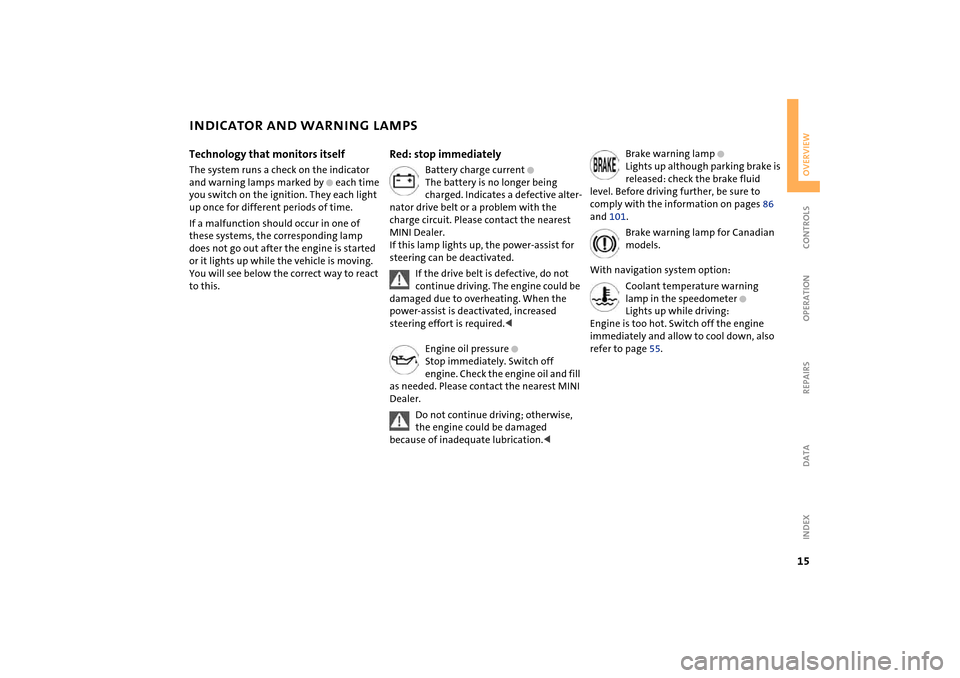
15
OVERVIEW REPAIRS OPERATION CONTROLS DATA INDEX
INDICATOR AND WARNING LAMPS
Technology that monitors itself
The system runs a check on the indicator
and warning lamps marked by
+
each time
you switch on the ignition. They each light
up once for different periods of time.
If a malfunction should occur in one of
these systems, the corresponding lamp
does not go out after the engine is started
or it lights up while the vehicle is moving.
You will see below the correct way to react
to this.
Red: stop immediately
Battery charge current
+
The battery is no longer being
charged. Indicates a defective alter-
nator drive belt or a problem with the
charge circuit. Please contact the nearest
MINI Dealer.
If this lamp lights up, the power-assist for
steering can be deactivated.
If the drive belt is defective, do not
continue driving. The engine could be
damaged due to overheating. When the
power-assist is deactivated, increased
steering effort is required.
<
Engine oil pressure
+
Stop immediately. Switch off
engine. Check the engine oil and fill
as needed. Please contact the nearest MINI
Dealer.
Do not continue driving; otherwise,
the engine could be damaged
because of inadequate lubrication.
<
Brake warning lamp
+
Lights up although parking brake is
released: check the brake fluid
level. Before driving further, be sure to
comply with the information on pages 86
and 101.
Brake warning lamp for Canadian
models.
With navigation system option:
Coolant temperature warning
lamp in the speedometer
+
Lights up while driving:
Engine is too hot. Switch off the engine
immediately and allow to cool down, also
refer to page 55.
Page 37 of 152

35
OVERVIEW REPAIRS OPERATIONCONTROLS DATA INDEX
SAFETY BELTS SEAT HEATING
*
To close
Make sure you hear the lock engage in the
belt buckle.
Fasten safety belts: the warning
lamp lights up until after the safety
belt is fastened. An acoustic signal
sounds for several seconds.To release1. Press the red button in the belt buckle
2. Hold the belt
3. Guide the belt back into its reel.
Safety belt height adjustmentUse the height adjustment mechanism to
adapt the safety belt to the ideal position
for your own body:
Press the button and at the same time push
the entire unit upwards or downwards.
Also observe the instructions on adjusting
the seats on page 31.Damaged safety belts
If the safety belts are damaged or
stretched in an accident: have the
safety belt system replaced by your MINI
Dealer and the belt anchors checked, other-
wise the safety function can no longer be
guaranteed. If a child-restraint system was
in the vehicle during an accident, consult
the manufacturer's instructions regarding
replacement.<
The seat cushion and backrest can be
heated with the ignition key in position 2.
Select the temperature setting:
Press each button briefly.
Direct deactivation from the second tem-
perature setting:
Press the button for a longer period.
Page 38 of 152
36
STEERING WHEEL MIRRORS
Do not adjust the steering wheel
while the vehicle is moving; other-
wise unexpected movement could increase
the risk of accident.<
Adjusting1. Push the locking lever downward
2. Adjust the desired steering wheel posi-
tion
3. Pull the lever back in.
Outside mirror adjustment1Switch for choosing between the left and
right mirror
2Switch for 4-way adjustmentManual adjustmentThe mirrors can also be adjusted manually:
Press the edge of the lens.Electric heating*Both mirrors are heated automatically
when the ignition key is in position 2.
Interior rearview mirror To reduce glare from vehicles behind you
when you are driving at night:
Tilt the lever forward.Illuminated vanity mirrorFrom ignition key position 1:
1. Fold down the sun visor
2. Fold the cover panel upwards.Sun visorsCan be swung sideways.
Page 69 of 152
67
OVERVIEW REPAIRS OPERATIONCONTROLS DATA INDEX
AIR CONDITIONING SYSTEM
*
1Air onto the windshield and onto the
side windows
2Air for the upper body area69
3Air for the front and rear footwells4Temperature68
5Windshield heating68
6Blower for air supply68
7Air conditioning688Air distribution68
9Recirculated air mode68
10 Rear window defroster68
Page 70 of 152

68
AIR CONDITIONING SYSTEM
*
Air supply
You can select blower speeds
from 1 to 4. Position 0: fan is
turned off. The button for recir-
culated air mode fully blocks the
supply of air from outside.
Heating and ventilation operate as of
position 1.
Temperature
Turn to the right, red, to increase
the temperature of the passen-
ger compartment.
Rapid heating: turn to the
extreme right. Then select a pleasant inte-
rior temperature.
Air distribution
Air distribution in upper body
region , upper body region
and footwell , footwell ,
footwell and windows , and
windows .
All intermediate positions are possible,
refer to illustration and overview on
page 67.
Rear window defroster
Rear window defroster switched
on:
Indicator lamp lights up.
As long as the indicator lamp is lit, the
heating operates at high power output:
rapid defrosting.
Indicator lamp goes out.
The heating continues to run with reduced
power output and then switches itself off
automatically.
Windshield heating*
Windshield heating switched on:
Indicator lamp lights up.
As long as the indicator lamp is
lit, the heating operates at high power out-
put: rapid defrosting.
Indicator lamp goes out.
The heating continues to run with reduced
power output and then switches itself off
automatically.
Air conditioning
Air conditioner switched on: indi-
cator lamp lights up.
The air is cooled and dehumidi-
fied and – depending on the temperature
setting – rewarmed.
Condensation on the windows is reduced
when the air conditioning is turned on.
When the air conditioner is operat-
ing, condensation is formed which
then exits under the vehicle. Traces of con-
densed water on the ground are therefore
normal.<
Recirculated air mode
Supply of outside air into the
vehicle is blocked:
Indicator lamp lights up.
The air within the vehicle is recirculated.
Do not run the recirculated air mode
over a longer period of time, as the air
quality in the vehicle's interior will other-
wise diminish.<
If the windows fog up in the recircu-
lated air mode, turn the recirculated
air mode off and if necessary increase the
air supply.<
Page 71 of 152

69
OVERVIEW REPAIRS OPERATIONCONTROLS DATA INDEX
AIR CONDITIONING SYSTEM
*
Draft-free ventilation
Air supply for the upper body area:
Button 1: air outlets can be opened and
closed by turning.
The points indicate the position in each
case.
Nozzle 2: change the direction of the air-
flow by swiveling.
Microfilter* The microfilter removes dust and pollen
from the incoming or recirculated air.
Your MINI Dealer will replace it during rou-
tine maintenance. A substantial reduction
in the air supply indicates that the filter
must be replaced before scheduled mainte-
nance.
Defrosting and demisting windows 1. Set the rotary blower speed control for
the airflow rate to position 4
2. Turn the rotary temperature control
completely to the right, red
3. Rotary switch for air distribution in posi-
tion .
Condensation is removed from the win-
dows more quickly by activating the air
conditioning
4. To defrost the rear window: switch on
the rear window defroster and, if
required, the windshield heating.
Page 72 of 152
70
AUTOMATIC CLIMATE CONTROL
*
1Air onto the windshield and onto the
side windows
2Air for the upper body area72
3Air for the front and rear footwells
4Rear window defroster and windshield
heating715Interior temperature sensor,
please keep clear and unobstructed
6Recirculated air mode71
7Air conditioning71
8Automatic air distribution and
supply71
9Switching the automatic climate control
on/off7110 Temperature71
11 Display for temperature and air
supply71
12 Blower for air supply72
13 Defrosting and demisting the wind-
shield and side windows72
14 Individual air distribution72