Page 69 of 152
67
OVERVIEW REPAIRS OPERATIONCONTROLS DATA INDEX
AIR CONDITIONING SYSTEM
*
1Air onto the windshield and onto the
side windows
2Air for the upper body area69
3Air for the front and rear footwells4Temperature68
5Windshield heating68
6Blower for air supply68
7Air conditioning688Air distribution68
9Recirculated air mode68
10 Rear window defroster68
Page 70 of 152

68
AIR CONDITIONING SYSTEM
*
Air supply
You can select blower speeds
from 1 to 4. Position 0: fan is
turned off. The button for recir-
culated air mode fully blocks the
supply of air from outside.
Heating and ventilation operate as of
position 1.
Temperature
Turn to the right, red, to increase
the temperature of the passen-
ger compartment.
Rapid heating: turn to the
extreme right. Then select a pleasant inte-
rior temperature.
Air distribution
Air distribution in upper body
region , upper body region
and footwell , footwell ,
footwell and windows , and
windows .
All intermediate positions are possible,
refer to illustration and overview on
page 67.
Rear window defroster
Rear window defroster switched
on:
Indicator lamp lights up.
As long as the indicator lamp is lit, the
heating operates at high power output:
rapid defrosting.
Indicator lamp goes out.
The heating continues to run with reduced
power output and then switches itself off
automatically.
Windshield heating*
Windshield heating switched on:
Indicator lamp lights up.
As long as the indicator lamp is
lit, the heating operates at high power out-
put: rapid defrosting.
Indicator lamp goes out.
The heating continues to run with reduced
power output and then switches itself off
automatically.
Air conditioning
Air conditioner switched on: indi-
cator lamp lights up.
The air is cooled and dehumidi-
fied and – depending on the temperature
setting – rewarmed.
Condensation on the windows is reduced
when the air conditioning is turned on.
When the air conditioner is operat-
ing, condensation is formed which
then exits under the vehicle. Traces of con-
densed water on the ground are therefore
normal.<
Recirculated air mode
Supply of outside air into the
vehicle is blocked:
Indicator lamp lights up.
The air within the vehicle is recirculated.
Do not run the recirculated air mode
over a longer period of time, as the air
quality in the vehicle's interior will other-
wise diminish.<
If the windows fog up in the recircu-
lated air mode, turn the recirculated
air mode off and if necessary increase the
air supply.<
Page 71 of 152

69
OVERVIEW REPAIRS OPERATIONCONTROLS DATA INDEX
AIR CONDITIONING SYSTEM
*
Draft-free ventilation
Air supply for the upper body area:
Button 1: air outlets can be opened and
closed by turning.
The points indicate the position in each
case.
Nozzle 2: change the direction of the air-
flow by swiveling.
Microfilter* The microfilter removes dust and pollen
from the incoming or recirculated air.
Your MINI Dealer will replace it during rou-
tine maintenance. A substantial reduction
in the air supply indicates that the filter
must be replaced before scheduled mainte-
nance.
Defrosting and demisting windows 1. Set the rotary blower speed control for
the airflow rate to position 4
2. Turn the rotary temperature control
completely to the right, red
3. Rotary switch for air distribution in posi-
tion .
Condensation is removed from the win-
dows more quickly by activating the air
conditioning
4. To defrost the rear window: switch on
the rear window defroster and, if
required, the windshield heating.
Page 72 of 152
70
AUTOMATIC CLIMATE CONTROL
*
1Air onto the windshield and onto the
side windows
2Air for the upper body area72
3Air for the front and rear footwells
4Rear window defroster and windshield
heating715Interior temperature sensor,
please keep clear and unobstructed
6Recirculated air mode71
7Air conditioning71
8Automatic air distribution and
supply71
9Switching the automatic climate control
on/off7110 Temperature71
11 Display for temperature and air
supply71
12 Blower for air supply72
13 Defrosting and demisting the wind-
shield and side windows72
14 Individual air distribution72
Page 73 of 152

71
OVERVIEW REPAIRS OPERATIONCONTROLS DATA INDEX
AUTOMATIC CLIMATE CONTROL
*
Automatic air distribution and supply
Automatic program (AUTO):
Indicator lamp lights up.
Automatic adjustment of the air distribu-
tion and supply, and adaptation of the
specified temperatures to external influ-
ences, i.e. outside temperature and sun-
light.
In the automatic program (AUTO), the air
conditioner is activated automatically.
You can change the unit from 6 to
7 by keeping extended pressure on
the button.<
Switching the automatic climate
control on/off
The blower, heating and air condi-
tioner are switched off.
To switch the automatic climate control on
again: Press any button of the automatic
climate control.
Air conditioning
Air conditioner switched on: indi-
cator lamp lights up.
The air is cooled and dehumidified and –
depending on the temperature setting –
rewarmed.
In the automatic program (AUTO), the air
conditioner is activated automatically.
Condensation on the windows is reduced
when the air conditioning is turned on.
Condensation forms in the air condi-
tioning system during operation, and
then exits under the vehicle. Traces of con-
densed water on the ground are therefore
normal.
Supply of outside air into the vehi-
cle is blocked: indicator lamp lights
up.
The air within the vehicle is recirculated.
In the automatic program (AUTO) in hot
weather conditions, the recirculated air
mode is activated temporarily to enable
faster cooling.
Do not run the recirculated air mode
over a longer period of time, as the air
quality in the vehicle's interior will other-
wise diminish.<
If the windows fog up in the recircu-
lated air mode, turn the recirculated
air mode off and if necessary increase the
air supply.<
Rear window defroster and windshield
heating*
Rear window defroster and wind-
shield heating switched on:
Indicator lamp lights up.
As long as the indicator lamp is lit, the
heating operates at high power output –
rapid defrosting.
Indicator lamp goes out.
The heating continues to run with reduced
power output and then switches itself off
automatically.
Temperature
Setting the temperature:
Move or turn the wheel in the
appropriate direction to increase
the temperature step by step.
The figures in the display provide a general
indication of interior temperature. When
you start the vehicle, the system ensures
that the selected temperature is achieved
as quickly as possible and then maintained.
Permanent heating with maximum
power output at temperature selec-
tion HI. Permanent cooling at LO.<
Page 74 of 152
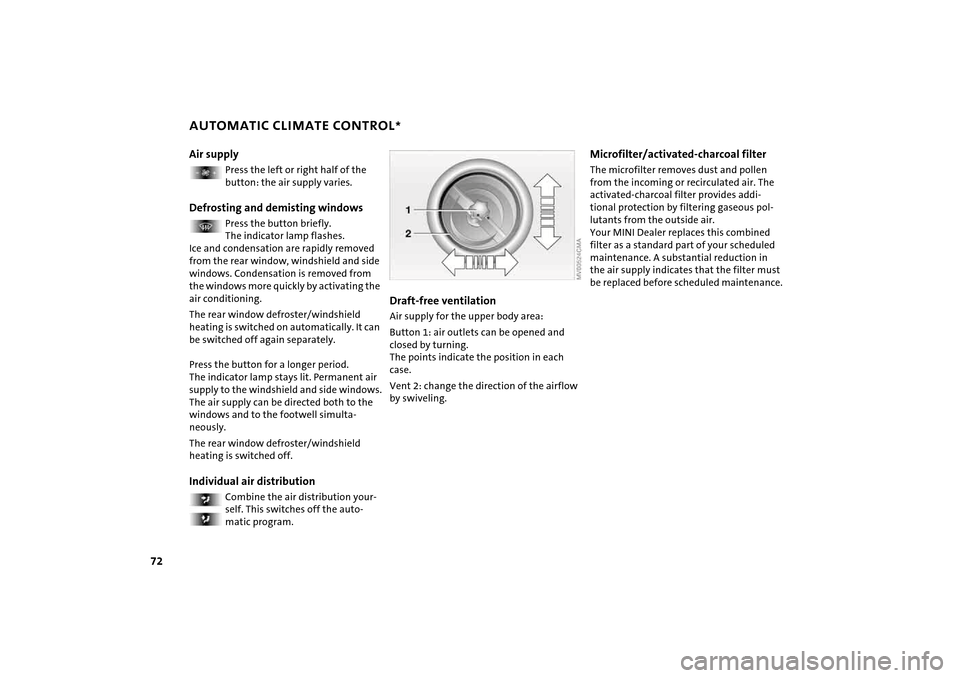
72
AUTOMATIC CLIMATE CONTROL
*
Air supply
Press the left or right half of the
button: the air supply varies.
Defrosting and demisting windows
Press the button briefly.
The indicator lamp flashes.
Ice and condensation are rapidly removed
from the rear window, windshield and side
windows. Condensation is removed from
the windows more quickly by activating the
air conditioning.
The rear window defroster/windshield
heating is switched on automatically. It can
be switched off again separately.
Press the button for a longer period.
The indicator lamp stays lit. Permanent air
supply to the windshield and side windows.
The air supply can be directed both to the
windows and to the footwell simulta-
neously.
The rear window defroster/windshield
heating is switched off.
Individual air distribution
Combine the air distribution your-
self. This switches off the auto-
matic program.
Draft-free ventilation Air supply for the upper body area:
Button 1: air outlets can be opened and
closed by turning.
The points indicate the position in each
case.
Vent 2: change the direction of the airflow
by swiveling.
Microfilter/activated-charcoal filterThe microfilter removes dust and pollen
from the incoming or recirculated air. The
activated-charcoal filter provides addi-
tional protection by filtering gaseous pol-
lutants from the outside air.
Your MINI Dealer replaces this combined
filter as a standard part of your scheduled
maintenance. A substantial reduction in
the air supply indicates that the filter must
be replaced before scheduled maintenance.
Page 107 of 152

105
OVERVIEW REPAIRSOPERATIONCONTROLS DATA INDEX
CARING FOR YOUR VEHICLE VEHICLE STORAGE Caring for leather* and imitation
leather The leather and imitation leather used by
the manufacturer of your MINI are high
quality products processed using state-of-
the-art methods and will retain their qual-
ity level for many years if cared for prop-
erly.
Regular cleaning and care are necessary, as
dust and road dirt scratch in pores and
creases and lead to heavy wear as well as
premature brittleness of the leather and
imitation leather surface.
This is why you should use a cloth or vac-
uum cleaner to remove dust on a regular
basis.
Since dirt and oil slowly destroy the protec-
tive layer of the leather and imitation
leather, a treatment with a leather care
product is necessary twice a year. This pre-
serves the quality of the leather and pre-
vents electrostatic charging.Cleaning agents can contain hazard-
ous or health-damaging substances.
For this reason, always observe the warn-
ings on the package. For interior cleaning,
always open the doors or windows of the
vehicle.
Do not use any products that are not
intended for cleaning the vehicle.<
Your MINI Dealer will be glad to advise you
on what is important if the vehicle is to be
decommissioned for longer than three
months.
Page 113 of 152

111
OVERVIEW REPAIRSOPERATION CONTROLS DATA INDEX
WIPER BLADES LAMPS AND BULBS Rear window wiper 1. Rotate the wiper arm completely out
from the windshield
2. Turn the wiper blade as far as it will go
to the rear, see arrow
3. Press the wiper blade against the limit
and thus out of the mounting
4. Press the new wiper blade into the
mounting.
Lamps and bulbs are an important compo-
nent of vehicle safety. Therefore, proceed
carefully when handling bulbs. The manu-
facturer of your MINI recommends that you
have such work performed by your MINI
Dealer if you are not familiar with the pro-
cedures.
Do not touch the glass portion of a
new bulb with your bare hands since
even small amounts of impurities burn into
the surface and reduce the service life of
the bulb. Use a clean cloth, paper napkin, or
similar material, or hold the bulb by its
metallic base.<
A replacement bulb set is available at your
MINI Dealer.
Whenever working on the electrical
system, switch off the electrical
accessory you are working on or disconnect
the cable from the negative terminal of the
battery. Failure to do this could result in
short circuits.
To prevent injuries and damage, comply
with any instructions provided by the bulb
manufacturer.<