Page 1 of 280
Introduction 4
Instrument Cluster 10
Warning and control lights 10
Gauges 15
Entertainment Systems 18
AM/FM stereo with CD 18
AM/FM stereo with in-dash six CD 21
Climate Controls 27
Manual heating and air conditioning 27
Electronic automatic temperature control 28
Rear passenger climate control 31
Rear window defroster 32
Lights 33
Driver Controls 43
Windshield wiper/washer control 43
Steering wheel adjustment 44
Power windows 48
Mirrors 49
Speed control 51
Message center 63
Locks and Security 79
Keys 79
Locks 79
Anti-theft system 81
Table of Contents
1
Page 6 of 280
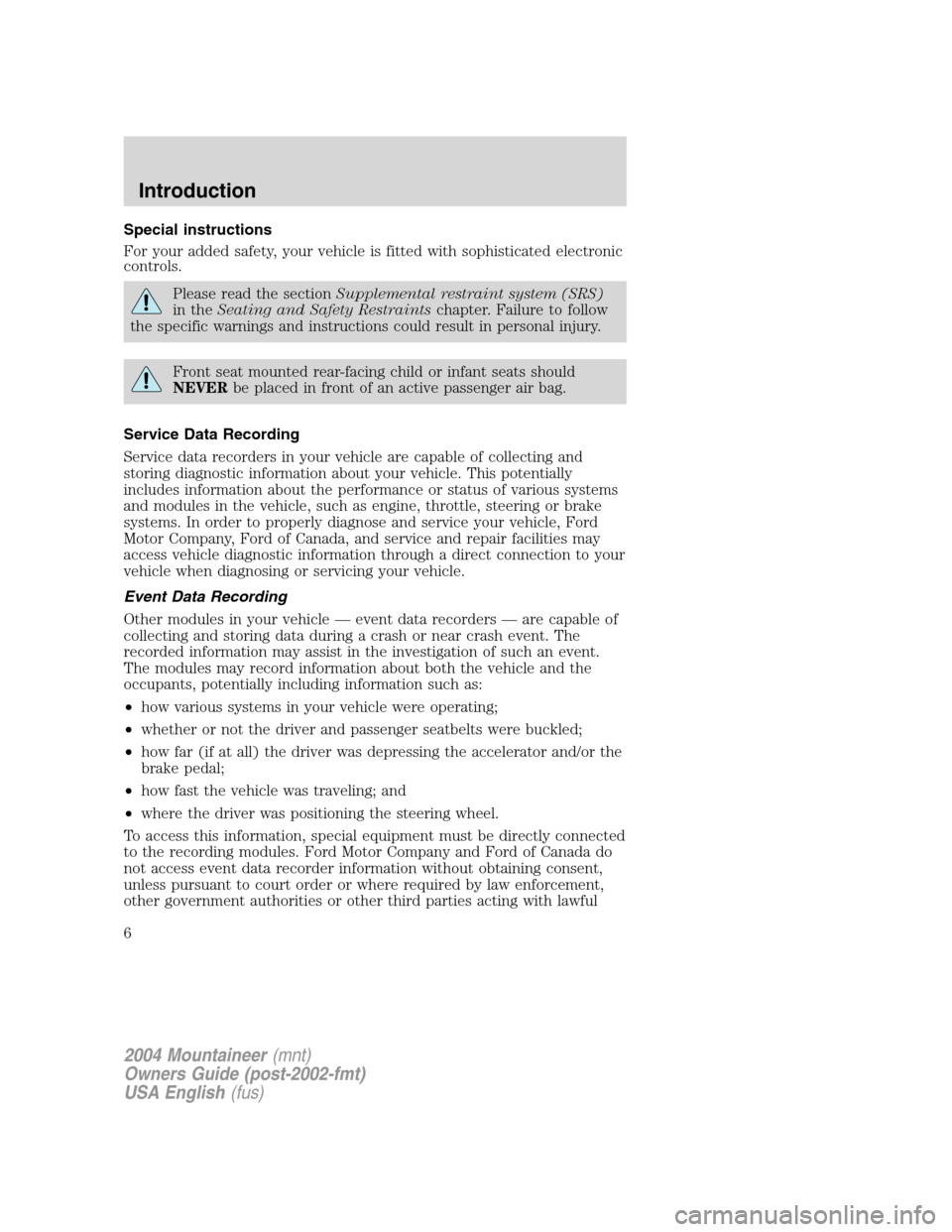
Special instructions
For your added safety, your vehicle is fitted with sophisticated electronic
controls.
Please read the sectionSupplemental restraint system (SRS)
in theSeating and Safety Restraintschapter. Failure to follow
the specific warnings and instructions could result in personal injury.
Front seat mounted rear-facing child or infant seats should
NEVERbe placed in front of an active passenger air bag.
Service Data Recording
Service data recorders in your vehicle are capable of collecting and
storing diagnostic information about your vehicle. This potentially
includes information about the performance or status of various systems
and modules in the vehicle, such as engine, throttle, steering or brake
systems. In order to properly diagnose and service your vehicle, Ford
Motor Company, Ford of Canada, and service and repair facilities may
access vehicle diagnostic information through a direct connection to your
vehicle when diagnosing or servicing your vehicle.
Event Data Recording
Other modules in your vehicle — event data recorders — are capable of
collecting and storing data during a crash or near crash event. The
recorded information may assist in the investigation of such an event.
The modules may record information about both the vehicle and the
occupants, potentially including information such as:
•how various systems in your vehicle were operating;
•whether or not the driver and passenger seatbelts were buckled;
•how far (if at all) the driver was depressing the accelerator and/or the
brake pedal;
•how fast the vehicle was traveling; and
•where the driver was positioning the steering wheel.
To access this information, special equipment must be directly connected
to the recording modules. Ford Motor Company and Ford of Canada do
not access event data recorder information without obtaining consent,
unless pursuant to court order or where required by law enforcement,
other government authorities or other third parties acting with lawful
2004 Mountaineer(mnt)
Owners Guide (post-2002-fmt)
USA English(fus)
Introduction
6
Page 13 of 280

Warning Light display Customer Action
Warning light remains on•Check your tire pressure and
ensure your tires are properly
inflated, refer toTire inflation
pressureunderTiresin the
Maintenance and Specifications
chapter.
•After inflating tires to the
manufacturers recommended air
pressure the vehicle must be driven
for two minutes at 32 kp/h (20 mph)
to guarantee that the light will turn
off. If the light remains on, have the
system inspected immediately by your
servicing dealership.
Warning light flashing (flashes
for 20 seconds either at start
up or while driving)•Your spare tire is in use. Repair the
road wheel to restore system function.
•If your tires are inflated to the
recommended air pressure, and your
spare tire is not in use, have the
system inspected immediately by your
servicing dealership.
Electronic throttle control:
Illuminates when the engine has
defaulted to a ’limp-home’ operation.
Report the fault to a dealer at the
earliest opportunity.
Overdrive off:Illuminates when
the overdrive function of the
transmission has been turned off,
refer to theDrivingchapter. If the
light flashes steadily or does not illuminate, have the transmission
serviced soon, or damage may occur.
O/D
OFF
2004 Mountaineer(mnt)
Owners Guide (post-2002-fmt)
USA English(fus)
Instrument Cluster
13
Page 14 of 280

AdvanceTrac�(if equipped):
Illuminates when the AdvanceTrac�
system is active. If the light remains
on, have the system serviced
immediately.
AWD lock (if equipped):
Illuminates when all wheel drive
(AWD) is locked. If the light
continues to flash, have the system
serviced.
Speed control:Illuminates when
the speed control is activated. Turns
off when the speed control system
is deactivated.
Door ajar (if equipped):
Illuminates when the ignition is in
the ON position and any door is
open.
Turn signal:Illuminates when the
left or right turn signal or the
hazard lights are turned on. If the
indicators stay on or flash faster, check for a burned out bulb.
High beams:Illuminates when the
high beam headlamps are turned on.
Key-in-ignition warning chime:Sounds when the key is left in the
ignition in the OFF/LOCK or ACCESSORY position and the driver’s door
is opened.
Headlamps on warning chime:Sounds when the headlamps or parking
lamps are on, the ignition is off (the key is not in the ignition) and the
driver’s door is opened.
AWD
LOCK
DOOR
AJAR
2004 Mountaineer(mnt)
Owners Guide (post-2002-fmt)
USA English(fus)
Instrument Cluster
14
Page 51 of 280

POWER ADJUSTABLE FOOT PEDALS (IF EQUIPPED)
The accelerator and brake pedal
should only be adjusted when the
vehicle is stopped and the gearshift
lever is in the P (Park) position.
Press and hold the rocker control to
adjust accelerator and brake pedal
toward you or away from you.
The adjustment allows for approximately 71–76 mm (3 inches) of
maximum travel.
Never adjust the accelerator and brake pedal with feet on the
pedals while the vehicle is moving.
SPEED CONTROL
With speed control set, you can maintain a speed of 48 km/h (30 mph)
or more without keeping your foot on the accelerator pedal. Speed
control does not work at speeds below 48 km/h (30 mph).
Do not use the speed control in heavy traffic or on roads that
are winding, slippery or unpaved.
Setting speed control
The controls for using your speed
control are located on the steering
wheel for your convenience.
1. Press the ON control and release
it.
2. Accelerate to the desired speed.
2004 Mountaineer(mnt)
Owners Guide (post-2002-fmt)
USA English(fus)
Driver Controls
51
Page 54 of 280
Turning off speed control
There are two ways to turn off the speed control:
•Depress the brake pedal. This will not erase your vehicle’s previously
set speed.
•Press the speed control OFF
control.
Note:When you turn off the speed
control or the ignition, your speed
control set speed memory is erased.
STEERING WHEEL CONTROLS (IF EQUIPPED)
These controls allow you to operate some radio and climate control
features.
Audio control features
Press
to select:
•AM, FM1, FM2,
•CD (if equipped), or
•DVD (if equipped).
2004 Mountaineer(mnt)
Owners Guide (post-2002-fmt)
USA English(fus)
Driver Controls
54
Page 77 of 280
Cargo management system
The cargo management system consists of storage compartments located
in the floor of the rear cargo area.
7 passenger stowage:
1. To open, lift the release handle
and the lid.
2. To close, lower the lid, lift the
release handle and press down on
the lid.
5 passenger stowage:
When the lid is open, it will stand
up on its own.
1. To open, lift the release handle
and the lid.
2. To close, lower the lid, lift the
release handle and press down on
the lid.
LUGGAGE RACK
The maximum recommended load is
90 kg (200 lbs), evenly distributed.
If it is not possible to distribute the
load, position it as far rearward as
possible. Use the tie down loops (on
the thumbwheels) to secure the
load.
2004 Mountaineer(mnt)
Owners Guide (post-2002-fmt)
USA English(fus)
Driver Controls
77
Page 78 of 280
To adjust cross-bar position (if
equipped):
1. Loosen the thumbwheel at both
ends of the cross-bar (both
cross-bars are adjustable).
2. Slide the cross-bar to the desired
location.
3. Tighten the thumbwheel at both
ends of the cross-bar.
Vehicles with a higher center of gravity such as utility and
four-wheel drive vehicles handle differently than vehicles with a
lower center of gravity. Utility and four-wheel drive vehicles are not
designed for cornering at speeds as high as passenger cars any more
than low-slung sport cars are designed to perform satisfactorily under
off-road conditions. Avoid sharp turns, excessive speed and abrupt
maneuvers in these vehicles. Failure to drive cautiously could result in
an increase risk of loss of vehicle control, vehicle rollover, personal
injury and death.
2004 Mountaineer(mnt)
Owners Guide (post-2002-fmt)
USA English(fus)
Driver Controls
78