2004 Mercury Grand Marquis Remote
[x] Cancel search: RemotePage 70 of 240
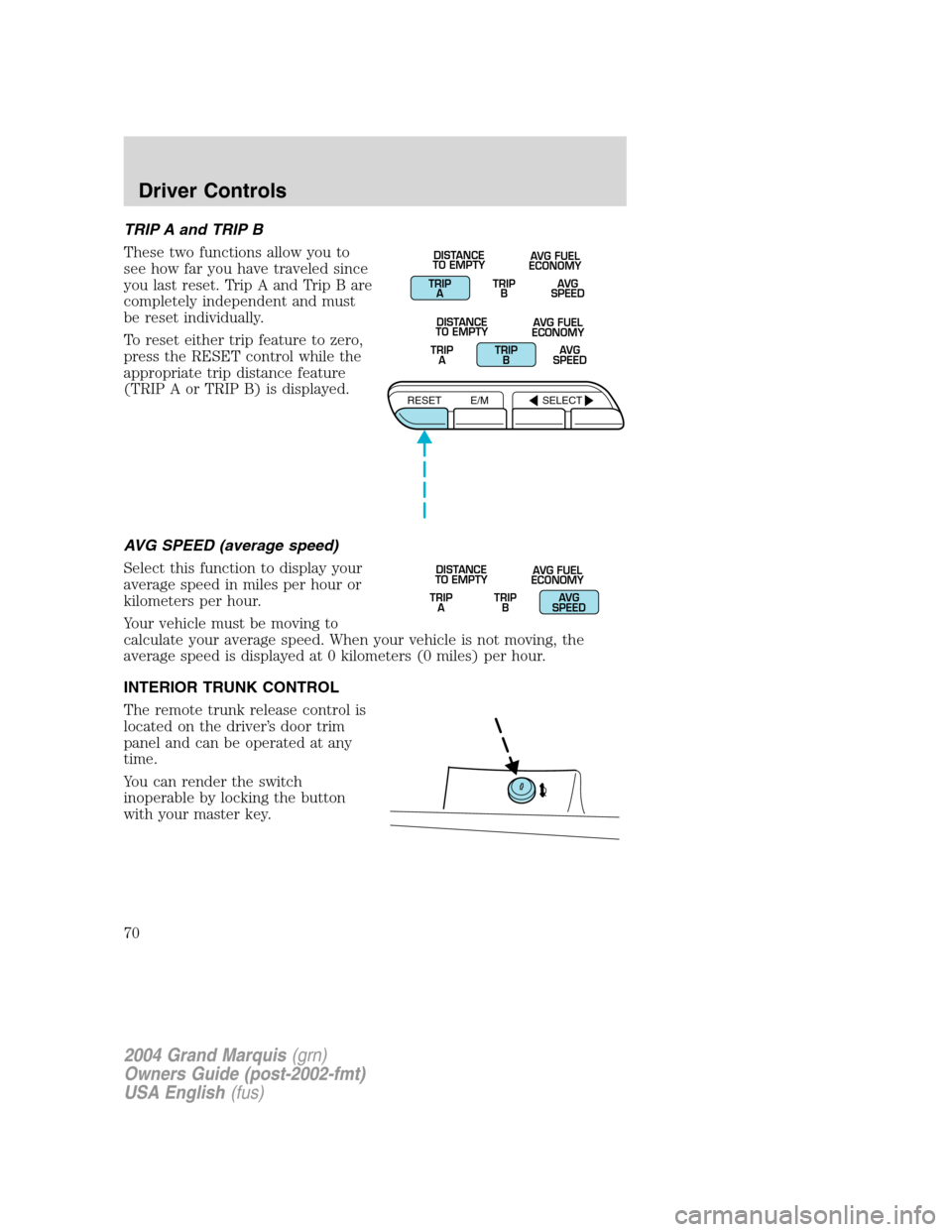
TRIP A and TRIP B
These two functions allow you to
see how far you have traveled since
you last reset. Trip A and Trip B are
completely independent and must
be reset individually.
To reset either trip feature to zero,
press the RESET control while the
appropriate trip distance feature
(TRIP A or TRIP B) is displayed.
AVG SPEED (average speed)
Select this function to display your
average speed in miles per hour or
kilometers per hour.
Your vehicle must be moving to
calculate your average speed. When your vehicle is not moving, the
average speed is displayed at 0 kilometers (0 miles) per hour.
INTERIOR TRUNK CONTROL
The remote trunk release control is
located on the driver’s door trim
panel and can be operated at any
time.
You can render the switch
inoperable by locking the button
with your master key.
TRIP
ATRIP
BAVG
SPEED DISTANCE
TO EMPTYAVG FUEL
ECONOMY
TRIP
ATRIP
BAVG
SPEED DISTANCE
TO EMPTYAVG FUEL
ECONOMY
RESET E/M SELECT
TRIP
ATRIP
BAVG
SPEED DISTANCE
TO EMPTYAVG FUEL
ECONOMY
2004 Grand Marquis(grn)
Owners Guide (post-2002-fmt)
USA English(fus)
Driver Controls
70
Page 72 of 240

KEYS
The vehicle is equipped with a master (black) key and valet (gray) key
lock system. The master key will access doors, trunk, glove box, ignition
and remote trunk release. The valet key will access doors and ignition
only. Before using this key, lock the trunk remote control to disable the
Trunk remote controlon the drivers door, then lock the glove
compartment with your master key.
POWER DOOR LOCKS
Press control to unlock all vehicle
doors.
Press control to lock all vehicle
doors.
Smart locks (if equipped)
With the key in any ignition position, and either the driver’sor
passenger’s door open, the doors cannot be locked using the power door
lock switches.
The vehicle may still be locked with the key in the ignition, and
performing one of the following actions:
•Pressing the manual lock button on the door.
•Operating the remote entry transmitter (if equipped).
•Operating the keyless entry keypad (if equipped).
•Operating the driver’s door with a key.
2004 Grand Marquis(grn)
Owners Guide (post-2002-fmt)
USA English(fus)
Locks and Security
Locks and Security
72
Page 74 of 240

Keep vehicle doors and
luggage compartment
locked and keep keys and remote
transmitters out of a child’s reach.
Unsupervised children could lock
themselves in the trunk and risk
injury. Children should be taught
not to play in vehicles.
On hot days, the temperature in the trunk or vehicle interior can
rise very quickly. Exposure of people or animals to these high
temperatures for even a short time can cause death or serious
heat-related injuries, including brain damage. Small children are
particularly at risk.
REMOTE ENTRY SYSTEM (IF EQUIPPED)
This device complies with part 15 of the FCC rules and with RS-210 of
Industry Canada. Operation is subject to the following two conditions:
(1) This device may not cause harmful interference, and (2) This device
must accept any interference received, including interference that may
cause undesired operation.
Changes or modifications not expressly approved by the party
responsible for compliance could void the user’s authority to
operate the equipment.
The remote entry system allows you to lock or unlock all vehicle doors
without a key.
The remote entry features operate with the ignition in any position,
except in RUN, with the transmission not in either P (Park) or N
(Neutral).
If there is any potential remote keyless entry problem with your vehicle,
ensureALL remote entry transmittersare brought to the dealership,
to aid in troubleshooting.
2004 Grand Marquis(grn)
Owners Guide (post-2002-fmt)
USA English(fus)
Locks and Security
74
Page 76 of 240

7. After a five to ten second delay, the door locks will cycle lock/unlock
to confirm successful programming.
8. After having waited the necessary time for the programming to
confirm, turn the ignition to OFF.
Sounding a panic alarm
Press this control to activate the
alarm.
To deactivate the alarm, press the
control again or turn the ignition to
ACC or ON.
Panic alarm will only operate with
the ignition in the OFF position.
Opening the trunk
Press the control once to open the
trunk.
Ensure that the trunk is closed and
latched before driving your vehicle.
Failure to latch the trunk may cause
objects to fall out of the trunk or
block the rear view. This feature will
not work with the transmission out
of P (Park) or N (Neutral) if the
ignition is in either the ACC or ON
position.
Replacing the battery
The remote entry transmitter uses one coin type three-volt lithium
battery CR2032 or equivalent.
2004 Grand Marquis(grn)
Owners Guide (post-2002-fmt)
USA English(fus)
Locks and Security
76
Page 77 of 240

To replace the battery:
1. Twist a thin coin between the two
halves of the remote entry
transmitter near the key ring. DO
NOT TAKE THE RUBBER COVER
AND CIRCUIT BOARD OFF THE
FRONT HOUSING OF THE
REMOTE ENTRY TRANSMITTER.
2. Do not wipe off any grease on the
battery terminals on the back
surface of the circuit board.
3. Remove the old battery.Note:Please refer to local regulations when
disposing of transmitter batteries.
4. Insert the new battery. Refer to the diagram inside the remote entry
transmitter for the correct orientation of the battery. Press the battery
down to ensure that the battery is fully seated in the battery housing
cavity.
5. Snap the two halves back together.
Note:Replacement of the battery willnotcause the remote transmitter
to become deprogrammed from your vehicle. The remote transmitter
should operate normally after battery replacement.
2004 Grand Marquis(grn)
Owners Guide (post-2002-fmt)
USA English(fus)
Locks and Security
77
Page 78 of 240

Replacing lost transmitters
Take all your vehicle’s transmitters
to your dealer if service is required.
If a remote transmitter has been lost
and you would like to remove it
from the vehicle’s memory, or you
would like to purchase additional
remote transmitters and have them
programmed to your vehicle:
•Takeallyour vehicle’s
transmitters to your dealer for
programming, or
•Perform the following programming procedure yourself:
Place the key in the ignition and
turn from 2 (LOCK) to 3 (OFF) and
cycle between 3 (OFF) and 4 (ON)
four times in rapid succession within
3 seconds. After doors lock/unlock,
press any control on all transmitters
(up to four). When completed, turn
the ignition to 3 (OFF).
All transmittersmustbe
programmed at the same time.
•When completed, turn the ignition to the 3 (OFF) position and wait at
least 20 seconds in order to use the recently programmed
transmitter(s).
•Alltransmittersmustbe programmed during the same programming
cycle. A transmitter that is not programmed within the same
programming cycle will be erased and will no longer operate your
vehicle’s locks. If this occurs, you will have to reprogram all the
transmitters again, as you cannot just“add”a transmitter.
Illuminated entry
The interior lamps illuminate:
•when the remote entry system is used to unlock the door(s) or sound
the panic alarm, or
•when the driver door is unlocked using the key in the driver door key
cylinder.
3
1
2
5
4
2004 Grand Marquis(grn)
Owners Guide (post-2002-fmt)
USA English(fus)
Locks and Security
78
Page 79 of 240

The system automatically turns off after 25 seconds after the UNLOCK
button on the remote transmitter is pressed or when the ignition is
turned to the START or ACC position.
The inside lights will not turn off if:
•they have been turned on with the dimmer control, or
•any door is open.
The battery saver will shut off the interior lamps 30 minutes after the
last door is closed or after 10 minutes if the door is left open.
Autolock (if equipped)
This feature automatically locks all vehicle doors when:
•all doors are closed,
•the ignition is in the ON position,
•the brake pedal is depressed,
•you shift into any gear.
Relock
The autolock feature repeats when:
•ignition is in RUN
•a door is opened and closed
•the transmission is placed in reverse (R) or any drive gear, and then
•the brake pedal is depressed and then released
Deactivating/activating the autolock feature
Before following the procedure, make sure that the ignition is OFF and
all vehicle doors are closed.
Automatic door locks can also be turned on/off through the following
procedure:
You must complete steps 1-7 within 30 seconds or the procedure will
have to be repeated. If the procedure needs to be repeated, you must
wait 30 seconds.
1. Turn the ignition key to ON.
2. Press the power door unlock control on the door panel three times.
3. Turn the ignition key from ON to OFF.
4. Press the power door unlock control three times.
5. Turn the ignition back to ON.
2004 Grand Marquis(grn)
Owners Guide (post-2002-fmt)
USA English(fus)
Locks and Security
79
Page 80 of 240

6. The door locks will lock/unlock to confirm programming mode is
entered/active.
7. With the ignition still in the ON position, press the unlock control
once. After a five to ten second delay, the door will lock/unlock to
confirm successful programming.
8. After having waited the necessary time for the programming to
confirm, turn the ignition to OFF.
Once disabled, the autolock feature can be enabled by repeating the
procedure in steps 1–8.
KEYLESS ENTRY SYSTEM (IF EQUIPPED)
With the keyless entry keypad, you
can:
•lock or unlock the vehicle doors
without using the key.
•open the trunk.
See alsoRemote entry systemin this chapter for more information.
Your vehicle has a factory-set 5–digit code that operates the keyless
entry system. You can also program your own 5–digit personal entry
code.
The factory-set code is located:
•On the owner’s wallet card in the glove compartment,
•Taped to the computer module, or
•At your dealer.
When using the keyless entry keypad, press the middle of each button in
order to ensure a good activation.
Programming a personal entry code
You can program up to three personal codes to unlock your vehicle.
These codes do not replace the permanent code that the dealership gave
you.
To create your own personal entry code:
1. Enter the factory set code.Note:The keypad will illuminate when
pressed.
2. Within five seconds press 1•2 on the keypad to enter the
programming mode.
123
45678
90
2004 Grand Marquis(grn)
Owners Guide (post-2002-fmt)
USA English(fus)
Locks and Security
80