Page 80 of 434

79 Safety and Security
Driving safety systems
For more information, see the
“Practical hints” section (
�page 282).Switching off the ESP
To improve the vehicle's traction, turn off
the ESP in driving situations where it would
be advantageous to have the drive wheels
spin and thus cut into surfaces for better
grip such as:
�
starting out on slippery surfaces and in
deep snow in conjunction with snow
chains
�
in sand or gravelThe switch is located in the lower part of
the center console.
1ESP switch
�
Press ESP switch1 until the ABS/ESP
warning lamp v in the instrument
cluster comes on.
ESP is deactivated.
!Because of the ESP’s automatic opera-
tion, the engine must be shut off
(SmartKey in starter switch position 0
or 1 or KEYLESS-GO* start/stop but-
ton in position 0 or 1) when�
the parking brake is being tested on
a brake test dynamometer
�
the vehicle is being towed with the
front/rear axle raised
Active braking action through the ESP
may otherwise seriously damage the
brake system.
The ESP will only function properly if
you use wheels of the recommended
tire size (
�page 378).
Warning!
G
ESP should not be switched off during nor-
mal driving other than in the circumstances
described below. Disabling of the system
will reduce vehicle stability in standard driv-
ing maneuvers.!Turn on the ESP immediately if the
aforementioned circumstances do not
apply anymore.
iDistronic* cannot be activated when
the ESP has been deactivated.
��
Page 81 of 434
80 Safety and SecurityDriving safety systemsIf one or more drive wheels are spinning,
the ABS/ESP warning lamp v in the in-
strument cluster flashes, regardless of the
speed.
Traction control brakes a spinning wheel
even when the ESP is deactivated.
The ESP always operates when you are
braking, even when it has been deactivat-
ed.Switching on the ESP
�
Press ESP switch1.
The ABS/ESP warning lamp v in
the instrument cluster goes out.
You are now again in normal driving
mode.
!Avoid spinning of a drive wheel for an
extended period with the ESP switched
off. This may cause serious damage to
the drivetrain which is not covered by
the Mercedes-Benz Limited Warranty.Warning!
G
When the ABS/ESP warning lamp
v
is
illuminated continuously, the ESP is
switched off.
Adapt your speed and driving to the prevail-
ing road conditions and to the non-operating
status of the ESP.
��
Page 86 of 434

85 Safety and Security
Anti-theft systems
Anti-theft alarm system
Once the alarm system has been armed, a
visual and audible alarm is triggered when
someone opens �
a door
�
the trunk lid
�
the hood
�
a storage compartment in the rear
�
the glove box
�
the storage compartment under the
armrest
The alarm will stay on, even if the activat-
ing element (a door, for example) is imme-
diately closed.The alarm system will also be triggered
when
�
someone attempts to raise the vehicle
�
unlocking and opening the driver’s
door with the mechanical key
�
someone opens a door from the inside
if the vehicle was locked from the out-
side with the SmartKey
�
someone opens the trunk lid with the
emergency release buttonArming the alarm system
The alarm system is armed after locking
the vehicle with the SmartKey or
KEYLESS-GO*. The turn signal lamps flash
three times to indicate that the alarm sys-
tem is activated. The ‹ indicator lamp
in the central locking switch (
�page 25)
begins to flash after arming the alarm sys-
tem.
iIf the alarm stays on for more than
20 seconds, an emergency call is initi-
ated automatically by the Tele Aid sys-
tem (
�page 225) provided Tele Aid
service was subscribed to and properly
activated, and that necessary cellular
service and GPS coverage are avail-
able.
iIf the turn signal lamps do not flash
three times, a door or the trunk lid may
not be properly closed.
Close the respective element and lock
the vehicle again.
Page 91 of 434
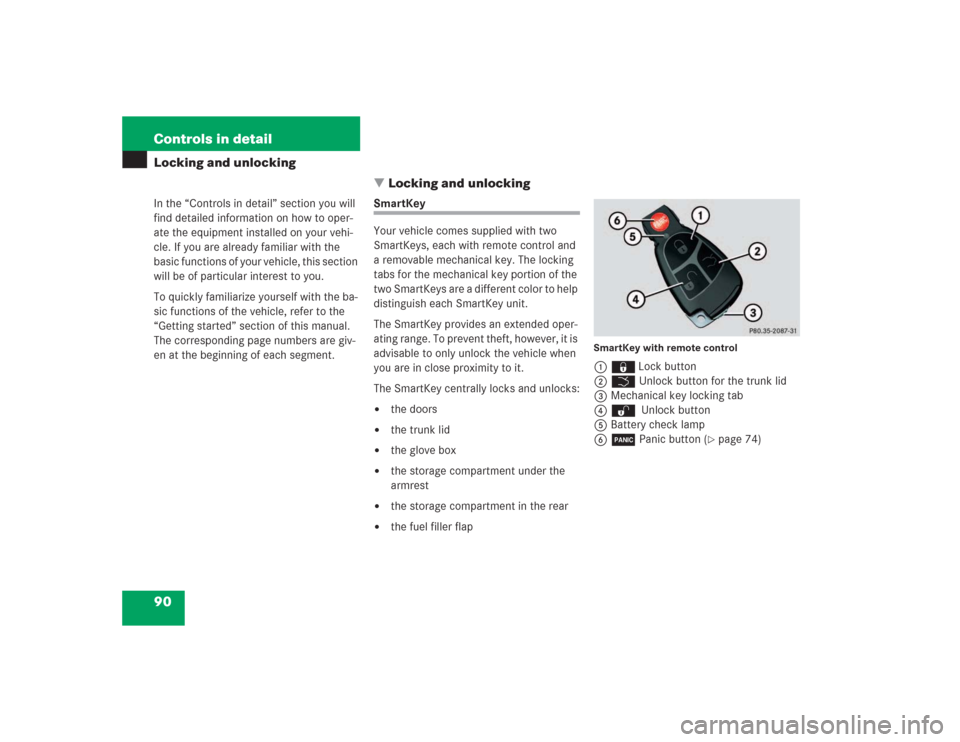
90 Controls in detailLocking and unlocking
�In the “Controls in detail” section you will
find detailed information on how to oper-
ate the equipment installed on your vehi-
cle. If you are already familiar with the
basic functions of your vehicle, this section
will be of particular interest to you.
To quickly familiarize yourself with the ba-
sic functions of the vehicle, refer to the
“Getting started” section of this manual.
The corresponding page numbers are giv-
en at the beginning of each segment.
Locking and unlocking
SmartKey
Your vehicle comes supplied with two
SmartKeys, each with remote control and
a removable mechanical key. The locking
tabs for the mechanical key portion of the
two SmartKeys are a different color to help
distinguish each SmartKey unit.
The SmartKey provides an extended oper-
ating range. To prevent theft, however, it is
advisable to only unlock the vehicle when
you are in close proximity to it.
The SmartKey centrally locks and unlocks:�
the doors
�
the trunk lid
�
the glove box
�
the storage compartment under the
armrest
�
the storage compartment in the rear
�
the fuel filler flap
SmartKey with remote control1‹Lock button
2Š Unlock button for the trunk lid
3Mechanical key locking tab
4ΠUnlock button
5Battery check lamp
6Â Panic button (
�page 74)
Page 103 of 434
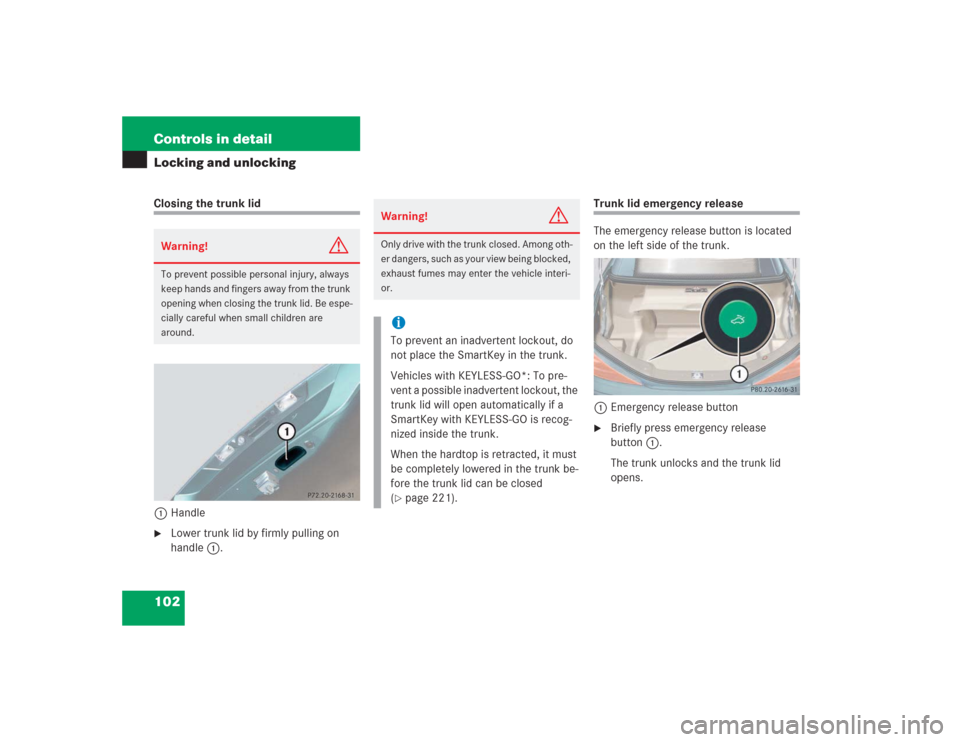
102 Controls in detailLocking and unlockingClosing the trunk lid
1Handle�
Lower trunk lid by firmly pulling on
handle1.
Trunk lid emergency release
The emergency release button is located
on the left side of the trunk.
1Emergency release button�
Briefly press emergency release
button1.
The trunk unlocks and the trunk lid
opens.
Warning!
G
To prevent possible personal injury, always
keep hands and fingers away from the trunk
opening when closing the trunk lid. Be espe-
cially careful when small children are
around.
Warning!
G
Only drive with the trunk closed. Among oth-
er dangers, such as your view being blocked,
exhaust fumes may enter the vehicle interi-
or.iTo prevent an inadvertent lockout, do
not place the SmartKey in the trunk.
Vehicles with KEYLESS-GO*: To pre-
vent a possible inadvertent lockout, the
trunk lid will open automatically if a
SmartKey with KEYLESS-GO is recog-
nized inside the trunk.
When the hardtop is retracted, it must
be completely lowered in the trunk be-
fore the trunk lid can be closed
(�page 221).
Page 115 of 434
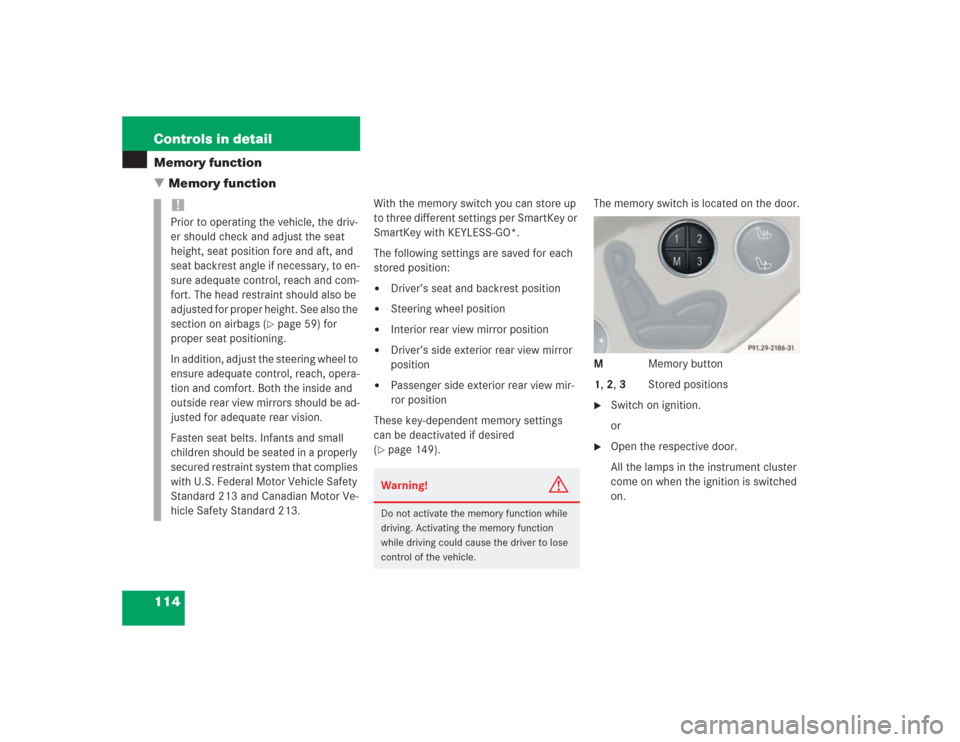
114 Controls in detailMemory function
�Memory function
With the memory switch you can store up
to three different settings per SmartKey or
SmartKey with KEYLESS-GO*.
The following settings are saved for each
stored position:�
Driver’s seat and backrest position
�
Steering wheel position
�
Interior rear view mirror position
�
Driver’s side exterior rear view mirror
position
�
Passenger side exterior rear view mir-
ror position
These key-dependent memory settings
can be deactivated if desired
(
�page 149).The memory switch is located on the door.
M Memory button
1, 2, 3 Stored positions
�
Switch on ignition.
or
�
Open the respective door.
All the lamps in the instrument cluster
come on when the ignition is switched
on.
!Prior to operating the vehicle, the driv-
er should check and adjust the seat
height, seat position fore and aft, and
seat backrest angle if necessary, to en-
sure adequate control, reach and com-
fort. The head restraint should also be
adjusted for proper height. See also the
section on airbags (
�page 59) for
proper seat positioning.
In addition, adjust the steering wheel to
ensure adequate control, reach, opera-
tion and comfort. Both the inside and
outside rear view mirrors should be ad-
justed for adequate rear vision.
Fasten seat belts. Infants and small
children should be seated in a properly
secured restraint system that complies
with U.S. Federal Motor Vehicle Safety
Standard 213 and Canadian Motor Ve-
hicle Safety Standard 213.
Warning!
G
Do not activate the memory function while
driving. Activating the memory function
while driving could cause the driver to lose
control of the vehicle.
Page 119 of 434
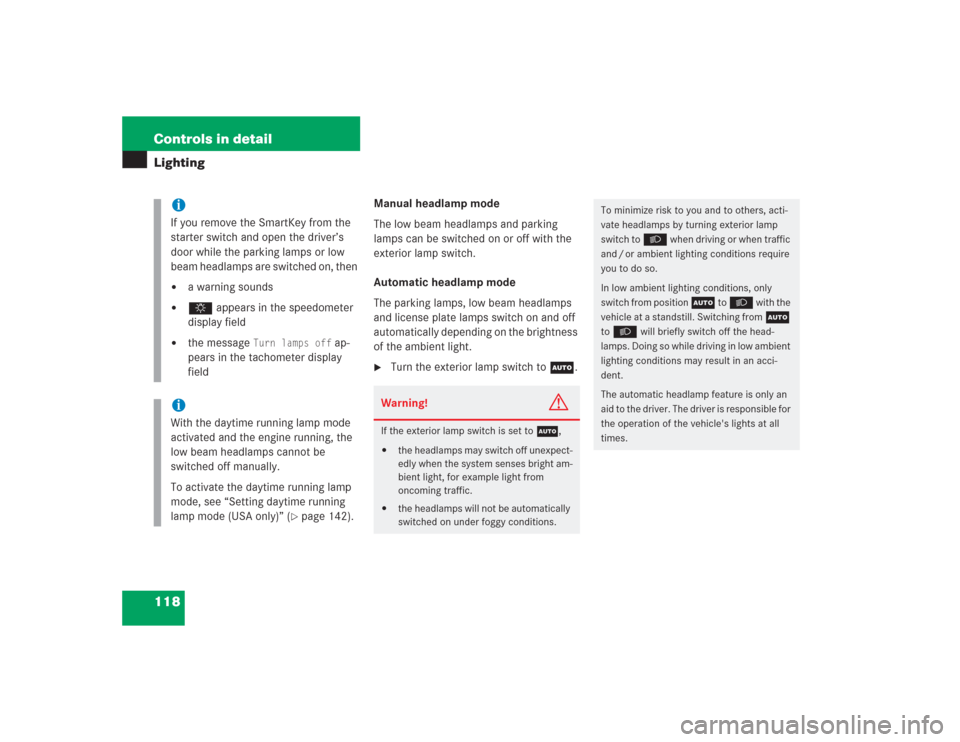
118 Controls in detailLighting
Manual headlamp mode
The low beam headlamps and parking
lamps can be switched on or off with the
exterior lamp switch.
Automatic headlamp mode
The parking lamps, low beam headlamps
and license plate lamps switch on and off
automatically depending on the brightness
of the ambient light.�
Turn the exterior lamp switch to U.
iIf you remove the SmartKey from the
starter switch and open the driver’s
door while the parking lamps or low
beam headlamps are switched on, then �
a warning sounds
�
$ appears in the speedometer
display field
�
the message
Turn lamps off
ap-
pears in the tachometer display
field
iWith the daytime running lamp mode
activated and the engine running, the
low beam headlamps cannot be
switched off manually.
To activate the daytime running lamp
mode, see “Setting daytime running
lamp mode (USA only)” (
�page 142).
Warning!
G
If the exterior lamp switch is set toU,�
the headlamps may switch off unexpect-
edly when the system senses bright am-
bient light, for example light from
oncoming traffic.
�
the headlamps will not be automatically
switched on under foggy conditions.
To minimize risk to you and to others, acti-
vate headlamps by turning exterior lamp
switch to
B
when driving or when traffic
and / or ambient lighting conditions require
you to do so.
In low ambient lighting conditions, only
switch from position
U
to
B
with the
vehicle at a standstill. Switching from U
to
B
will briefly switch off the head-
lamps. Doing so while driving in low ambient
lighting conditions may result in an acci-
dent.
The automatic headlamp feature is only an
aid to the driver. The driver is responsible for
the operation of the vehicle's lights at all
times.
Page 127 of 434
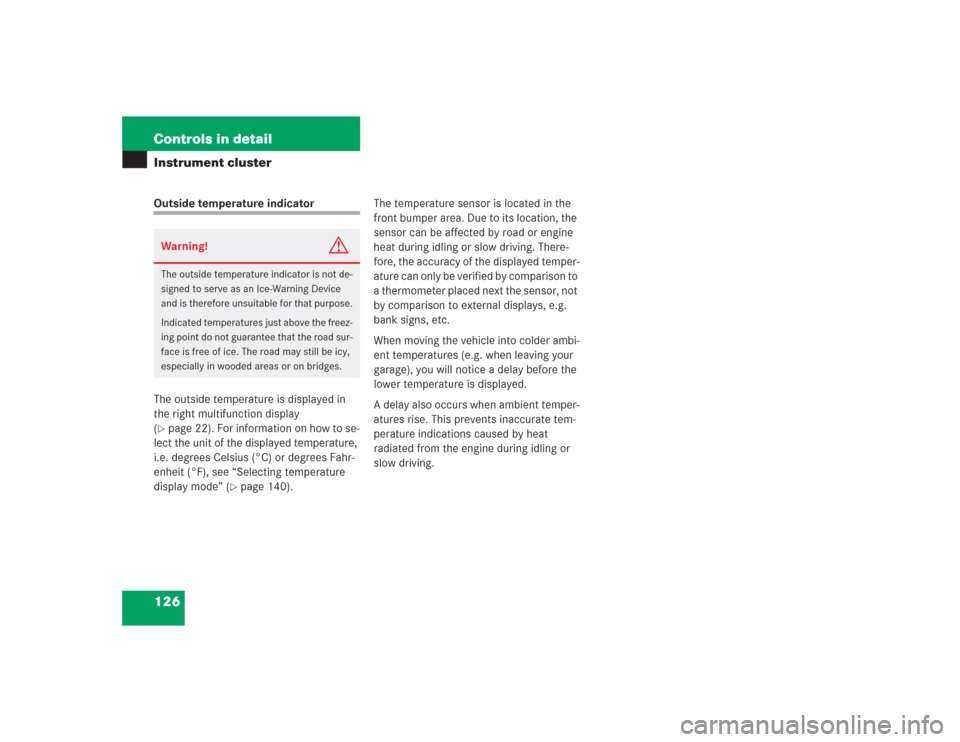
126 Controls in detailInstrument clusterOutside temperature indicator
The outside temperature is displayed in
the right multifunction display
(�page 22). For information on how to se-
lect the unit of the displayed temperature,
i.e. degrees Celsius (°C) or degrees Fahr-
enheit (°F), see “Selecting temperature
display mode” (
�page 140).The temperature sensor is located in the
front bumper area. Due to its location, the
sensor can be affected by road or engine
heat during idling or slow driving. There-
fore, the accuracy of the displayed temper-
ature can only be verified by comparison to
a thermometer placed next the sensor, not
by comparison to external displays, e.g.
bank signs, etc.
When moving the vehicle into colder ambi-
ent temperatures (e.g. when leaving your
garage), you will notice a delay before the
lower temperature is displayed.
A delay also occurs when ambient temper-
atures rise. This prevents inaccurate tem-
perature indications caused by heat
radiated from the engine during idling or
slow driving.
Warning!
G
The outside temperature indicator is not de-
signed to serve as an Ice-Warning Device
and is therefore unsuitable for that purpose.
Indicated temperatures just above the freez-
ing point do not guarantee that the road sur-
face is free of ice. The road may still be icy,
especially in wooded areas or on bridges.