Page 93 of 434
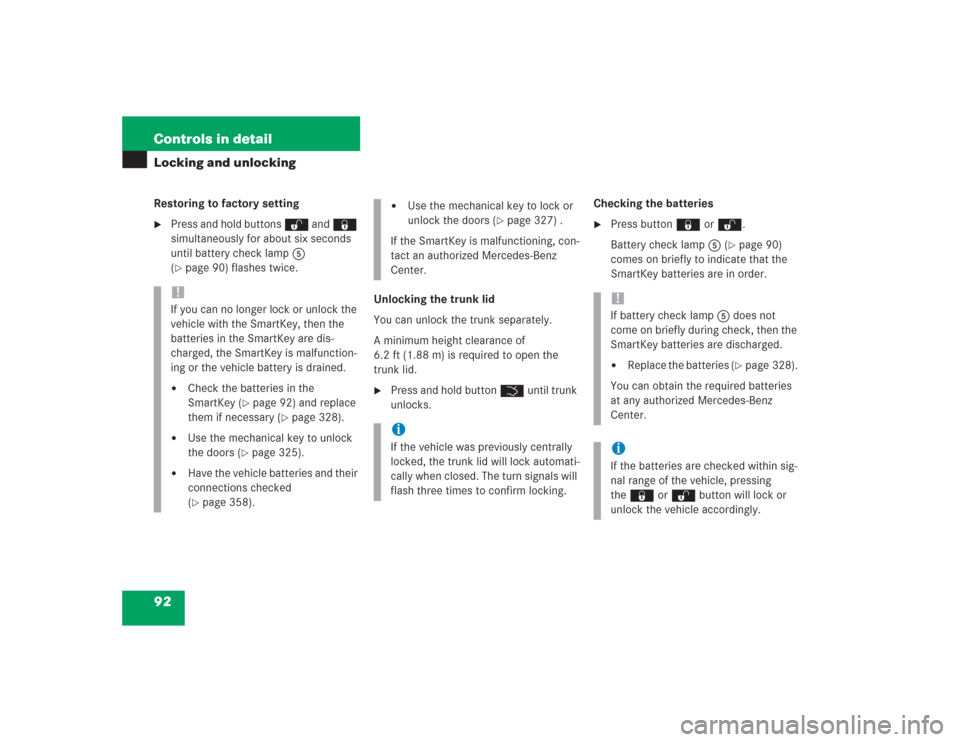
92 Controls in detailLocking and unlockingRestoring to factory setting�
Press and hold buttons Œ and ‹
simultaneously for about six seconds
until battery check lamp5
(�page 90) flashes twice.
Unlocking the trunk lid
You can unlock the trunk separately.
A minimum height clearance of
6.2 ft (1.88 m) is required to open the
trunk lid.
�
Press and hold button Š until trunk
unlocks.Checking the batteries
�
Press button ‹ or Œ.
Battery check lamp5 (
�page 90)
comes on briefly to indicate that the
SmartKey batteries are in order.
!If you can no longer lock or unlock the
vehicle with the SmartKey, then the
batteries in the SmartKey are dis-
charged, the SmartKey is malfunction-
ing or the vehicle battery is drained.�
Check the batteries in the
SmartKey (
�page 92) and replace
them if necessary (
�page 328).
�
Use the mechanical key to unlock
the doors (
�page 325).
�
Have the vehicle batteries and their
connections checked
(�page 358).
�
Use the mechanical key to lock or
unlock the doors (
�page 327) .
If the SmartKey is malfunctioning, con-
tact an authorized Mercedes-Benz
Center.
iIf the vehicle was previously centrally
locked, the trunk lid will lock automati-
cally when closed. The turn signals will
flash three times to confirm locking.
!If battery check lamp5 does not
come on briefly during check, then the
SmartKey batteries are discharged.�
Replace the batteries (
�page 328).
You can obtain the required batteries
at any authorized Mercedes-Benz
Center.
iIf the batteries are checked within sig-
nal range of the vehicle, pressing
the‹ orŒ button will lock or
unlock the vehicle accordingly.
Page 94 of 434

93 Controls in detail
Locking and unlocking
Loss of SmartKey or mechanical key
If you lose a SmartKey or mechanical key,
you should do the following:�
Have the SmartKey deactivated by an
authorized Mercedes-Benz Center.
�
Report the loss of the SmartKey or the
mechanical key to your car insurance
company immediately.
�
If necessary, have the mechanical lock
replaced.
Your authorized Mercedes-Benz Center
will be glad to supply you with a replace-
ment.
SmartKey with KEYLESS-GO*
Vehicles equipped with KEYLESS-GO*
come with two SmartKeys with
KEYLESS-GO, each with remote controls
and a removable mechanical key. The lock-
ing tabs for the mechanical key portion of
the two SmartKeys are a different color to
help distinguish each SmartKey unit.
The KEYLESS-GO function is integrated
into the SmartKey. On these vehicles, the
validity of the SmartKey with KEYLESS-GO
is checked every time you grasp a door
handle.
If the SmartKey with KEYLESS-GO is valid,
your vehicle unlocks �
the doors
�
the trunk lid
�
the glove box
�
the storage compartment under the
armrest
�
the storage compartment in the rear
�
the fuel filler flap
SmartKey with KEYLESS-GO1‹Lock button
2Š Unlock button for the trunk lid
3Mechanical key locking tab
4ŒUnlock button
5Battery check lamp
6Â Panic button (
�page 74)
For information on using the SmartKey
buttons, see “SmartKey” (�page 90).
Page 96 of 434
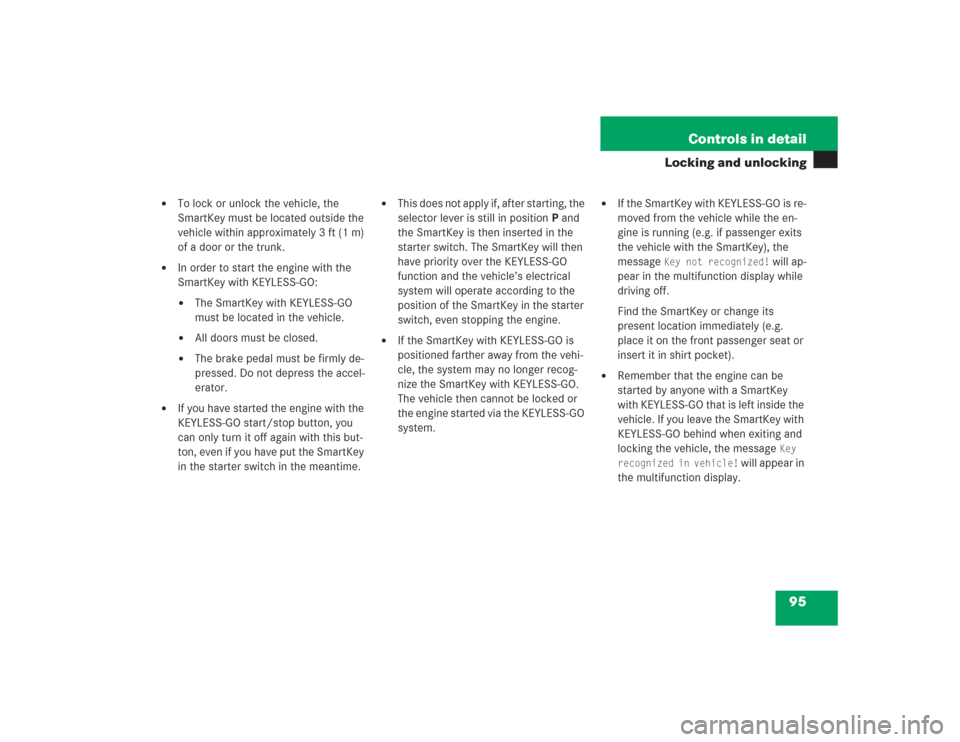
95 Controls in detail
Locking and unlocking
�
To lock or unlock the vehicle, the
SmartKey must be located outside the
vehicle within approximately 3 ft (1 m)
of a door or the trunk.
�
In order to start the engine with the
SmartKey with KEYLESS-GO:�
The SmartKey with KEYLESS-GO
must be located in the vehicle.
�
All doors must be closed.
�
The brake pedal must be firmly de-
pressed. Do not depress the accel-
erator.
�
If you have started the engine with the
KEYLESS-GO start/stop button, you
can only turn it off again with this but-
ton, even if you have put the SmartKey
in the starter switch in the meantime.
�
This does not apply if, after starting, the
selector lever is still in positionP and
the SmartKey is then inserted in the
starter switch. The SmartKey will then
have priority over the KEYLESS-GO
function and the vehicle’s electrical
system will operate according to the
position of the SmartKey in the starter
switch, even stopping the engine.
�
If the SmartKey with KEYLESS-GO is
positioned farther away from the vehi-
cle, the system may no longer recog-
nize the SmartKey with KEYLESS-GO.
The vehicle then cannot be locked or
the engine started via the KEYLESS-GO
system.
�
If the SmartKey with KEYLESS-GO is re-
moved from the vehicle while the en-
gine is running (e.g. if passenger exits
the vehicle with the SmartKey), the
message
Key not recognized!
will ap-
pear in the multifunction display while
driving off.
Find the SmartKey or change its
present location immediately (e.g.
place it on the front passenger seat or
insert it in shirt pocket).
�
Remember that the engine can be
started by anyone with a SmartKey
with KEYLESS-GO that is left inside the
vehicle. If you leave the SmartKey with
KEYLESS-GO behind when exiting and
locking the vehicle, the message
Key
recognized in vehicle!
will appear in
the multifunction display.
Page 97 of 434
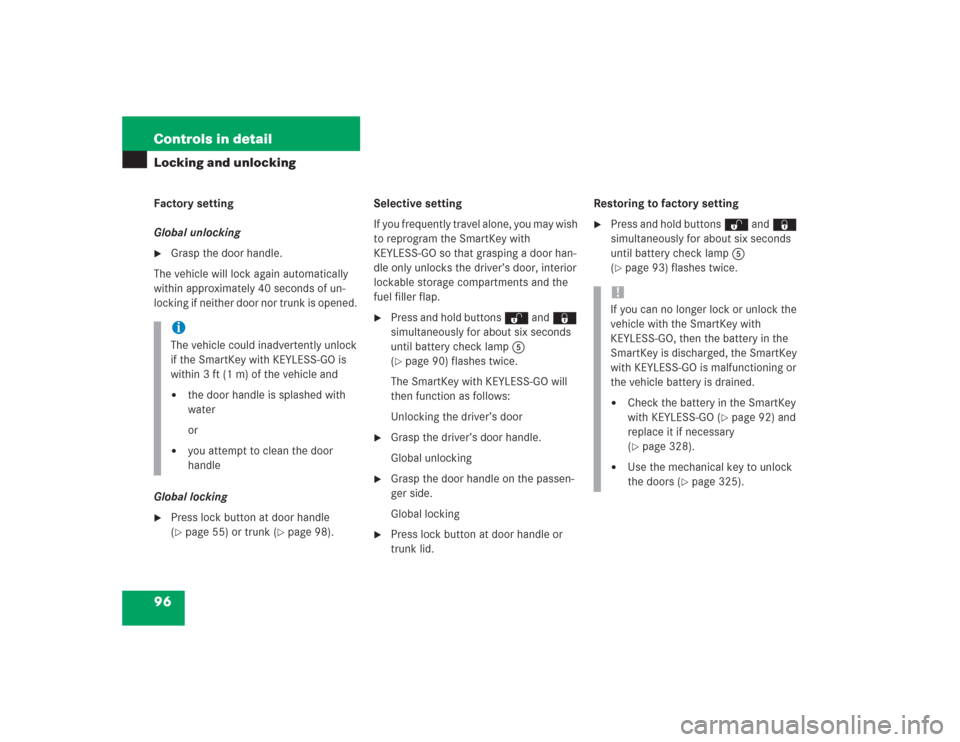
96 Controls in detailLocking and unlockingFactory setting
Global unlocking�
Grasp the door handle.
The vehicle will lock again automatically
within approximately 40 seconds of un-
locking if neither door nor trunk is opened.
Global locking
�
Press lock button at door handle
(�page 55) or trunk (
�page 98).Selective setting
If you frequently travel alone, you may wish
to reprogram the SmartKey with
KEYLESS-GO so that grasping a door han-
dle only unlocks the driver’s door, interior
lockable storage compartments and the
fuel filler flap.
�
Press and hold buttons Œ and ‹
simultaneously for about six seconds
until battery check lamp5
(�page 90) flashes twice.
The SmartKey with KEYLESS-GO will
then function as follows:
Unlocking the driver’s door
�
Grasp the driver’s door handle.
Global unlocking
�
Grasp the door handle on the passen-
ger side.
Global locking
�
Press lock button at door handle or
trunk lid.Restoring to factory setting
�
Press and hold buttons Œ and ‹
simultaneously for about six seconds
until battery check lamp5
(�page 93) flashes twice.
iThe vehicle could inadvertently unlock
if the SmartKey with KEYLESS-GO is
within 3 ft (1 m) of the vehicle and �
the door handle is splashed with
water
or
�
you attempt to clean the door
handle
!If you can no longer lock or unlock the
vehicle with the SmartKey with
KEYLESS-GO, then the battery in the
SmartKey is discharged, the SmartKey
with KEYLESS-GO is malfunctioning or
the vehicle battery is drained.�
Check the battery in the SmartKey
with KEYLESS-GO (
�page 92) and
replace it if necessary
(
�page 328).
�
Use the mechanical key to unlock
the doors (
�page 325).
Page 98 of 434
97 Controls in detail
Locking and unlocking
Unlocking the trunk lid
The handle is located above the rear li-
cense plate recess.
1Handle�
Pull on handle 1.
The vehicle unlocks the trunk lid only.
or
�
Press and hold button Š on the
SmartKey until the trunk unlocks.
�
Have the vehicle batteries and their
connections checked
(�page 358).
�
Use the mechanical key to lock or
unlock the doors (
�page 327).
If the SmartKey with KEYLESS-GO is
malfunctioning, contact an authorized
Mercedes-Benz Center.
iIf the vehicle was previously centrally
locked, the trunk lid will lock automati-
cally when closed (
�page 102). The
turn signals will flash three times to
confirm locking.
To prevent a possible inadvertent lock-
out, the trunk lid will open automatical-
ly if a SmartKey with KEYLESS-GO is
recognized inside the trunk.
Page 99 of 434
98 Controls in detailLocking and unlockingLocking the vehicle
1Trunk lock button�
Press trunk lock button 1 or the lock
button on the door handle (
�page 55).Checking the battery
�
Press button ‹ or Œ.
Battery check lamp5 (
�page 93)
comes on briefly to indicate that the
SmartKey batteries are in order.Loss of SmartKey with KEYLESS-GO
If you lose your SmartKey with
KEYLESS-GO, you should do the following:
�
Have the SmartKey with KEYLESS-GO
deactivated by an authorized Mer-
cedes-Benz Center.
�
Report the loss of the SmartKey with
KEYLESS-GO or the mechanical key to
your car insurance company immedi-
ately.
�
Have the mechanical lock replaced if
necessary.
Your authorized Mercedes-Benz Center
will be glad to supply you with a replace-
ment.
!If battery check lamp5 (
�page 93)
does not come on briefly during check,
then the SmartKey battery is dis-
charged.
�
Replace the battery (
�page 328).
You can obtain the required battery at
any authorized Mercedes-Benz Center.
Page 100 of 434

99 Controls in detail
Locking and unlocking
Opening the doors from the inside
You can open a locked door from the in-
side. Open door only when conditions are
safe to do so.
1Locking knob
2Inside door handle�
Pull on door handle2.
If door was locked, locking knob1 will
move up.
Opening the trunk
Opening the trunk from the outside
A minimum height clearance of
6.2 ft (1.88 m) is required to open the
trunk lid.
The handle is located above the rear li-
cense plate recess.
1Handle �
Pull on handle 1 and lift the trunk lid.
iIf you open a door, the side windows on
that side of the vehicle will lower slight-
ly. The windows close again when you
close the door.iIf the vehicle has previously been
locked from the outside with the
SmartKey, opening a door from the in-
side will trigger the anti-theft alarm sys-
tem.
To cancel the alarm, do one of the fol-
lowing:�
Press button Œ or ‹on the
SmartKey.
�
Insert the SmartKey in the starter
switch.
�
Press the KEYLESS-GO* start/stop
button (
�page 44).
�
Grasp the outside door handle (ve-
hicles with KEYLESS-GO* only)
Page 101 of 434

100 Controls in detailLocking and unlocking
The trunk can also be opened using�
the SmartKey, see “Locking and un-
locking” (
�page 90)
�
the remote trunk lid release switch, see
“Opening the trunk from the inside”
(�page 100)
�
the trunk lid emergency release button,
see “Trunk lid emergency release”
(�page 102)Opening the trunk from the inside
You can open the trunk from the inside if
the vehicle is stationary and the retract-
able hardtop is fully opened or closed.
A minimum height clearance of
6.2 ft (1.88 m) is required to open the
trunk lid.
The switch is located on the driver’s door.
1Remote trunk lid release switch
2Indicator lamp
!Always make sure that there is suffi-
cient overhead clearance.iIf the trunk lid does not open, the entire
vehicle is still locked globally
(�page 90).
To facilitate trunk loading and unload-
ing when the hardtop is retracted, you
can raise the hardtop from its storage
position in the trunk using the load as-
sist feature (
�page 221). You may also
unhook the luggage cover.
Remember to resecure the luggage
cover after loading/unloading the
trunk. Otherwise you will not be able to
lower the retractable hardtop.