Page 210 of 434

209 Controls in detail
Driving systems
The following vehicle level settings can be
selected when the vehicle is stationary:
The switch and the indicator lamps are lo-
cated in the lower section of the center
console.�
Briefly press switch3 to change from
one level setting to the next.
At level 1, indicator lamp2 is illumi-
nated and at level 2 both indicator
lamps are illuminated. When the vehi-
cle is at level 2, pressing the switch will
return the vehicle to normal level.
1Indicator lamp 1
2Indicator lamp 2
3Vehicle level control switch
Vehicle level when
stationary
Use for
Height increase over
normal
Automatic lowering
Indicator lamps
(�page 209)
Normal
Normal operation
None
Max. approx. 0.5 in (12 mm)
Both lamps off
Level 1
Driving with snow chains
(�page 269)
Max. 0.6 in (15 mm)
1
Max. approx. 0.6 in (15 mm)
One lamp on
Level 2
Very rough road surface
conditions
Max. 1.0 in (25 mm)
1
Max. approx. 1.0 in (25 mm)
Both lamps on
1Dependent on loading
iPressing the switch twice in quick suc-
cession will cause the vehicle to imme-
diately raise or lower to the new vehicle
level as selected.
The selected vehicle level setting re-
mains stored in memory even if the en-
gine is turned off and restarted.
Page 213 of 434

212 Controls in detailDriving systemsEach warning indicator is divided into six
yellow and two red segments for either
side of the vehicle. The Parktronic system
is ready when the border around the indi-
cator is illuminated.
The position of the gear selector lever de-
termines which warning indicators will be
activated.
As your vehicle approaches an object, one
or more segments will come on, depending
on the distance. When the eighth segment
comes, you have reached the minimum
distance.
�
Front area: An intermittent acoustic
warning will sound as the seventh seg-
ment comes on and a constant acous-
tic warning lasting a maximum of three
seconds will sound for the eighth seg-
ment.
�
Rear area: An intermittent acoustic
warning will sound when the first seg-
ment comes on. This signal quickens
with each additional segment lit. When
the eighth segment illuminates, the
acoustic warning becomes a constant
signal. The signal is canceled when the
gear selector lever is placed in
positionD orP.
Switching the Parktronic system
on/off
You can switch off the Parktronic system
manually.
The Parktronic switch is located in the low-
er section of the center console.1Parktronic on/off switch
2Indicator lamp
Switching off the Parktronic system
�
Press switch1.
Indicator lamp2 comes on.
Switching on the Parktronic system
�
Press switch1 again.
Indicator lamp2 goes out.
Gear selector
lever position
Warning indicator
D
Front area activated
R or N
Rear area activated
P
Neither activated
Page 328 of 434
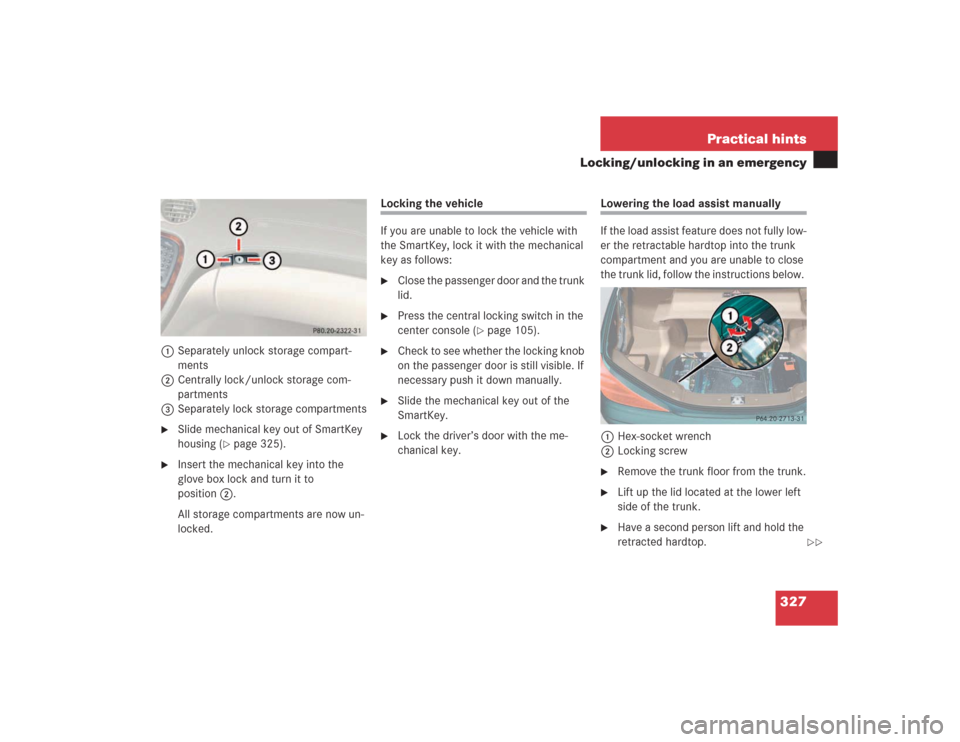
327 Practical hints
Locking/unlocking in an emergency
1Separately unlock storage compart-
ments
2Centrally lock/unlock storage com-
partments
3Separately lock storage compartments�
Slide mechanical key out of SmartKey
housing (
�page 325).
�
Insert the mechanical key into the
glove box lock and turn it to
position2.
All storage compartments are now un-
locked.
Locking the vehicle
If you are unable to lock the vehicle with
the SmartKey, lock it with the mechanical
key as follows:�
Close the passenger door and the trunk
lid.
�
Press the central locking switch in the
center console (
�page 105).
�
Check to see whether the locking knob
on the passenger door is still visible. If
necessary push it down manually.
�
Slide the mechanical key out of the
SmartKey.
�
Lock the driver’s door with the me-
chanical key.
Lowering the load assist manually
If the load assist feature does not fully low-
er the retractable hardtop into the trunk
compartment and you are unable to close
the trunk lid, follow the instructions below.
1Hex-socket wrench
2Locking screw�
Remove the trunk floor from the trunk.
�
Lift up the lid located at the lower left
side of the trunk.
�
Have a second person lift and hold the
retracted hardtop.
��
Page 406 of 434
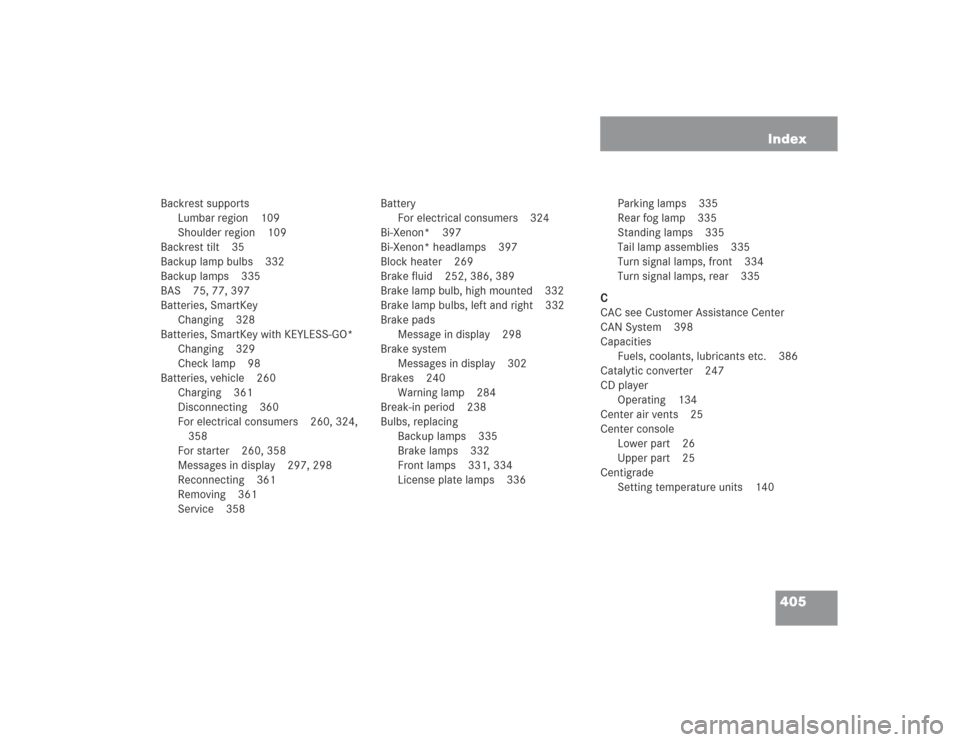
405 Index
Backrest supports
Lumbar region 109
Shoulder region 109
Backrest tilt 35
Backup lamp bulbs 332
Backup lamps 335
BAS 75, 77, 397
Batteries, SmartKey
Changing 328
Batteries, SmartKey with KEYLESS-GO*
Changing 329
Check lamp 98
Batteries, vehicle 260
Charging 361
Disconnecting 360
For electrical consumers 260, 324,
358
For starter 260, 358
Messages in display 297, 298
Reconnecting 361
Removing 361
Service 358Battery
For electrical consumers 324
Bi-Xenon* 397
Bi-Xenon* headlamps 397
Block heater 269
Brake fluid 252, 386, 389
Brake lamp bulb, high mounted 332
Brake lamp bulbs, left and right 332
Brake pads
Message in display 298
Brake system
Messages in display 302
Brakes 240
Warning lamp 284
Break-in period 238
Bulbs, replacing
Backup lamps 335
Brake lamps 332
Front lamps 331, 334
License plate lamps 336Parking lamps 335
Rear fog lamp 335
Standing lamps 335
Tail lamp assemblies 335
Turn signal lamps, front 334
Turn signal lamps, rear 335
C
CAC see Customer Assistance Center
CAN System 398
Capacities
Fuels, coolants, lubricants etc. 386
Catalytic converter 247
CD player
Operating 134
Center air vents 25
Center console
Lower part 26
Upper part 25
Centigrade
Setting temperature units 140
Page 416 of 434

415 Index
N
Navigation system
Operating 134
Night security illumination 143
O
Octane number 401
Odometer, main 23
Oil
Adding 257
Consumption 255
Filler neck 257
Oil level
Checking 252
One-touch gearshifting 156
Canceling gear range limit 156
Downshifting 156
Upshifting 156Opening
Doors from the inside 99
Fuel filler flap 250
Hood 253
Luggage cover 185
Retractable hardtop (SmartKey) 188
Retractable hardtop (switch) 185
Side windows 182
Storage compartment in the
armrest 216
Storage compartment in the center
console 216
Sunshade 192
Trunk from inside vehicle 100
Trunk lid 99
Windows 181
Operating
CD player 134
Navigation system 134
Radio 133
Telephone* 152
Overhead control panel 27
Overspeed range 125, 400P
Panic alarm 74
Panic button on SmartKey 74
Panorama roof*
Sunshade 191
Sunshade closing 192
Sunshade opening 192
Parcel net in passenger footwell 217
Parcel net in trunk 217
Parctronic* deactivation switch 26
Parking 242
Parking assistance (Parktronic*) 210
Parking brake
Engaging 52
Releasing 45
Parking brake pedal 21
Parking lamps 332
Replacing the bulbs 335
Switching on 117
Parking position
Exterior rear view mirrors 115, 149,
167
Page:
< prev 1-8 9-16 17-24