Page 7 of 434

ContentsOperation......................................... 237
The first 1000 miles (1500 km) ......... 238
Driving instructions ............................ 239
Drive sensibly – save fuel ............. 239
Drinking and driving ..................... 239
Pedals .......................................... 239
Power assistance ......................... 240
Brakes .......................................... 240
Driving off..................................... 242
Parking ......................................... 242
Tires ............................................. 243
Hydroplaning ................................ 243
Tire traction .................................. 244
Tire speed rating .......................... 244
Winter driving instructions ........... 245
Standing water ............................. 246
Passenger compartment .............. 246
Driving abroad .............................. 246Control and operation of radio
transmitters ................................. 247
Catalytic converter ....................... 247
Emission control .......................... 248
Coolant temperature .................... 249
At the gas station .............................. 250
Refuelling ..................................... 250
Check regularly and before
a long trip ..................................... 252
Engine compartment ......................... 253
Hood ............................................ 253
Engine oil ..................................... 255
Transmission fluid level ................ 258
Oil level in the ABC system .......... 258
Coolant ........................................ 258
Battery ......................................... 260
Windshield washer system and
headlamp cleaning system ........... 261Tires and wheels................................ 262
Important guidelines .................... 262
Life of tires................................... 263
Direction of rotation..................... 263
Checking tire inflation pressure ... 263
Rotating wheels ........................... 267
Winter driving .................................... 268
Winter tires .................................. 268
Block heater (Canada only) .......... 269
Snow chains................................. 269
Maintenance...................................... 271
Clearing the service indicator ...... 271
Service term exceeded ................ 272
Calling up the service indicator .... 272
Resetting the service indicator .... 272
Vehicle care....................................... 274
Cleaning and care of the vehicle .. 274
Page 78 of 434
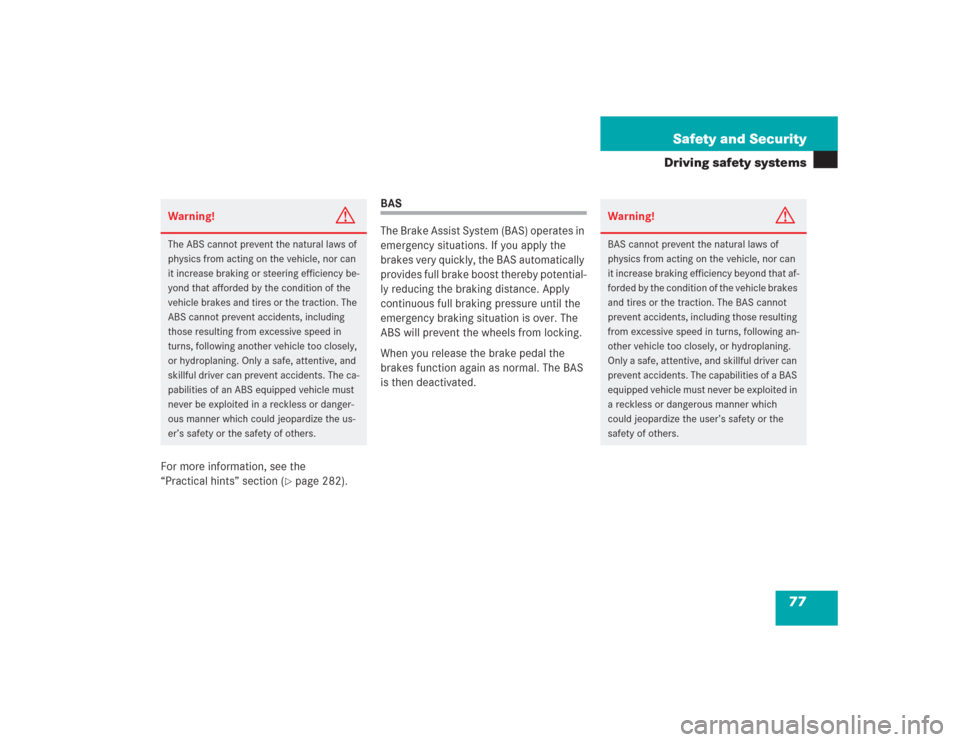
77 Safety and Security
Driving safety systems
For more information, see the
“Practical hints” section (
�page 282).
BAS
The Brake Assist System (BAS) operates in
emergency situations. If you apply the
brakes very quickly, the BAS automatically
provides full brake boost thereby potential-
ly reducing the braking distance. Apply
continuous full braking pressure until the
emergency braking situation is over. The
ABS will prevent the wheels from locking.
When you release the brake pedal the
brakes function again as normal. The BAS
is then deactivated.
Warning!
G
The ABS cannot prevent the natural laws of
physics from acting on the vehicle, nor can
it increase braking or steering efficiency be-
yond that afforded by the condition of the
vehicle brakes and tires or the traction. The
ABS cannot prevent accidents, including
those resulting from excessive speed in
turns, following another vehicle too closely,
or hydroplaning. Only a safe, attentive, and
skillful driver can prevent accidents. The ca-
pabilities of an ABS equipped vehicle must
never be exploited in a reckless or danger-
ous manner which could jeopardize the us-
er’s safety or the safety of others.
Warning!
G
BAS cannot prevent the natural laws of
physics from acting on the vehicle, nor can
it increase braking efficiency beyond that af-
forded by the condition of the vehicle brakes
and tires or the traction. The BAS cannot
prevent accidents, including those resulting
from excessive speed in turns, following an-
other vehicle too closely, or hydroplaning.
Only a safe, attentive, and skillful driver can
prevent accidents. The capabilities of a BAS
equipped vehicle must never be exploited in
a reckless or dangerous manner which
could jeopardize the user’s safety or the
safety of others.
Page 132 of 434
131 Controls in detail
Control system
Menus, submenus and functions
Menu 1
Menu 2
Menu 3
Menu 4
Menu 5
Menu 6
Menu 7
Menu 8
Standard dis-
play
AUDIO
NAVI
Distronic*
Malfunction
memory
Settings
Trip computer
Telephone
Commands/submenusDigital speed-
ometer
Select radio
station
Activate
route guid-
ance
Call up set-
tings
Call up malfunc-
tion messages
Reset to factory
settings
Fuel consump-
tion statistics af-
ter start
Load phone
book
Call up FSS
Select satel-
lite radio sta-
tion*
(USA only)
Instrument clus-
ter submenu
Fuel consump-
tion statistics
since the last re-
set
Search for
name in
phone book
Check tire
pressure*
Operate CD
player
Lighting sub-
menu
Call up range
Check engine
oil level
Vehicle sub-
menuConvenience
submenu
Page 133 of 434
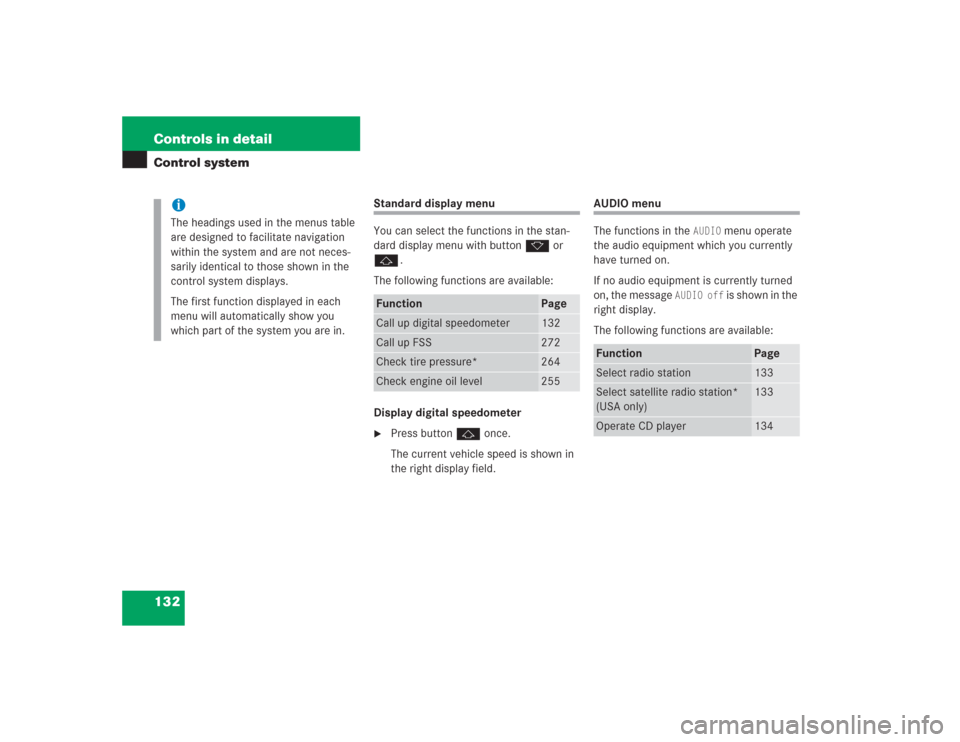
132 Controls in detailControl system
Standard display menu
You can select the functions in the stan-
dard display menu with button k or
j.
The following functions are available:
Display digital speedometer�
Press button j once.
The current vehicle speed is shown in
the right display field.
AUDIO menu
The functions in the
AUDIO
menu operate
the audio equipment which you currently
have turned on.
If no audio equipment is currently turned
on, the message
AUDIO off
is shown in the
right display.
The following functions are available:
iThe headings used in the menus table
are designed to facilitate navigation
within the system and are not neces-
sarily identical to those shown in the
control system displays.
The first function displayed in each
menu will automatically show you
which part of the system you are in.
Function
Page
Call up digital speedometer
132
Call up FSS
272
Check tire pressure*
264
Check engine oil level
255
Function
Page
Select radio station
133
Select satellite radio station*
(USA only)
133
Operate CD player
134
Page 140 of 434
139 Controls in detail
Control system
The table below shows what settings can
be changed within the various menus. De-
tailed instructions on making individual
settings can be found on the following pag-
es.Instrument cluster
Lighting
Vehicle
Convenience
Select time display mode
Set daytime running
lamp mode (USA only)
Set station selection
mode (radio)
Activate easy-entry/exit
feature
Select temperature dis-
play mode
Set locator lighting
Set automatic locking
Set key-dependency
Select speedometer dis-
play mode
Exterior lamps delayed
switch-off
Tire pressure display*
Set parking position for
exterior rear view mirror
Select language
Interior lighting delayed
switch-off
Page 146 of 434
145 Controls in detail
Control system
Interior lighting delayed switch-off
Use this function to set whether and for
how long you would like the interior light-
ing to remain lit during darkness after the
SmartKey is removed from the starter
switch. �
Move the selection marker with button
æ or ç to the
Lighting
sub-
menu.
�
Press button j or k repeatedly
until you see this message in the left
display:
Int. lighting delayed
switch-off
.
The selection marker is on the current
setting.
�
Press æ or ç to select the de-
sired lamp-on time period. You can se-
lect:�
0 s
, the delayed switch-off feature
is deactivated
�
5 s
, 10 s
, 15 s
or
20 s
, the delayed
switch-off feature is activatedVehicle submenu
Access the
Vehicle
submenu via the
Set-
tings
menu. Use the
Vehicle
submenu to
make general vehicle settings. The follow-
ing functions are available:
Function
Page
Set station selection mode
(radio)
146
Set automatic locking
146
Tire pressure display*
147
Page 148 of 434
147 Controls in detail
Control system
�
Press button j or k repeatedly
until you see this message in the left
display:
Automatic Door lock
.
The selection marker is on the current
setting.
�
Press æ or ç to switch Automatic Door lock
On or
Off
.Tire pressure display*
Use this function to set the unit for the tire
pressure display.
�
Move the selection marker with the
æ or ç button to the
Vehicle
submenu.
�
Press button j or k repeatedly
until you see this message in the left
display:
Tire press. display
.
The selection marker is on the current
setting.
�
Press æ or ç to select the de-
sired tire pressure unit.
Page 240 of 434
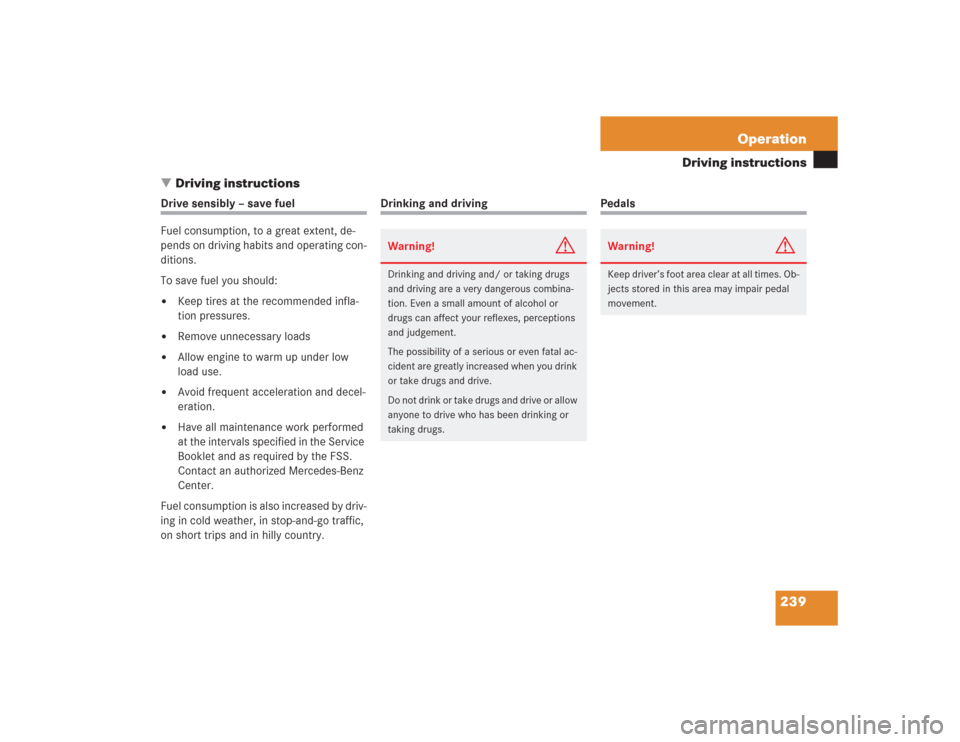
239 Operation
Driving instructions
�Driving instructions
Drive sensibly – save fuel
Fuel consumption, to a great extent, de-
pends on driving habits and operating con-
ditions.
To save fuel you should:�
Keep tires at the recommended infla-
tion pressures.
�
Remove unnecessary loads
�
Allow engine to warm up under low
load use.
�
Avoid frequent acceleration and decel-
eration.
�
Have all maintenance work performed
at the intervals specified in the Service
Booklet and as required by the FSS.
Contact an authorized Mercedes-Benz
Center.
Fuel consumption is also increased by driv-
ing in cold weather, in stop-and-go traffic,
on short trips and in hilly country.
Drinking and driving
Pedals
Warning!
G
Drinking and driving and/ or taking drugs
and driving are a very dangerous combina-
tion. Even a small amount of alcohol or
drugs can affect your reflexes, perceptions
and judgement.
The possibility of a serious or even fatal ac-
cident are greatly increased when you drink
or take drugs and drive.
Do not drink or take drugs and drive or allow
anyone to drive who has been drinking or
taking drugs.
Warning!
G
Keep driver’s foot area clear at all times. Ob-
jects stored in this area may impair pedal
movement.