Page 141 of 434
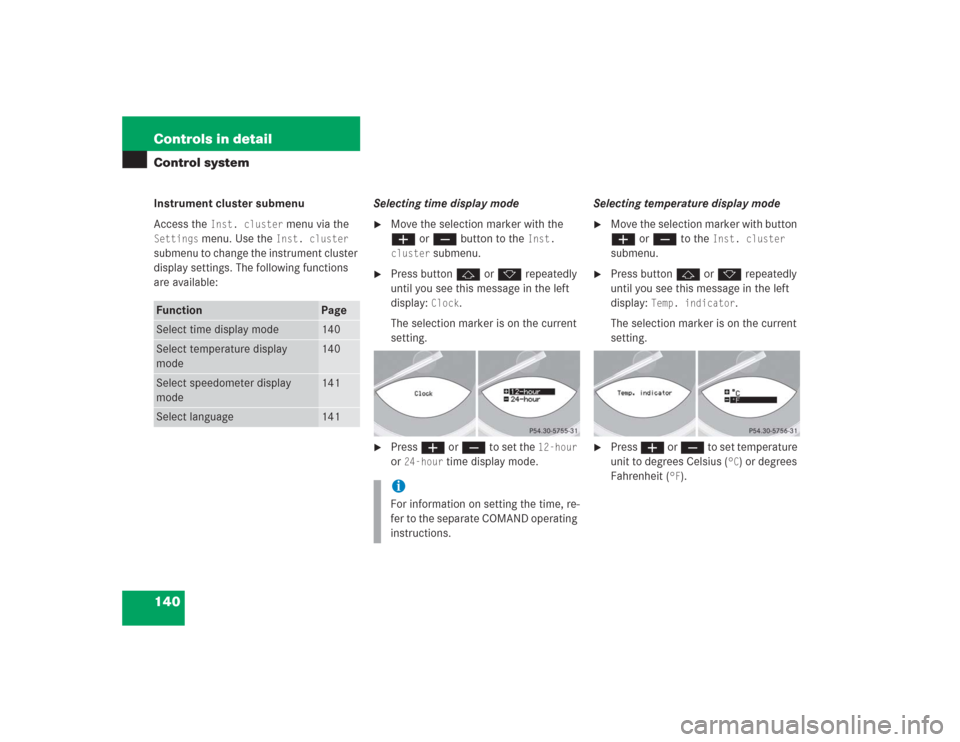
140 Controls in detailControl systemInstrument cluster submenu
Access the
Inst. cluster
menu via the
Settings
menu. Use the
Inst. cluster
submenu to change the instrument cluster
display settings. The following functions
are available:Selecting time display mode
�
Move the selection marker with the
æ or ç button to the
Inst.
cluster
submenu.
�
Press button j or k repeatedly
until you see this message in the left
display:
Clock
.
The selection marker is on the current
setting.
�
Press æ or ç to set the
12-hour
or
24-hour
time display mode.Selecting temperature display mode
�
Move the selection marker with button
æ or ç to the
Inst. cluster
submenu.
�
Press button j or k repeatedly
until you see this message in the left
display:
Temp. indicator
.
The selection marker is on the current
setting.
�
Press æ or ç to set temperature
unit to degrees Celsius (
°C) or degrees
Fahrenheit (
°F).
Function
Page
Select time display mode
140
Select temperature display
mode
140
Select speedometer display
mode
141
Select language
141
iFor information on setting the time, re-
fer to the separate COMAND operating
instructions.
Page 407 of 434
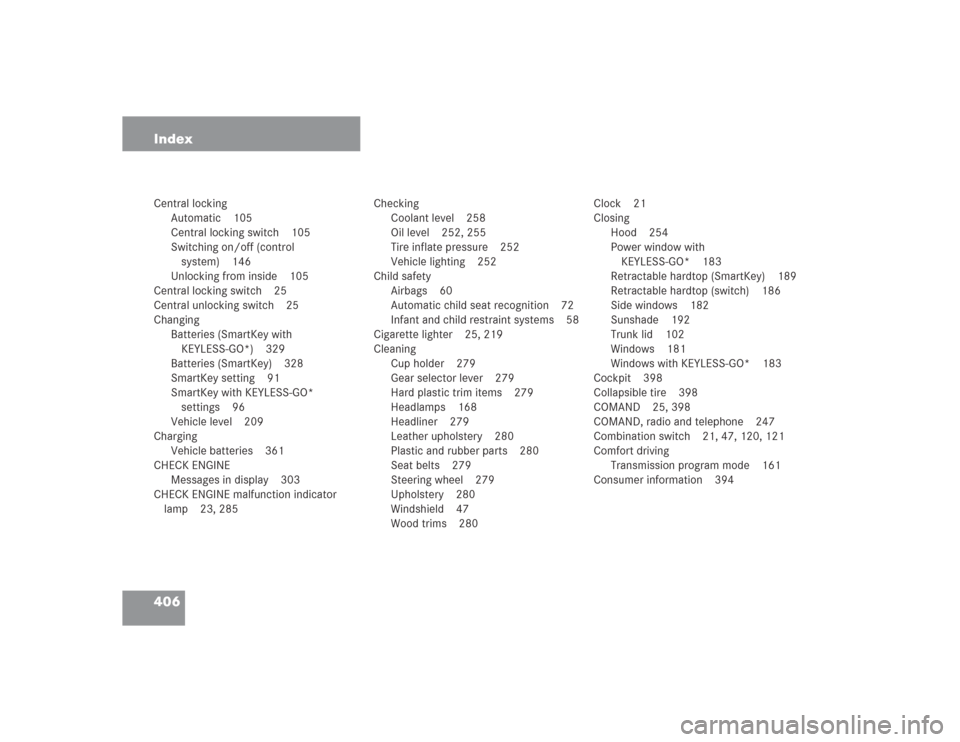
406 IndexCentral locking
Automatic 105
Central locking switch 105
Switching on/off (control
system) 146
Unlocking from inside 105
Central locking switch 25
Central unlocking switch 25
Changing
Batteries (SmartKey with
KEYLESS-GO*) 329
Batteries (SmartKey) 328
SmartKey setting 91
SmartKey with KEYLESS-GO*
settings 96
Vehicle level 209
Charging
Vehicle batteries 361
CHECK ENGINE
Messages in display 303
CHECK ENGINE malfunction indicator
lamp 23, 285Checking
Coolant level 258
Oil level 252, 255
Tire inflate pressure 252
Vehicle lighting 252
Child safety
Airbags 60
Automatic child seat recognition 72
Infant and child restraint systems 58
Cigarette lighter 25, 219
Cleaning
Cup holder 279
Gear selector lever 279
Hard plastic trim items 279
Headlamps 168
Headliner 279
Leather upholstery 280
Plastic and rubber parts 280
Seat belts 279
Steering wheel 279
Upholstery 280
Windshield 47
Wood trims 280Clock 21
Closing
Hood 254
Power window with
KEYLESS-GO* 183
Retractable hardtop (SmartKey) 189
Retractable hardtop (switch) 186
Side windows 182
Sunshade 192
Trunk lid 102
Windows 181
Windows with KEYLESS-GO* 183
Cockpit 398
Collapsible tire 398
COMAND 25, 398
COMAND, radio and telephone 247
Combination switch 21, 47, 120, 121
Comfort driving
Transmission program mode 161
Consumer information 394
Page 409 of 434
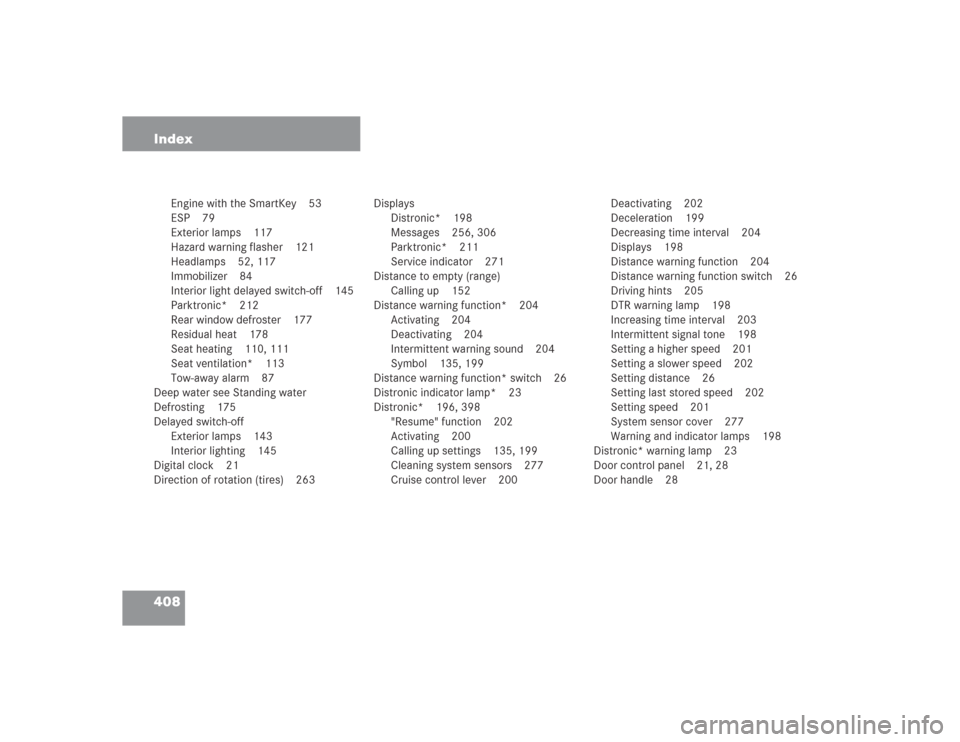
408 Index
Engine with the SmartKey 53
ESP 79
Exterior lamps 117
Hazard warning flasher 121
Headlamps 52, 117
Immobilizer 84
Interior light delayed switch-off 145
Parktronic* 212
Rear window defroster 177
Residual heat 178
Seat heating 110, 111
Seat ventilation* 113
Tow-away alarm 87
Deep water see Standing water
Defrosting 175
Delayed switch-off
Exterior lamps 143
Interior lighting 145
Digital clock 21
Direction of rotation (tires) 263Displays
Distronic* 198
Messages 256, 306
Parktronic* 211
Service indicator 271
Distance to empty (range)
Calling up 152
Distance warning function* 204
Activating 204
Deactivating 204
Intermittent warning sound 204
Symbol 135, 199
Distance warning function* switch 26
Distronic indicator lamp* 23
Distronic* 196, 398
"Resume" function 202
Activating 200
Calling up settings 135, 199
Cleaning system sensors 277
Cruise control lever 200Deactivating 202
Deceleration 199
Decreasing time interval 204
Displays 198
Distance warning function 204
Distance warning function switch 26
Driving hints 205
DTR warning lamp 198
Increasing time interval 203
Intermittent signal tone 198
Setting a higher speed 201
Setting a slower speed 202
Setting distance 26
Setting last stored speed 202
Setting speed 201
System sensor cover 277
Warning and indicator lamps 198
Distronic* warning lamp 23
Door control panel 21, 28
Door handle 28