Page 82 of 242
73 Satellite radio*
Satellite radio operation
Function
Page
1
Main satellite radio menu
with menu section 4
74
2
Main satellite radio menu
with menu section 5
3
Information list: Station
category, station name,
title and artist
4
Menu section, first level
74
5
Menu section, second le-
vel
6
Preset menu with 10 me-
mory presets
Saving a station
Selecting a station
79
7
Satellite category list
Select a category
76
8
Main sound menu
Sound settings
83
9
Satellite station list
Select a station
77
a
Displays the current sta-
tion information
82
b
Displays the current
track information
81
c
Displays the service in-
formation
82
Function
Page
Page 89 of 242
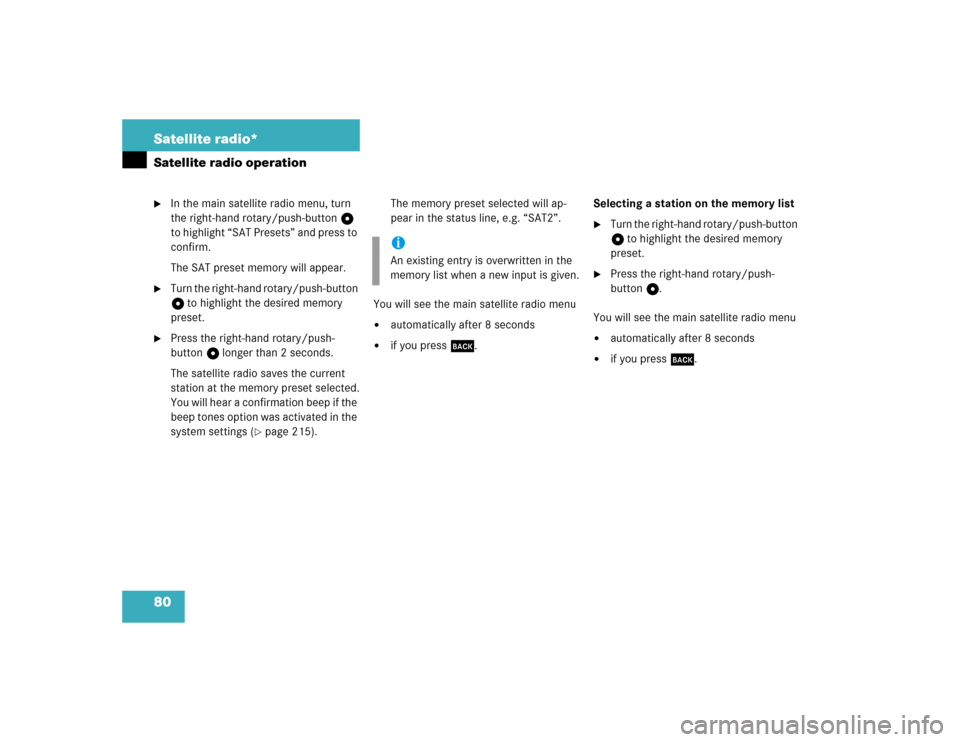
80 Satellite radio*Satellite radio operation�
In the main satellite radio menu, turn
the right-hand rotary/push-button v
to highlight “SAT Presets” and press to
confirm.
The SAT preset memory will appear.
�
Turn the right-hand rotary/push-button
v to highlight the desired memory
preset.
�
Press the right-hand rotary/push-
button v longer than 2 seconds.
The satellite radio saves the current
station at the memory preset selected.
You will hear a confirmation beep if the
beep tones option was activated in the
system settings (
�page 215).The memory preset selected will ap-
pear in the status line, e.g. “SAT2”.
You will see the main satellite radio menu
�
automatically after 8 seconds
�
if you press *.Selecting a station on the memory list
�
Turn the right-hand rotary/push-button
v to highlight the desired memory
preset.
�
Press the right-hand rotary/push-
button v.
You will see the main satellite radio menu
�
automatically after 8 seconds
�
if you press *.
iAn existing entry is overwritten in the
memory list when a new input is given.
Page 92 of 242
83 Satellite radio*
Satellite radio operation
Switching back to the main satellite radio
menu�
Press *.
or
�
Press the right-hand rotary/push-
button v.
�
In the main satellite radio menu, turn
the right-hand rotary/push-button v
to highlight “Sound” and press to con-
firm.
The main sound menu will appear, dis-
playing the actual settings.
�
Set Bass/Treble/Balance (
�page 65).
�
Activate sound optimization
(�page 66).
Sound settings
Page 138 of 242
129 Navigation
Important notes
Quick reference
Destination input
Route guidance
Destination memory
Settings
Page 145 of 242
136 NavigationQuick reference
Function
Page
f
Turn to
Highlight menu field, list
entry or character
Alter the map scale
Press to
Confirm entry/selection,
starting function or acti-
vating submenu
Activate map scale bar
151
151
g
Turn to
During voice output:
Lower (left)/raise (right)
the volume
Press to
Repeat current route in-
structions
h
Requesting and dis-
playing Info Services
System settings
202
205
j
Color screenFunction
Page
Page 148 of 242
139 Navigation
Destination input
Function
Page
1
Main destination input
menu�
Entering a destinati-
on address
�
Retrieving a destina-
tion from the destina-
tion memory
�
Selecting a destinati-
on via the map
�
Entering Points of In-
terest
�
Selecting the last 12
destinations
141
192
149
155
159
2
Main address menu
Entering a destination
address
141
3
Main destination
memory menu
Selecting destination
from the destination
memory
192
4
“Destination via map”
menu
Setting destination via
location on map
Setting destination via
coordinates
149
153
5
“Settings” menu
Entering vehicle location
Calibrating tires
198
199
6
“Points of Interest”
menu
Setting destination via
Point of Interest listing
155
7
Activating list of last
12 destinations for a re-
calculation
159
Function
Page
Page 169 of 242

160 NavigationDestination inputSelecting a route mode P
1Route calculated for optimum driving
time
2Route calculated for optimum driving
route�
Turn the right-hand rotary/push-button
v to highlight the desired route mode
and press to confirm.Including P or avoiding Q traffic rou-
tes, several selections are available
3Calculates the route with/without free-
ways
4Calculates the route with/without ferry
connections, car trains
5Calculates the route with/without toll
roads
6COMAND calculates the route with the
selected settings
�
Turn the right-hand rotary/push-button
v to highlight the desired type of road
and press the button.Calculating the route
�
Press the right-hand rotary/push-
button v longer than 2 seconds.
or
�
Turn the right-hand rotary/push-button
v to highlight “OK” and press to con-
firm.
As soon as calculation begins, you will
see a corresponding message and hear
the voice output “The route is being
calculated”.
iToll roads appear in green on the map.
iIn the event that no reasonable alterna-
te route for that destination exists,
COMAND will calculate the route inclu-
ding 3 to 5 even if these selections
are to be avoided.
Page 177 of 242
168 NavigationRoute guidanceDisplaying current destination�
Turn the right-hand rotary/push-button
v in the selection menu “Destination
Info” to highlight “Current Destination”
and press to confirm.
You will see the current destination.
Switching back to the symbol or map dis-
play
�
Press *.Requesting route mode
1Settings for route calculation mode
�
Turn the right-hand rotary/push-button
v in the selection menu “Destination
Info” to highlight “Options” and press
to confirm.
The settings for the current route are
displayed. Switching back to the symbol or map dis-
play
After 15 seconds, COMAND will return au-
tomatically to the symbol or map display.
or
�
Press *.
P82.85-9200-31
1
iSelecting calculation mode
(�page 159)
Selecting a detour during destination
guidance (
�page 181)
Marking a way point (
�page 178)