Page 371 of 435
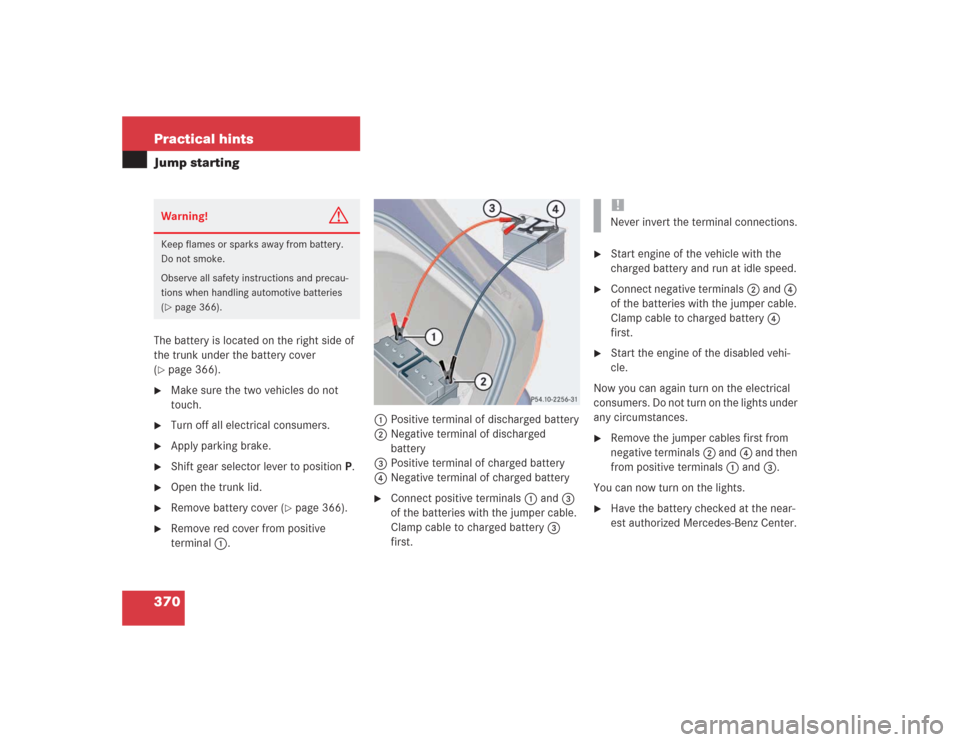
370 Practical hintsJump startingThe battery is located on the right side of
the trunk under the battery cover
(�page 366).
�
Make sure the two vehicles do not
touch.
�
Turn off all electrical consumers.
�
Apply parking brake.
�
Shift gear selector lever to positionP.
�
Open the trunk lid.
�
Remove battery cover (
�page 366).
�
Remove red cover from positive
terminal 1. 1Positive terminal of discharged battery
2Negative terminal of discharged
battery
3Positive terminal of charged battery
4Negative terminal of charged battery
�
Connect positive terminals 1 and3
of the batteries with the jumper cable.
Clamp cable to charged battery3
first.
�
Start engine of the vehicle with the
charged battery and run at idle speed.
�
Connect negative terminals2 and4
of the batteries with the jumper cable.
Clamp cable to charged battery4
first.
�
Start the engine of the disabled vehi-
cle.
Now you can again turn on the electrical
consumers. Do not turn on the lights under
any circumstances.
�
Remove the jumper cables first from
negative terminals2 and4 and then
from positive terminals1 and3.
You can now turn on the lights.
�
Have the battery checked at the near-
est authorized Mercedes-Benz Center.
Warning!
G
Keep flames or sparks away from battery.
Do not smoke.
Observe all safety instructions and precau-
tions when handling automotive batteries
(�page 366).
!Never invert the terminal connections.
Page 373 of 435
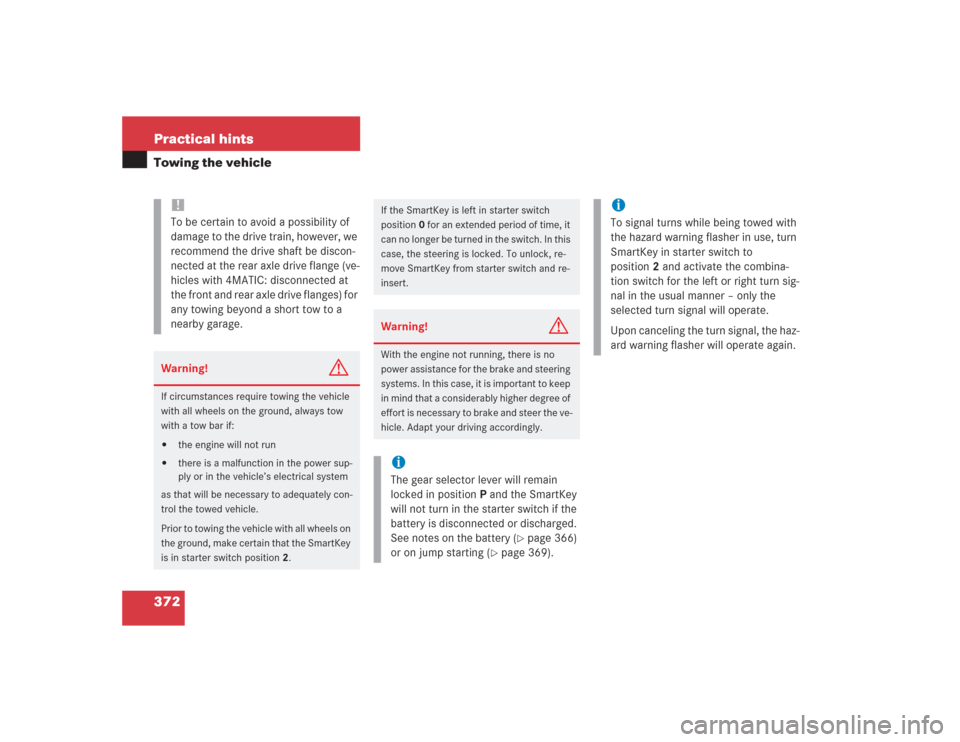
372 Practical hintsTowing the vehicle
!
To be certain to avoid a possibility of
damage to the drive train, however, we
recommend the drive shaft be discon-
nected at the rear axle drive flange (ve-
hicles with 4MATIC: disconnected at
the front and rear axle drive flanges) for
any towing beyond a short tow to a
nearby garage.Warning!
G
If circumstances require towing the vehicle
with all wheels on the ground, always tow
with a tow bar if:�
the engine will not run
�
there is a malfunction in the power sup-
ply or in the vehicle’s electrical system
as that will be necessary to adequately con-
trol the towed vehicle.
Prior to towing the vehicle with all wheels on
the ground, make certain that the SmartKey
is in starter switch position2.
If the SmartKey is left in starter switch
position0 for an extended period of time, it
can no longer be turned in the switch. In this
case, the steering is locked. To unlock, re-
move SmartKey from starter switch and re-
insert.Warning!
G
With the engine not running, there is no
power assistance for the brake and steering
systems. In this case, it is important to keep
in mind that a considerably higher degree of
effort is necessary to brake and steer the ve-
hicle. Adapt your driving accordingly.iThe gear selector lever will remain
locked in positionP and the SmartKey
will not turn in the starter switch if the
battery is disconnected or discharged.
See notes on the battery (
�page 366)
or on jump starting (
�page 369).
iTo signal turns while being towed with
the hazard warning flasher in use, turn
SmartKey in starter switch to
position2 and activate the combina-
tion switch for the left or right turn sig-
nal in the usual manner – only the
selected turn signal will operate.
Upon canceling the turn signal, the haz-
ard warning flasher will operate again.
Page 410 of 435
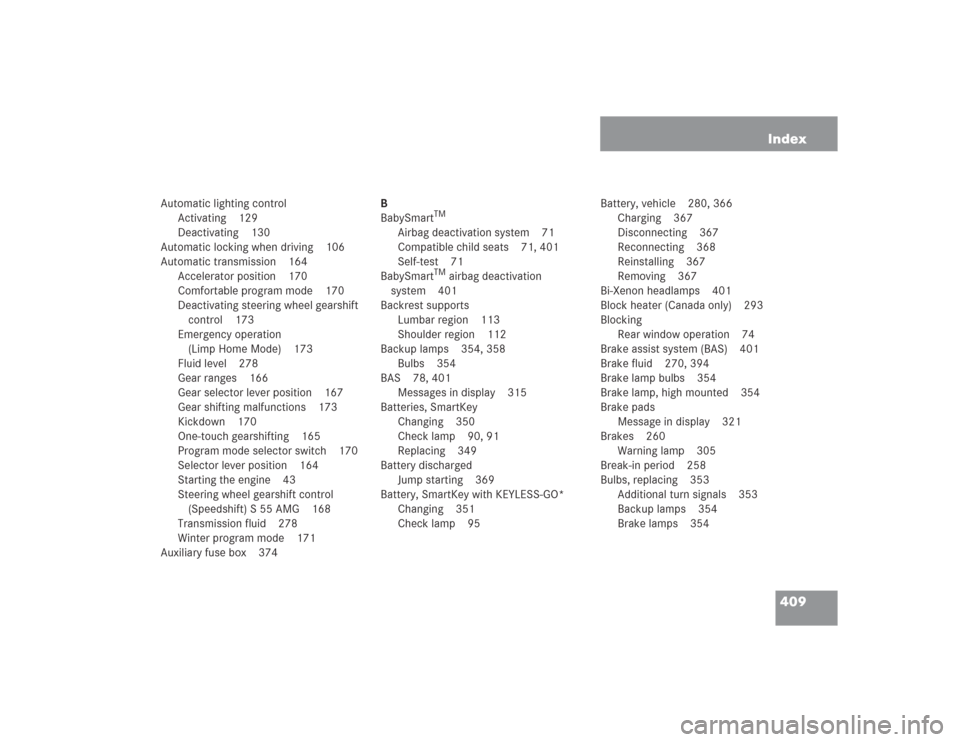
409 Index
Automatic lighting control
Activating 129
Deactivating 130
Automatic locking when driving 106
Automatic transmission 164
Accelerator position 170
Comfortable program mode 170
Deactivating steering wheel gearshift
control 173
Emergency operation
(Limp Home Mode) 173
Fluid level 278
Gear ranges 166
Gear selector lever position 167
Gear shifting malfunctions 173
Kickdown 170
One-touch gearshifting 165
Program mode selector switch 170
Selector lever position 164
Starting the engine 43
Steering wheel gearshift control
(Speedshift) S 55 AMG 168
Transmission fluid 278
Winter program mode 171
Auxiliary fuse box 374B
BabySmart
TM
Airbag deactivation system 71
Compatible child seats 71, 401
Self-test 71
BabySmart
TM airbag deactivation
system 401
Backrest supports
Lumbar region 113
Shoulder region 112
Backup lamps 354, 358
Bulbs 354
BAS 78, 401
Messages in display 315
Batteries, SmartKey
Changing 350
Check lamp 90, 91
Replacing 349
Battery discharged
Jump starting 369
Battery, SmartKey with KEYLESS-GO*
Changing 351
Check lamp 95Battery, vehicle 280, 366
Charging 367
Disconnecting 367
Reconnecting 368
Reinstalling 367
Removing 367
Bi-Xenon headlamps 401
Block heater (Canada only) 293
Blocking
Rear window operation 74
Brake assist system (BAS) 401
Brake fluid 270, 394
Brake lamp bulbs 354
Brake lamp, high mounted 354
Brake pads
Message in display 321
Brakes 260
Warning lamp 305
Break-in period 258
Bulbs, replacing 353
Additional turn signals 353
Backup lamps 354
Brake lamps 354
Page 414 of 435

413 Index
Limiting opening height of
trunk lid* 159
Rear window defroster 189
Residual heat 191
Seat heater 115, 116
Seat ventilation* 117
Tow-away alarm 85
Deactivating steering wheel gearshift
control 173
Deceleration
With Distronic* 209
Deep water see Standing water 265
Defrosting 187
Delayed switch-off
Interior illumination 158
Dialing
A number (telephone) 145
Difficulties
While driving see Problems while
driving 50
Digital clock 23
Digital speedometer 139
Direction of rotation (tires) 283Discharged battery
Jump starting 369
Disconnecting
Vehicle battery 367
Displays
Digital speedometer 139
Distronic* 208
Messages 275, 312
Service indicator 294
Showing malfunctions 150
Distance
Decreasing in Distronic* 214
Increasing in Distronic* 214
Setting in Distronic* 213
Warning function 214
Distance to empty (range)
Calling up 148
Distance warning function* 214
Activating 215
Deactivating 215
DTR* warning lamp 214
Intermittent warning sound 214
Symbol in multifunction display 147Distronic* 206, 402
Activated 210
Activating 211
Calling up settings 147, 209
Cleaning system sensor 299
Cruise control lever 210
Deactivated 210
Deactivating 213
Deceleration 209
Decreasing distance 214
Decreasing time interval 213
Displays in the speedometer dial 208
Distance warning function 214
Driving hints 215
Fine adjustment 212
Increasing distance 214
Increasing time interval 213
Intermittent signal tone 208
Menu 209
Messages in display 315
Sensor cover 299
Setting a higher speed 211
Setting a slower speed 212
Page 419 of 435

418 IndexInside rear view mirror
Antiglare 174
Installing
Infant and child restraint systems 72
Towing eye bolt 373
Wiper blades 360
Instrument cluster 22, 131, 403
Cleaning 301
Coolant temperature gauge 132
Illumination 131
Multifunction display 134
Outside temperature indicator 133
Selecting language 155
Integrated remote control
Canadian programming 254
Erasing memory 255
Hand-held transmitter 252
Operating 255
Rolling code programming 253
Interior illumination
Delayed switch-off 158Interior lighting 129
Activating automatic control 129
Deactivating automatic control 130
Manual operation 130
Interior rear view mirror
Adjusting 38
J
Jump starting 369
K
Key see SmartKey 30, 53
Key, mechanical 348
Key, SmartKey
Positions in starter switch 31
Key, SmartKey, SmartKey with
KEYLESS-GO*
Replacing the battery 349
Key-dependency memory
Settings 160
KEYLESS-GO* 403
Activating ignition with 33
Closing power windows 198
Closing sliding/pop-up roof 202Locking the vehicle 95
Loss of SmartKey with
KEYLESS-GO 96
Messages in display 328
Starting the engine 44
Turning off engine 54
Kickdown 170, 403
Kilometers/miles in speedometer 154
Km/h or mph in speedometer 154
L
Lamp bulbs, exterior 353
Lamps, exterior
Front 353
Light sensor 331
Messages in display 331
Rear 354
Lamps, indicator and warning
ABS 304
Airbag Off 63
Battery (SmartKey with
KEYLESS-GO*) 94
Battery (SmartKey) 89
Brakes 305