Page 45 of 435
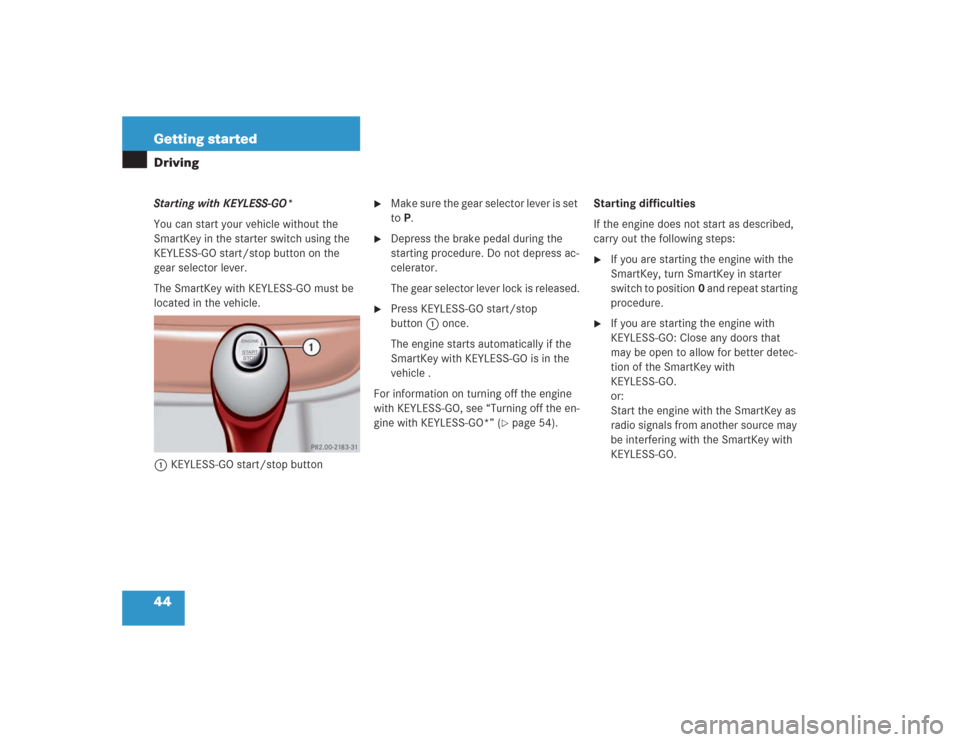
44 Getting startedDrivingStarting with KEYLESS-GO*
You can start your vehicle without the
SmartKey in the starter switch using the
KEYLESS-GO start/stop button on the
gear selector lever.
The SmartKey with KEYLESS-GO must be
located in the vehicle.
1KEYLESS-GO start/stop button
�
Make sure the gear selector lever is set
toP.
�
Depress the brake pedal during the
starting procedure. Do not depress ac-
celerator.
The gear selector lever lock is released.
�
Press KEYLESS-GO start/stop
button1 once.
The engine starts automatically if the
SmartKey with KEYLESS-GO is in the
vehicle .
For information on turning off the engine
with KEYLESS-GO, see “Turning off the en-
gine with KEYLESS-GO*” (
�page 54).Starting difficulties
If the engine does not start as described,
carry out the following steps:
�
If you are starting the engine with the
SmartKey, turn SmartKey in starter
switch to position0 and repeat starting
procedure.
�
If you are starting the engine with
KEYLESS-GO: Close any doors that
may be open to allow for better detec-
tion of the SmartKey with
KEYLESS-GO.
or:
Start the engine with the SmartKey as
radio signals from another source may
be interfering with the SmartKey with
KEYLESS-GO.
Page 48 of 435
47 Getting started
Driving
For more information, see “Driving instruc-
tions” (
�page 259).
Switching on headlampsExterior lamp switch1Off
2Low beam headlamps on�
Turn the switch toB.
For more information, see “Exterior lamp
switch” (
�page 124).
Turn signals and high beam
The combination switch is located on the
left of the steering column.Combination switch1Turn signals, right
2Turn signals, left�
Press the combination switch up1 or
down2.
!Simultaneously depressing the acceler-
ator pedal and applying the brake re-
duces engine performance and causes
premature brake and drivetrain wear.iYou can open a locked door from the
inside. Open doors only when condi-
tions are safe to do so.
You can deactivate the automatic lock-
ing using the control system
(�page 159).
iTo signal minor directional changes,
move combination switch to point of
resistance only and release. The turn
signal flashes three times.
Page 50 of 435
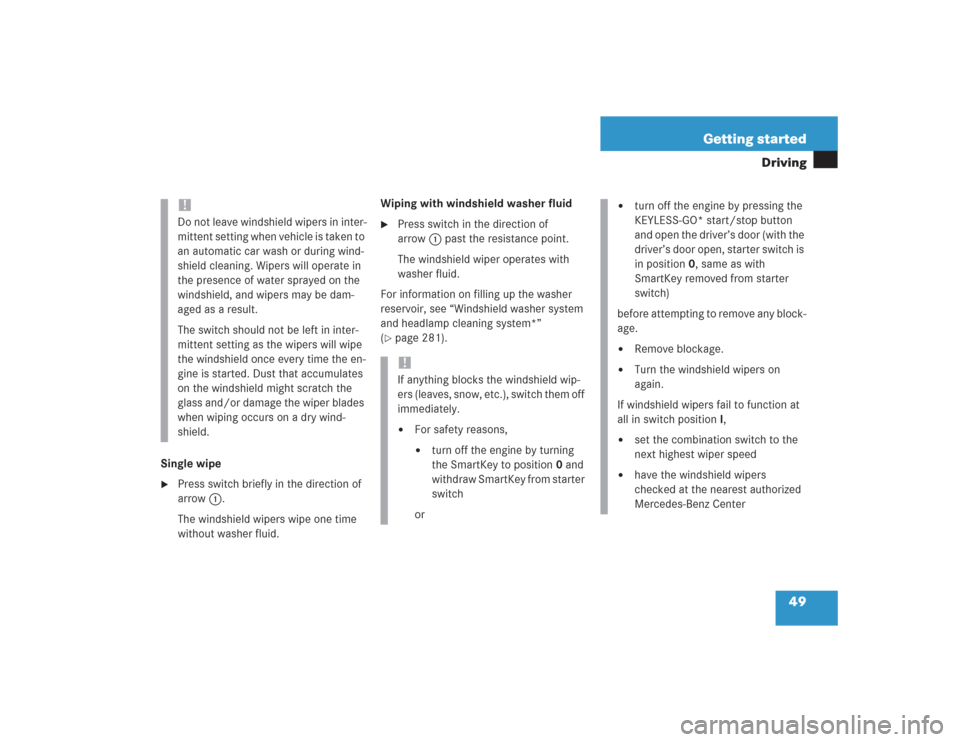
49 Getting started
Driving
Single wipe�
Press switch briefly in the direction of
arrow1.
The windshield wipers wipe one time
without washer fluid.Wiping with windshield washer fluid
�
Press switch in the direction of
arrow1 past the resistance point.
The windshield wiper operates with
washer fluid.
For information on filling up the washer
reservoir, see “Windshield washer system
and headlamp cleaning system*”
(
�page 281).
!Do not leave windshield wipers in inter-
mittent setting when vehicle is taken to
an automatic car wash or during wind-
shield cleaning. Wipers will operate in
the presence of water sprayed on the
windshield, and wipers may be dam-
aged as a result.
The switch should not be left in inter-
mittent setting as the wipers will wipe
the windshield once every time the en-
gine is started. Dust that accumulates
on the windshield might scratch the
glass and/or damage the wiper blades
when wiping occurs on a dry wind-
shield.
!If anything blocks the windshield wip-
ers (leaves, snow, etc.), switch them off
immediately.�
For safety reasons, �
turn off the engine by turning
the SmartKey to position0 and
withdraw SmartKey from starter
switch
or
�
turn off the engine by pressing the
KEYLESS-GO* start/stop button
and open the driver’s door (with the
driver’s door open, starter switch is
in position0, same as with
SmartKey removed from starter
switch)
before attempting to remove any block-
age.
�
Remove blockage.
�
Turn the windshield wipers on
again.
If windshield wipers fail to function at
all in switch positionI,
�
set the combination switch to the
next highest wiper speed
�
have the windshield wipers
checked at the nearest authorized
Mercedes-Benz Center
Page 54 of 435
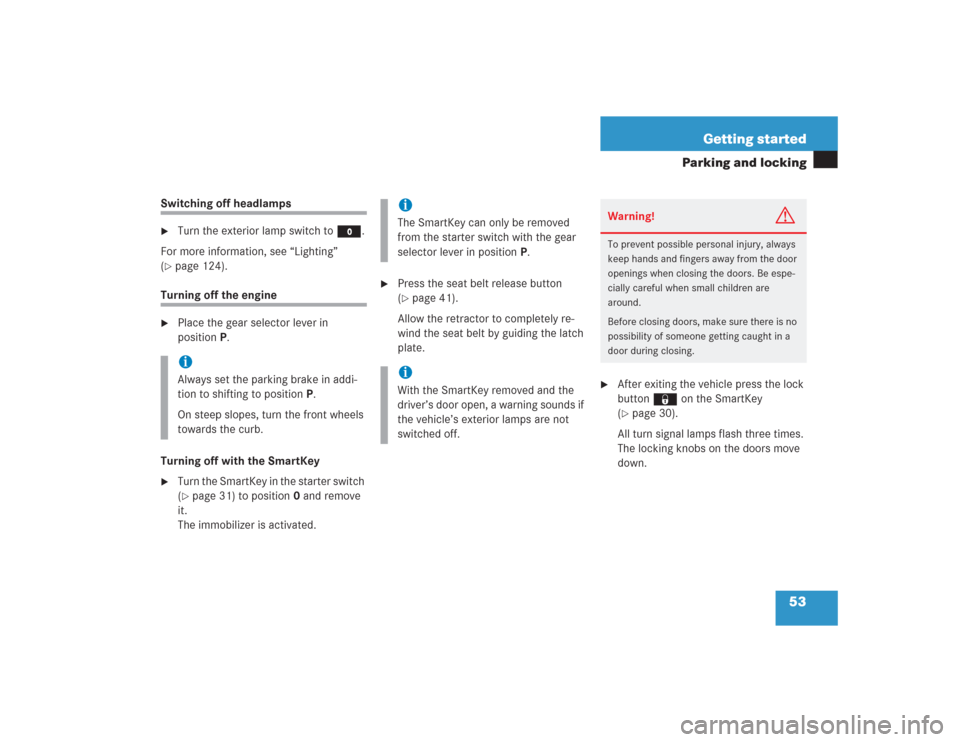
53 Getting started
Parking and locking
Switching off headlamps�
Turn the exterior lamp switch toM.
For more information, see “Lighting”
(
�page 124).
Turning off the engine �
Place the gear selector lever in
positionP.
Turning off with the SmartKey
�
Turn the SmartKey in the starter switch
(�page 31) to position0 and remove
it.
The immobilizer is activated.
�
Press the seat belt release button
(�page 41).
Allow the retractor to completely re-
wind the seat belt by guiding the latch
plate.
�
After exiting the vehicle press the lock
button‹ on the SmartKey
(�page 30).
All turn signal lamps flash three times.
The locking knobs on the doors move
down.
iAlways set the parking brake in addi-
tion to shifting to position P.
On steep slopes, turn the front wheels
towards the curb.
iThe SmartKey can only be removed
from the starter switch with the gear
selector lever in positionP.iWith the SmartKey removed and the
driver’s door open, a warning sounds if
the vehicle’s exterior lamps are not
switched off.
Warning!
G
To prevent possible personal injury, always
keep hands and fingers away from the door
openings when closing the doors. Be espe-
cially careful when small children are
around.
Before closing doors, make sure there is no
possibility of someone getting caught in a
door during closing.
Page 55 of 435
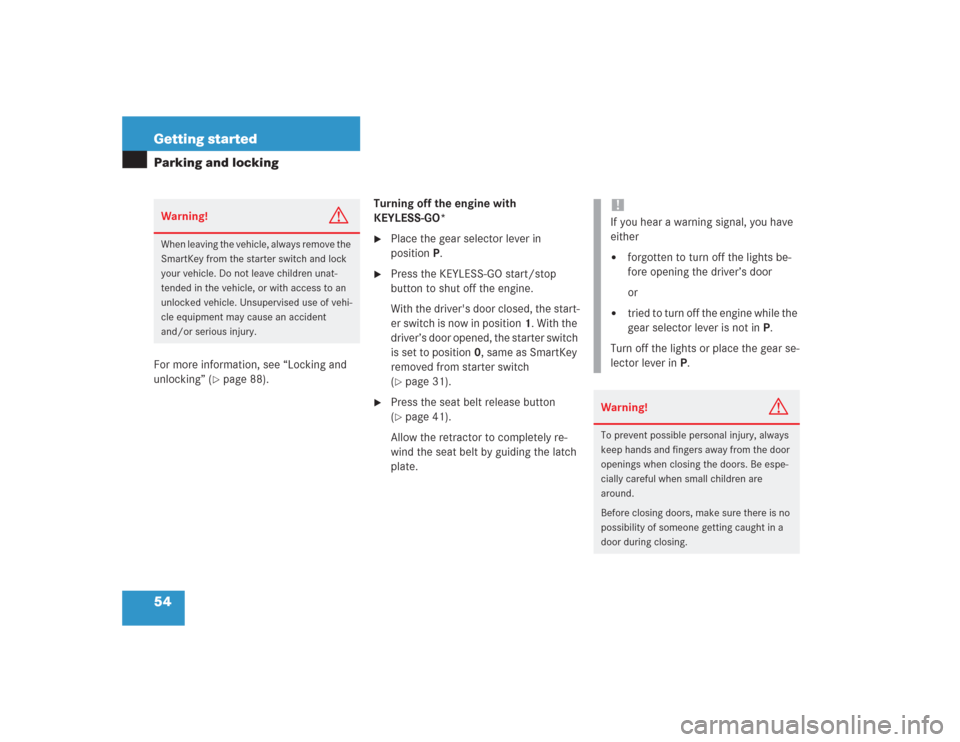
54 Getting startedParking and lockingFor more information, see “Locking and
unlocking” (
�page 88).Turning off the engine with
KEYLESS-GO*
�
Place the gear selector lever in
positionP.
�
Press the KEYLESS-GO start/stop
button to shut off the engine.
With the driver's door closed, the start-
er switch is now in position1. With the
driver’s door opened, the starter switch
is set to position0, same as SmartKey
removed from starter switch
(�page 31).
�
Press the seat belt release button
(�page 41).
Allow the retractor to completely re-
wind the seat belt by guiding the latch
plate.
Warning!
G
When leaving the vehicle, always remove the
SmartKey from the starter switch and lock
your vehicle. Do not leave children unat-
tended in the vehicle, or with access to an
unlocked vehicle. Unsupervised use of vehi-
cle equipment may cause an accident
and/or serious injury.
!If you hear a warning signal, you have
either�
forgotten to turn off the lights be-
fore opening the driver’s door
or
�
tried to turn off the engine while the
gear selector lever is not inP.
Turn off the lights or place the gear se-
lector lever inP.
Warning!
G
To prevent possible personal injury, always
keep hands and fingers away from the door
openings when closing the doors. Be espe-
cially careful when small children are
around.
Before closing doors, make sure there is no
possibility of someone getting caught in a
door during closing.
Page 56 of 435
55 Getting started
Parking and locking
1Lock button on the door handle
�
After exiting the vehicle, press lock
button1 on the door handle or on the
trunk lid.
All turn signal lamps flash three times.
The locking knobs on the doors move
down.
For more information, see “Locking and
unlocking” (
�page 88).
Warning!
G
When leaving the vehicle, always remove the
SmartKey from the starter switch, take the
SmartKey with KEYLESS-GO* with you, and
lock your vehicle. Do not leave children un-
attended in the vehicle, or with access to an
unlocked vehicle. Unsupervised use of vehi-
cle equipment may cause an accident
and/or serious personal injury.
Page 76 of 435
75 Safety and Security
Occupant safety
The override switch is located on the driv-
er’s door.
1Override switch
Activating override switch�
Slide override switch 1 to the right.
A dot becomes visible. The functions in
the rear are disabled.Deactivating override switch
�
Slide override switch 1 to the left.
The functions in the rear are enabled
again.
Warning!
G
Activate the override switch when children
are riding in the back seats of the vehicle.
The children may otherwise injure them-
selves, e.g. by becoming trapped in the win-
dow opening.
When leaving the vehicle, always remove the
SmartKey from the starter switch, take the
SmartKey with KEYLESS-GO* with you, and
lock your vehicle. Do not leave children un-
attended in the vehicle, or with access to an
unlocked vehicle. Unsupervised use of vehi-
cle equipment may cause an accident
and/or serious personal injury.
iOperation of the rear door windows
with the switches located in the driver’s
door is still possible.
Page 85 of 435
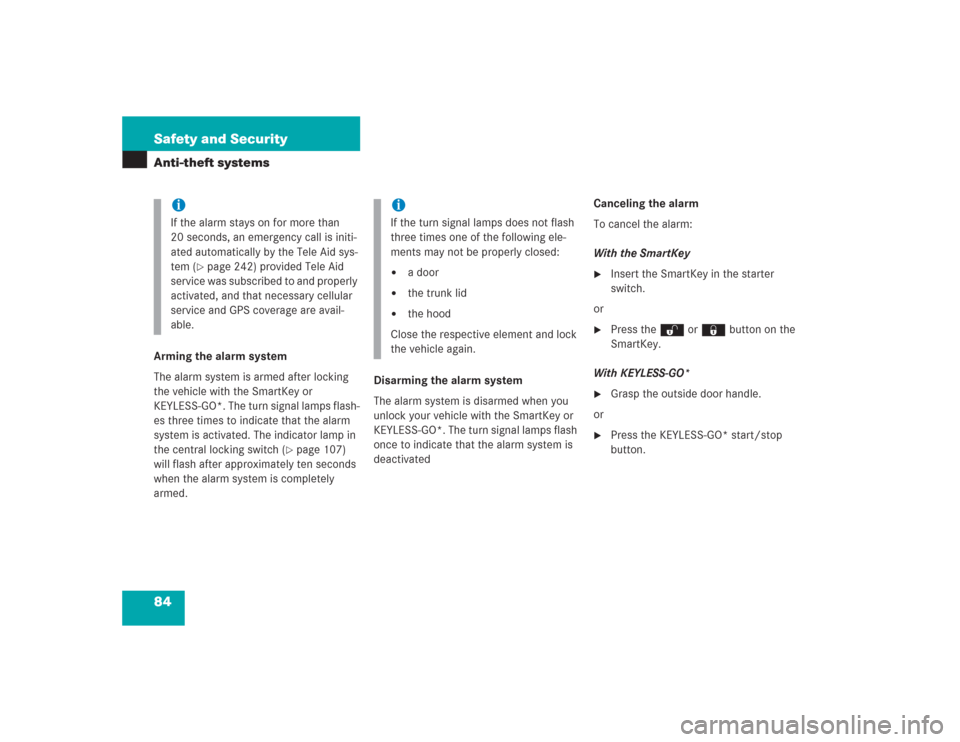
84 Safety and SecurityAnti-theft systemsArming the alarm system
The alarm system is armed after locking
the vehicle with the SmartKey or
KEYLESS-GO*. The turn signal lamps flash-
es three times to indicate that the alarm
system is activated. The indicator lamp in
the central locking switch (
�page 107)
will flash after approximately ten seconds
when the alarm system is completely
armed.Disarming the alarm system
The alarm system is disarmed when you
unlock your vehicle with the SmartKey or
KEYLESS-GO*. The turn signal lamps flash
once to indicate that the alarm system is
deactivatedCanceling the alarm
To cancel the alarm:
With the SmartKey
�
Insert the SmartKey in the starter
switch.
or
�
Press the Œ or ‹ button on the
SmartKey.
With KEYLESS-GO*
�
Grasp the outside door handle.
or
�
Press the KEYLESS-GO* start/stop
button.
iIf the alarm stays on for more than
20 seconds, an emergency call is initi-
ated automatically by the Tele Aid sys-
tem (
�page 242) provided Tele Aid
service was subscribed to and properly
activated, and that necessary cellular
service and GPS coverage are avail-
able.
iIf the turn signal lamps does not flash
three times one of the following ele-
ments may not be properly closed:�
a door
�
the trunk lid
�
the hood
Close the respective element and lock
the vehicle again.