Page 256 of 435
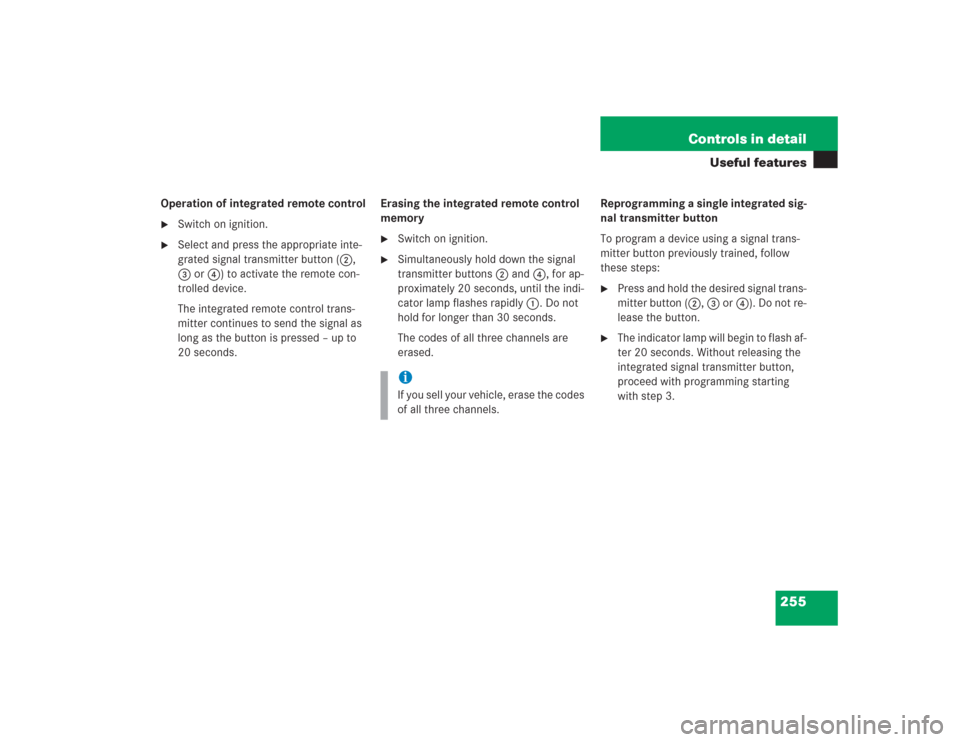
255 Controls in detail
Useful features
Operation of integrated remote control�
Switch on ignition.
�
Select and press the appropriate inte-
grated signal transmitter button (2,
3 or4) to activate the remote con-
trolled device.
The integrated remote control trans-
mitter continues to send the signal as
long as the button is pressed – up to
20 seconds.Erasing the integrated remote control
memory
�
Switch on ignition.
�
Simultaneously hold down the signal
transmitter buttons 2and 4, for ap-
proximately 20 seconds, until the indi-
cator lamp flashes rapidly1. Do not
hold for longer than 30 seconds.
The codes of all three channels are
erased.Reprogramming a single integrated sig-
nal transmitter button
To program a device using a signal trans-
mitter button previously trained, follow
these steps:
�
Press and hold the desired signal trans-
mitter button (2, 3 or4). Do not re-
lease the button.
�
The indicator lamp will begin to flash af-
ter 20 seconds. Without releasing the
integrated signal transmitter button,
proceed with programming starting
with step 3.
iIf you sell your vehicle, erase the codes
of all three channels.
Page 345 of 435
344 Practical hintsWhere will I find ...?
�Where will I find ...?First aid kit
The first aid kit is located in the storage
compartments under the front passenger
seat.
1Lid
2ButtonsRemoving the first aid kit
�
Press buttons2 together and fold
lid1 down.
Remove first aid kit.
Storing the first aid kit
�
Place first aid kit in the storage com-
partments.
�
Close lid1 until both buttons2 of
lock engage.Vehicle jack, vehicle tool kit, luggage
bowl, spare wheel
The spare wheel, the vehicle tools, and the
luggage bowl are stored in the compart-
ment underneath the trunk floor.
1Jack
2Storage tray with vehicle tool kit
3Luggage bowl
4Spare wheel�
Lift up trunk floor cover and engage
trunk floor handle in upper edge of
trunk.
You can now remove the tools and ac-
cessories.
iCheck expiration dates and contents
for completeness at least once a year
and replace missing/expired items.
Page 403 of 435
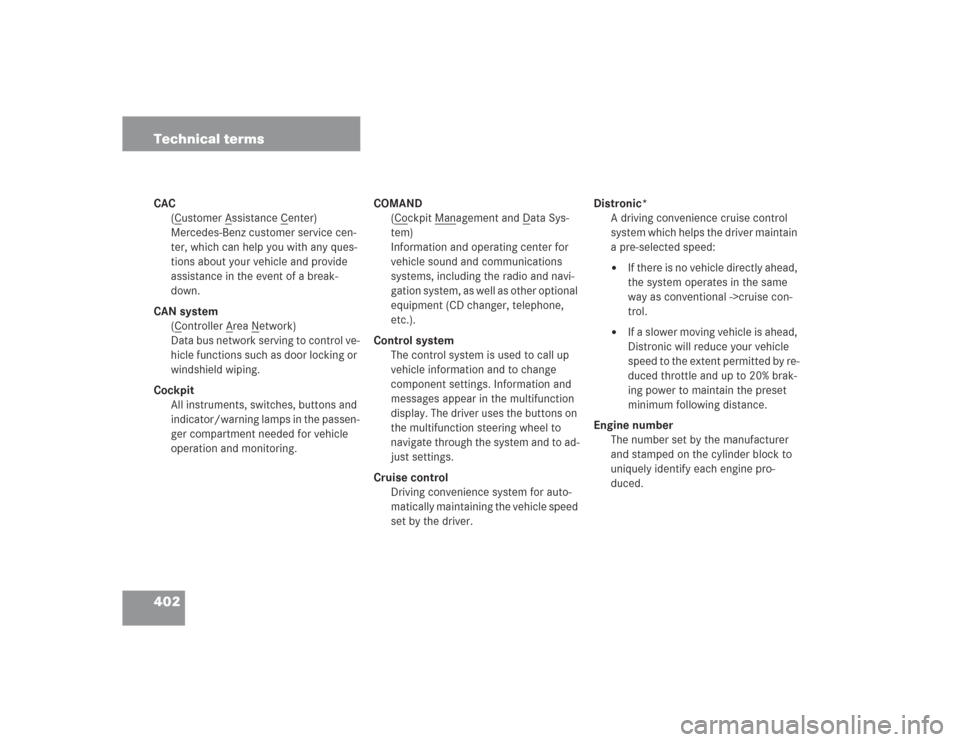
402 Technical termsCAC
(C
ustomer A
ssistance C
enter)
Mercedes-Benz customer service cen-
ter, which can help you with any ques-
tions about your vehicle and provide
assistance in the event of a break-
down.
CAN system
(C
ontroller A
rea N
etwork)
Data bus network serving to control ve-
hicle functions such as door locking or
windshield wiping.
Cockpit
All instruments, switches, buttons and
indicator/warning lamps in the passen-
ger compartment needed for vehicle
operation and monitoring.COMAND
(C
ockpit M
anagement and D
ata Sys-
tem)
Information and operating center for
vehicle sound and communications
systems, including the radio and navi-
gation system, as well as other optional
equipment (CD changer, telephone,
etc.).
Control system
The control system is used to call up
vehicle information and to change
component settings. Information and
messages appear in the multifunction
display. The driver uses the buttons on
the multifunction steering wheel to
navigate through the system and to ad-
just settings.
Cruise control
Driving convenience system for auto-
matically maintaining the vehicle speed
set by the driver.Distronic*
A driving convenience cruise control
system which helps the driver maintain
a pre-selected speed:
�
If there is no vehicle directly ahead,
the system operates in the same
way as conventional ->cruise con-
trol.
�
If a slower moving vehicle is ahead,
Distronic will reduce your vehicle
speed to the extent permitted by re-
duced throttle and up to 20% brak-
ing power to maintain the preset
minimum following distance.
Engine number
The number set by the manufacturer
and stamped on the cylinder block to
uniquely identify each engine pro-
duced.
Page 405 of 435
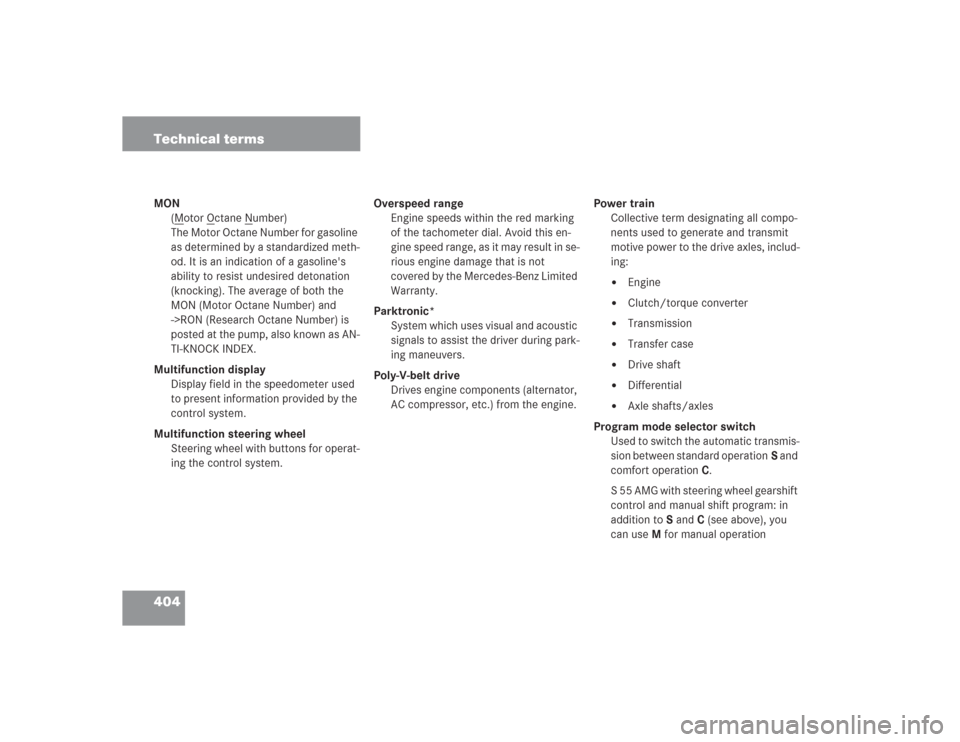
404 Technical termsMON
(M
otor O
ctane N
umber)
The Motor Octane Number for gasoline
as determined by a standardized meth-
od. It is an indication of a gasoline's
ability to resist undesired detonation
(knocking). The average of both the
MON (Motor Octane Number) and
->RON (Research Octane Number) is
posted at the pump, also known as AN-
TI-KNOCK INDEX.
Multifunction display
Display field in the speedometer used
to present information provided by the
control system.
Multifunction steering wheel
Steering wheel with buttons for operat-
ing the control system.Overspeed range
Engine speeds within the red marking
of the tachometer dial. Avoid this en-
gine speed range, as it may result in se-
rious engine damage that is not
covered by the Mercedes-Benz Limited
Warranty.
Parktronic*
System which uses visual and acoustic
signals to assist the driver during park-
ing maneuvers.
Poly-V-belt drive
Drives engine components (alternator,
AC compressor, etc.) from the engine.Power train
Collective term designating all compo-
nents used to generate and transmit
motive power to the drive axles, includ-
ing:
�
Engine
�
Clutch/torque converter
�
Transmission
�
Transfer case
�
Drive shaft
�
Differential
�
Axle shafts/axles
Program mode selector switch
Used to switch the automatic transmis-
sion between standard operationS and
comfort operationC.
S 55 AMG with steering wheel gearshift
control and manual shift program: in
addition toS andC (see above), you
can useM for manual operation
Page 420 of 435

419 Index
CHECK ENGINE 306
Coolant 322
DTR* 208
Engine diagnostics 306
ESP 307, 308
Fuel reserve 308
Instrument cluster 308
Seat belts 308
Service indicator 294
SRS 59
Language
Multifunction display 155
Setting 155
LATCH child seat anchors 73
Layout of poly-V-belt drive 381
Leather upholstery
Cleaning 302
Lever
For cruise control 210
License plate lamps
Replacing bulbs 354, 358
Light alloy wheels
Cleaning 301
Light sensor 331Lighter see Cigarette lighter 239
Lighting 124
Automatic headlamp mode 125
Combination switch 128
Daytime running lamp mode 126
Exterior lamp switch 124
Front fog lamps 127
High beam flasher 128
High beams 128
Instrument cluster illumination 131
Interior 129
Locator lighting 126
Low beam 124
Manual headlamp mode 125
Night security illumination 126
Parking lamps 124
Rear fog lamp 127
Settings (control system) 155
Limiting the gear range 166
Limp Home Mode 173
Loading 229
Cargo tie-down hooks 230
Instructions 229
Roof rack 229Locator lighting 126
Setting 156
Lock button 403
Lock buttons
Door handle (KEYLESS-GO*) 55
Locking 51, 88
Fuel filler flap 269
Global (SmartKey with
KEYLESS-GO*) 94
Global, SmartKey 89
Glove box 231
The vehicle with KEYLESS-GO* 95
Trunk lid, separately 105
Vehicle in an emergency 349
Loss of SmartKey 91
Loss of Smartkey with KEYLESS-GO* 96
Low beam headlamps
Messages in display 330, 331
Replacing bulbs 353
Lowering
Vehicle 365
Lumbar support adjustment 112
Page 422 of 435
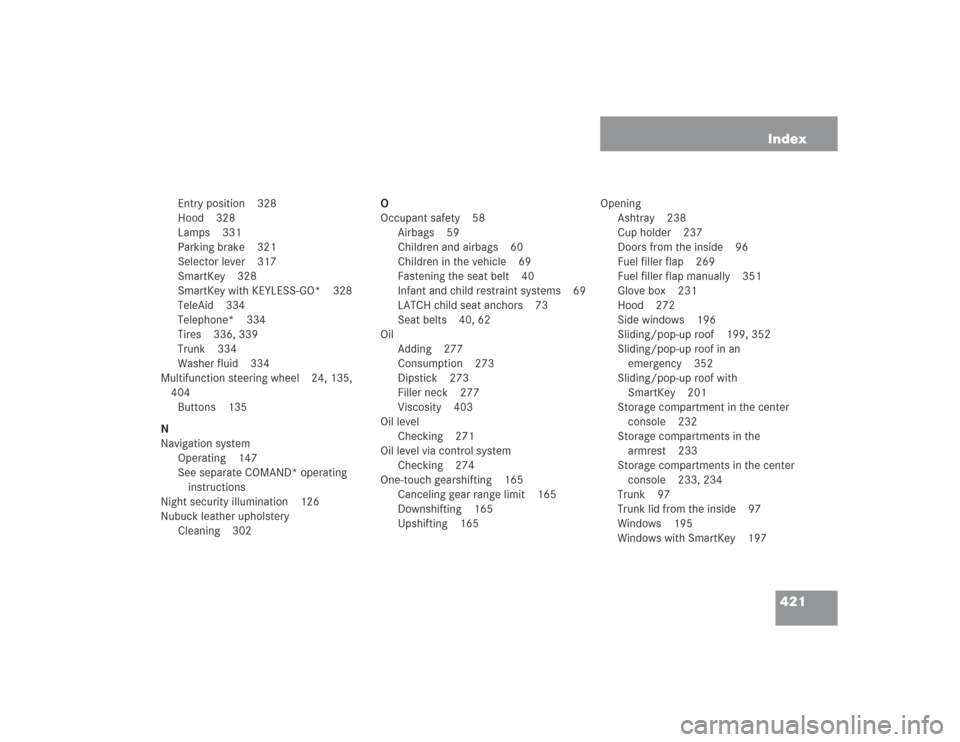
421 Index
Entry position 328
Hood 328
Lamps 331
Parking brake 321
Selector lever 317
SmartKey 328
SmartKey with KEYLESS-GO* 328
TeleAid 334
Telephone* 334
Tires 336, 339
Trunk 334
Washer fluid 334
Multifunction steering wheel 24, 135,
404
Buttons 135
N
Navigation system
Operating 147
See separate COMAND* operating
instructions
Night security illumination 126
Nubuck leather upholstery
Cleaning 302O
Occupant safety 58
Airbags 59
Children and airbags 60
Children in the vehicle 69
Fastening the seat belt 40
Infant and child restraint systems 69
LATCH child seat anchors 73
Seat belts 40, 62
Oil
Adding 277
Consumption 273
Dipstick 273
Filler neck 277
Viscosity 403
Oil level
Checking 271
Oil level via control system
Checking 274
One-touch gearshifting 165
Canceling gear range limit 165
Downshifting 165
Upshifting 165Opening
Ashtray 238
Cup holder 237
Doors from the inside 96
Fuel filler flap 269
Fuel filler flap manually 351
Glove box 231
Hood 272
Side windows 196
Sliding/pop-up roof 199, 352
Sliding/pop-up roof in an
emergency 352
Sliding/pop-up roof with
SmartKey 201
Storage compartment in the center
console 232
Storage compartments in the
armrest 233
Storage compartments in the center
console 233, 234
Trunk 97
Trunk lid from the inside 97
Windows 195
Windows with SmartKey 197