Page 6 of 435

Contents
Control system .................................. 134
Multifunction display .................... 134
Multifunction steering wheel ........ 135
Menus .......................................... 137
Standard display menu ................ 139
AUDIO menu ................................ 139
CD changer* operating mode ...... 142
TEL menu* ................................... 144
NAVI menu ................................... 147
Distronic* menu........................... 147
Trip computer menu..................... 148
Malfunction memory menu .......... 150
Settings menu .............................. 151
Automatic transmission ..................... 164
One-touch gearshifting................. 165
Gear ranges ................................. 166
Gear selector lever position ......... 167
Steering wheel gearshift control
(Speedshift) S 55 AMG................. 168
Program mode selector switch..... 170
Accelerator position ..................... 170
Manual shift program S 55 AMG .. 171
Emergency operation
(Limp home mode) ....................... 173Good visibility ..................................... 174
Rear view mirror ........................... 174
Electrically folding exterior rear
view mirrors .................................. 176
Windshield wipers ......................... 177
Headlamp cleaning system*
(Standard on S 500, S 600,
S 55 AMG) .................................... 177
Sun visors ..................................... 178
Rear window sunshade* ............... 179
Rear door window sunshade* ....... 179
Automatic climate control .................. 180
Setting the temperature................ 183
Adjusting air distribution............... 184
Adjusting air volume ..................... 186
Maximum cooling MAXCOOL ........ 186
Defrosting ..................................... 187
Air recirculation mode .................. 187
Charcoal filter ............................... 188
Rear window defroster .................. 189
Deactivating the climate control
system .......................................... 190
Air conditioning............................. 190
Residual heat and ventilation ........ 191Ventilated storage compartment
(except S 55 AMG) ....................... 192
Rear passenger compartment
adjustable air vents ...................... 192
Rear passenger compartment
climate control*............................ 193
Power windows .................................. 195
Opening and closing the windows 195
Synchronizing the power windows 198
Sliding/pop-up roof............................ 199
Opening and closing the
sliding/pop-up roof....................... 199
Synchronizing the sliding /
pop-up roof ................................... 202
Driving systems .................................. 203
Cruise control ............................... 203
Distronic* ..................................... 206
AIRMATIC ..................................... 218
Active Body Control (ABC)* .......... 220
Parktronic* (Parking assist) .......... 224
Loading .............................................. 229
Roof rack* .................................... 229
Loading instructions ..................... 229
Cargo tie-down hooks ................... 230
Page 25 of 435
24 At a glanceMultifunction steering wheel
�Multifunction steering wheel
Item
Page
1
Multifunction display
134
Operating control
system
134
2
Selecting the submenu or
setting the volume
æup / to increase
çdown / to decrease
135
3
Telephone*: Press button
sto take a call
to dial a call
tto end a call
to reject an in-
coming call
144
Item
Page
4
Menu systems: Press
button
èfor next system
ÿfor previous system
135
5
Moving within a menu:
Press button
jfor next display
kfor previous display
135
Page 109 of 435
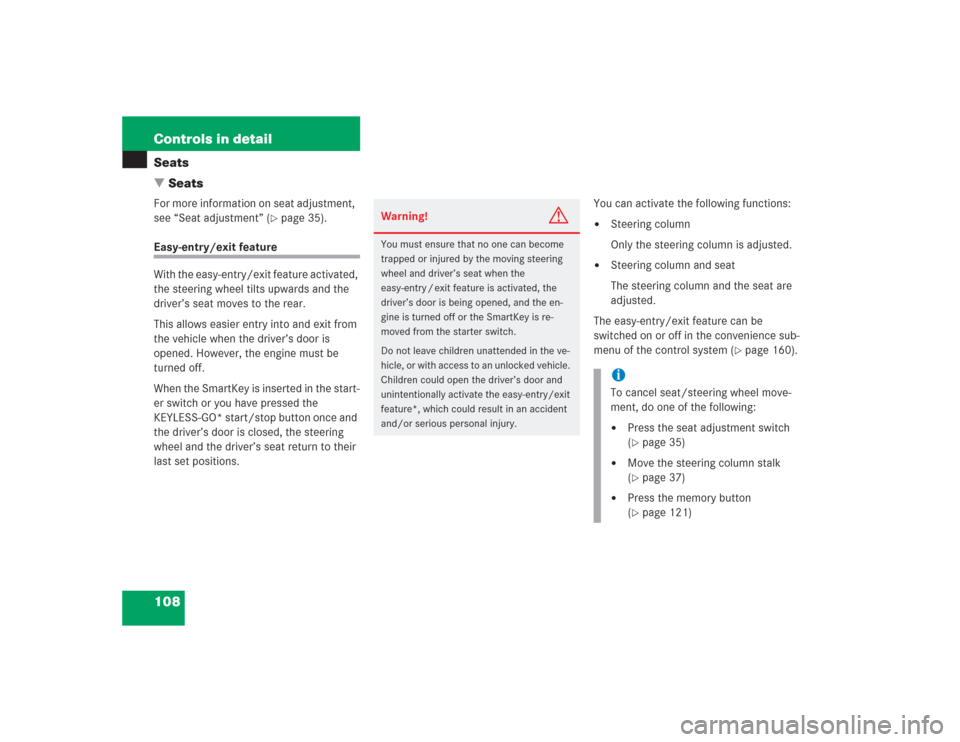
108 Controls in detailSeats
�SeatsFor more information on seat adjustment,
see “Seat adjustment” (
�page 35).
Easy-entry/exit feature
With the easy-entry/exit feature activated,
the steering wheel tilts upwards and the
driver’s seat moves to the rear.
This allows easier entry into and exit from
the vehicle when the driver’s door is
opened. However, the engine must be
turned off.
When the SmartKey is inserted in the start-
er switch or you have pressed the
KEYLESS-GO* start/stop button once and
the driver’s door is closed, the steering
wheel and the driver’s seat return to their
last set positions.You can activate the following functions:
�
Steering column
Only the steering column is adjusted.
�
Steering column and seat
The steering column and the seat are
adjusted.
The easy-entry/exit feature can be
switched on or off in the convenience sub-
menu of the control system (
�page 160).
Warning!
G
You must ensure that no one can become
trapped or injured by the moving steering
wheel and driver’s seat when the
easy-entry / exit feature is activated, the
driver’s door is being opened, and the en-
gine is turned off or the SmartKey is re-
moved from the starter switch.
Do not leave children unattended in the ve-
hicle, or with access to an unlocked vehicle.
Children could open the driver’s door and
unintentionally activate the easy-entry/exit
feature*, which could result in an accident
and/or serious personal injury.
iTo cancel seat/steering wheel move-
ment, do one of the following:�
Press the seat adjustment switch
(�page 35)
�
Move the steering column stalk
(�page 37)
�
Press the memory button
(�page 121)
Page 132 of 435
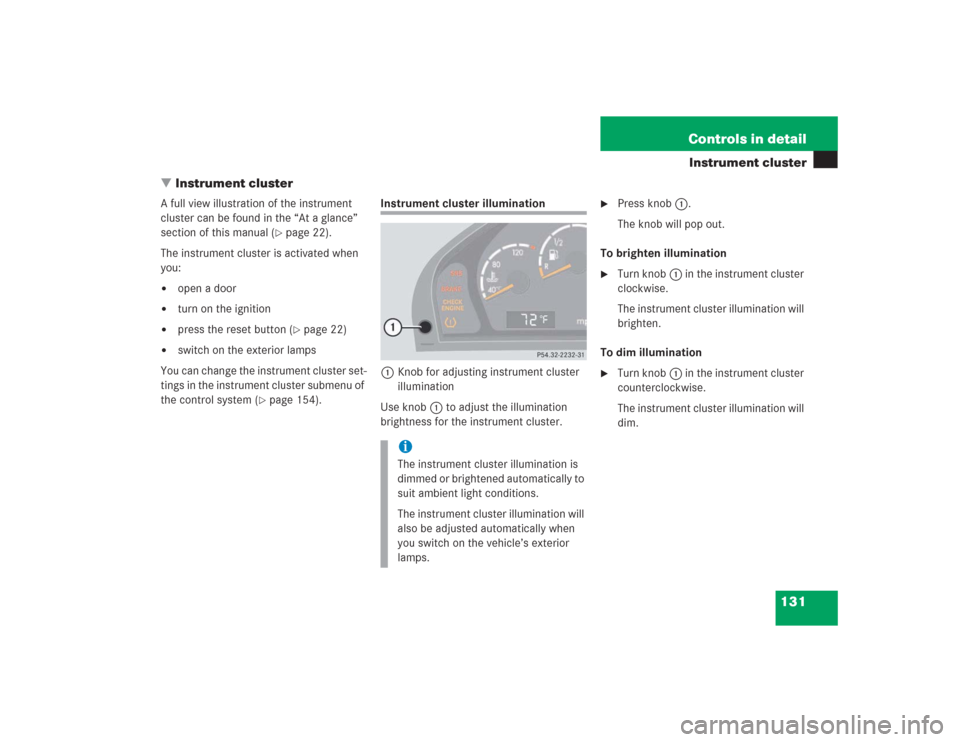
131 Controls in detail
Instrument cluster
�Instrument cluster
A full view illustration of the instrument
cluster can be found in the “At a glance”
section of this manual (
�page 22).
The instrument cluster is activated when
you:
�
open a door
�
turn on the ignition
�
press the reset button (
�page 22)
�
switch on the exterior lamps
You can change the instrument cluster set-
tings in the instrument cluster submenu of
the control system (
�page 154).
Instrument cluster illumination
1Knob for adjusting instrument cluster
illumination
Use knob1 to adjust the illumination
brightness for the instrument cluster.
�
Press knob1.
The knob will pop out.
To brighten illumination
�
Turn knob1 in the instrument cluster
clockwise.
The instrument cluster illumination will
brighten.
To dim illumination
�
Turn knob1 in the instrument cluster
counterclockwise.
The instrument cluster illumination will
dim.
iThe instrument cluster illumination is
dimmed or brightened automatically to
suit ambient light conditions.
The instrument cluster illumination will
also be adjusted automatically when
you switch on the vehicle’s exterior
lamps.
Page 136 of 435
135 Controls in detail
Control system
Multifunction steering wheel
The displays in the multifunction display
and the settings in the control system are
controlled using the buttons on the multi-
function steering wheel.
1
Multifunction display in the speed-
ometerOperating the control system
2
Selecting the submenu or setting
the volumeæ
up / to increase
ç
down / to decrease
3
Telephone*s
to take a call
t
to end a call
4
Menu systemsè
for next menu
ÿ
for previous menu
5
Moving within a menuj
for next display
k
for previous display
Page 137 of 435
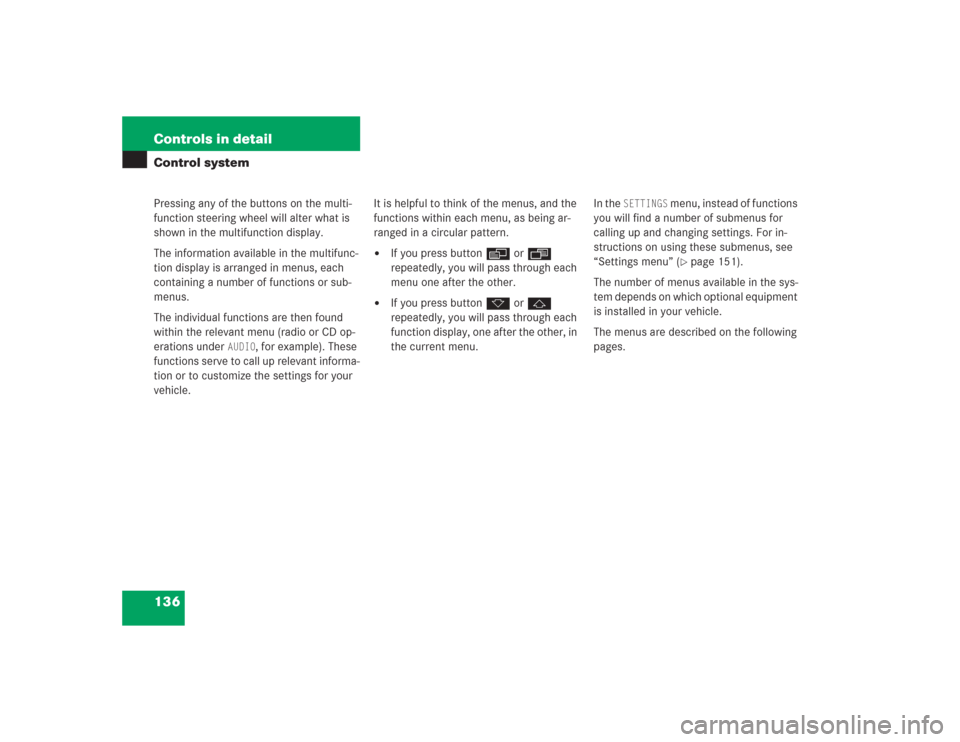
136 Controls in detailControl systemPressing any of the buttons on the multi-
function steering wheel will alter what is
shown in the multifunction display.
The information available in the multifunc-
tion display is arranged in menus, each
containing a number of functions or sub-
menus.
The individual functions are then found
within the relevant menu (radio or CD op-
erations under
AUDIO
, for example). These
functions serve to call up relevant informa-
tion or to customize the settings for your
vehicle.It is helpful to think of the menus, and the
functions within each menu, as being ar-
ranged in a circular pattern.
�
If you press buttonè orÿ
repeatedly, you will pass through each
menu one after the other.
�
If you press buttonk orj
repeatedly, you will pass through each
function display, one after the other, in
the current menu.In the
SETTINGS
menu, instead of functions
you will find a number of submenus for
calling up and changing settings. For in-
structions on using these submenus, see
“Settings menu” (�page 151).
The number of menus available in the sys-
tem depends on which optional equipment
is installed in your vehicle.
The menus are described on the following
pages.
Page 138 of 435
137 Controls in detail
Control system
MenusThis is what you will see when you scroll
through the menus.The table on the next page provides an
overview of the individual menus.
Page 139 of 435
138 Controls in detailControl systemMenus, submenus and functions
Menu1
Standard dis-
play
Menu2
AUDIO
Menu3
Telephone*
Menu4
NAVI
Menu5
Distronic*
Menu6
Trip computer
Menu7
Malfunction
memory
Menu8
Settings
Commands/submenusCall up FSS
Select radio
station
Load phone
book
Activate
route guid-
ance
Call up set-
tings
Fuel consump-
tion statistics af-
ter start
Call up malfunc-
tion messages
Reset to factory
settings
Check tire
pressure*
Select satellite
radio station*
(USA only)
Search for
name in
phone book
Fuel consump-
tion statistics
since the last re-
set
Instrument clus-
ter submenu
Check engine
oil level
Operate CD
player
Select
number last
dialed
Call up range
Lighting sub-
menu
Digital speed-
ometer
Operate
cassette player
Vehicle sub-
menuConvenience
submenu