Page 250 of 435
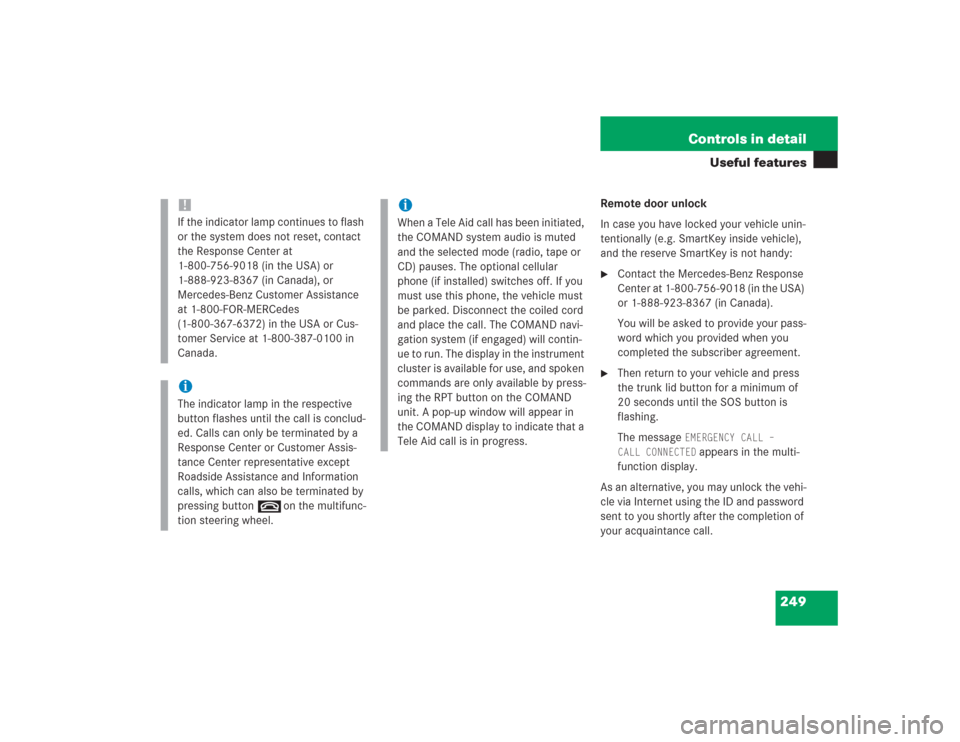
249 Controls in detail
Useful features
Remote door unlock
In case you have locked your vehicle unin-
tentionally (e.g. SmartKey inside vehicle),
and the reserve SmartKey is not handy:�
Contact the Mercedes-Benz Response
Center at 1-800-756-9018 (in the USA)
or 1-888-923-8367 (in Canada).
You will be asked to provide your pass-
word which you provided when you
completed the subscriber agreement.
�
Then return to your vehicle and press
the trunk lid button for a minimum of
20 seconds until the SOS button is
flashing.
The message
EMERGENCY CALL –
CALL CONNECTED appears in the multi-
function display.
As an alternative, you may unlock the vehi-
cle via Internet using the ID and password
sent to you shortly after the completion of
your acquaintance call.
!If the indicator lamp continues to flash
or the system does not reset, contact
the Response Center at
1-800-756-9018 (in the USA) or
1-888-923-8367 (in Canada), or
Mercedes-Benz Customer Assistance
at 1-800-FOR-MERCedes
(1-800-367-6372) in the USA or Cus-
tomer Service at 1-800-387-0100 in
Canada.iThe indicator lamp in the respective
button flashes until the call is conclud-
ed. Calls can only be terminated by a
Response Center or Customer Assis-
tance Center representative except
Roadside Assistance and Information
calls, which can also be terminated by
pressing buttonton the multifunc-
tion steering wheel.
iWhen a Tele Aid call has been initiated,
the COMAND system audio is muted
and the selected mode (radio, tape or
CD) pauses. The optional cellular
phone (if installed) switches off. If you
must use this phone, the vehicle must
be parked. Disconnect the coiled cord
and place the call. The COMAND navi-
gation system (if engaged) will contin-
ue to run. The display in the instrument
cluster is available for use, and spoken
commands are only available by press-
ing the RPT button on the COMAND
unit. A pop-up window will appear in
the COMAND display to indicate that a
Tele Aid call is in progress.
Page 251 of 435
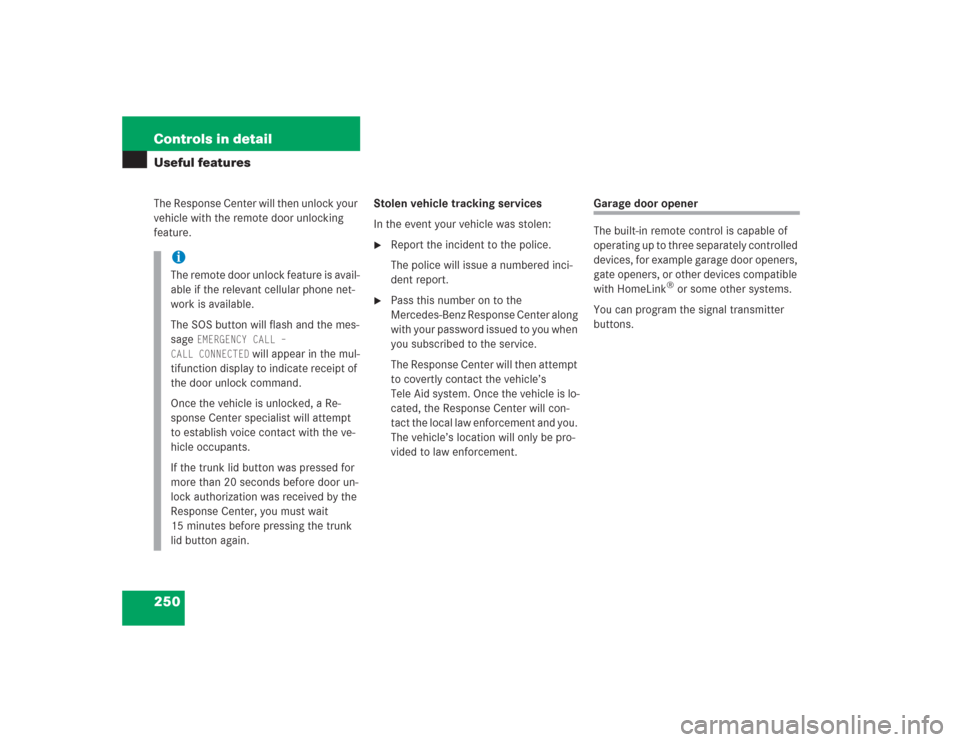
250 Controls in detailUseful featuresThe Response Center will then unlock your
vehicle with the remote door unlocking
feature.Stolen vehicle tracking services
In the event your vehicle was stolen:
�
Report the incident to the police.
The police will issue a numbered inci-
dent report.
�
Pass this number on to the
Mercedes-Benz Response Center along
with your password issued to you when
you subscribed to the service.
The Response Center will then attempt
to covertly contact the vehicle’s
Tele Aid system. Once the vehicle is lo-
cated, the Response Center will con-
tact the local law enforcement and you.
The vehicle’s location will only be pro-
vided to law enforcement.
Garage door opener
The built-in remote control is capable of
operating up to three separately controlled
devices, for example garage door openers,
gate openers, or other devices compatible
with HomeLink
® or some other systems.
You can program the signal transmitter
buttons.
iThe remote door unlock feature is avail-
able if the relevant cellular phone net-
work is available.
The SOS button will flash and the mes-
sage
EMERGENCY CALL –
CALL CONNECTED
will appear in the mul-
tifunction display to indicate receipt of
the door unlock command.
Once the vehicle is unlocked, a Re-
sponse Center specialist will attempt
to establish voice contact with the ve-
hicle occupants.
If the trunk lid button was pressed for
more than 20 seconds before door un-
lock authorization was received by the
Response Center, you must wait
15 minutes before pressing the trunk
lid button again.
Page 267 of 435
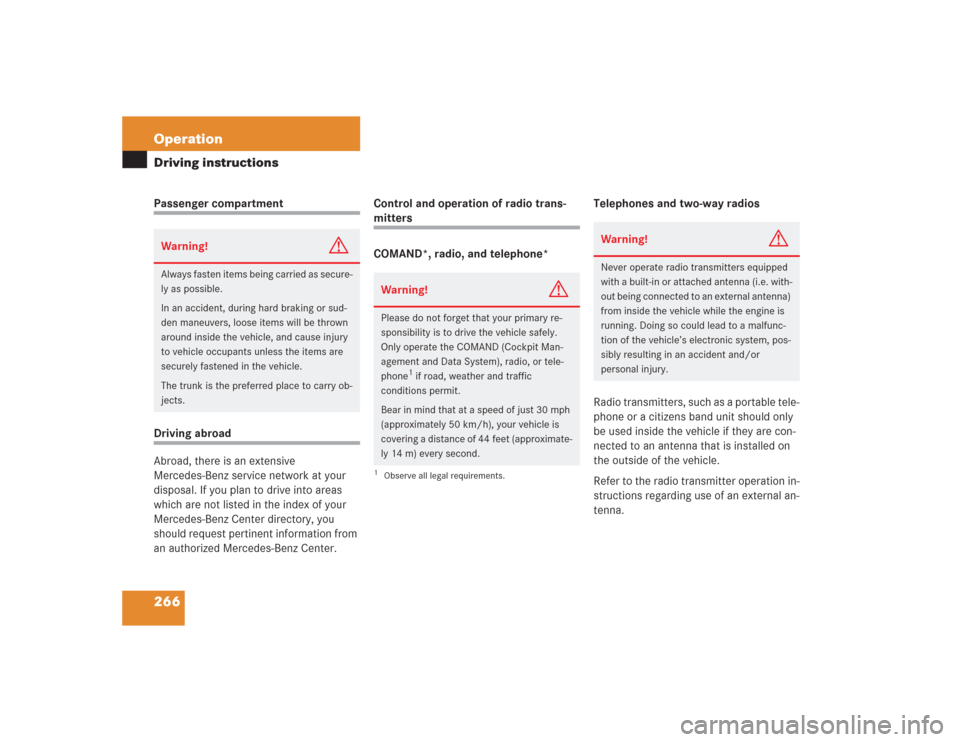
266 OperationDriving instructionsPassenger compartmentDriving abroad
Abroad, there is an extensive
Mercedes-Benz service network at your
disposal. If you plan to drive into areas
which are not listed in the index of your
Mercedes-Benz Center directory, you
should request pertinent information from
an authorized Mercedes-Benz Center.Control and operation of radio trans-
mitters
COMAND*, radio, and telephone*Telephones and two-way radios
Radio transmitters, such as a portable tele-
phone or a citizens band unit should only
be used inside the vehicle if they are con-
nected to an antenna that is installed on
the outside of the vehicle.
Refer to the radio transmitter operation in-
structions regarding use of an external an-
tenna.
Warning!
G
Always fasten items being carried as secure-
ly as possible.
In an accident, during hard braking or sud-
den maneuvers, loose items will be thrown
around inside the vehicle, and cause injury
to vehicle occupants unless the items are
securely fastened in the vehicle.
The trunk is the preferred place to carry ob-
jects.
Warning!
G
Please do not forget that your primary re-
sponsibility is to drive the vehicle safely.
Only operate the COMAND (Cockpit Man-
agement and Data System), radio, or tele-
phone
1 if road, weather and traffic
conditions permit.
Bear in mind that at a speed of just 30 mph
(approximately 50 km/h), your vehicle is
covering a distance of 44 feet (approximate-
ly 14 m) every second.
1Observe all legal requirements.
Warning!
G
Never operate radio transmitters equipped
with a built-in or attached antenna (i.e. with-
out being connected to an external antenna)
from inside the vehicle while the engine is
running. Doing so could lead to a malfunc-
tion of the vehicle’s electronic system, pos-
sibly resulting in an accident and/or
personal injury.
Page 414 of 435

413 Index
Limiting opening height of
trunk lid* 159
Rear window defroster 189
Residual heat 191
Seat heater 115, 116
Seat ventilation* 117
Tow-away alarm 85
Deactivating steering wheel gearshift
control 173
Deceleration
With Distronic* 209
Deep water see Standing water 265
Defrosting 187
Delayed switch-off
Interior illumination 158
Dialing
A number (telephone) 145
Difficulties
While driving see Problems while
driving 50
Digital clock 23
Digital speedometer 139
Direction of rotation (tires) 283Discharged battery
Jump starting 369
Disconnecting
Vehicle battery 367
Displays
Digital speedometer 139
Distronic* 208
Messages 275, 312
Service indicator 294
Showing malfunctions 150
Distance
Decreasing in Distronic* 214
Increasing in Distronic* 214
Setting in Distronic* 213
Warning function 214
Distance to empty (range)
Calling up 148
Distance warning function* 214
Activating 215
Deactivating 215
DTR* warning lamp 214
Intermittent warning sound 214
Symbol in multifunction display 147Distronic* 206, 402
Activated 210
Activating 211
Calling up settings 147, 209
Cleaning system sensor 299
Cruise control lever 210
Deactivated 210
Deactivating 213
Deceleration 209
Decreasing distance 214
Decreasing time interval 213
Displays in the speedometer dial 208
Distance warning function 214
Driving hints 215
Fine adjustment 212
Increasing distance 214
Increasing time interval 213
Intermittent signal tone 208
Menu 209
Messages in display 315
Sensor cover 299
Setting a higher speed 211
Setting a slower speed 212