Page 25 of 344

25 At a glance
Instrument cluster
Item
Page
1
Gauge for
Coolant tempera-
ture
117
Outside tempera-
ture
118
Fuel reserve
warning lamp
252
2
Knob for
Activating instru-
ment cluster
116
Adjusting intensity
of instrument lamps
116
Main odometer
117
Trip odometer
readout / reset
118
Activating Flexible
Service System
(FSS) indicator
232
Item
Page
3
Left indicator lamps
with:¿Brake Assist
System
(BAS) / Electronic
Stability Program
(ESP) malfunction
warning lamp
246
{Electronic Traction
System (4-ETS) mal-
function indicator
lamp
252
-Antilock Brake Sys-
tem (ABS) malfunc-
tion warning lamp
242
2Brake pad wear in-
dicator lamp
254
:Low engine oil level
warning lamp
253
Item
Page
/Low engine coolant
level warning lamp
249
êLow range indicator
lamp
252
?Engine malfunction
indicator lamp
248
4
Speedometer with:v4-ETS (Electronic
Traction
System)/Electronic
Stability Program
(ESP) warning lamp
251
Trip / main
odometer
117
Display for Flexible
Service System
(FSS)
232
Engine oil level indi-
cator
219
Page 189 of 344
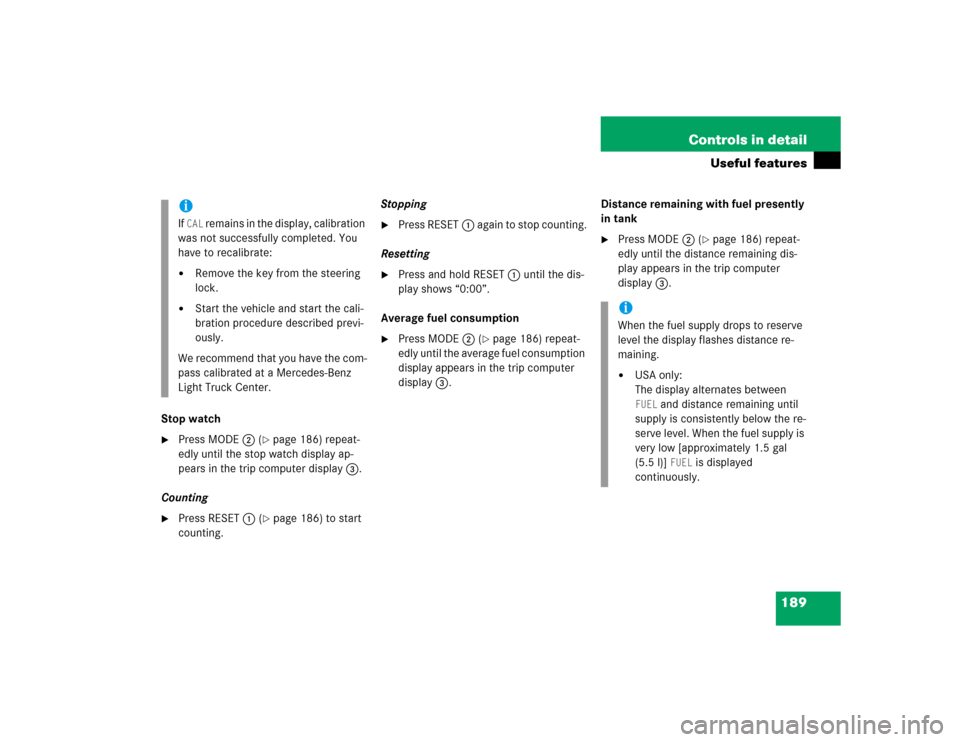
189 Controls in detail
Useful features
Stop watch�
Press MODE2 (
�page 186) repeat-
edly until the stop watch display ap-
pears in the trip computer display3.
Counting
�
Press RESET1 (
�page 186) to start
counting.Stopping
�
Press RESET1 again to stop counting.
Resetting
�
Press and hold RESET1 until the dis-
play shows “0:00”.
Average fuel consumption
�
Press MODE2 (
�page 186) repeat-
edly until the average fuel consumption
display appears in the trip computer
display3.Distance remaining with fuel presently
in tank
�
Press MODE2 (
�page 186) repeat-
edly until the distance remaining dis-
play appears in the trip computer
display3.
iIf CAL
remains in the display, calibration
was not successfully completed. You
have to recalibrate:
�
Remove the key from the steering
lock.
�
Start the vehicle and start the cali-
bration procedure described previ-
ously.
We recommend that you have the com-
pass calibrated at a Mercedes-Benz
Light Truck Center.
iWhen the fuel supply drops to reserve
level the display flashes distance re-
maining.�
USA only:
The display alternates between FUEL
and distance remaining until
supply is consistently below the re-
serve level. When the fuel supply is
very low [approximately 1.5 gal
(5.5 l)]
FUEL
is displayed
continuously.
Page 215 of 344
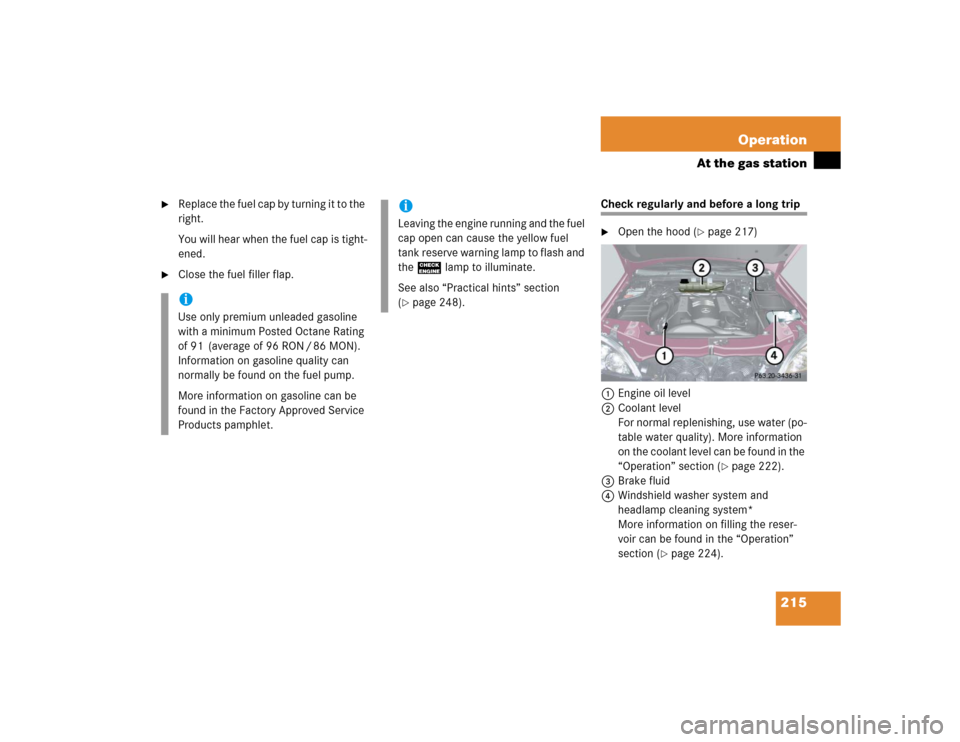
215 Operation
At the gas station
�
Replace the fuel cap by turning it to the
right.
You will hear when the fuel cap is tight-
ened.
�
Close the fuel filler flap.
Check regularly and before a long trip�
Open the hood (
�page 217)
1Engine oil level
2Coolant level
For normal replenishing, use water (po-
table water quality). More information
on the coolant level can be found in the
“Operation” section (
�page 222).
3Brake fluid
4Windshield washer system and
headlamp cleaning system*
More information on filling the reser-
voir can be found in the “Operation”
section (
�page 224).
iUse only premium unleaded gasoline
with a minimum Posted Octane Rating
of 91 (average of 96 RON / 86 MON).
Information on gasoline quality can
normally be found on the fuel pump.
More information on gasoline can be
found in the Factory Approved Service
Products pamphlet.
iLeaving the engine running and the fuel
cap open can cause the yellow fuel
tank reserve warning lamp to flash and
the? lamp to illuminate.
See also “Practical hints” section
(�page 248).
Page 252 of 344
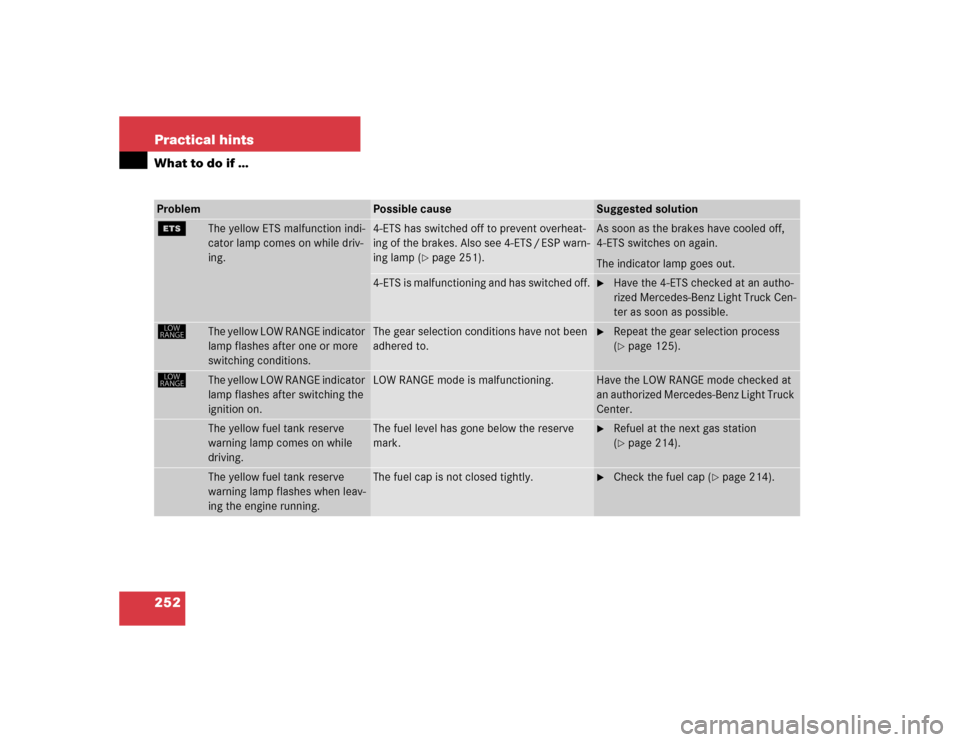
252 Practical hintsWhat to do if …Problem
Possible cause
Suggested solution
{
The yellow ETS malfunction indi-
cator lamp comes on while driv-
ing.
4-ETS has switched off to prevent overheat-
ing of the brakes. Also see 4-ETS / ESP warn-
ing lamp (
�page 251).
As soon as the brakes have cooled off,
4-ETS switches on again.
The indicator lamp goes out.
4-ETS is malfunctioning and has switched off.
�
Have the 4-ETS checked at an autho-
rized Mercedes-Benz Light Truck Cen-
ter as soon as possible.
ê
The yellow LOW RANGE indicator
lamp flashes after one or more
switching conditions.
The gear selection conditions have not been
adhered to.
�
Repeat the gear selection process
(�page 125).
ê
The yellow LOW RANGE indicator
lamp flashes after switching the
ignition on.
LOW RANGE mode is malfunctioning.
Have the LOW RANGE mode checked at
an authorized Mercedes-Benz Light Truck
Center.
The yellow fuel tank reserve
warning lamp comes on while
driving.
The fuel level has gone below the reserve
mark.
�
Refuel at the next gas station
(�page 214).
The yellow fuel tank reserve
warning lamp flashes when leav-
ing the engine running.
The fuel cap is not closed tightly.
�
Check the fuel cap (
�page 214).
Page 301 of 344
301 Technical data
Fuels, coolants, lubricants etc.
Model
Capacity
Fuels, coolants, lubricants etc.
Cooling system
approx. 12.7 US qt (12.0 l)
MB Anticorrosion / Antifreeze
Fuel tank
ML 350, ML 500
22.0 US gal (83.0 l)
Premium unleaded gasoline:
Posted Octane 91 (Avg. of 96 RON / 86 MON
including a reserve of
approx. 3.2 US gal (12.0 l)
Air conditioning system
R-134a refrigerant and special PAG lubricant
oil (never R-12)
Windshield washer and
headlamp cleaning
system*
8.0 US qt (7.6 l)
MB Windshield Washer Concentrate
1
1Use MB Windshield Washer Concentrate “S” and water for temperatures above freezing or MB Windshield Washer Concentrate “S” and commercially available pre-
mixed windshield washer solvent / antifreeze for temperatures below freezing. Follow suggested mixing ratios (�page 307).
Page 325 of 344
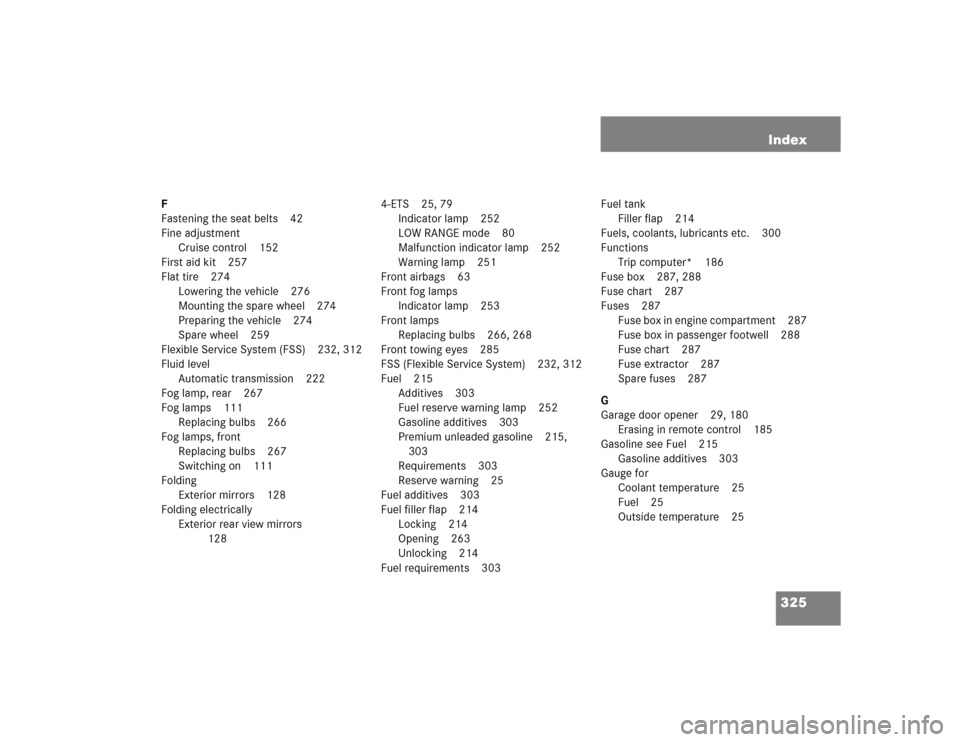
325 Index
F
Fastening the seat belts 42
Fine adjustment
Cruise control 152
First aid kit 257
Flat tire 274
Lowering the vehicle 276
Mounting the spare wheel 274
Preparing the vehicle 274
Spare wheel 259
Flexible Service System (FSS) 232, 312
Fluid level
Automatic transmission 222
Fog lamp, rear 267
Fog lamps 111
Replacing bulbs 266
Fog lamps, front
Replacing bulbs 267
Switching on 111
Folding
Exterior mirrors 128
Folding electrically
Exterior rear view mirrors
1284-ETS 25, 79
Indicator lamp 252
LOW RANGE mode 80
Malfunction indicator lamp 252
Warning lamp 251
Front airbags 63
Front fog lamps
Indicator lamp 253
Front lamps
Replacing bulbs 266, 268
Front towing eyes 285
FSS (Flexible Service System) 232, 312
Fuel 215
Additives 303
Fuel reserve warning lamp 252
Gasoline additives 303
Premium unleaded gasoline 215,
303
Requirements 303
Reserve warning 25
Fuel additives 303
Fuel filler flap 214
Locking 214
Opening 263
Unlocking 214
Fuel requirements 303Fuel tank
Filler flap 214
Fuels, coolants, lubricants etc. 300
Functions
Trip computer* 186
Fuse box 287, 288
Fuse chart 287
Fuses 287
F us e box i n engi ne com p art me nt 2 87
Fuse box in passenger footwell 288
Fuse chart 287
Fuse extractor 287
Spare fuses 287
G
Garage door opener 29, 180
Erasing in remote control 185
Gasoline see Fuel 215
Gasoline additives 303
Gauge for
Coolant temperature 25
Fuel 25
Outside temperature 25
Page 328 of 344
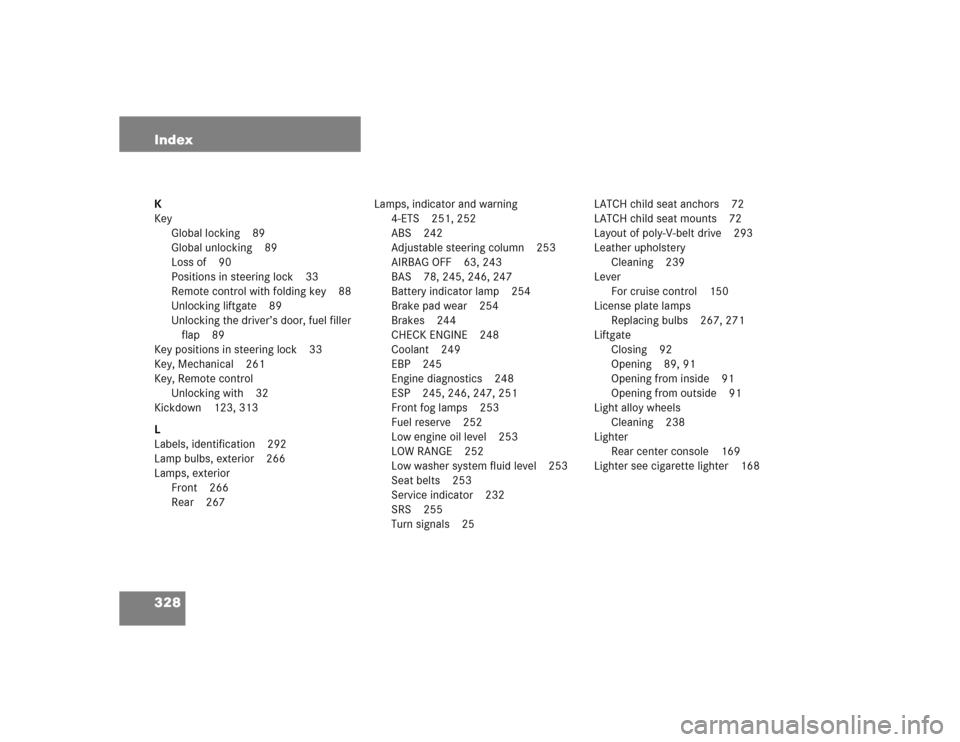
328 IndexK
Key
Global locking 89
Global unlocking 89
Loss of 90
Positions in steering lock 33
Remote control with folding key 88
Unlocking liftgate 89
Unlocking the driver’s door, fuel filler
flap 89
Key positions in steering lock 33
Key, Mechanical 261
Key, Remote control
Unlocking with 32
Kickdown 123, 313
L
Labels, identification 292
Lamp bulbs, exterior 266
Lamps, exterior
Front 266
Rear 267Lamps, indicator and warning
4-ETS 251, 252
ABS 242
Adjustable steering column 253
AIRBAG OFF 63, 243
BAS 78, 245, 246, 247
Battery indicator lamp 254
Brake pad wear 254
Brakes 244
CHECK ENGINE 248
Coolant 249
EBP 245
Engine diagnostics 248
ESP 245, 246, 247, 251
Front fog lamps 253
Fuel reserve 252
Low engine oil level 253
LOW RANGE 252
Low washer system fluid level 253
Seat belts 253
Service indicator 232
SRS 255
Turn signals 25LATCH child seat anchors 72
LATCH child seat mounts 72
Layout of poly-V-belt drive 293
Leather upholstery
Cleaning 239
Lever
For cruise control 150
License plate lamps
Replacing bulbs 267, 271
Liftgate
Closing 92
Opening 89, 91
Opening from inside 91
Opening from outside 91
Light alloy wheels
Cleaning 238
Lighter
Rear center console 169
Lighter see cigarette lighter 168