Page 188 of 344
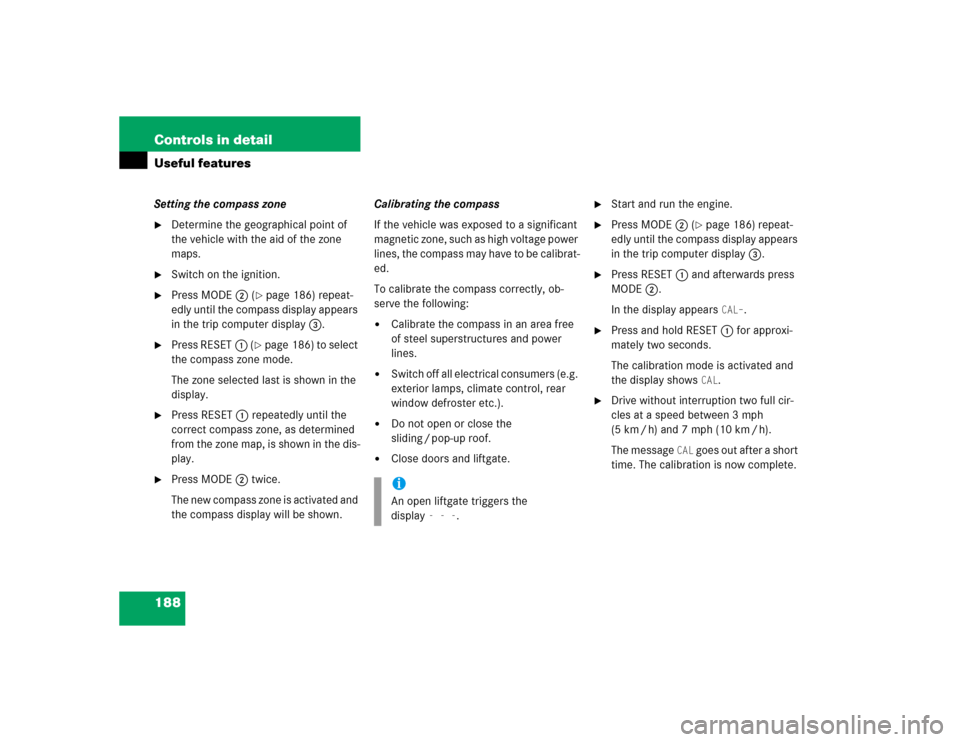
188 Controls in detailUseful featuresSetting the compass zone�
Determine the geographical point of
the vehicle with the aid of the zone
maps.
�
Switch on the ignition.
�
Press MODE2 (
�page 186) repeat-
edly until the compass display appears
in the trip computer display3.
�
Press RESET1 (
�page 186) to select
the compass zone mode.
The zone selected last is shown in the
display.
�
Press RESET1 repeatedly until the
correct compass zone, as determined
from the zone map, is shown in the dis-
play.
�
Press MODE2 twice.
The new compass zone is activated and
the compass display will be shown.Calibrating the compass
If the vehicle was exposed to a significant
magnetic zone, such as high voltage power
lines, the compass may have to be calibrat-
ed.
To calibrate the compass correctly, ob-
serve the following:
�
Calibrate the compass in an area free
of steel superstructures and power
lines.
�
Switch off all electrical consumers (e.g.
exterior lamps, climate control, rear
window defroster etc.).
�
Do not open or close the
sliding / pop-up roof.
�
Close doors and liftgate.
�
Start and run the engine.
�
Press MODE2 (
�page 186) repeat-
edly until the compass display appears
in the trip computer display3.
�
Press RESET1 and afterwards press
MODE2.
In the display appears
CAL–
.
�
Press and hold RESET1 for approxi-
mately two seconds.
The calibration mode is activated and
the display shows
CAL
.
�
Drive without interruption two full cir-
cles at a speed between 3 mph
(5 km / h) and 7 mph (10 km / h).
The message
CAL
goes out after a short
time. The calibration is now complete.
iAn open liftgate triggers the
display
---
.
Page 189 of 344
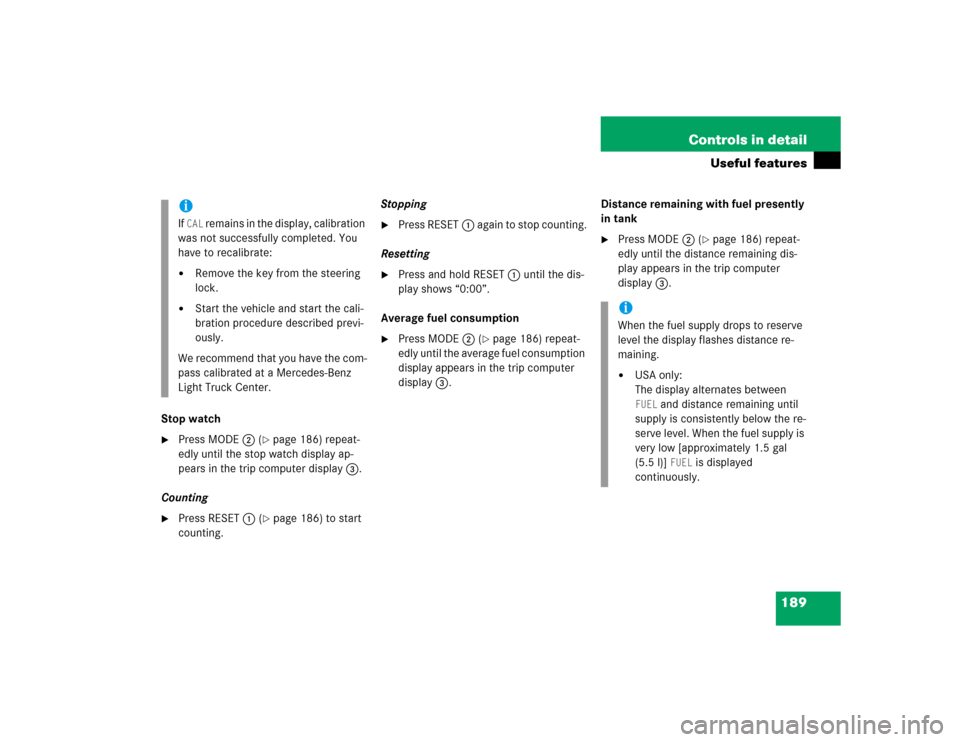
189 Controls in detail
Useful features
Stop watch�
Press MODE2 (
�page 186) repeat-
edly until the stop watch display ap-
pears in the trip computer display3.
Counting
�
Press RESET1 (
�page 186) to start
counting.Stopping
�
Press RESET1 again to stop counting.
Resetting
�
Press and hold RESET1 until the dis-
play shows “0:00”.
Average fuel consumption
�
Press MODE2 (
�page 186) repeat-
edly until the average fuel consumption
display appears in the trip computer
display3.Distance remaining with fuel presently
in tank
�
Press MODE2 (
�page 186) repeat-
edly until the distance remaining dis-
play appears in the trip computer
display3.
iIf CAL
remains in the display, calibration
was not successfully completed. You
have to recalibrate:
�
Remove the key from the steering
lock.
�
Start the vehicle and start the cali-
bration procedure described previ-
ously.
We recommend that you have the com-
pass calibrated at a Mercedes-Benz
Light Truck Center.
iWhen the fuel supply drops to reserve
level the display flashes distance re-
maining.�
USA only:
The display alternates between FUEL
and distance remaining until
supply is consistently below the re-
serve level. When the fuel supply is
very low [approximately 1.5 gal
(5.5 l)]
FUEL
is displayed
continuously.
Page 190 of 344

190 Controls in detailUseful featuresCountry�
Press MODE2 (
�page 186) repeat-
edly until the country display appears
in the trip computer display3.
�
Press and hold RESET1 a minimum of
five seconds to change the country unit
system.
Canada units system selection
You can choose between CAN-English or
CAN-French.Setting CAN-English
�
Press RESET1 repeatedly until CAN is
displayed.
�
Press MODE2 to select
–ENG
.
�
Press MODE2 again to set CAN-En-
glish.Setting CAN-French
�
Press RESET1 repeatedly until CAN is
displayed.
�
Press MODE2.–ENG
is displayed.
�
Press RESET1 to select
–Fr
.
�
Press MODE2 to set CAN-French.
The language selected determines how the
various displays are presented, see table.
Display
Language
Date
Cardinal points
Fuel consumption
Distance remaining
GEr
German
DD.MM
Süd, Nord, Ost, West
l/100 km
Kilometer
GB
English
MM.DD
South, North, East, West
mi / gal (Imperial)
Miles
ESP
Spain
DD.MM
Sur, Norte, Este, Oeste
l/100 km
Kilometer
Fr
French
DD.MM
Sud, Nord, Est, Ouest
l/100 km
Kilometer
USA
American
MM.DD
South, North, East, West
mi / gal (US)
Miles
CAN-ENG
American
MM.DD
South, North, East, West
l/100 km
Kilometer
CAN-Fr
French
DD.MM
Sud, Nord, Est, Ouest
l/100 km
Kilometer
GEr
German
DD.MM
Süd, Nord, Ost, West
l/100 km
Kilometer
Page 233 of 344
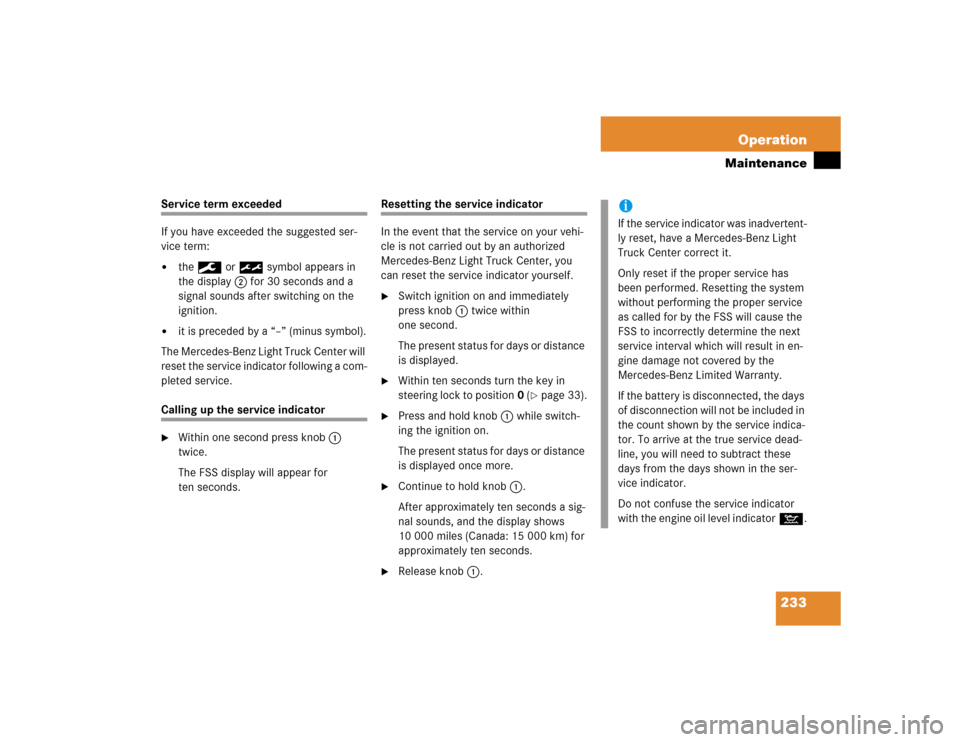
233 Operation
Maintenance
Service term exceeded
If you have exceeded the suggested ser-
vice term:�
the9 or ½symbol appears in
the display2 for 30 seconds and a
signal sounds after switching on the
ignition.
�
it is preceded by a “–” (minus symbol).
The Mercedes-Benz Light Truck Center will
reset the service indicator following a com-
pleted service.
Calling up the service indicator�
Within one second press knob1
twice.
The FSS display will appear for
ten seconds.
Resetting the service indicator
In the event that the service on your vehi-
cle is not carried out by an authorized
Mercedes-Benz Light Truck Center, you
can reset the service indicator yourself.�
Switch ignition on and immediately
press knob1 twice within
one second.
The present status for days or distance
is displayed.
�
Within ten seconds turn the key in
steering lock to position0 (
�page 33).
�
Press and hold knob1 while switch-
ing the ignition on.
The present status for days or distance
is displayed once more.
�
Continue to hold knob1.
After approximately ten seconds a sig-
nal sounds, and the display shows
10 000 miles (Canada: 15 000 km) for
approximately ten seconds.
�
Release knob1.
iIf the service indicator was inadvertent-
ly reset, have a Mercedes-Benz Light
Truck Center correct it.
Only reset if the proper service has
been performed. Resetting the system
without performing the proper service
as called for by the FSS will cause the
FSS to incorrectly determine the next
service interval which will result in en-
gine damage not covered by the
Mercedes-Benz Limited Warranty.
If the battery is disconnected, the days
of disconnection will not be included in
the count shown by the service indica-
tor. To arrive at the true service dead-
line, you will need to subtract these
days from the days shown in the ser-
vice indicator.
Do not confuse the service indicator
with the engine oil level indicator:.
Page 334 of 344
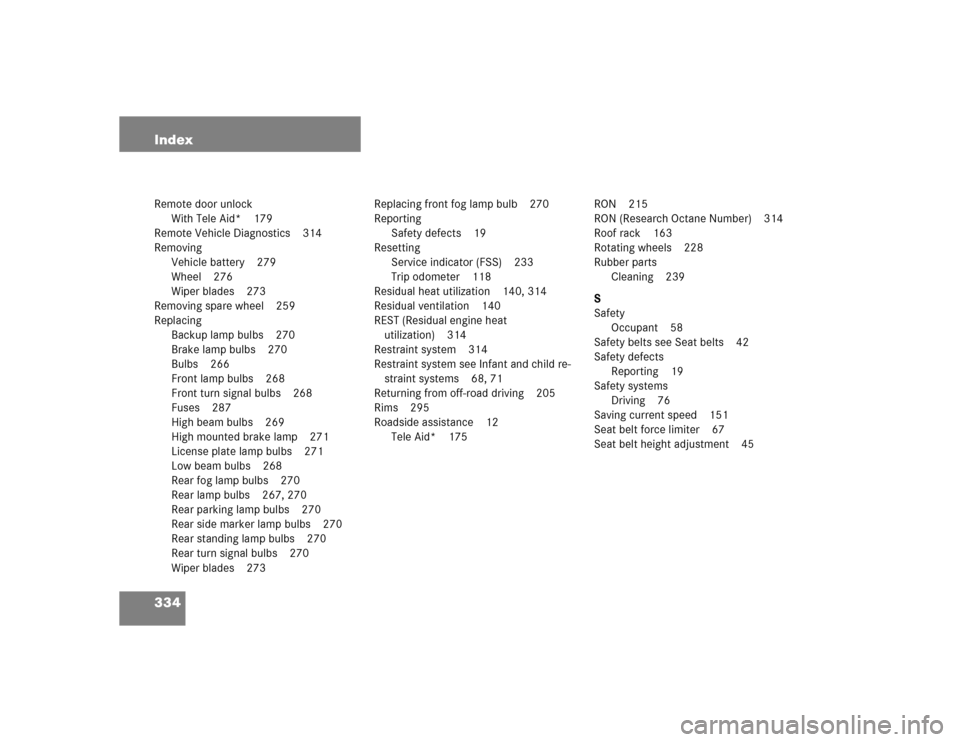
334 IndexRemote door unlock
With Tele Aid* 179
Remote Vehicle Diagnostics 314
Removing
Vehicle battery 279
Wheel 276
Wiper blades 273
Removing spare wheel 259
Replacing
Backup lamp bulbs 270
Brake lamp bulbs 270
Bulbs 266
Front lamp bulbs 268
Front turn signal bulbs 268
Fuses 287
High beam bulbs 269
High mounted brake lamp 271
License plate lamp bulbs 271
Low beam bulbs 268
Rear fog lamp bulbs 270
Rear lamp bulbs 267, 270
Rear parking lamp bulbs 270
Rear side marker lamp bulbs 270
Rear standing lamp bulbs 270
Rear turn signal bulbs 270
Wiper blades 273Replacing front fog lamp bulb 270
Reporting
Safety defects 19
Resetting
Service indicator (FSS) 233
Trip odometer 118
Residual heat utilization 140, 314
Residual ventilation 140
REST (Residual engine heat
utilization) 314
Restraint system 314
Restraint system see Infant and child re-
straint systems 68, 71
Returning from off-road driving 205
Rims 295
Roadside assistance 12
Tele Aid* 175RON 215
RON (Research Octane Number) 314
Roof rack 163
Rotating wheels 228
Rubber parts
Cleaning 239
S
Safety
Occupant 58
Safety belts see Seat belts 42
Safety defects
Reporting 19
Safety systems
Driving 76
Saving current speed 151
Seat belt force limiter 67
Seat belt height adjustment 45
Page 339 of 344
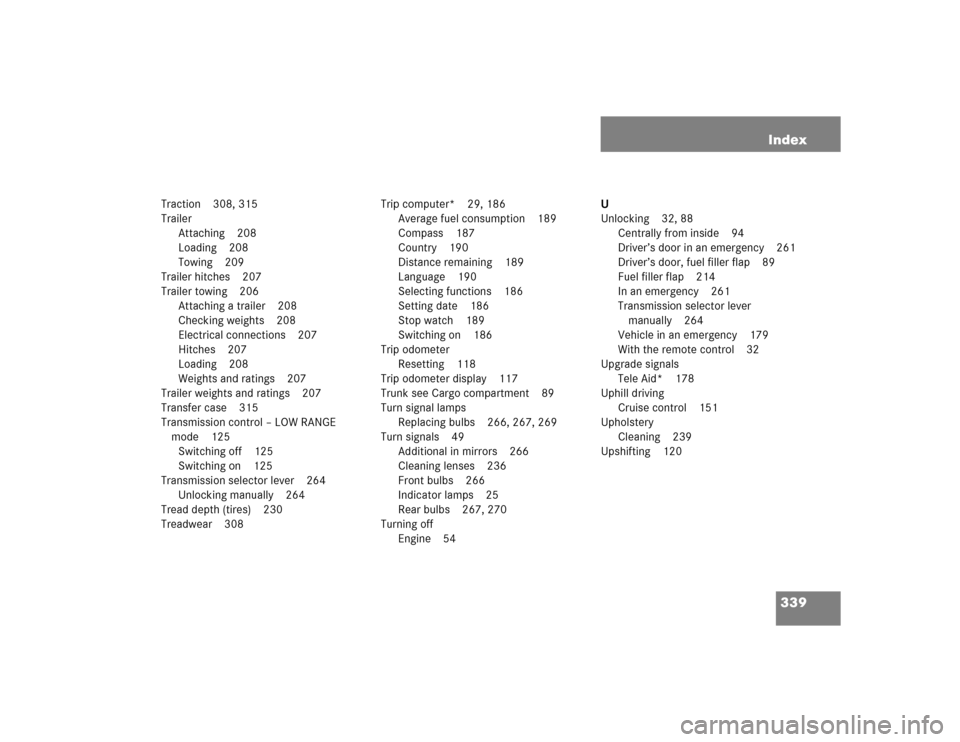
339 Index
Traction 308, 315
Trailer
Attaching 208
Loading 208
Towing 209
Trailer hitches 207
Trailer towing 206
Attaching a trailer 208
Checking weights 208
Electrical connections 207
Hitches 207
Loading 208
Weights and ratings 207
Trailer weights and ratings 207
Transfer case 315
Transmission control – LOW RANGE
mode 125
Switching off 125
Switching on 125
Transmission selector lever 264
Unlocking manually 264
Tread depth (tires) 230
Treadwear 308Trip computer* 29, 186
Average fuel consumption 189
Compass 187
Country 190
Distance remaining 189
Language 190
Selecting functions 186
Setting date 186
Stop watch 189
Switching on 186
Trip odometer
Resetting 118
Trip odometer display 117
Trunk see Cargo compartment 89
Turn signal lamps
Replacing bulbs 266, 267, 269
Turn signals 49
Additional in mirrors 266
Cleaning lenses 236
Front bulbs 266
Indicator lamps 25
Rear bulbs 267, 270
Turning off
Engine 54U
Unlocking 32, 88
Centrally from inside 94
Driver’s door in an emergency 261
Driver’s door, fuel filler flap 89
Fuel filler flap 214
In an emergency 261
Transmission selector lever
manually 264
Vehicle in an emergency 179
With the remote control 32
Upgrade signals
Tele Aid* 178
Uphill driving
Cruise control 151
Upholstery
Cleaning 239
Upshifting 120
Page:
< prev 1-8 9-16 17-24