Page 58 of 173
55 Audio
CD operation
Function
Page
Single CD player*
1
Main single CD menu
2
Icon for inserted CD in
single CD player
3
Scan
60
4
Repeat
61
5
Random play
61
6
Audio adjust menu
7
Select time display
8
Pause
62
CD changer*
9
Main CD changer menu
a
Icon for connected and
loaded CD changer
b
Number of selected CD
c
Scan
60
d
Repeat
61
e
Random play
61
f
Audio adjust menu
63
g
Select time display
62
h
Pause
62
Page 59 of 173
56 AudioCD operation
MCS with single CD player*
CD operation begins:�
Automatically, by inserting a CD
(�page 51)
The playback starts at Track 1.
�
By pressing when a CD is already
inserted in the CD slot, playback starts
at Track 1.
The telephone functions can be used while
a CD is playing.
To stop CD playback
�
Eject the CD, switch to the radio or
tape mode, or switch off the MCS.MCS with CD changer*
CD changer operation begins:
�
Press when CDs are inserted in
the CD changer (
�page 52).
The playback starts at Track 1 of the
first CD.
The telephone and navigation functions
can be used while a CD is playing.
To stop CD playback
�
Switch to the radio or tape mode or
switch off the MCS.
Switching CD operation on and offiThe navigation functions can be used
while a CD is playing in the CD-changer.
MCS with navigation system:
Navigation is only possible when a navi-
gation DVD is inserted in the single CD
player.
Page 60 of 173
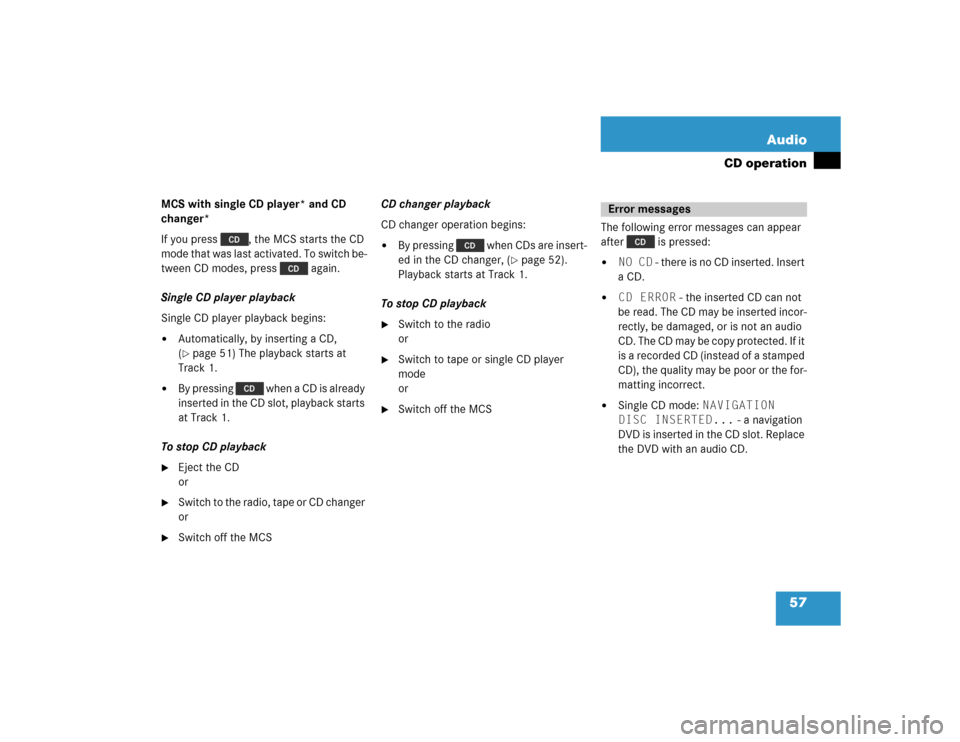
57 Audio
CD operation
MCS with single CD player* and CD
changer*
If you press , the MCS starts the CD
m o d e t h a t w a s l a s t a c t i v a t e d . T o s w i t c h b e -
tween CD modes, press again.
Single CD player playback
Single CD player playback begins:�
Automatically, by inserting a CD,
(�page 51) The playback starts at
Track 1.
�
By pressing when a CD is already
inserted in the CD slot, playback starts
at Track 1.
To stop CD playback
�
Eject the CD
or
�
Switch to the radio, tape or CD changer
or
�
Switch off the MCSCD changer playback
CD changer operation begins:
�
By pressing when CDs are insert-
ed in the CD changer, (
�page 52).
Playback starts at Track 1.
To stop CD playback
�
Switch to the radio
or
�
Switch to tape or single CD player
mode
or
�
Switch off the MCSThe following error messages can appear
after is pressed:
�
NO CD - there is no CD inserted. Insert
a CD.
�
CD ERROR - the inserted CD can not
be read. The CD may be inserted incor-
rectly, be damaged, or is not an audio
CD. The CD may be copy protected. If it
is a recorded CD (instead of a stamped
CD), the quality may be poor or the for-
matting incorrect.
�
Single CD mode: NAVIGATION
DISC INSERTED... - a navigation
DVD is inserted in the CD slot. Replace
the DVD with an audio CD.Error messages
Page 61 of 173

58 AudioCD operation�
CD changer mode: MAG. EMPTY -
there are no CDs in the magazine. Eject
the CD changer magazine and insert
CDs.
�
CD changer mode: NO MAGAZINE -
there is no magazine in the CD chang-
er. Insert a loaded magazine into the
CD changer.
�
CD changer mode: CHANGER ERROR
- have the MCS and the CD changer
checked by an authorized Mercedes-
Benz Center.
�
Press a number key, e.g. to se-
lect the corresponding CD.
The screen as shown above appears for
4 seconds. The selected CD will be
highlighted. If the selected magazine
slot is empty, the NO CD message and
the number of the selected slot ap-
pears on the screen. The next CD in-
serted will be selected.Playback begins with track 1 of the select-
ed CD.
iIn the CD, radio and tape modes icons
are displayed for an inserted CD (single
CD player) or a connected and loaded
CD changer.
Selecting a CD
MCS with CD changer
iAfter the last track of the current CD
has been played, the next CD inserted in
the magazine is selected and playback
continues with track 1.
Page 101 of 173
98 Navigation*Quick referenceInserting�
Press to lower the front of the
control panel.
Insert the navigation DVD into the CD/
DVD slot with the label side up. The
DVD is automatically fed into the CD/
DVD player.
The control panel closes automatically
after a few seconds.Ejecting
�
Press to lower the front of the
control panel.
�
Press to eject the inserted DVD.
�
Press to raise the front of the
control panel.
Inserting or ejecting the navigation
DVD
iIf a navigation DVD is inserted, the nav-
igation DVD symbol is displayed
when in the radio, tape, or CD mode.
Page 160 of 173

157 Glossary
Audio source
This includes the systems radio, tape
and CD (CD drive in the control unit and
CD changer) as well as an external
source, e.g. tape recorder.
Emergency call
This function places a call to a local
9-1-1 provider. It does not initiate a
->TELE AID call. Please note that the
9-1-1 emergency call system is a public
service. Using it without due cause is a
criminal offense.
GPS
(G
lobal P
ositioning S
ystem)
Satellite-based system for relaying
geographic location information to and
from vehicles equipped with special re-
ceivers. Employs DVD digital maps for
navigation.Heading-up
The map is displayed facing driving di-
rection pointing up during route guid-
ance.
MCS
(M
odular C
ontrol S
ystem)
Information and operating center for
vehicle sound and communications
systems, including the radio, tape and
CD player*, as well as for other option-
al equipment (CD changer, telephone,
etc.).Mix
Display representation during destina-
tion guidance. The symbol display is ac-
tivated automatically from the map
display as the vehicle approaches a
maneuver point. After you have made
the maneuver, the map will appear
again.
Navigation DVD
Contains all the destination addresses
(town, road, intersection, house num-
ber, special destinations) and the digi-
tal map material for a country or a
region for destination entry, route cal-
culation and destination guidance.
Page 162 of 173

159 Index
A
Address book
editing . . . . . . . . . . . . . . . . . . . . . . . 134
addresses . . . . . . . . . . . . . . . . . . 136
folders . . . . . . . . . . . . . . . . . . . . . 134
navigation system . . . . . . . . . . . . . . 132
saving a destination . . . . . . . . . . . . 132
Adjusting
clock . . . . . . . . . . . . . . . . . . . . . . . . 153
integrated clock . . . . . . . . . . . . . . . 153
volume . . . . . . . . . . . . . . . . . . . . . . . 16
Anti-theft system. . . . . . . . . . . . . . . . 13
Audio Adjustment . . . . . . . . . . . . . . . 63
reset . . . . . . . . . . . . . . . . . . . . . . . . . 64
Audio mode
switching between the light/
dark mode. . . . . . . . . . . . . . . . . . . . 150
Audio sources . . . . . . . . . . . . . . 63, 157B
Blank skip
tape operation . . . . . . . . . . . . . . . . . 46
C
Cassette
listening . . . . . . . . . . . . . . . . . . . . . . 44
CD
tips on caring . . . . . . . . . . . . . . . . . . 50
CD changer. . . . . . . . . . . . . . . . . . . . . 52
selcting a CD. . . . . . . . . . . . . . . . . . . 18
CD operation. . . . . . . . . . . . . . . . . . . . 18
CD track scan . . . . . . . . . . . . . . . . . . 60
elasped time display . . . . . . . . . . . . . 62
error messages . . . . . . . . . . . . . . . . . 57
general information. . . . . . . . . . . . . . 50
inserting/ejecting a CD . . . . . . . . . . 51
loading CDs in the changer . . . . . . . . 52
menu overview . . . . . . . . . . . . . . . . . 54
music search. . . . . . . . . . . . . . . . . . . 60
pause . . . . . . . . . . . . . . . . . . . . . . . . 62
player locations. . . . . . . . . . . . . . . . . 50
quick reference . . . . . . . . . . . . . . . . . 48
selecting a CD
MCS with CD changer . . . . . . . . . . 58
switching on . . . . . . . . . . . . . . . . . . . 18switching on/off . . . . . . . . . . . . . . . . 56
track select . . . . . . . . . . . . . . . . . 18, 59
using the joystick. . . . . . . . . . . . . . 59
using the number keypad . . . . . . . 59
CD track
random play . . . . . . . . . . . . . . . . . . . 61
repeat . . . . . . . . . . . . . . . . . . . . . . . . 61
scan . . . . . . . . . . . . . . . . . . . . . . . . . 18
Changing
radio band . . . . . . . . . . . . . . . . . . 16, 31
Clock . . . . . . . . . . . . . . . . . . . . . . . . . 153
adjustment . . . . . . . . . . . . . . . . . . . 153
Conduct a call. . . . . . . . . . . . . . . . . . . 87
D
Dark mode . . . . . . . . . . . . . . . . . . . . 150
adjusting the brightness . . . . . . . . . 150
Delete
destinations from the
previous list. . . . . . . . . . . . . . . . . . . 141
Destination
adding to Today’s Plan . . . . . . . . . . 137
cancelling the current . . . . . . . . . . . 127
confirming . . . . . . . . . . . . . . . . . . . . 120
current vehicle position . . . . . . . . . 140