Page 55 of 173
52 AudioCD operationLoading CDs in the changer
The CD changer is located behind the trim
panel on the right side of the cargo area. It
can accommodate up to 6 CDs.�
Open the sliding door by pushing in the
direction of the arrow above. Push the
door completely open until it locks in
the open position.1Eject button
�
Press the eject button.
The magazine will slide upwards.
�
Pull the disk tray forward until it stops.
iThe magazine can be ejected even if the
MCS is switched off.
The eject button does not function if the
battery is drained or disconnected.
iDo not attempt to remove the tray from
the magazine.
Page 56 of 173
53 Audio
CD operation
�
Place a CD in the tray. The CD should
be inserted with the label side up.2Arrow tip on the rack wall
�
Push the CD tray into the magazine
completely.
�
Slide the magazine into the CD changer
until it clicks into place (listen for the
click).
�
Close the sliding door.iMake sure that 2 is pointing in the di-
rection of the arrow 3.
Do not force the magazine into the
changer. If the magazine does not enter
smoothly, please check for proper ori-
entation of the magazine.
Page 58 of 173
55 Audio
CD operation
Function
Page
Single CD player*
1
Main single CD menu
2
Icon for inserted CD in
single CD player
3
Scan
60
4
Repeat
61
5
Random play
61
6
Audio adjust menu
7
Select time display
8
Pause
62
CD changer*
9
Main CD changer menu
a
Icon for connected and
loaded CD changer
b
Number of selected CD
c
Scan
60
d
Repeat
61
e
Random play
61
f
Audio adjust menu
63
g
Select time display
62
h
Pause
62
Page 59 of 173
56 AudioCD operation
MCS with single CD player*
CD operation begins:�
Automatically, by inserting a CD
(�page 51)
The playback starts at Track 1.
�
By pressing when a CD is already
inserted in the CD slot, playback starts
at Track 1.
The telephone functions can be used while
a CD is playing.
To stop CD playback
�
Eject the CD, switch to the radio or
tape mode, or switch off the MCS.MCS with CD changer*
CD changer operation begins:
�
Press when CDs are inserted in
the CD changer (
�page 52).
The playback starts at Track 1 of the
first CD.
The telephone and navigation functions
can be used while a CD is playing.
To stop CD playback
�
Switch to the radio or tape mode or
switch off the MCS.
Switching CD operation on and offiThe navigation functions can be used
while a CD is playing in the CD-changer.
MCS with navigation system:
Navigation is only possible when a navi-
gation DVD is inserted in the single CD
player.
Page 60 of 173
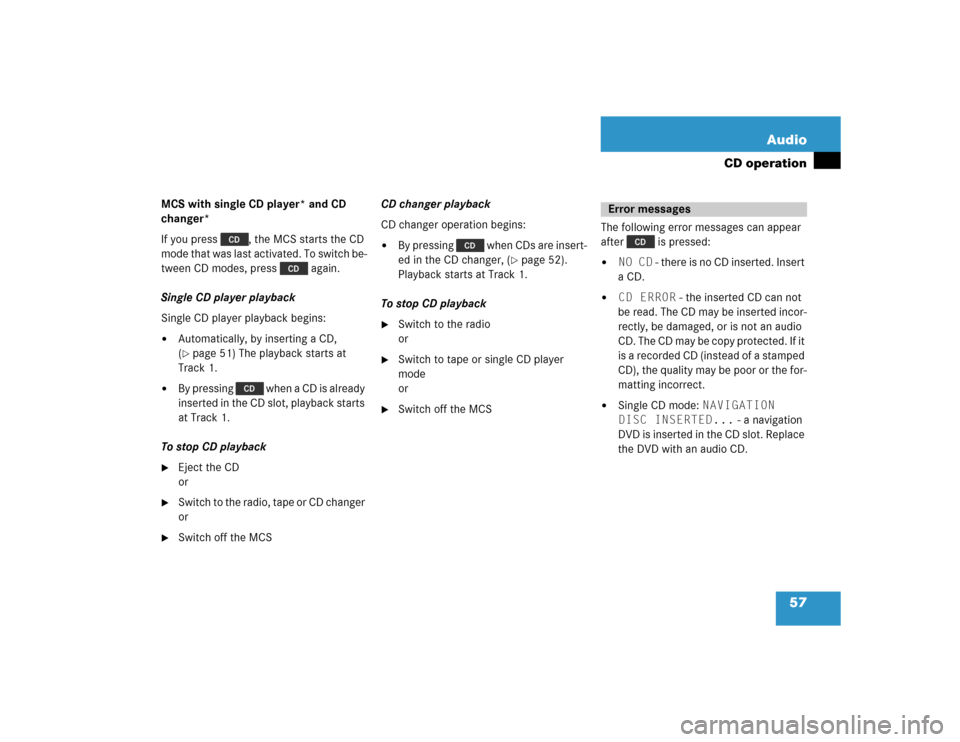
57 Audio
CD operation
MCS with single CD player* and CD
changer*
If you press , the MCS starts the CD
m o d e t h a t w a s l a s t a c t i v a t e d . T o s w i t c h b e -
tween CD modes, press again.
Single CD player playback
Single CD player playback begins:�
Automatically, by inserting a CD,
(�page 51) The playback starts at
Track 1.
�
By pressing when a CD is already
inserted in the CD slot, playback starts
at Track 1.
To stop CD playback
�
Eject the CD
or
�
Switch to the radio, tape or CD changer
or
�
Switch off the MCSCD changer playback
CD changer operation begins:
�
By pressing when CDs are insert-
ed in the CD changer, (
�page 52).
Playback starts at Track 1.
To stop CD playback
�
Switch to the radio
or
�
Switch to tape or single CD player
mode
or
�
Switch off the MCSThe following error messages can appear
after is pressed:
�
NO CD - there is no CD inserted. Insert
a CD.
�
CD ERROR - the inserted CD can not
be read. The CD may be inserted incor-
rectly, be damaged, or is not an audio
CD. The CD may be copy protected. If it
is a recorded CD (instead of a stamped
CD), the quality may be poor or the for-
matting incorrect.
�
Single CD mode: NAVIGATION
DISC INSERTED... - a navigation
DVD is inserted in the CD slot. Replace
the DVD with an audio CD.Error messages
Page 61 of 173

58 AudioCD operation�
CD changer mode: MAG. EMPTY -
there are no CDs in the magazine. Eject
the CD changer magazine and insert
CDs.
�
CD changer mode: NO MAGAZINE -
there is no magazine in the CD chang-
er. Insert a loaded magazine into the
CD changer.
�
CD changer mode: CHANGER ERROR
- have the MCS and the CD changer
checked by an authorized Mercedes-
Benz Center.
�
Press a number key, e.g. to se-
lect the corresponding CD.
The screen as shown above appears for
4 seconds. The selected CD will be
highlighted. If the selected magazine
slot is empty, the NO CD message and
the number of the selected slot ap-
pears on the screen. The next CD in-
serted will be selected.Playback begins with track 1 of the select-
ed CD.
iIn the CD, radio and tape modes icons
are displayed for an inserted CD (single
CD player) or a connected and loaded
CD changer.
Selecting a CD
MCS with CD changer
iAfter the last track of the current CD
has been played, the next CD inserted in
the magazine is selected and playback
continues with track 1.
Page 66 of 173

63 Audio
Audio Adjustment
� Audio Adjustment
The sound settings for all audio sources
can be adjusted.
Audio sources include�
Radio FM, AM, WB
�
Satellite radio*
�
Tape
�
CD (Single CD*, CD changer*)
Each audio source has its own audio ad-
justments for bass and treble.
All audio sources share the balance and
fader functions.Setting Bass/Treble/Balance/Fader
�
Press the softkey ADJ in any au-
dio menu.
Your current settings are displayed in
the main audio adjust menu.To select the parameter you want to
adjust, press the softkeys
or .
The selected parameter is highlighted.
�
To set the desired values, press the
softkeys - and + or L and R.
�
To reset the selected parameter press
and hold both softkeys , - and +
or L and R for longer then 2 seconds.
�
Once you are satisfied with the sound
setting, press the softkey EXIT.
Audio AdjustmentiIf your vehicle is equipped with the
Bose
® Audiopilot
TM digital processor,
digital electronics will continually sepa-
rate program material from ambient
noise and modify the programming sig-
nal so that you can enjoy the full musi-
cal performance without making any
adjustments.
The normal operation of the Bose
®
Audiopilot
TM could be interpreted as
volume fluctuations, however this is
normal operation.
Page 160 of 173

157 Glossary
Audio source
This includes the systems radio, tape
and CD (CD drive in the control unit and
CD changer) as well as an external
source, e.g. tape recorder.
Emergency call
This function places a call to a local
9-1-1 provider. It does not initiate a
->TELE AID call. Please note that the
9-1-1 emergency call system is a public
service. Using it without due cause is a
criminal offense.
GPS
(G
lobal P
ositioning S
ystem)
Satellite-based system for relaying
geographic location information to and
from vehicles equipped with special re-
ceivers. Employs DVD digital maps for
navigation.Heading-up
The map is displayed facing driving di-
rection pointing up during route guid-
ance.
MCS
(M
odular C
ontrol S
ystem)
Information and operating center for
vehicle sound and communications
systems, including the radio, tape and
CD player*, as well as for other option-
al equipment (CD changer, telephone,
etc.).Mix
Display representation during destina-
tion guidance. The symbol display is ac-
tivated automatically from the map
display as the vehicle approaches a
maneuver point. After you have made
the maneuver, the map will appear
again.
Navigation DVD
Contains all the destination addresses
(town, road, intersection, house num-
ber, special destinations) and the digi-
tal map material for a country or a
region for destination entry, route cal-
culation and destination guidance.