Page 25 of 376
25 At a glance
Instrument cluster
Item
Page
1
Reset button for:�
Resetting trip odometer
113
�
Resetting individual or
all settings
123,
125,
137,
243
�
Instrument cluster illu-
mination
112
2
LLeft turn signal indi-
cator lamp
24
3
?Engine malfunction
indicator lamp
256
vElectronic Stability
Program (ESP) warn-
ing lamp
78,
257
AHigh beam head-
lamp indicator
47,
108
Item
Page
4
KRight turn signal in-
dicator lamp
24
5
Fuel gauge with:Fuel reserve warning lamp
24
1Supplemental Re-
straint System (SRS)
indicator lamp
60,
258
warning lamp
62,
258
6
Multifunction display
with:
115
Trip odometer
24
Main odometer
24
Transfer case program
mode
145
Gear selector lever position
140
Outside temperature indi-
cator
114
Clock (see COMAND oper-
ating instructions)
115
Item
Page
7
Speedometer
8
Tachometer with:;Brake warning lamp
(USA only)
44,
254
3Brake warning lamp
(Canada only)
44,
254
-ABS indicator lamp
74,
252
Page 112 of 376
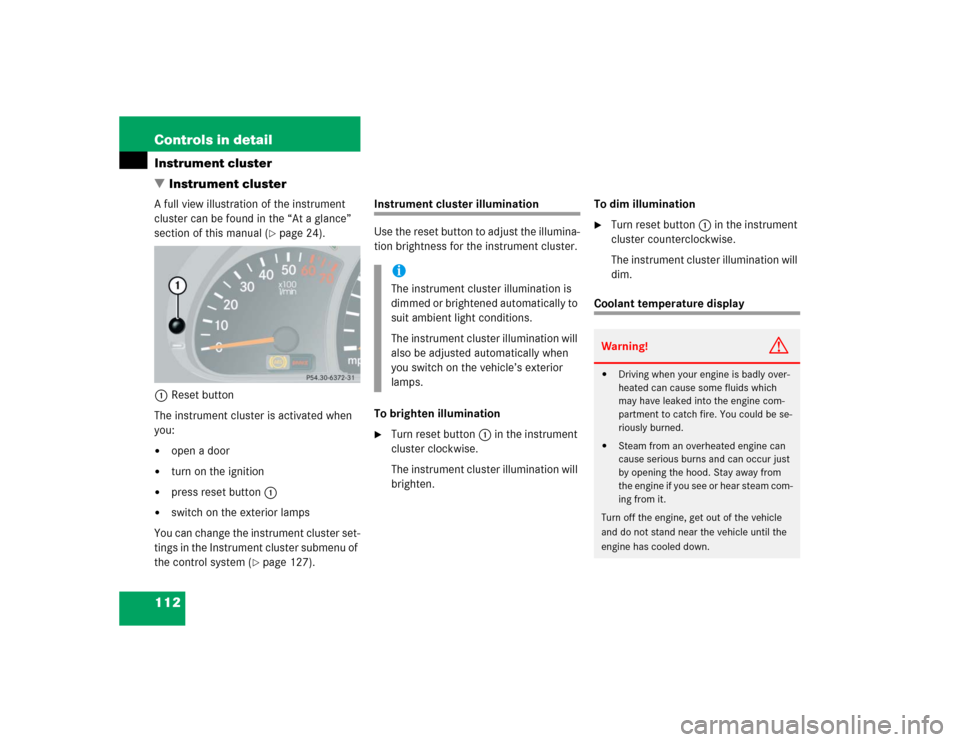
112 Controls in detailInstrument cluster
�Instrument clusterA full view illustration of the instrument
cluster can be found in the “At a glance”
section of this manual (
�page 24).
1Reset button
The instrument cluster is activated when
you:
�
open a door
�
turn on the ignition
�
press reset button1
�
switch on the exterior lamps
You can change the instrument cluster set-
tings in the Instrument cluster submenu of
the control system (
�page 127).
Instrument cluster illumination
Use the reset button to adjust the illumina-
tion brightness for the instrument cluster.
To brighten illumination�
Turn reset button1 in the instrument
cluster clockwise.
The instrument cluster illumination will
brighten.To dim illumination
�
Turn reset button1 in the instrument
cluster counterclockwise.
The instrument cluster illumination will
dim.
Coolant temperature display
iThe instrument cluster illumination is
dimmed or brightened automatically to
suit ambient light conditions.
The instrument cluster illumination will
also be adjusted automatically when
you switch on the vehicle’s exterior
lamps.
Warning!
G
�
Driving when your engine is badly over-
heated can cause some fluids which
may have leaked into the engine com-
partment to catch fire. You could be se-
riously burned.
�
Steam from an overheated engine can
cause serious burns and can occur just
by opening the hood. Stay away from
the engine if you see or hear steam com-
ing from it.
Turn off the engine, get out of the vehicle
and do not stand near the vehicle until the
engine has cooled down.
Page 115 of 376
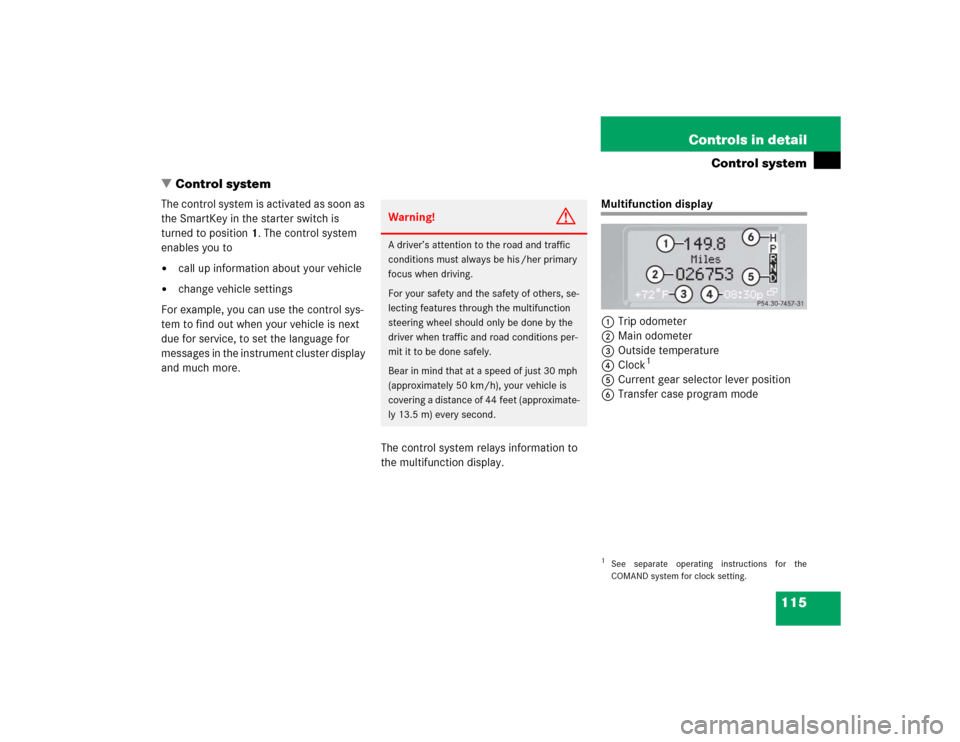
115 Controls in detail
Control system
�Control system
The control system is activated as soon as
the SmartKey in the starter switch is
turned to position1. The control system
enables you to�
call up information about your vehicle
�
change vehicle settings
For example, you can use the control sys-
tem to find out when your vehicle is next
due for service, to set the language for
messages in the instrument cluster display
and much more.
The control system relays information to
the multifunction display.
Multifunction display
1Trip odometer
2Main odometer
3Outside temperature
4Clock
1
5Current gear selector lever position
6Transfer case program mode
Warning!
G
A driver’s attention to the road and traffic
conditions must always be his /her primary
focus when driving.
For your safety and the safety of others, se-
lecting features through the multifunction
steering wheel should only be done by the
driver when traffic and road conditions per-
mit it to be done safely.
Bear in mind that at a speed of just 30 mph
(approximately 50 km/h), your vehicle is
covering a distance of 44 feet (approximate-
ly 13.5 m) every second.
1See separate operating instructions for the
COMAND system for clock setting.
Page 312 of 376
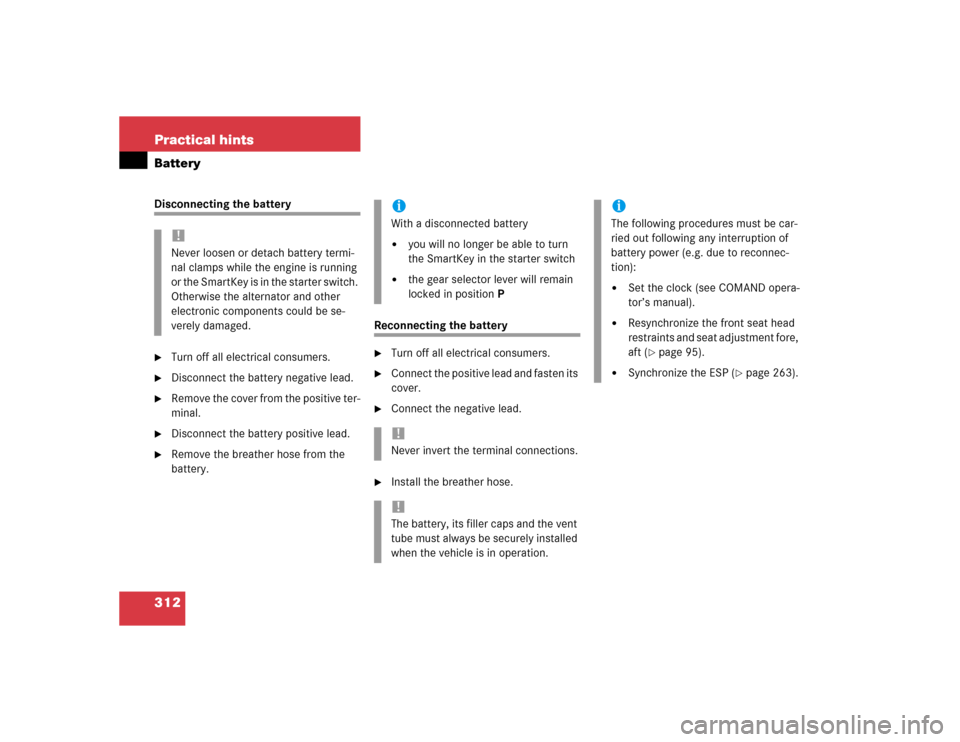
312 Practical hintsBatteryDisconnecting the battery�
Turn off all electrical consumers.
�
Disconnect the battery negative lead.
�
Remove the cover from the positive ter-
minal.
�
Disconnect the battery positive lead.
�
Remove the breather hose from the
battery.
Reconnecting the battery�
Turn off all electrical consumers.
�
Connect the positive lead and fasten its
cover.
�
Connect the negative lead.
�
Install the breather hose.
!Never loosen or detach battery termi-
nal clamps while the engine is running
or the SmartKey is in the starter switch.
Otherwise the alternator and other
electronic components could be se-
verely damaged.
iWith a disconnected battery�
you will no longer be able to turn
the SmartKey in the starter switch
�
the gear selector lever will remain
locked in positionP
!Never invert the terminal connections.!The battery, its filler caps and the vent
tube must always be securely installed
when the vehicle is in operation.
iThe following procedures must be car-
ried out following any interruption of
battery power (e.g. due to reconnec-
tion):�
Set the clock (see COMAND opera-
tor’s manual).
�
Resynchronize the front seat head
restraints and seat adjustment fore,
aft (
�page 95).
�
Synchronize the ESP (
�page 263).
Page 353 of 376
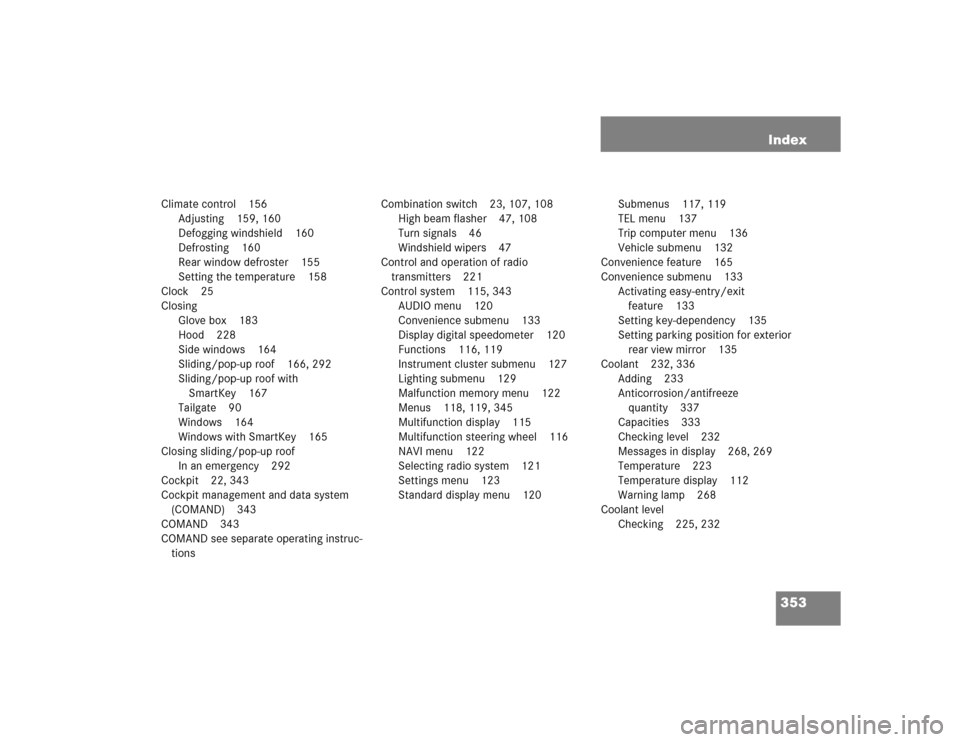
353 Index
Climate control 156
Adjusting 159, 160
Defogging windshield 160
Defrosting 160
Rear window defroster 155
Setting the temperature 158
Clock 25
Closing
Glove box 183
Hood 228
Side windows 164
Sliding/pop-up roof 166, 292
Sliding/pop-up roof with
SmartKey 167
Tailgate 90
Windows 164
Windows with SmartKey 165
Closing sliding/pop-up roof
In an emergency 292
Cockpit 22, 343
Cockpit management and data system
(COMAND) 343
COMAND 343
COMAND see separate operating instruc-
tionsCombination switch 23, 107, 108
High beam flasher 47, 108
Turn signals 46
Windshield wipers 47
Control and operation of radio
transmitters 221
Control system 115, 343
AUDIO menu 120
Convenience submenu 133
Display digital speedometer 120
Functions 116, 119
Instrument cluster submenu 127
Lighting submenu 129
Malfunction memory menu 122
Menus 118, 119, 345
Multifunction display 115
Multifunction steering wheel 116
NAVI menu 122
Selecting radio system 121
Settings menu 123
Standard display menu 120Submenus 117, 119
TEL menu 137
Trip computer menu 136
Vehicle submenu 132
Convenience feature 165
Convenience submenu 133
Activating easy-entry/exit
feature 133
Setting key-dependency 135
Setting parking position for exterior
rear view mirror 135
Coolant 232, 336
Adding 233
Anticorrosion/antifreeze
quantity 337
Capacities 333
Checking level 232
Messages in display 268, 269
Temperature 223
Temperature display 112
Warning lamp 268
Coolant level
Checking 225, 232
Page 367 of 376
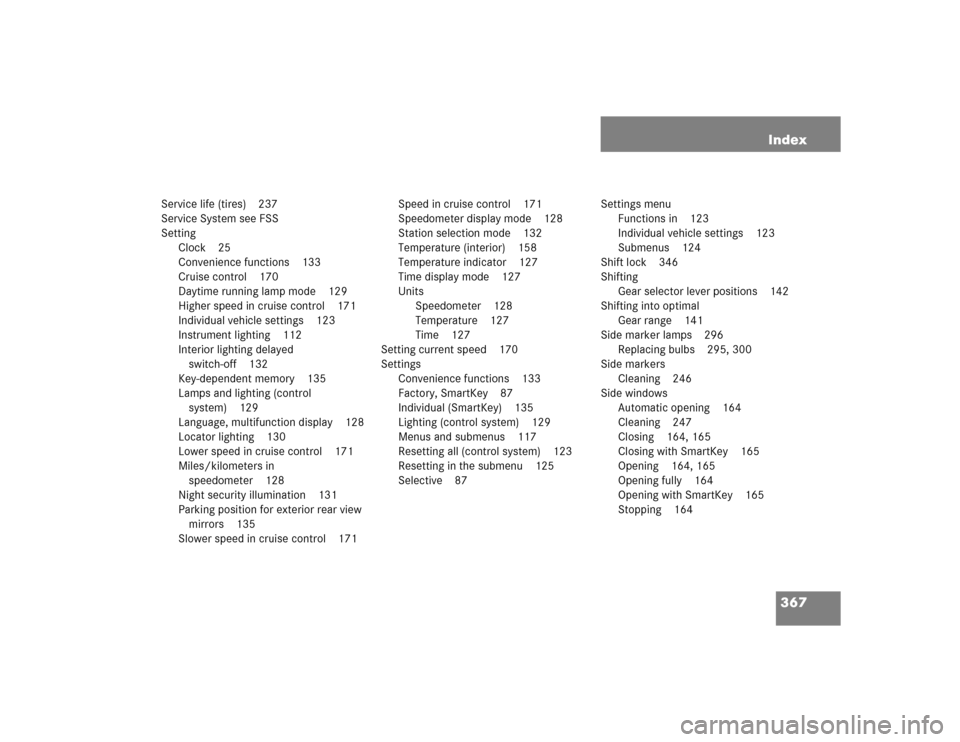
367 Index
Service life (tires) 237
Service System see FSS
Setting
Clock 25
Convenience functions 133
Cruise control 170
Daytime running lamp mode 129
Higher speed in cruise control 171
Individual vehicle settings 123
Instrument lighting 112
Interior lighting delayed
switch-off 132
Key-dependent memory 135
Lamps and lighting (control
system) 129
Language, multifunction display 128
Locator lighting 130
Lower speed in cruise control 171
Miles/kilometers in
speedometer 128
Night security illumination 131
Parking position for exterior rear view
mirrors 135
Slower speed in cruise control 171Speed in cruise control 171
Speedometer display mode 128
Station selection mode 132
Temperature (interior) 158
Temperature indicator 127
Time display mode 127
Units
Speedometer 128
Temperature 127
Time 127
Setting current speed 170
Settings
Convenience functions 133
Factory, SmartKey 87
Individual (SmartKey) 135
Lighting (control system) 129
Menus and submenus 117
Resetting all (control system) 123
Resetting in the submenu 125
Selective 87Settings menu
Functions in 123
Individual vehicle settings 123
Submenus 124
Shift lock 346
Shifting
Gear selector lever positions 142
Shifting into optimal
Gear range 141
Side marker lamps 296
Replacing bulbs 295, 300
Side markers
Cleaning 246
Side windows
Automatic opening 164
Cleaning 247
Closing 164, 165
Closing with SmartKey 165
Opening 164, 165
Opening fully 164
Opening with SmartKey 165
Stopping 164