Page 71 of 376
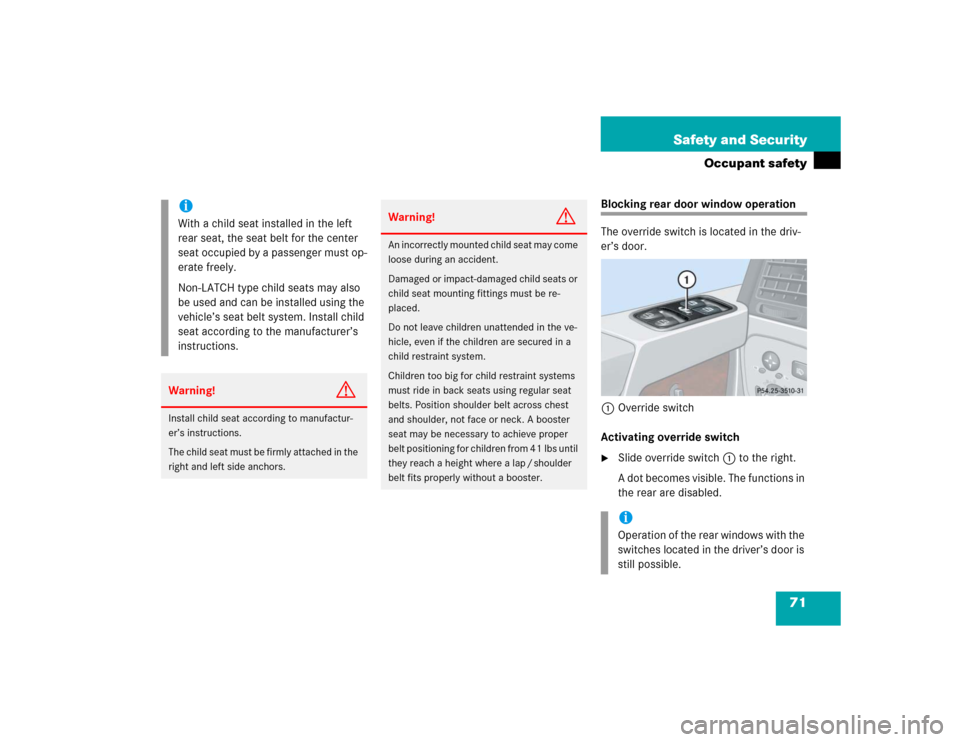
71 Safety and Security
Occupant safety
Blocking rear door window operation
The override switch is located in the driv-
er’s door.
1Override switch
Activating override switch�
Slide override switch1 to the right.
A dot becomes visible. The functions in
the rear are disabled.
iWith a child seat installed in the left
rear seat, the seat belt for the center
seat occupied by a passenger must op-
erate freely.
Non-LATCH type child seats may also
be used and can be installed using the
vehicle’s seat belt system. Install child
seat according to the manufacturer’s
instructions.Warning!
G
Install child seat according to manufactur-
er’s instructions.
T h e c h i l d s e a t m u s t b e f i r m l y a t t a c h e d i n t h e
right and left side anchors.
Warning!
G
An incorrectly mounted child seat may come
loose during an accident.
Damaged or impact-damaged child seats or
child seat mounting fittings must be re-
placed.
Do not leave children unattended in the ve-
hicle, even if the children are secured in a
child restraint system.
Children too big for child restraint systems
must ride in back seats using regular seat
belts. Position shoulder belt across chest
and shoulder, not face or neck. A booster
seat may be necessary to achieve proper
belt positioning for children from 41 lbs until
they reach a height where a lap / shoulder
belt fits properly without a booster.
iOperation of the rear windows with the
switches located in the driver’s door is
still possible.
Page 72 of 376
72 Safety and SecurityOccupant safetyDeactivating override switch�
Slide override switch1 to the left.
The functions in the rear are enabled
again.
For more information on power windows,
see “Power windows” (
�page 164).
Warning!
G
Activate the override switch when children
are riding in the back seats of the vehicle.
The children may otherwise injure them-
selves, e.g. by becoming trapped in the win-
dow opening.
When leaving the vehicle, always remove the
SmartKey from the starter switch, and lock
the vehicle. Do not leave children unattend-
ed in the vehicle, or with access to an un-
locked vehicle. Unsupervised use of vehicle
equipment can cause an accident and/or
serious personal injury.
Page 87 of 376
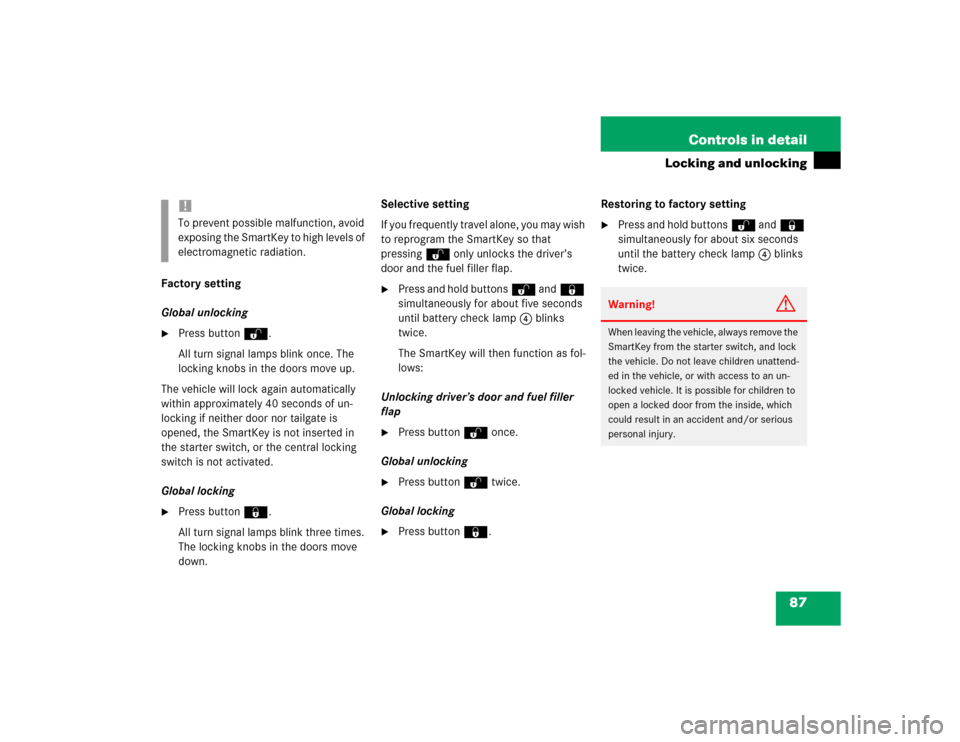
87 Controls in detail
Locking and unlocking
Factory setting
Global unlocking�
Press buttonŒ.
All turn signal lamps blink once. The
locking knobs in the doors move up.
The vehicle will lock again automatically
within approximately 40 seconds of un-
locking if neither door nor tailgate is
opened, the SmartKey is not inserted in
the starter switch, or the central locking
switch is not activated.
Global locking
�
Press button‹.
All turn signal lamps blink three times.
The locking knobs in the doors move
down.Selective setting
If you frequently travel alone, you may wish
to reprogram the SmartKey so that
pressingŒ only unlocks the driver’s
door and the fuel filler flap.
�
Press and hold buttonsŒ and‹
simultaneously for about five seconds
until battery check lamp4 blinks
twice.
The SmartKey will then function as fol-
lows:
Unlocking driver’s door and fuel filler
flap
�
Press buttonΠonce.
Global unlocking
�
Press buttonΠtwice.
Global locking
�
Press button‹.Restoring to factory setting
�
Press and hold buttonsŒ and‹
simultaneously for about six seconds
until the battery check lamp4 blinks
twice.
!To prevent possible malfunction, avoid
exposing the SmartKey to high levels of
electromagnetic radiation.
Warning!
G
When leaving the vehicle, always remove the
SmartKey from the starter switch, and lock
the vehicle. Do not leave children unattend-
ed in the vehicle, or with access to an un-
locked vehicle. It is possible for children to
open a locked door from the inside, which
could result in an accident and/or serious
personal injury.
Page 90 of 376
90 Controls in detailLocking and unlockingOpening the tailgate from inside
1Locking knob
2Inside door handle�
Pull on door handle2.
If door was locked, the locking knob1
moves up.
Closing the tailgate
Separately locking the tailgate
1Neutral position
2Locked
Warning!
G
Do not leave children unattended in the ve-
hicle. Unsupervised use of vehicle equip-
ment may cause an accident and/or serious
personal injury.
Warning!
G
To prevent possible personal injury, always
keep hands and fingers away from the tail-
gate opening when closing the tailgate. Be
especially careful when small children are
around.Warning!
G
Only drive with the tailgate closed as other-
wise exhaust fumes may enter the vehicle
interior.iTo prevent an inadvertent lockout, do
not place the SmartKey in the cargo
compartment.
iTo deny any unauthorized person ac-
cess to the tailgate, lock it separately
with the mechanical key. Leave only
the SmartKey less its mechanical key
with the vehicle.
Page 92 of 376
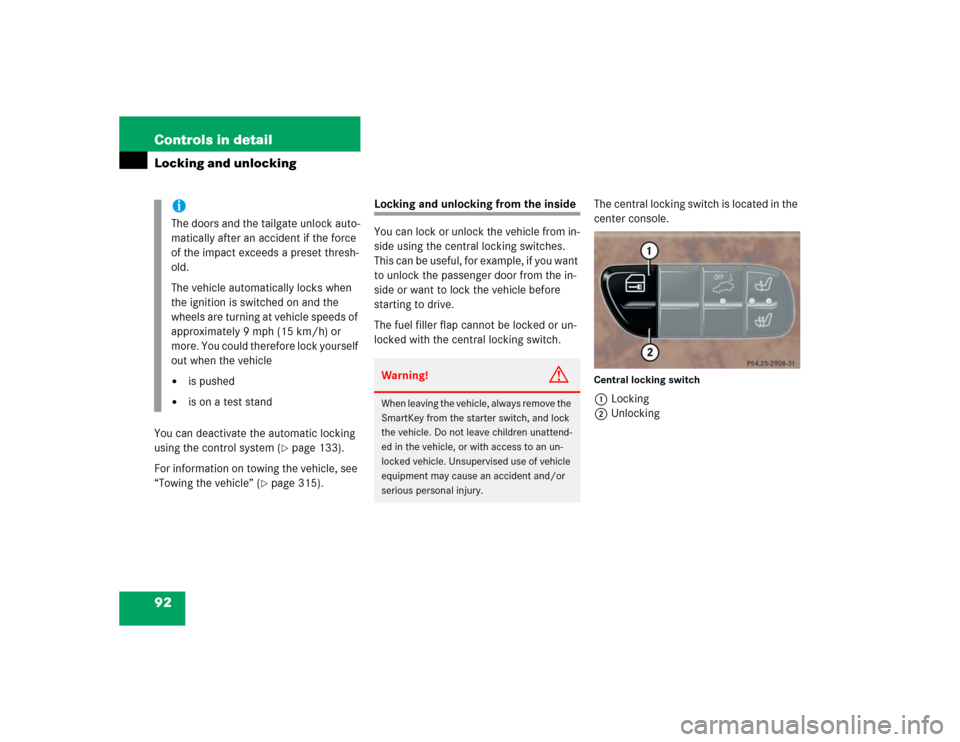
92 Controls in detailLocking and unlockingYou can deactivate the automatic locking
using the control system (
�page 133).
For information on towing the vehicle, see
“Towing the vehicle” (
�page 315).
Locking and unlocking from the inside
You can lock or unlock the vehicle from in-
side using the central locking switches.
This can be useful, for example, if you want
to unlock the passenger door from the in-
side or want to lock the vehicle before
starting to drive.
The fuel filler flap cannot be locked or un-
locked with the central locking switch.The central locking switch is located in the
center console.
Central locking switch1Locking
2Unlocking
iThe doors and the tailgate unlock auto-
matically after an accident if the force
of the impact exceeds a preset thresh-
old.
The vehicle automatically locks when
the ignition is switched on and the
wheels are turning at vehicle speeds of
approximately 9 mph (15 km/h) or
more. You could therefore lock yourself
out when the vehicle�
is pushed
�
is on a test stand
Warning!
G
When leaving the vehicle, always remove the
SmartKey from the starter switch, and lock
the vehicle. Do not leave children unattend-
ed in the vehicle, or with access to an un-
locked vehicle. Unsupervised use of vehicle
equipment may cause an accident and/or
serious personal injury.
Page 94 of 376
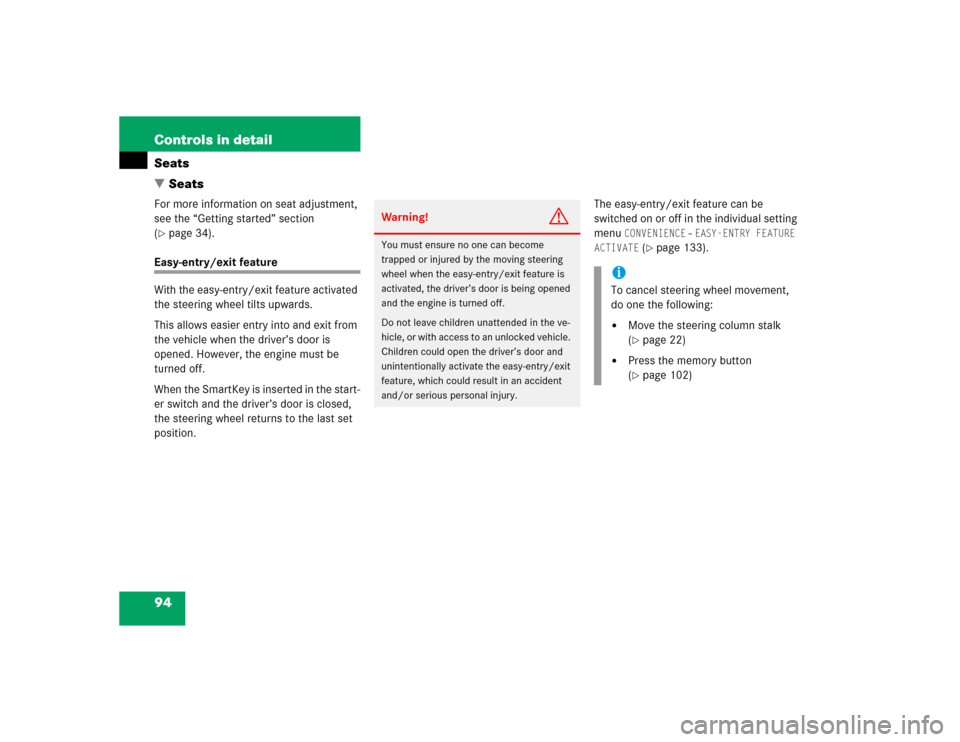
94 Controls in detailSeats
�SeatsFor more information on seat adjustment,
see the “Getting started” section
(�page 34).
Easy-entry/exit feature
With the easy-entry/exit feature activated
the steering wheel tilts upwards.
This allows easier entry into and exit from
the vehicle when the driver’s door is
opened. However, the engine must be
turned off.
When the SmartKey is inserted in the start-
er switch and the driver’s door is closed,
the steering wheel returns to the last set
position.The easy-entry/exit feature can be
switched on or off in the individual setting
menu
CONVENIENCE
- EASY-ENTRY FEATURE
ACTIVATE
(�page 133).
Warning!
G
You must ensure no one can become
trapped or injured by the moving steering
wheel when the easy-entry/exit feature is
activated, the driver’s door is being opened
and the engine is turned off.
Do not leave children unattended in the ve-
hicle, or with access to an unlocked vehicle.
Children could open the driver’s door and
unintentionally activate the easy-entry/exit
feature, which could result in an accident
and/or serious personal injury.
iTo cancel steering wheel movement,
do one the following:�
Move the steering column stalk
(�page 22)
�
Press the memory button
(�page 102)
Page 111 of 376
111 Controls in detail
Lighting
2Cargo compartment lamps
Switching on and off with the tailgate
open
If the tailgate should remain open for a
longer period of time, the cargo compart-
ment lamps may be switched off separate-
ly.1Door lock
2Lock cylinder
Switching off
�
Open the tailgate.
�
Press door lock1 down until it engag-
es (arrow).Switching on
�
Press lock cylinder2 to activate the
cargo compartment lamps again.
The cargo compartment lamps will
switch on.
!Do not close the tailgate if the lock is
engaged in down position. The lock
could otherwise be damaged.
When locking the tailgate, it is impor-
tant that the door lock be in the same
position as shown in the illustration.
Warning!
G
To prevent possible personal injury, always
keep hands and fingers away from the tail-
gate opening when closing the tailgate. Be
especially careful when small children are
around.
Only drive with the tailgate closed as other-
wise exhaust fumes may enter the vehicle
interior.
Page 134 of 376
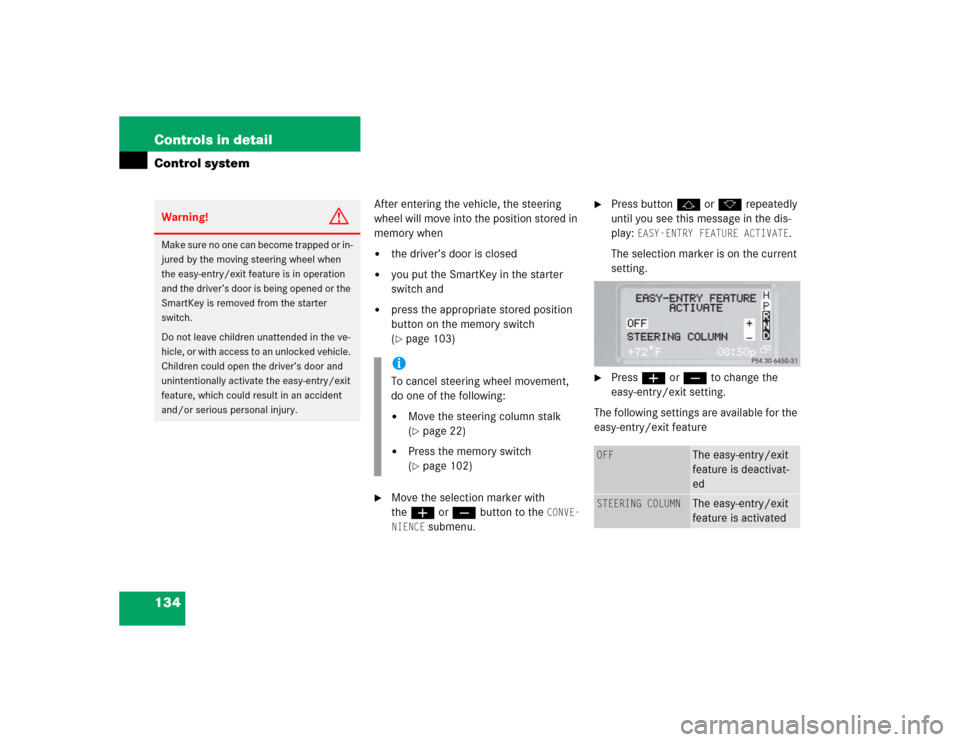
134 Controls in detailControl system
After entering the vehicle, the steering
wheel will move into the position stored in
memory when�
the driver’s door is closed
�
you put the SmartKey in the starter
switch and
�
press the appropriate stored position
button on the memory switch
(�page 103)
�
Move the selection marker with
theæ orç button to the
CONVE-
NIENCE
submenu.
�
Press buttonj ork repeatedly
until you see this message in the dis-
play:
EASY-ENTRY FEATURE ACTIVATE
.
The selection marker is on the current
setting.
�
Pressæ orç to change the
easy-entry/exit setting.
The following settings are available for the
easy-entry/exit feature
Warning!
G
Make sure no one can become trapped or in-
jured by the moving steering wheel when
the easy-entry/exit feature is in operation
and the driver’s door is being opened or the
SmartKey is removed from the starter
switch.
Do not leave children unattended in the ve-
hicle, or with access to an unlocked vehicle.
Children could open the driver’s door and
unintentionally activate the easy-entry/exit
feature, which could result in an accident
and/or serious personal injury.
iTo cancel steering wheel movement,
do one of the following:�
Move the steering column stalk
(�page 22)
�
Press the memory switch
(�page 102)
OFF
The easy-entry/exit
feature is deactivat-
ed
STEERING COLUMN
The easy-entry/exit
feature is activated