Page 263 of 442
263 Controls in detail
Useful features
Erasing the integrated remote control
memory�
Switch on ignition.
�
Simultaneously hold down the signal
transmitter buttons1 and 3, for ap-
proximately 20 seconds, until the indi-
cator lamp4 blinks rapidly. Do not
hold for longer than 30 seconds.
The codes of all three channels are
erased.Reprogramming a single integrated
signal transmitter button
To program a device using a signal trans-
mitter button previously trained, follow
these steps:
�
Press and hold the desired signal trans-
mitter button (1, 2 or3). Do not re-
lease the button.
�
The indicator lamp will begin to flash af-
ter 20 seconds. Without releasing the
integrated signal transmitter button,
proceed with programming starting
with step 3.
iIf you sell your vehicle, erase the codes
of all three channels.
Page 318 of 442
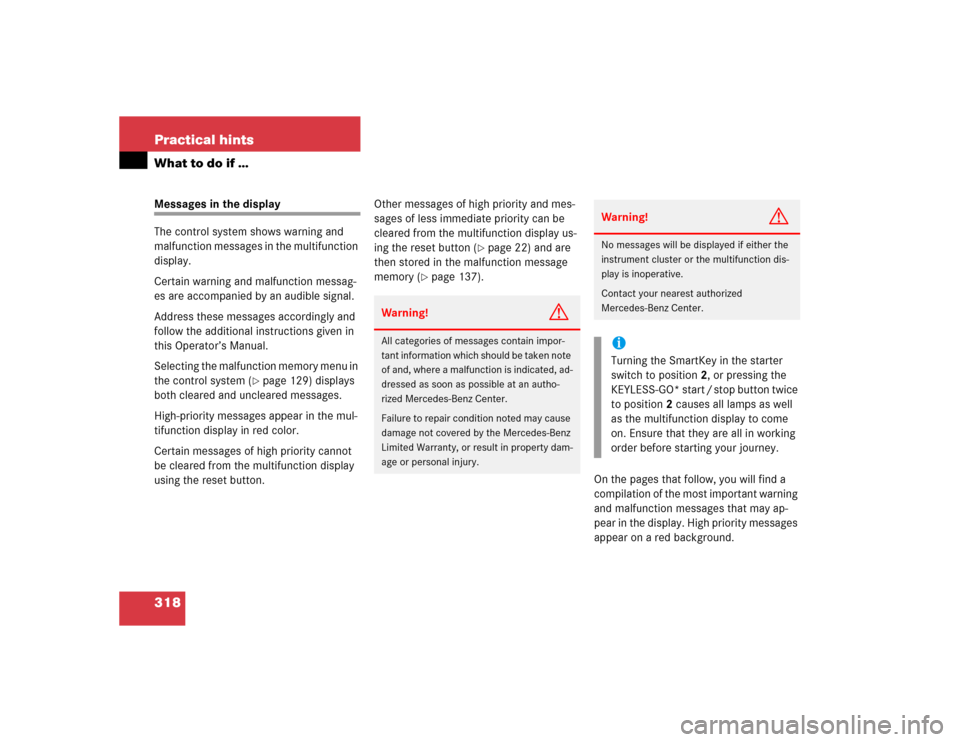
318 Practical hintsWhat to do if …Messages in the display
The control system shows warning and
malfunction messages in the multifunction
display.
Certain warning and malfunction messag-
es are accompanied by an audible signal.
Address these messages accordingly and
follow the additional instructions given in
this Operator’s Manual.
Selecting the malfunction memory menu in
the control system (
�page 129) displays
both cleared and uncleared messages.
High-priority messages appear in the mul-
tifunction display in red color.
Certain messages of high priority cannot
be cleared from the multifunction display
using the reset button.Other messages of high priority and mes-
sages of less immediate priority can be
cleared from the multifunction display us-
ing the reset button (
�page 22) and are
then stored in the malfunction message
memory (
�page 137).
On the pages that follow, you will find a
compilation of the most important warning
and malfunction messages that may ap-
pe ar i n the di spl ay . High pr iori ty m es sa ge s
appear on a red background.
Warning!
G
All categories of messages contain impor-
tant information which should be taken note
of and, where a malfunction is indicated, ad-
dressed as soon as possible at an autho-
rized Mercedes-Benz Center.
Failure to repair condition noted may cause
damage not covered by the Mercedes-Benz
Limited Warranty, or result in property dam-
age or personal injury.
Warning!
G
No messages will be displayed if either the
instrument cluster or the multifunction dis-
play is inoperative.
Contact your nearest authorized
Mercedes-Benz Center.iTurning the SmartKey in the starter
switch to position2, or pressing the
KEYLESS-GO* start / stop button twice
to position2 causes all lamps as well
as the multifunction display to come
on. Ensure that they are all in working
order before starting your journey.
Page 345 of 442
345 Practical hints
What to do if …
Display symbol
Display messages
Possible cause
Possible solution
<
Driver’s seat belt
Fasten seatbelt!
The display reminds you and your passen-
gers to fasten seat belts.
�
Fasten the seat belts.
Fr pass. seat belt
Fasten seatbelt!
The display reminds you and your passen-
gers to fasten seat belts.
�
Fasten the seat belts.
Seat belt system
Visit workshop!
The seat belt system is malfunctioning.
�
Visit an authorized Mercedes-Benz
Center as soon as possible.
9
Service memory full
See Operator’s Manual
The FSS Plus service memory cannot
save any more data.
�
Have the service memory checked by
an authorized Mercedes-Benz Center.
Page 413 of 442
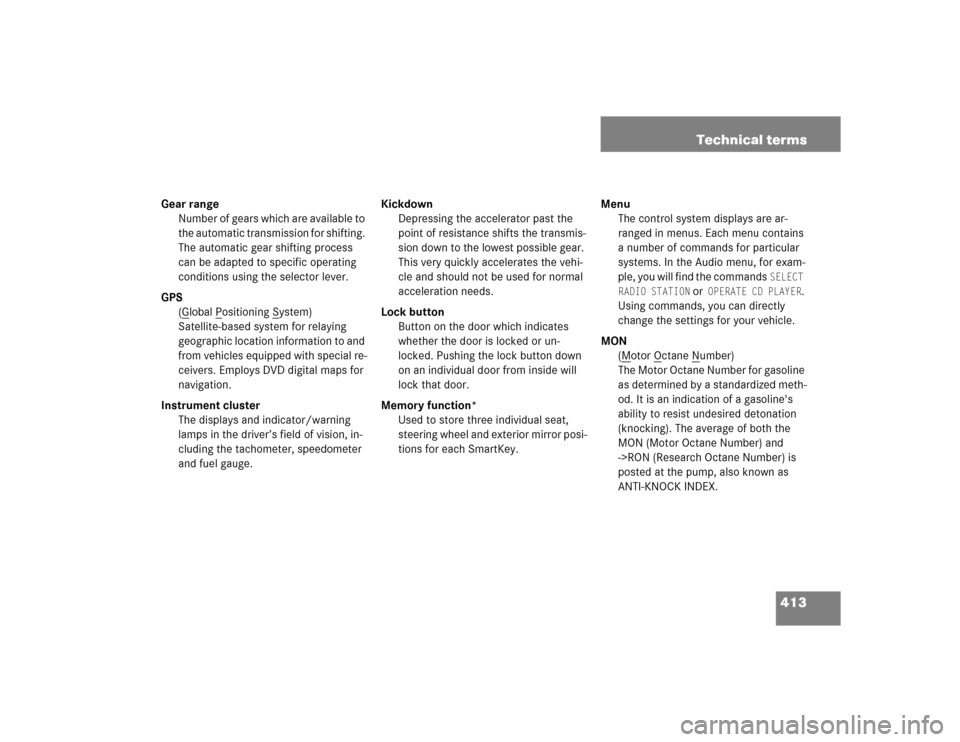
413 Technical terms
Gear range
Number of gears which are available to
the automatic transmission for shifting.
The automatic gear shifting process
can be adapted to specific operating
conditions using the selector lever.
GPS
(G
lobal P
ositioning S
ystem)
Satellite-based system for relaying
geographic location information to and
from vehicles equipped with special re-
ceivers. Employs DVD digital maps for
navigation.
Instrument cluster
The displays and indicator/warning
lamps in the driver’s field of vision, in-
cluding the tachometer, speedometer
and fuel gauge.Kickdown
Depressing the accelerator past the
point of resistance shifts the transmis-
sion down to the lowest possible gear.
This very quickly accelerates the vehi-
cle and should not be used for normal
acceleration needs.
Lock button
Button on the door which indicates
whether the door is locked or un-
locked. Pushing the lock button down
on an individual door from inside will
lock that door.
Memory function*
Used to store three individual seat,
steering wheel and exterior mirror posi-
tions for each SmartKey.Menu
The control system displays are ar-
ranged in menus. Each menu contains
a number of commands for particular
systems. In the Audio menu, for exam-
ple, you will find the commands
SELECT
RADIO STATION
or
OPERATE CD PLAYER
.
Using commands, you can directly
change the settings for your vehicle.
MON
(M
otor O
ctane N
umber)
The Motor Octane Number for gasoline
as determined by a standardized meth-
od. It is an indication of a gasoline's
ability to resist undesired detonation
(knocking). The average of both the
MON (Motor Octane Number) and
->RON (Research Octane Number) is
posted at the pump, also known as
ANTI-KNOCK INDEX.
Page 421 of 442
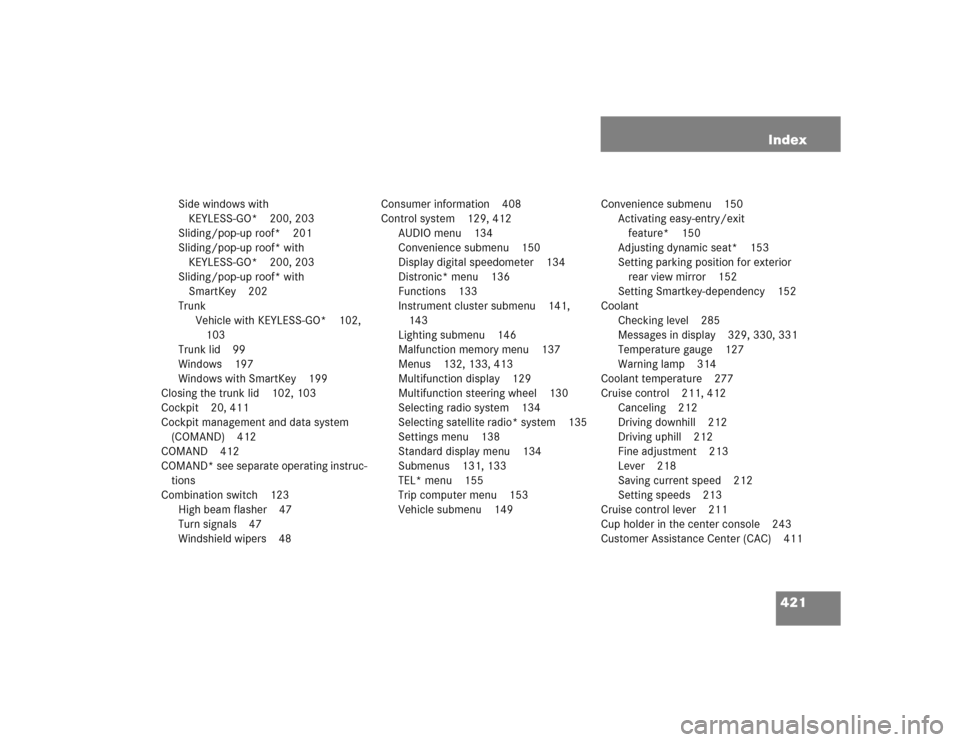
421 Index
Side windows with
KEYLESS-GO* 200, 203
Sliding/pop-up roof* 201
Sliding/pop-up roof* with
KEYLESS-GO* 200, 203
Sliding/pop-up roof* with
SmartKey 202
Trunk
Vehicle with KEYLESS-GO* 102,
103
Trunk lid 99
Windows 197
Windows with SmartKey 199
Closing the trunk lid 102, 103
Cockpit 20, 411
Cockpit management and data system
(COMAND) 412
COMAND 412
COMAND* see separate operating instruc-
tions
Combination switch 123
High beam flasher 47
Turn signals 47
Windshield wipers 48Consumer information 408
Control system 129, 412
AUDIO menu 134
Convenience submenu 150
Display digital speedometer 134
Distronic* menu 136
Functions 133
Instrument cluster submenu 141,
143
Lighting submenu 146
Malfunction memory menu 137
Menus 132, 133, 413
Multifunction display 129
Multifunction steering wheel 130
Selecting radio system 134
Selecting satellite radio* system 135
Settings menu 138
Standard display menu 134
Submenus 131, 133
TEL* menu 155
Trip computer menu 153
Vehicle submenu 149Convenience submenu 150
Activating easy-entry/exit
feature* 150
Adjusting dynamic seat* 153
Setting parking position for exterior
rear view mirror 152
Setting Smartkey-dependency 152
Coolant
Checking level 285
Messages in display 329, 330, 331
Temperature gauge 127
Warning lamp 314
Coolant temperature 277
Cruise control 211, 412
Canceling 212
Driving downhill 212
Driving uphill 212
Fine adjustment 213
Lever 218
Saving current speed 212
Setting speeds 213
Cruise control lever 211
Cup holder in the center console 243
Customer Assistance Center (CAC) 411
Page 426 of 442
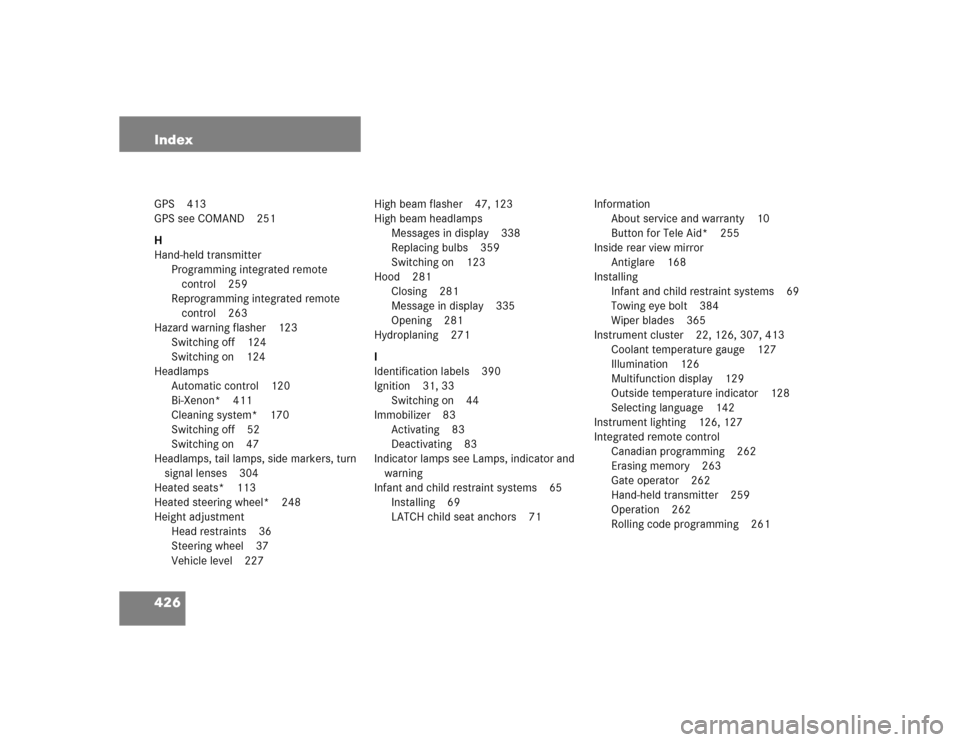
426 IndexGPS 413
GPS see COMAND 251
H
Hand-held transmitter
Programming integrated remote
control 259
Reprogramming integrated remote
control 263
Hazard warning flasher 123
Switching off 124
Switching on 124
Headlamps
Automatic control 120
Bi-Xenon* 411
Cleaning system* 170
Switching off 52
Switching on 47
Headlamps, tail lamps, side markers, turn
signal lenses 304
Heated seats* 113
Heated steering wheel* 248
Height adjustment
Head restraints 36
Steering wheel 37
Vehicle level 227High beam flasher 47, 123
High beam headlamps
Messages in display 338
Replacing bulbs 359
Switching on 123
Hood 281
Closing 281
Message in display 335
Opening 281
Hydroplaning 271
I
Identification labels 390
Ignition 31, 33
Switching on 44
Immobilizer 83
Activating 83
Deactivating 83
Indicator lamps see Lamps, indicator and
warning
Infant and child restraint systems 65
Installing 69
LATCH child seat anchors 71Information
About service and warranty 10
Button for Tele Aid* 255
Inside rear view mirror
Antiglare 168
Installing
Infant and child restraint systems 69
Towing eye bolt 384
Wiper blades 365
Instrument cluster 22, 126, 307, 413
Coolant temperature gauge 127
Illumination 126
Multifunction display 129
Outside temperature indicator 128
Selecting language 142
Instrument lighting 126, 127
Integrated remote control
Canadian programming 262
Erasing memory 263
Gate operator 262
Hand-held transmitter 259
Operation 262
Rolling code programming 261
Page 429 of 442

429 Index
M
Main Dimensions 398
Maintenance 12
Malfunction
Displaying 137
Malfunction memory 137
Calling up 137
Clearing 138
MANUAL
Shift program mode
(SL 55 AMG Kompressor) 165
Manual headlamp mode 120
Manual operations
Fuel filler flap 357
Interior lighting control 125
Locking the trunk 105
Sliding/pop-up roof* or panorama slid-
ing/pop-up roof* 358
Unlocking the driver’s door 353
Unlocking the transmission lever 357
Unlocking the trunk lid 354
Massage function 113
MAXCOOL maximum cooling 190
Mechanical key 353Memory function 116, 413
Recalling positions from
memory 117
Storing exterior rear view mirror park-
ing positions 118
Storing SmartKey dependent
settings 117
Menus 132
AUDIO 134
Control system 413
Distronic* 136, 217
In control system 132, 133
Malfunction memory 137
Settings menu 138
Standard display 134
Submenus 131
TEL* 155
Trip computer 153
Miles/kilometers in speedometer
Setting 141
Minispare wheel
Mounting 373Mirrors
Adjusting 38
Automatic antiglare for rear view
mirror 168
Automatic antiglare* for inside
mirror 168
Exterior rear view mirror 38
Exterior rear view mirror parking
positions 152, 169
Interior rear view mirror 38
Storing exterior mirror parking
position 118
MON 279
MON (Motor Octane Number) 413
Mph or km/h in speedometer 141
Multicontour seat* 111
Multifunction display 129, 414
Selecting language 142
Standard display 133
Multifunction display messages
ABS 319
Batteries 320, 324, 325
Brake fluid 328
Brake pads 326
Check engine 313
Page 431 of 442

431 Index
Opening and closing
Panorama sliding/pop-up roof with
SmartKey 208
Opening from the inside
Trunk 99
Opening the trunk from the outside 97
Operating
CD player 135
Radio 134
Safety 16
Telephone* 155
Vehicle outside the USA and
Canada 13
Operating safety 16
Operation
Garage door opener 262
Integrated remote control 262
Operator’s Manual 10
Ornamental moldings 304
Outside temperature indicator 128
Overdue service 297
Overhead control panel 27
Garage door opener 258
Overspeed range 414P
Paintwork 303
Panic alarm 73
Panic button on SmartKey 73
Panorama sliding/pop-up roof
Opening and closing with
SmartKey 208
Panorama sliding/pop-up roof* 205
Parcel net in front passenger
footwell 242
Parking 51
Parking brake 45, 51
Engaging 51
Message in display 327
Releasing 45
Parking lamps 359
Replacing the bulbs 362
Switching on 119
Parking position
Exterior rear view mirrors 118, 152,
169
Parktronic*
Malfunctioning 232
Sensor 305PASSENGER AIRBAG OFF indicator
lamp 317
Passenger compartment
Fuse box 385
Interior lighting 124
Interior rear view mirror 38
Passenger safety see Occupant
safety 56
Pedals 267
Phone book*
Loading 156
Quick search 156
Phone number*
Dialing 156
Redialing 157
Plastic and rubber parts
Cleaning 308
Pliers, universal (vehicle tool kit) 352
Poly-V-belt drive 414
Positions (Memory function)
Recalling from memory 117
Positions (Memory function*)
Storing into memory 117
Power assistance 268