Page 4 of 168
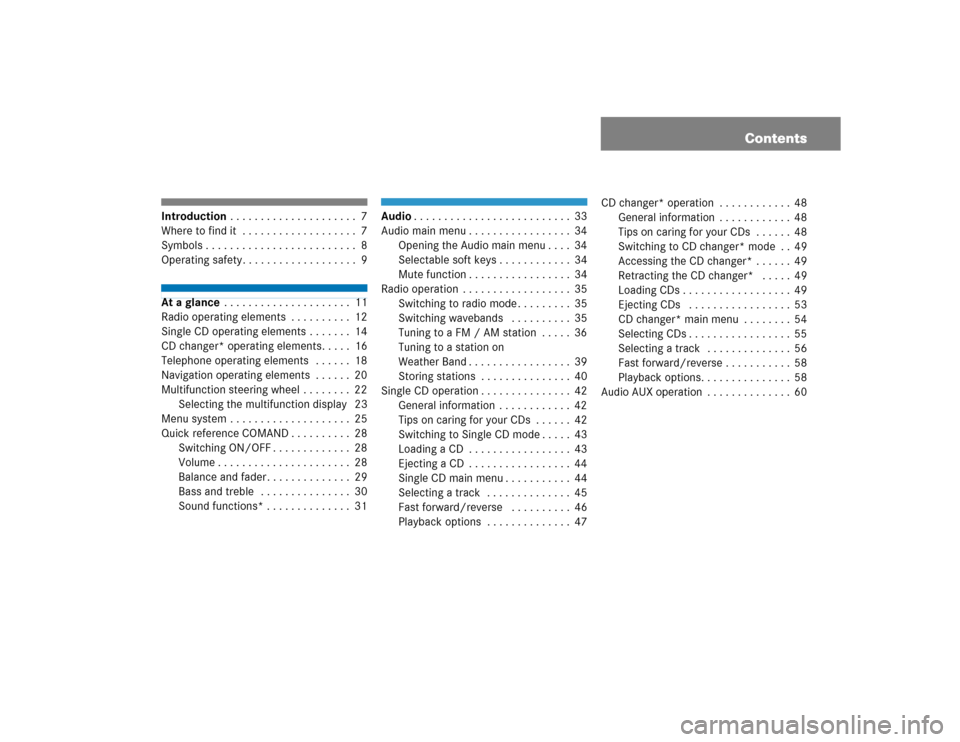
Contents
Introduction . . . . . . . . . . . . . . . . . . . . . 7
Where to find it . . . . . . . . . . . . . . . . . . . 7
Symbols . . . . . . . . . . . . . . . . . . . . . . . . . 8
Operating safety. . . . . . . . . . . . . . . . . . . 9At a glance . . . . . . . . . . . . . . . . . . . . . 11
Radio operating elements . . . . . . . . . . 12
Single CD operating elements . . . . . . . 14
CD changer* operating elements. . . . . 16
Telephone operating elements . . . . . . 18
Navigation operating elements . . . . . . 20
Multifunction steering wheel . . . . . . . . 22
Selecting the multifunction display 23
Menu system . . . . . . . . . . . . . . . . . . . . 25
Quick reference COMAND . . . . . . . . . . 28
Switching ON/OFF . . . . . . . . . . . . . 28
Volume . . . . . . . . . . . . . . . . . . . . . . 28
Balance and fader. . . . . . . . . . . . . . 29
Bass and treble . . . . . . . . . . . . . . . 30
Sound functions* . . . . . . . . . . . . . . 31
Audio. . . . . . . . . . . . . . . . . . . . . . . . . . 33
Audio main menu . . . . . . . . . . . . . . . . . 34
Opening the Audio main menu . . . . 34
Selectable soft keys . . . . . . . . . . . . 34
Mute function . . . . . . . . . . . . . . . . . 34
Radio operation . . . . . . . . . . . . . . . . . . 35
Switching to radio mode . . . . . . . . . 35
Switching wavebands . . . . . . . . . . 35
Tuning to a FM / AM station . . . . . 36
Tuning to a station on
Weather Band . . . . . . . . . . . . . . . . . 39
Storing stations . . . . . . . . . . . . . . . 40
Single CD operation . . . . . . . . . . . . . . . 42
General information . . . . . . . . . . . . 42
Tips on caring for your CDs . . . . . . 42
Switching to Single CD mode . . . . . 43
Loading a CD . . . . . . . . . . . . . . . . . 43
Ejecting a CD . . . . . . . . . . . . . . . . . 44
Single CD main menu . . . . . . . . . . . 44
Selecting a track . . . . . . . . . . . . . . 45
Fast forward/reverse . . . . . . . . . . 46
Playback options . . . . . . . . . . . . . . 47CD changer* operation . . . . . . . . . . . . 48
General information . . . . . . . . . . . . 48
Tips on caring for your CDs . . . . . . 48
Switching to CD changer* mode . . 49
Accessing the CD changer* . . . . . . 49
Retracting the CD changer* . . . . . 49
Loading CDs . . . . . . . . . . . . . . . . . . 49
Ejecting CDs . . . . . . . . . . . . . . . . . 53
CD changer* main menu . . . . . . . . 54
Selecting CDs . . . . . . . . . . . . . . . . . 55
Selecting a track . . . . . . . . . . . . . . 56
Fast forward/reverse . . . . . . . . . . . 58
Playback options. . . . . . . . . . . . . . . 58
Audio AUX operation . . . . . . . . . . . . . . 60
Page 5 of 168

ContentsSatellite radio*. . . . . . . . . . . . . . . . . . 61
General information . . . . . . . . . . . . . . . 62
Introduction to Satellite radio . . . . . 62
Satellite radio operation . . . . . . . . . . . . 63
Calling up the SAT main menu . . . . 63
Soft key functions . . . . . . . . . . . . . . 64
Selecting a station . . . . . . . . . . . . . 64
Obtaining additional text
information . . . . . . . . . . . . . . . . . . . 67
Storing stations . . . . . . . . . . . . . . . 67
Calling the Sirius Service Center . . 68Telephone*. . . . . . . . . . . . . . . . . . . . . 69
Important notes . . . . . . . . . . . . . . . . . . 70
Telephone operation. . . . . . . . . . . . . . . 73
Switching the phone ON/OFF . . . . 73
911 emergency calls. . . . . . . . . . . . 74
Entering the PIN (only GSM) . . . . . 75
Entering the unlock code . . . . . . . . 76
Switching to telephone mode . . . . 76
Telephone main menu . . . . . . . . . . 77
Selectable soft keys and options . . 78
Incoming call. . . . . . . . . . . . . . . . . . 78Outgoing call / entering a phone
number . . . . . . . . . . . . . . . . . . . . . . 79
Accepted and missed calls . . . . . . . 80
Active call . . . . . . . . . . . . . . . . . . . . 83
Phone book . . . . . . . . . . . . . . . . . . . . . 85
Opening the phone book. . . . . . . . . 85
Selecting a phone book entry and
establishing the connection . . . . . . 86
Deleting a phone book entry . . . . . 87
Adding a new phone book entry . . 87
SMS (Mail) . . . . . . . . . . . . . . . . . . . . . . 89
SMS inbox . . . . . . . . . . . . . . . . . . . . 89
Reading a message . . . . . . . . . . . . . 90
Deleting a message . . . . . . . . . . . . 91
Exiting from the SMS menu . . . . . . 91
Navigation*. . . . . . . . . . . . . . . . . . . . . 93
Important notes . . . . . . . . . . . . . . . . . . 94
Navigation DVD. . . . . . . . . . . . . . . . 95
Loading/ejecting the DVD . . . . . . . 95
Route guidance after vehicle
transport . . . . . . . . . . . . . . . . . . . . 96
Determination of location after
vehicle transport . . . . . . . . . . . . . . . 96Trip interruption during route
guidance . . . . . . . . . . . . . . . . . . . . 97
Selection lists . . . . . . . . . . . . . . . . . 97
Navigation main menu . . . . . . . . . . . . . 98
Calling up the Navigation main
menu . . . . . . . . . . . . . . . . . . . . . . . . 98
Avoiding certain road types . . . . . . 99
Adjusting the acoustics for
navigation announcements . . . . . . . 99
Saving current location . . . . . . . . . 101
Destination entry . . . . . . . . . . . . . . . . 102
Entering a destination . . . . . . . . . . 102
Enter Destination menu . . . . . . . . 103
Narrowing of the destination . . . . 104
Selecting the region . . . . . . . . . . . 105
Entering a city . . . . . . . . . . . . . . . . 105
Continuing destination entry
after selecting city . . . . . . . . . . . . 107
Entering a city center . . . . . . . . . . 108
Entering a street in the
destination city . . . . . . . . . . . . . . . 109
Continuing destination entry
after selecting street . . . . . . . . . . . 111
Entering an intersection . . . . . . . . 112
Entering a house number . . . . . . . 113
Destination input using the map . . 114
Page 8 of 168

7
Where to find itIntroduction
� Where to find itThis Operator's Manual is designed to pro-
vide support for you, the COMAND opera-
tor. Each chapter has its own guide color to
provide fast access to information.At a glance
Here you will find an overview of all
COMAND control elements and system
components. If you are operating CO-
MAND for the first time, or if you have rent-
ed or borrowed the vehicle, this is the
chapter you should read first. Audio
Here you will find all the information on
how to use the audio system and its radio
and CD components.
Satellite radio*
This chapter contains all information relat-
ed to the satellite radio system.Telephone*
Here you can learn in detail about the
many functions of the telephone, SMS,
how to initiate an emergency call and use
service numbers. Navigation*
This chapter provides detailed information
covering the following topics:�
Destination entry
�
Route selection and calculation
�
Route guidance
�
Destination memory
Service
This chapter contains information con-
cerning �
Data entry
�
Tele Aid*
System
This chapter provides information on how
to adjust COMAND system settings.Directories
The glossary explains the most important
technical terms.
The table of contents and index directory
will help you quickly locate the information
you need.
Page 12 of 168
11 At a glance
Radio operating elements
Single CD operating elements
CD changer* operating elements
Telephone* operating elements
Navigation* operating elements
Multifunction steering wheel
Menu system
Quick reference COMAND
Page 19 of 168
18 At a glanceTelephone* operating elements
Page 20 of 168
19 At a glance
Telephone* operating elements
Function
Page
1
�
Telephone main menu
Switching the telephone
ON
Switching the telephone
OFF
77
73
73
2
Soft keys
(multifunction buttons)
Function
Page
3
� - �
Entering PIN
Entering unlock code
Entering phone number
Speed dial
75
76
79
82
4
�, �, �, �
Selection buttons
5
�
Confirmation
Function
Page
6
�
Answering calls
Starting connection
Redialing
78
83
80
7
�
Terminating a call
79
8
Switching ON/OFF
28
9
Volume adjustment
28
Page 23 of 168
22 At a glanceMultifunction steering wheel
Function
Page
1
Multifunction display
2
Volume setting
ç Volume down
æ Volume up
28
28
3
Making calls:
s
Answering calls
Starting connection
Redialing
t
Terminating calls
78
83
80
79
4
Multifunction display
menu change:
è forward
ÿ back
23
23
Function
Page
5
Radio mode:
j Next station
k Previous station
Single CD and CD chang-
er* mode:
j Next track
k Previous track
36
36
56
56
5
Satellite radio* mode:
j Next station
k Previous station
66
66
5
Telephone* mode:
j Next list entry
k Previous list entry
82
82
Page 25 of 168
24 At a glanceMultifunction steering wheelTelephone* operation:
Either the main display, or a list appears on
display.
Telephone main display:
In the list screen, instead of the READY
message, either a phone book entry or one
of the last 10 outgoing calls will be dis-
played.�
In order to close the list display,
presst
.
This switches to the telephone main
display.