Page 72 of 464

72 Safety and SecurityOccupant safetySelf-test BabySmart
TM1
without special
child seat installed
After turning the SmartKey in the starter
switch to position1 or2 or pressing the
KEYLESS-GO* start/stop button once or
twice, the PASS. AIRBAG OFF indicator
lamp1 located in the center console
comes on for approximately six seconds
and then goes out.
If the indicator lamp should not come on or
is continuously lit, the system is not func-
tioning. You must see an authorized
Mercedes-Benz Center before seating any
child on the passenger seat.
More information can be found in the
“Practical hints” section (�page 319).
1BabySmart
TM is a trademark of Siemens
Automotive Corp.
Warning!
G
The BabySmart
TM airbag deactivation sys-
tem will ONLY work with a special child seat
designed to operate with it. It will not work
with child seats which are not BabySmart
TM
compatible.
Never place anything between seat cushion
and child seat (e.g. pillow), since it reduces
the effectiveness of the deactivation sys-
tem. The bottom of the child seat must
make full contact with the passenger seat
cushion. An incorrectly mounted child seat
could cause injuries to the child in case of an
accident, instead of protecting the child.
Follow the manufacturer’s instructions for
installation of special child seats.
Warning!
G
When using a BabySmart
TM compatible
child seat on the front passenger seat, the
passenger front airbag will not deploy only if
the PASS. AIRBAG OFF indicator lamp re-
mains illuminated.
Please make sure to check the indicator ev-
ery time you use the special system child
seat. Should the light go out while the re-
straint is installed, please check installation.
If the light remains out, do not use the
BabySmart
TM restraint to transport children
on the front passenger seat until the system
has been repaired.
Page 108 of 464

108 Controls in detailLocking and unlockingLocking and unlocking from the inside
You can lock or unlock the doors and the
trunk from inside using the central locking
switch. This can be useful, for example, if
you want to lock the vehicle before starting
to drive.
The fuel filler flap will not be locked or un-
locked with the central locking switch.The switch is located in the center console.
Central locking switch1Locking
2Unlocking
Locking�
Press upper half1 of the central lock-
ing switch.
If both doors are closed, the vehicle
locks.Unlocking
�
Press lower half2 of the central lock-
ing switch.
The vehicle unlocks.
Warning!
G
When leaving the vehicle, always remove the
SmartKey from the starter switch, take the
SmartKey with KEYLESS-GO* with you and
lock the vehicle. Do not leave children unat-
tended in the vehicle, or with access to an
unlocked vehicle. Unsupervised use of vehi-
cle equipment may cause an accident
and/or serious personal injury.
iYou can open a locked door from the
inside. Open door only when conditions
are safe to do so.
If the vehicle was previously centrally
locked with the SmartKey or the
SmartKey with KEYLESS-GO*, it will
not unlock using the central locking
switch.
If the vehicle was previously locked
with the central locking switch�
while in the global remote control
mode, the vehicle is completely un-
locked when a door is opened from
the inside.
�
while in the selective remote con-
trol mode, only the door opened
from inside is unlocked.
Page 113 of 464

113 Controls in detailSeats
Seat ventilation*
Both switches for the front seats are locat-
ed in the center console.
1Seat ventilation
The blue indicator lamps on the switch
show which ventilation level you have
selected:
�
Make sure the ignition is switched on.
All lamps in the instrument cluster
come on.
Switching on seat ventilation
�
Press lower switch position1.
Two blue indicator lamps on the switch
come on.
�
Continue pressing switch1 until the
desired seat ventilation level is
reached.
Switching off seat ventilation
�
Press lower switch position1 repeat-
edly until all blue indicator lamps go
out.
Level2
Two indicator lamps on
1
One indicator lamp on
off
No indicator lamp on
!If one or all of the lamps flash on the
seat ventilation switch, there is insuffi-
cient voltage due to too many electrical
consumers being switched on. The seat
ventilation switches off automatically.
The seat ventilation will switch back on
again automatically as soon as suffi-
cient voltage is available.
Page 114 of 464

114 Controls in detailSeatsSeat heating*
Vehicles without seat ventilation*
Both switches for the front seats are locat-
ed in the center console.
1Normal heating
2Rapid heating�
Make sure the ignition is switched on.
All the lamps in the instrument cluster
come on.Switching on seat heating
�
Press upper switch position1.
A red indicator lamp on the switch
comes on.
Switching off seat heating
�
Press upper switch position1 again.
Switching on rapid seat heating
�
Press lower switch position2.
Both red indicator lamps on the switch
come on.Switching off rapid seat heating
�
Press lower switch position2.
iThe seat heating will be automatically
switched off after approximately
20 minutes. iThe system switches over to normal
heating mode after approximately ten
minutes. Only one indicator lamp re-
mains lit.
!If one or both of the lamps on the seat
heater switch are flashing, there is in-
sufficient voltage available since too
many electrical consumers are turned
on. The seat heater switches off auto-
matically.
The seat heater will switch back on
again automatically as soon as suffi-
cient voltage is available.
Page 115 of 464

115 Controls in detailSeats
Vehicles with seat ventilation*
Both switches for the front seats are locat-
ed in the center console.
1Seat heating
The red indicator lamps on the switch
show the heating level you have selected:
�
Make sure the ignition is switched on.
All the lamps in the instrument cluster
come on.
Switching on seat heating
�
Press upper switch position1 twice.
A red indicator lamp on the switch
comes on.
Switching off seat heating
�
Press upper switch position1 again.
Switching on rapid seat heating
�
Press upper switch position1 once.
Both red indicator lamps on the switch
come on. Switching off rapid seat heating mode
�
Press switch position1 twice.
Level2
Two indicator lamps on
1
One indicator lamp on
off
No indicator lamp on
iThe seat heating will be automatically
switched off after approximately
20 minutes.
iThe system switches over to normal
heating mode after approximately ten
minutes. Only one indicator lamp re-
mains lit. !If one or both of the lamps on the seat
heating switch are flashing, there is in-
sufficient voltage due to too many elec-
trical consumers are turned on. The
seat heating switches off
automatically.
The seat heating will switch back on
again automatically as soon as suffi-
cient voltage is available.
Page 163 of 464

163 Controls in detail
Automatic transmission
Program mode selector switch
The program mode selector switch is
located on the lower part of the center
console.
1Program mode selector switch
S Sport For standard driving
C Comfort For comfort driving
�
Press the program mode selector
switch 1 repeatedly until the letter of
the desired shift program appears in
the multifunction display (
�page 129).
SelectCfor comfort driving:
�
The vehicle starts out in second
gear (both forward and reverse) for
gentler starts. This does not apply if
full throttle is applied or gear
range1 is selected.
�
Traction and driving stability are
improved on icy roads.
�
Upshifts occur earlier even when
you give more gas. The engine then
operates at lower rpms and the
wheels are less likely to spin.
�
The power transmission ratio for
gear selector lever positionR
changes depending on the program
mode selected (SorC).
Accelerator position
Your driving style influences the
transmission’s shifting behavior:
Less throttle Earlier upshifting
More throttle Later upshifting
Kickdown
Use kickdown when you want maximum
acceleration.�
Press the accelerator past the point of
resistance.
The transmission shifts into a lower
gear.
�
Ease on the accelerator when you have
reached the desired speed.
The transmission shifts up again.
!Never change the program mode when
the gear selector lever is out of
positionP. This could result in a
change of driving characteristics for
which you may not be prepared.
Page 164 of 464
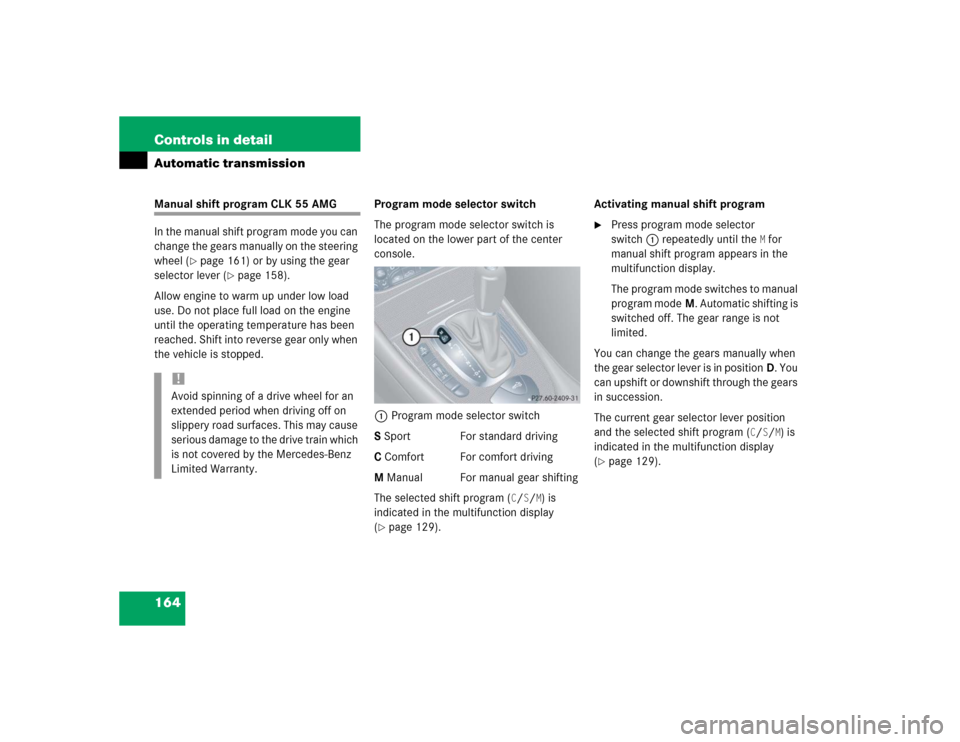
164 Controls in detailAutomatic transmissionManual shift program CLK 55 AMG
In the manual shift program mode you can
change the gears manually on the steering
wheel (
�page 161) or by using the gear
selector lever (
�page 158).
Allow engine to warm up under low load
use. Do not place full load on the engine
until the operating temperature has been
reached. Shift into reverse gear only when
the vehicle is stopped.Program mode selector switch
The program mode selector switch is
located on the lower part of the center
console.
1Program mode selector switch
S Sport For standard driving
C Comfort For comfort driving
M Manual For manual gear shifting
The selected shift program (
C/S/M) is
indicated in the multifunction display
(
�page 129).Activating manual shift program
�
Press program mode selector
switch1 repeatedly until the
M for
manual shift program appears in the
multifunction display.
The program mode switches to manual
program modeM. Automatic shifting is
switched off. The gear range is not
limited.
You can change the gears manually when
the gear selector lever is in positionD. You
can upshift or downshift through the gears
in succession.
The current gear selector lever position
and the selected shift program (
C/S/M) is
indicated in the multifunction display
(
�page 129).
!Avoid spinning of a drive wheel for an
extended period when driving off on
slippery road surfaces. This may cause
serious damage to the drive train which
is not covered by the Mercedes-Benz
Limited Warranty.
Page 212 of 464
212 Controls in detailPower windows
Stopping windows�
Press or pull respective switch again.Opening and closing the windows with
the soft top switch
The soft top switch is located in the center
console.
1Soft top switch
In addition to the power window switches,
the windows can also be opened or closed
with the soft top switch1.
!If the upward movement of a door win-
dow is blocked during the closing pro-
cedure, the door window will stop and
open slightly.
Remove the obstruction, pull the
switch again past the resistance point
and release.
If the door window still does not close
when there is no obstruction, then pull
the switch and hold it. The door window
will then close without the obstruction
sensor function.
Warning!
G
Driver's door only:
If within five seconds you again pull the
switch past the resistance point and re-
lease, the automatic reversal will not func-
tion.