Page 31 of 464

31 Getting started
Unlocking
Starter switch positionsStarter switch0For removing SmartKey
1Power supplies to some electrical con-
sumers, such as seat adjustment
2Ignition (power supply for all electrical
consumers) and driving position
3Starting position
Warning!
G
When leaving the vehicle, always remove the
SmartKey from the starter switch, take the
SmartKey with KEYLESS-GO* with you and
lock the vehicle. Do not leave children unat-
tended in the vehicle, or with access to an
unlocked vehicle. Unsupervised use of vehi-
cle equipment may cause an accident
and/or serious personal injury.iThe SmartKey can only be removed
from the starter switch with the gear
selector lever in position P.
!If the SmartKey cannot be turned in the
starter switch, the battery may not be
sufficiently charged.
�
Check the battery and charge it
if necessary (
�page 385).
�
Get a jump start (
�page 388).
To prevent accelerated battery dis-
charge and a possible dead battery, al-
ways remove the SmartKey from the
starter switch when the engine is not in
operation.
ProCarManuals.com
Page 303 of 464

303 Operation
Maintenance
Calling up the service indicator�
Switch on ignition.
The standard display of the control sys-
tem appears (
�page 129).
�
Press button k or j on the mul-
tifunction steering wheel until FSS indi-
cator with the service symbol 9 or
´ and the service deadline appears
in the multifunction display.
Resetting the service indicator
In the event that the service on your vehi-
cle is not carried out by an authorized
Mercedes-Benz Center, you can reset the
service indicator yourself.�
Switch on ignition.
The standard display of the control sys-
tem appears (
�page 129).
�
Press button k or j on the mul-
tifunction steering wheel until the FSS
indicator with the service symbol 9
or ´ and the service deadline ap-
pears in the multifunction display.
�
Press reset button to the left in the in-
strument cluster for about three sec-
onds.
This message appears in the multifunc-
tion display:Service interval...
To reset:
Press reset button
for 3 seconds
�
To confirm, press reset button until you
hear a signal.
The service indicator now displays the
reset interval.
iIf the battery is disconnected, the days
of disconnection will not be included in
the count shown by the service indica-
tor. To arrive at the true service dead-
line, you will need to subtract these
days from the days shown in the ser-
vice indicator.
Do not confuse the service indicator
with the engine oil level indicator :.
iIf the service indicator was inadvertent-
ly reset, have a Mercedes-Benz Center
correct it.
Only reset if the proper service has
been performed. Resetting the system
without performing proper service as
called for by the FSS will cause the FSS
to incorrectly determine the next ser-
vice interval which will result in engine
damage not covered by the
Mercedes-Benz Limited Warranty.
ProCarManuals.com
Page 341 of 464
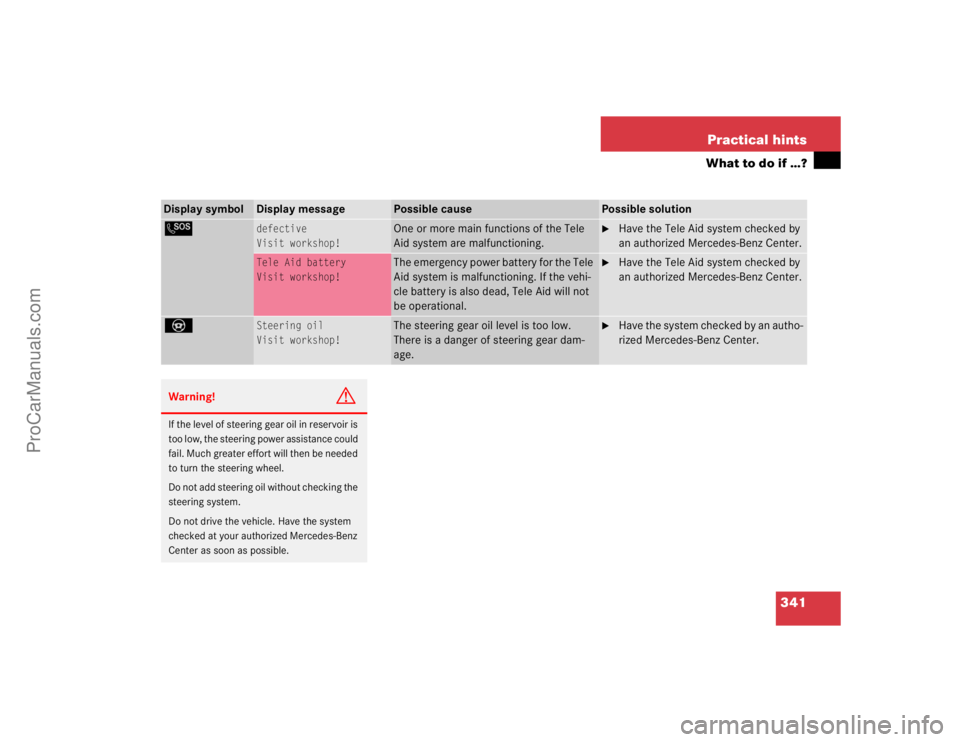
341 Practical hints
What to do if …?
Display symbol
Display message
Possible cause
Possible solution
L
defective
Visit workshop!
One or more main functions of the Tele
Aid system are malfunctioning.
�
Have the Tele Aid system checked by
an authorized Mercedes-Benz Center.
Tele Aid battery
Visit workshop!
The emergency power battery for the Tele
Aid system is malfunctioning. If the vehi-
cle battery is also dead, Tele Aid will not
be operational.
�
Have the Tele Aid system checked by
an authorized Mercedes-Benz Center.
_
Steering oil
Visit workshop!
The steering gear oil level is too low.
There is a danger of steering gear dam-
age.
�
Have the system checked by an autho-
rized Mercedes-Benz Center.
Warning!
G
If the level of steering gear oil in reservoir is
too low, the steering power assistance could
fail. Much greater effort will then be needed
to turn the steering wheel.
Do not add steering oil without checking the
steering system.
Do not drive the vehicle. Have the system
checked at your authorized Mercedes-Benz
Center as soon as possible.
ProCarManuals.com