Page 176 of 464

176 Controls in detailAutomatic climate controlAdjusting air distribution
Use the air distribution controls7 and9
(�page 172) to separately adjust the air
distribution on each side of the passenger
compartment. The following symbols are
found on the controls:Adjusting manually
�
Press left or right U button.
The U pops out, the a, Z,
X and Y symbols are visible.
Air distribution can be adjusted manu-
ally.
Adjusting automatically
�
Press left or right U button again.
The a, Z, X and Y sym-
bols are no longer visible.
The air distribution is adjusted auto-
matically.Windshield fogged on the outside
�
Switch the windshield wipers on, see
“Windshield wipers” (
�page 48).
�
Switch to manual mode.
�
Close the air vent at dashboard top
center.
�
Turn the air distribution control
toa orY.
Symbol
Function
a
Directs air through the center,
side and rear passenger com-
partment air vents
Z
Directs air to the windows
X
Directs air into the entire vehi-
cle interior
Y
Directs air to the footwells
ProCarManuals.com
Page 177 of 464

177 Controls in detail
Automatic climate control
Adjusting air volume
Adjusting manually
Seven blower speeds are available.�
Press leftM or rightQ s i d e o f a i r
volume control switch until the re-
quested blower speed is attained.
The display “AUTO” disappears and the
automatic mode is switched off. The
selected blower speed is shown in the
display.
Adjusting automatically
�
Press left or right U button until it
clicks in.
The a, Z, X and Y sym-
bols are no longer visible.
The air volume is adjusted automatical-
ly.
Maximum cooling MAXCOOL
If the left and right air distribution controls
as well as the airflow volume control are
set toU and there is a high need for
cooling, the display “MAXCOOL” appears.
This provides the fastest possible cooling
of the vehicle interior (when windows and
soft top are closed).
Defrosting
Activating�
Press buttonP (
�page 173).
The indicator lamp on the button
comes on.
Switch off air recirculation, if selected.
�
Press button, (
�page 173).
The indicator lamp on the button goes
out.
�
Close center air vents.
�
Adjust side air vents upwards.
Deactivating
�
Press buttonP (
�page 173).
The indicator lamp on the button goes
out. Defrosting is turned off.
iThese settings should only be selected
for a short time.
ProCarManuals.com
Page 178 of 464

178 Controls in detailAutomatic climate controlAir recirculation mode
Switch to air recirculation mode to prevent
unpleasant odors from entering the vehicle
from the outside. This setting cuts off the
intake of outside air and recirculates the
air in the passenger compartment.Activating
�
Press button, (
�page 173).
The indicator lamp on the button
comes on.
Warning!
G
When the outside temperature is below
41°F (5°C), only switch to air recirculation
mode for short periods to prevent window
fogging.
iIf you keep button, pressed, the
side windows will close.Warning
G
Never operate the side windows if there is
the possibility of anyone being harmed by
the closing procedure.
In the event that the procedure causes po-
tential danger, the closing of the side win-
dows can be immediately halted by
releasing the, button or by pressing or
pulling the respective window switch.
iThe air recirculation mode is activated
automatically:�
at high outside temperatures
�
if the concentration of carbon mon-
oxide and nitrogen oxide in the out-
side air increases, for example in a
tunnel
Please note that the charcoal filter
must be activated (
�page 179) for the
air recirculation mode to be activated
automatically.
If you have turned off the air condition-
ing system (
�page 181) or the outside
temperature is below 41°F (5°C), the
air recirculation mode will not switch
on automatically.
ProCarManuals.com
Page 179 of 464

179 Controls in detail
Automatic climate control
Deactivating�
Press button, (
�page 173).
The indicator lamp on the button goes
out.
Charcoal filter
An activated charcoal filter markedly re-
duces bad odors and removes pollutants
from air entering the passenger compart-
ment.
Activating�
Press buttone (
�page 173).
The indicator lamp on the button
comes on.
iIf you keep button, pressed, the
side windows will return to their previ-
ous position.
iThe air recirculation mode is deactivat-
ed automatically:�
after five minutes if the outside
temperature is below
approximately 41°F (5 °C)
�
after five minutes if the air condi-
tioning is turned off
�
after 30 minutes if the outside tem-
perature is above approximately
41°F (5 °C)
At outside temperatures above 79°F
(26 °C) the system will not automatical-
ly switch back to outside air. A quantity
of outside air is added after approxi-
mately 30 minutes.
iIf you keep buttone pressed, the
side windows will close.
ProCarManuals.com
Page 180 of 464

180 Controls in detailAutomatic climate controlDeactivating�
Press buttone (
�page 173).
The indicator lamp on the button goes
out.The system switches automatically to the
air recirculation mode if the carbon
monoxide (CO) or nitrogen oxide (NO
X)
concentration of the outside air increases
beyond a predetermined level.
The automatic air recirculation mode does
not function if economy mode ° is se-
lected or if the outside temperature has
fallen below 41°F (5°C).
The activated charcoal filter should be
switched off when windows fog up on the
inside, or if the passenger compartment
needs to be quickly heated or cooled
down.Deactivating the climate control sys-
tem
Deactivating
It is possible to deactivate the automatic
climate control system.�
Press buttonM (
�page 173) until
the display is cleared.
The climate control system is deacti-
vated.
Reactivating
�
Press button Q (
�page 173).
Warning
G
Never operate the side windows if there is
the possibility of anyone being harmed by
the closing procedure.
In the event that the procedure causes po-
tential danger, the closing of the side win-
dows can be immediately halted by
releasing thee button or by pressing or
pulling the respective window switch.
iIf you keep buttone pressed, the
side windows will return to their previ-
ous position.
iWith the automatic climate control sys-
tem deactivated, the air flow and circu-
lation are also switched off.
Only choose this setting temporarily to
prevent the windows from fogging up.
ProCarManuals.com
Page 181 of 464
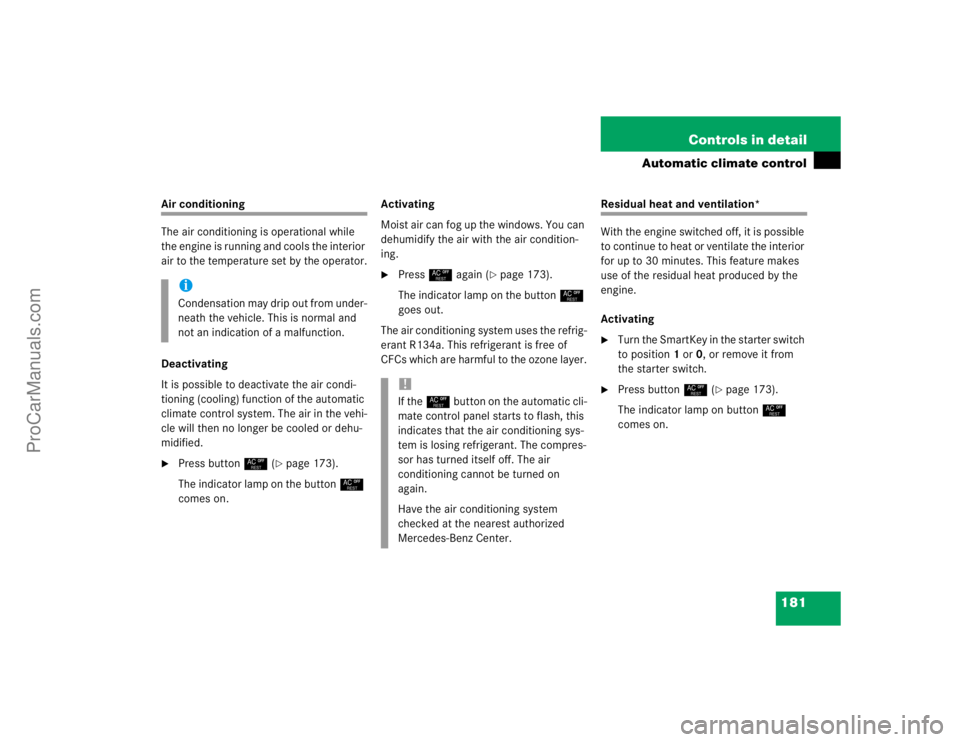
181 Controls in detail
Automatic climate control
Air conditioning
The air conditioning is operational while
the engine is running and cools the interior
air to the temperature set by the operator.
Deactivating
It is possible to deactivate the air condi-
tioning (cooling) function of the automatic
climate control system. The air in the vehi-
cle will then no longer be cooled or dehu-
midified.�
Press button° (
�page 173).
The indicator lamp on the button°
comes on.Activating
Moist air can fog up the windows. You can
dehumidify the air with the air condition-
ing.
�
Press° again (
�page 173).
The indicator lamp on the button°
goes out.
The air conditioning system uses the refrig-
erant R134a. This refrigerant is free of
CFCs which are harmful to the ozone layer.
Residual heat and ventilation*
With the engine switched off, it is possible
to continue to heat or ventilate the interior
for up to 30 minutes. This feature makes
use of the residual heat produced by the
engine.
Activating�
Turn the SmartKey in the starter switch
to position1 or0, or remove it from
the starter switch.
�
Press button° (
�page 173).
The indicator lamp on button°
comes on.
iCondensation may drip out from under-
neath the vehicle. This is normal and
not an indication of a malfunction.
!If the° button on the automatic cli-
mate control panel starts to flash, this
indicates that the air conditioning sys-
tem is losing refrigerant. The compres-
sor has turned itself off. The air
conditioning cannot be turned on
again.
Have the air conditioning system
checked at the nearest authorized
Mercedes-Benz Center.
ProCarManuals.com
Page 182 of 464
182 Controls in detailAutomatic climate controlDeactivating�
Press button° (
�page 173).
The indicator lamp on button°
goes off.
The residual heat is automatically turned
off:
�
when the ignition is switched on
�
after about 30 minutes
�
if the battery voltage dropsRear passenger compartment adjust-
able air vents
1Thumbwheel for center air vents with
adjustable booster blower
2Left center air vent
3Right center air vent
To open center air vents and to adjust the
booster blower:�
Turn thumbwheel1.
iHow long the system will provide heat-
ing depends on the coolant tempera-
ture and the temperature set by the
operator. The blower will run at speed
setting1 regardless of the air
distribution control setting.
iThe booster blower allows airflow
speed to the rear passenger compart-
ment to be increased at four different
levels.
The temperature at the air vents for
rear passenger compartment2
and3 is the same as at the dashboard
center air vents.
ProCarManuals.com
Page 211 of 464

211 Controls in detail
Power windows
�
Turn SmartKey in the starter switch to
position1 or2 or press the
KEYLESS-GO* start/stop button.Opening the windows
�
Press switch1 to4 to the resistance
point.
The corresponding window will move
downwards until you release the
switch.
Closing the windows
�
Pull on switch1 to4 to the resis-
tance point.
The corresponding window will move
upwards until you release the switch.Fully opening the door windows
(Express-open)
�
Press switch1 or2 past the resis-
tance point and release.
The corresponding window opens com-
pletely.
Fully closing the door windows
(Express-close)
�
Pull switch1 or2 past the resis-
tance point and release.
The corresponding window closes com-
pletely.
iYou can also open or close the win-
dows using the:�
Soft top switch (
�page 212)
�
SmartKey (summer opening/con-
venience feature) (
�page 213)
�
button, in the control panel of
the automatic climate control
(�page 173).
�
buttone in the control panel of
the automatic climate control
(�page 173).
Warning!
G
If you pull and hold the switch up when clos-
ing the window, and upward movement of
the window is blocked by some obstruction
including but not limited to arms, hands, fin-
gers, etc., the automatic reversal will not op-
erate.
ProCarManuals.com